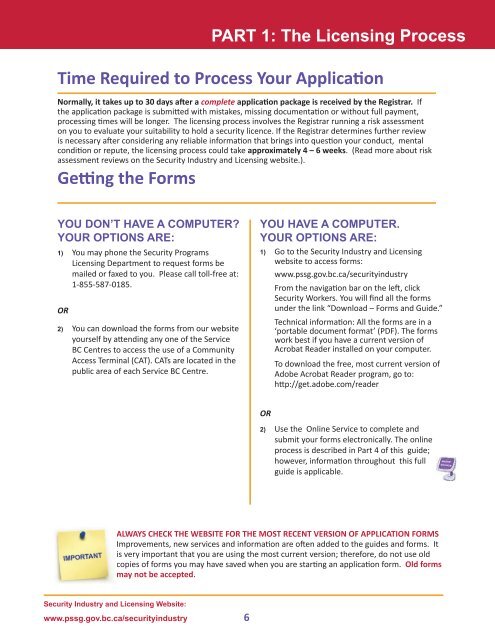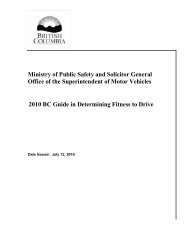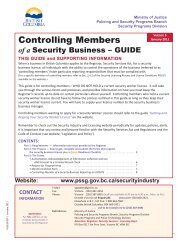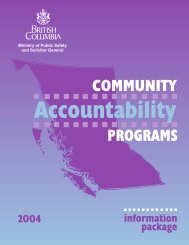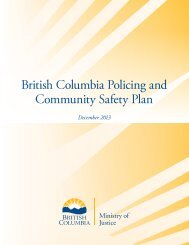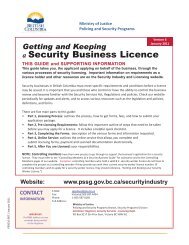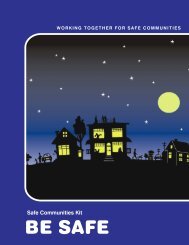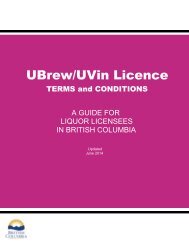Getting and Keeping your Security Worker Licence - Ministry of Justice
Getting and Keeping your Security Worker Licence - Ministry of Justice
Getting and Keeping your Security Worker Licence - Ministry of Justice
Create successful ePaper yourself
Turn your PDF publications into a flip-book with our unique Google optimized e-Paper software.
PART 1: The Licensing ProcessTime Required to Process Your ApplicationNormally, it takes up to 30 days after a complete application package is received by the Registrar. Ifthe application package is submitted with mistakes, missing documentation or without full payment,processing times will be longer. The licensing process involves the Registrar running a risk assessmenton you to evaluate <strong>your</strong> suitability to hold a security licence. If the Registrar determines further reviewis necessary after considering any reliable information that brings into question <strong>your</strong> conduct, mentalcondition or repute, the licensing process could take approximately 4 – 6 weeks. (Read more about riskassessment reviews on the <strong>Security</strong> Industry <strong>and</strong> Licensing website.).<strong>Getting</strong> the FormsYOU DON’T HAVE A COMPUTER?YOUR OPTIONS ARE:1) You may phone the <strong>Security</strong> ProgramsLicensing Department to request forms bemailed or faxed to you. Please call toll-free at:1-855-587-0185.OR2) You can download the forms from our website<strong>your</strong>self by attending any one <strong>of</strong> the ServiceBC Centres to access the use <strong>of</strong> a CommunityAccess Terminal (CAT). CATs are located in thepublic area <strong>of</strong> each Service BC Centre.YOU HAVE A COMPUTER.YOUR OPTIONS ARE:1) Go to the <strong>Security</strong> Industry <strong>and</strong> Licensingwebsite to access forms:www.pssg.gov.bc.ca/securityindustryFrom the navigation bar on the left, click<strong>Security</strong> <strong>Worker</strong>s. You will find all the formsunder the link “Download – Forms <strong>and</strong> Guide.”Technical information: All the forms are in a‘portable document format’ (PDF). The formswork best if you have a current version <strong>of</strong>Acrobat Reader installed on <strong>your</strong> computer.To download the free, most current version <strong>of</strong>Adobe Acrobat Reader program, go to:http://get.adobe.com/readerOR2) Use the Online Service to complete <strong>and</strong>submit <strong>your</strong> forms electronically. The onlineprocess is described in Part 4 <strong>of</strong> this guide;however, information throughout this fullguide is applicable.ALWAYS CHECK THE WEBSITE FOR THE MOST RECENT VERSION OF APPLICATION FORMSImprovements, new services <strong>and</strong> information are <strong>of</strong>ten added to the guides <strong>and</strong> forms. Itis very important that you are using the most current version; therefore, do not use oldcopies <strong>of</strong> forms you may have saved when you are starting an application form. Old formsmay not be accepted.<strong>Security</strong> Industry <strong>and</strong> Licensing Website:www.pssg.gov.bc.ca/securityindustry 6