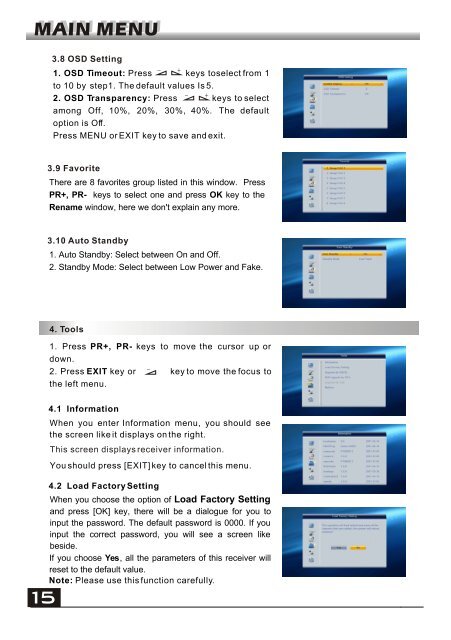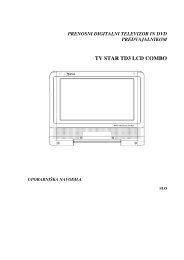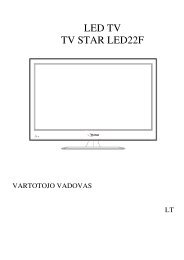User manual - TV STAR
User manual - TV STAR
User manual - TV STAR
- No tags were found...
You also want an ePaper? Increase the reach of your titles
YUMPU automatically turns print PDFs into web optimized ePapers that Google loves.
MAIN MENUMAIN MENU3.8 OSD Setting1. OSD Timeout: Press keys toselect from 1to 10 by step1. The default values Is 5.2. OSD Transparency: Press keys to selectamong Off, 10%, 20%, 30%, 40%. The defaultoption is Off.Press MENU or EXIT key to save and exit.3.9 FavoriteThere are 8 favorites group listed in this window. PressPR+, PR- keys to select one and press OK key to theRename window, here we don't explain any more.3.10 Auto Standby1. Auto Standby: Select between On and Off.2. Standby Mode: Select between Low Power and Fake.4. Tools1. Press PR+, PR- keys to move the cursor up ordown.2. Press EXIT key or key to move the focus tothe left menu.154.1 InformationWhen you enter Information menu, you should seethe screen like it displays on the right.This screen displays receiver information.You should press [EXIT] key to cancel this menu.4.2 Load Factory SettingWhen you choose the option of Load Factory Settingand press [OK] key, there will be a dialogue for you toinput the password. The default password is 0000. If youinput the correct password, you will see a screen likebeside.If you choose Yes, all the parameters of this receiver willreset to the default value.Note: Please use this function carefully.