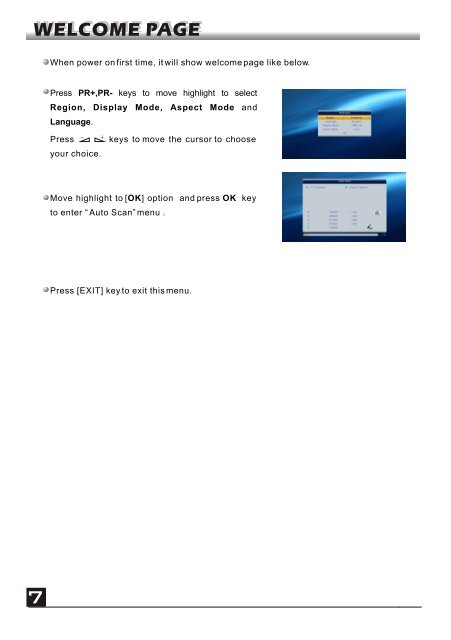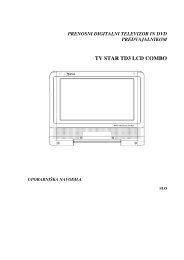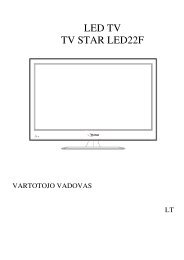User manual - TV STAR
User manual - TV STAR
User manual - TV STAR
- No tags were found...
Create successful ePaper yourself
Turn your PDF publications into a flip-book with our unique Google optimized e-Paper software.
WELCOME PAGEWELCOME PAGEWhen power on first time, it will show welcome page like below.Press PR+,PR- keys to move highlight to selectRegion, Display Mode, Aspect Mode andLanguage.Pressyour choice.keys to move the cursor to chooseMove highlight to [OK] option and press OK keyto enter “ Auto Scan” menu .Press [EXIT] key to exit this menu.7