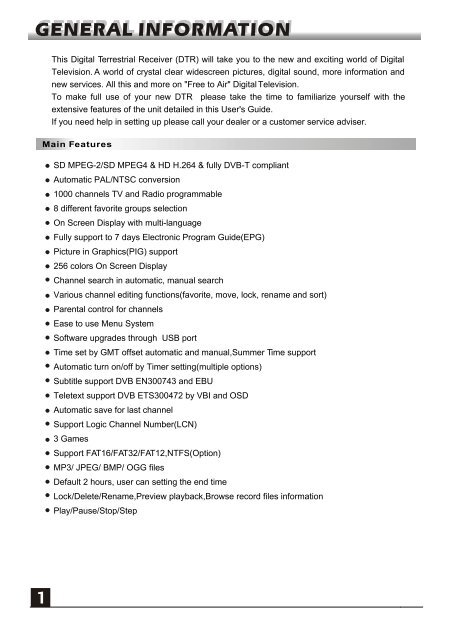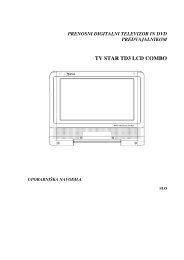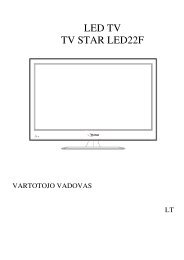User manual - TV STAR
User manual - TV STAR
User manual - TV STAR
- No tags were found...
Create successful ePaper yourself
Turn your PDF publications into a flip-book with our unique Google optimized e-Paper software.
GENERAL INFORMATIONGENERAL INFORMATIONThis Digital Terrestrial Receiver (DTR) will take you to the new and exciting world of DigitalTelevision. A world of crystal clear widescreen pictures, digital sound, more information andnew services. All this and more on "Free to Air" Digital Television.To make full use of your new DTR please take the time to familiarize yourself with theextensive features of the unit detailed in this <strong>User</strong>'s Guide.If you need help in setting up please call your dealer or a customer service adviser.Main FeaturesSD MPEG-2/SD MPEG4 & HD H.264 & fully DVB-T compliantAutomatic PAL/NTSC conversion1000 channels <strong>TV</strong> and Radio programmable8 different favorite groups selectionOn Screen Display with multi-languageFully support to 7 days Electronic Program Guide(EPG)Picture in Graphics(PIG) support256 colors On Screen DisplayChannel search in automatic, <strong>manual</strong> searchVarious channel editing functions(favorite, move, lock, rename and sort)Parental control for channelsEase to use Menu SystemSoftware upgrades through USB portTime set by GMT offset automatic and <strong>manual</strong>,Summer Time supportAutomatic turn on/off by Timer setting(multiple options)Subtitle support DVB EN300743 and EBUTeletext support DVB ETS300472 by VBI and OSDAutomatic save for last channelSupport Logic Channel Number(LCN)3 GamesSupport FAT16/FAT32/FAT12,NTFS(Option)MP3/ JPEG/ BMP/ OGG filesDefault 2 hours, user can setting the end timeLock/Delete/Rename,Preview playback,Browse record files informationPlay/Pause/Stop/Step1