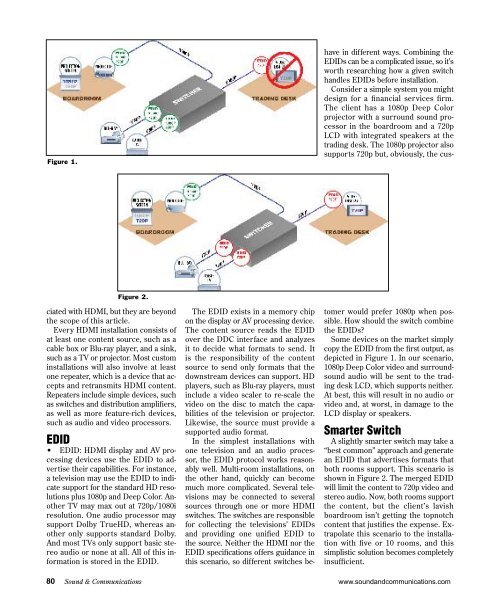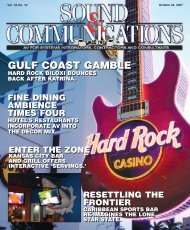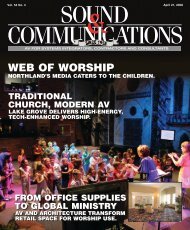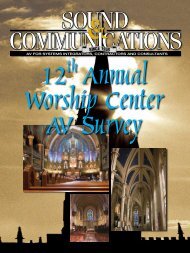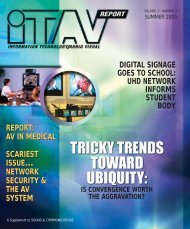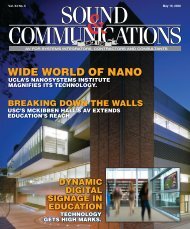Wrap-up - Sound & Communications
Wrap-up - Sound & Communications
Wrap-up - Sound & Communications
- No tags were found...
You also want an ePaper? Increase the reach of your titles
YUMPU automatically turns print PDFs into web optimized ePapers that Google loves.
Figure 1.Figure 2.ciated with HDMI, but they are beyondthe scope of this article.Every HDMI installation consists ofat least one content source, such as acable box or Blu-ray player, and a sink,such as a TV or projector. Most custominstallations will also involve at leastone repeater, which is a device that acceptsand retransmits HDMI content.Repeaters include simple devices, suchas switches and distribution amplifiers,as well as more feature-rich devices,such as audio and video processors.EDID• EDID: HDMI display and AV processingdevices use the EDID to advertisetheir capabilities. For instance,a television may use the EDID to indicates<strong>up</strong>port for the standard HD resolutionsplus 1080p and Deep Color. AnotherTV may max out at 720p/1080iresolution. One audio processor mays<strong>up</strong>port Dolby TrueHD, whereas anotheronly s<strong>up</strong>ports standard Dolby.And most TVs only s<strong>up</strong>port basic stereoaudio or none at all. All of this informationis stored in the EDID.The EDID exists in a memory chipon the display or AV processing device.The content source reads the EDIDover the DDC interface and analyzesit to decide what formats to send. Itis the responsibility of the contentsource to send only formats that thedownstream devices can s<strong>up</strong>port. HDplayers, such as Blu-ray players, mustinclude a video scaler to re-scale thevideo on the disc to match the capabilitiesof the television or projector.Likewise, the source must provide as<strong>up</strong>ported audio format.In the simplest installations withone television and an audio processor,the EDID protocol works reasonablywell. Multi-room installations, onthe other hand, quickly can becomemuch more complicated. Several televisionsmay be connected to severalsources through one or more HDMIswitches. The switches are responsiblefor collecting the televisions’ EDIDsand providing one unified EDID tothe source. Neither the HDMI nor theEDID specifications offers guidance inthis scenario, so different switches behavein different ways. Combining theEDIDs can be a complicated issue, so it’sworth researching how a given switchhandles EDIDs before installation.Consider a simple system you mightdesign for a financial services firm.The client has a 1080p Deep Colorprojector with a surround sound processorin the boardroom and a 720pLCD with integrated speakers at thetrading desk. The 1080p projector alsos<strong>up</strong>ports 720p but, obviously, the customerwould prefer 1080p when possible.How should the switch combinethe EDIDs?Some devices on the market simplycopy the EDID from the first output, asdepicted in Figure 1. In our scenario,1080p Deep Color video and surroundsoundaudio will be sent to the tradingdesk LCD, which s<strong>up</strong>ports neither.At best, this will result in no audio orvideo and, at worst, in damage to theLCD display or speakers.Smarter SwitchA slightly smarter switch may take a“best common” approach and generatean EDID that advertises formats thatboth rooms s<strong>up</strong>port. This scenario isshown in Figure 2. The merged EDIDwill limit the content to 720p video andstereo audio. Now, both rooms s<strong>up</strong>portthe content, but the client’s lavishboardroom isn’t getting the topnotchcontent that justifies the expense. Extrapolatethis scenario to the installationwith five or 10 rooms, and thissimplistic solution becomes completelyinsufficient.80 <strong>Sound</strong> & <strong>Communications</strong>www.soundandcommunications.com