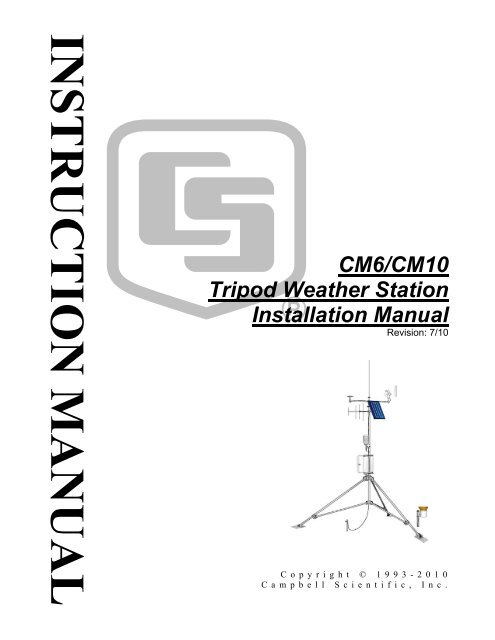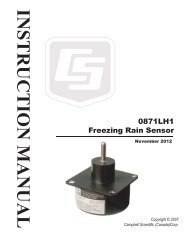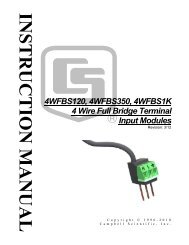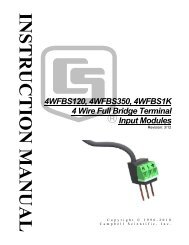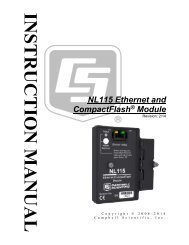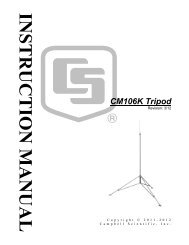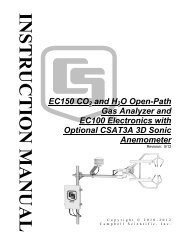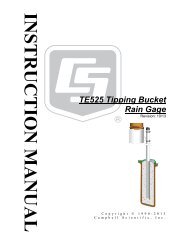CM6, CM10 Manual - Campbell Scientific
CM6, CM10 Manual - Campbell Scientific
CM6, CM10 Manual - Campbell Scientific
You also want an ePaper? Increase the reach of your titles
YUMPU automatically turns print PDFs into web optimized ePapers that Google loves.
<strong>CM6</strong>/<strong>CM10</strong>Tripod Weather StationInstallation <strong>Manual</strong>Revision: 7/10Copyright © 1993-2010<strong>Campbell</strong> <strong>Scientific</strong>, Inc.
WARRANTY AND ASSISTANCEThis equipment is warranted by CAMPBELL SCIENTIFIC (CANADA) CORP. (“CSC”) tobe free from defects in materials and workmanship under normal use and service fortwelve (12) months from date of shipment unless specified otherwise. ***** Batteriesare not warranted. ***** CSC's obligation under this warranty is limited to repairing orreplacing (at CSC's option) defective products. The customer shall assume all costs ofremoving, reinstalling, and shipping defective products to CSC. CSC will return suchproducts by surface carrier prepaid. This warranty shall not apply to any CSC productswhich have been subjected to modification, misuse, neglect, accidents of nature, orshipping damage. This warranty is in lieu of all other warranties, expressed or implied,including warranties of merchantability or fitness for a particular purpose. CSC is notliable for special, indirect, incidental, or consequential damages.Products may not be returned without prior authorization. To obtain a ReturnMerchandise Authorization (RMA), contact CAMPBELL SCIENTIFIC (CANADA) CORP.,at (780) 454-2505. An RMA number will be issued in order to facilitate Repair Personnelin identifying an instrument upon arrival. Please write this number clearly on the outsideof the shipping container. Include description of symptoms and all pertinent details.CAMPBELL SCIENTIFIC (CANADA) CORP. does not accept collect calls.Non-warranty products returned for repair should be accompanied by a purchase order tocover repair costs.
PLEASE READ FIRSTAbout this manualPlease note that this manual was originally produced by <strong>Campbell</strong> <strong>Scientific</strong> Inc. (CSI) primarilyfor the US market. Some spellings, weights and measures may reflect this origin.Some useful conversion factors:Area: 1 in 2 (square inch) = 645 mm 2Length:Mass:Pressure:Volume:1 in. (inch) = 25.4 mm1 ft (foot) = 304.8 mm1 yard = 0.914 m1 mile = 1.609 km1 oz. (ounce) = 28.35 g1 lb (pound weight) = 0.454 kg1 psi (lb/in2) = 68.95 mb1 US gallon = 3.785 litresIn addition, part ordering numbers may vary. For example, the CABLE5CBL is a CSI partnumber and known as a FIN5COND at <strong>Campbell</strong> <strong>Scientific</strong> Canada (CSC). CSC TechnicalSupport will be pleased to assist with any questions.
<strong>CM6</strong>/<strong>CM10</strong> Table of ContentsPDF viewers note: These page numbers refer to the printed version of this document. Usethe Adobe Acrobat® bookmarks tab for links to specific sections.1. Preparation and Siting .............................................1-11.1 Installation Tasks.................................................................................. 1-11.1.1 Indoors ........................................................................................ 1-11.1.2 Outdoors...................................................................................... 1-11.2 Tools Required ..................................................................................... 1-21.2.1 Tools for Tripod Installation....................................................... 1-21.2.2 Tools For Instrumentation and Maintenance .............................. 1-21.2.3 Supplies for Power and Communications Options ..................... 1-31.3 Siting and Exposure.............................................................................. 1-31.3.1 Wind Speed and Direction.......................................................... 1-31.3.2 Temperature and Relative Humidity........................................... 1-31.3.3 Precipitation ................................................................................ 1-41.3.4 Solar Radiation............................................................................ 1-41.3.5 Soil Temperature......................................................................... 1-42. <strong>CM6</strong>/<strong>CM10</strong> Tripod Installation .................................2-22.1 Specifications........................................................................................ 2-22.2 Tripod Parts .......................................................................................... 2-32.3 Tripod Installation ................................................................................ 2-32.4 Tripod Grounding................................................................................. 2-52.5 <strong>CM10</strong> Guy Kit Installation ................................................................... 2-72.6 Sensor Mounting Brackets.................................................................. 2-102.6.1 Crossarm Mounting .................................................................. 2-102.6.1.1 CM202, CM204, CM206 Crossarms .............................. 2-102.6.1.2 019ALU Crossarm Sensor Mount................................... 2-102.6.2 Gill Radiation Shields (41303-5A, 41003-5, 41005-5) ............ 2-112.6.3 CM225 Pyranometer Stand....................................................... 2-113. Instrumentation Installation.....................................3-13.1 Enclosure, Datalogger, Power Supply.................................................. 3-13.1.1 Enclosure .................................................................................... 3-13.1.2 Datalogger and Power Supply .................................................... 3-33.1.3 BPALK Alkaline Power Supply ................................................. 3-33.1.4 PS100 Rechargeable Power Supply............................................ 3-43.1.5 Solar Panel .................................................................................. 3-43.2 Sensor Connection................................................................................ 3-63.3 Communication and Data Storage Peripherals ..................................... 3-73.3.1 CFM100, NL115, or NL120 ....................................................... 3-73.3.2 COM220 Phone Modems ........................................................... 3-73.3.3 Cellular Transceivers .................................................................. 3-83.3.4 SRM-5A Rad Modem and SC932A Interface ............................ 3-93.3.4.1 SRM-5A at the Datalogger................................................ 3-93.3.4.2 SRM-5A at the Computer.................................................. 3-9i
<strong>CM6</strong>/<strong>CM10</strong> Table of Contents3.3.5 RF500M RF Modem and RF310-Series Transceivers .............. 3-123.3.5.1 RF500M Modem Configuration...................................... 3-123.3.5.2 RF500M RF Base Station................................................ 3-133.3.5.3 Install Nearest Repeater/Field Station ............................. 3-143.3.6 MD485 Multidrop Interface...................................................... 3-143.3.6.1 MD485 Multidrop Interface at the Datalogger................ 3-143.3.6.2 MD485 Multidrop Interface at the Computer.................. 3-153.4 Sealing and Desiccating the Enclosure ............................................... 3-154. Sensor Installation................................................... 4-14.1 034B Met One Windset ........................................................................ 4-14.2 05103, 05103-45, 05106, and 05305 RM Young Wind Monitors........ 4-24.3 03002 RM Young Wind Sentry Wind Set ............................................ 4-34.3.1 03002 Mounted to the Mast ........................................................ 4-34.3.2 03002 Mounted to CM202, CM204, or CM206 Crossarm ......... 4-34.4 Licor Silicon Radiation Sensors (LI200X, LI200S, LI190SB)............. 4-44.5 107/108 Temperature Probe.................................................................. 4-44.6 107/108 Soil Temperature Probe .......................................................... 4-64.7 HMP50 Vaisala Temperature and RH Probe........................................ 4-64.8 HMP45C/HMP35C Vaisala Temperature and RH Probe..................... 4-84.9 CS100 or CS106 Barometric Pressure Sensor ...................................... 4-94.10 Texas Electronics Tipping Bucket Rain Gages (TE525,TE525WS, TE525MM).................................................................... 4-94.11 TB4, TB4MM or CS700 Rain Gage ................................................. 4-104.12 SR50A Sonic Ranging Sensor .......................................................... 4-114.12.1 Beam Angle............................................................................. 4-114.12.2 Mounting Height ..................................................................... 4-114.12.2.1 Reference Point ............................................................. 4-124.12.3 Mounting Options ................................................................... 4-124.13 CS616 Water Content Reflectometer................................................ 4-144.14 237 Leaf Wetness Sensor.................................................................. 4-154.15 257 Soil Moisture Sensor.................................................................. 4-164.16 CS210 Enclosure Humidity Sensor................................................... 4-174.17 Wind Direction Sensor Orientation................................................... 4-174.17.1 Determining True North and Sensor Orientation .................... 4-174.17.2 National Geophysical Data Center Web Site .......................... 4-185. Standard Software Installation ............................... 5-15.1 Datalogger Program.............................................................................. 5-15.2 Weather Station or Datalogger Support Suite....................................... 5-15.3 Quick Start Review ............................................................................... 5-16. Maintenance and Troubleshooting......................... 6-16.1 Maintenance.......................................................................................... 6-16.1.1 Instrumentation Maintenance...................................................... 6-16.1.2 Batteries....................................................................................... 6-16.1.3 Desiccant..................................................................................... 6-26.1.4 Sensor Maintenance .................................................................... 6-2ii
<strong>CM6</strong>/<strong>CM10</strong>Table of Contents6.2 TroubleShooting ................................................................................... 6-36.2.1 No Response Using the Keypad ................................................. 6-36.2.2 No Response from Datalogger through SC32B or ModemPeripheral ................................................................................ 6-36.2.3 NaN Displayed in a Variable ...................................................... 6-46.2.4 Unreasonable Results Displayed in a Variable ........................... 6-4Figures1.3-1. Effect of Structure on Wind Flow .................................................... 1-52-1. <strong>CM10</strong> Weather Station........................................................................ 2-12-2. Extending the Tripod Legs.................................................................. 2-42-3. Tripod and Component Orientation .................................................... 2-52-4. Ground Rod and Clamp....................................................................... 2-62-5. Tripod Ground Connections................................................................ 2-72-6. Guy Wire Installation ........................................................................... 2-82-7. Thimble Twisting ................................................................................ 2-82-8. Turnbuckle Assembly.......................................................................... 2-92-9. CM210 crossarm-to-pole bracket (top) is included with thecrossarm for attaching the crossarm to the tripod’s mast. .......... 2-102-10. 019ALU Crossarm and Lightning Rod ........................................... 2-112-11. CM225 Solar Radiation Mount with a LI2003S Leveling Baseand LI200X Solar Radiation Sensor........................................... 2-122-12. CM225 Attached to a Mast ............................................................. 2-123.1-1. An enclosure with the “-MM” mounting option attaches to atripod mast via u-bolts .................................................................. 3-23.1-2. This exploded view shows the components of a “-MM” bracket..... 3-23.1-3. An enclosure attached to a tripod mast............................................. 3-33.1-4. CR1000 and PS100 Mounted to an Enclosure Backplate ................ 3-53.1-5. SP10 Solar Panel .............................................................................. 3-53.2-1. Routing and Wiring Sensor Leads to the Datalogger....................... 3-63.3-1. The NL115 connects to the CR1000’s peripheral port allowingdata to be stored on removable Compact Flash cards................... 3-73.3-2. COM220 Modem with Surge Protector ........................................... 3-83.3-3. SRM-5A Rad Modem and SC932A Interface................................ 3-103.3-4. SRM-5A Wiring............................................................................. 3-113.3-5. You can configure any two types of interface ports (RS-485,RS-232, and CS I/O) to be used at a time................................... 3-153.4-1. Enclosure Supply Kit ..................................................................... 3-164.1-1. Met One 034B Wind Speed and Direction Sensor........................... 4-14.2-1. 05103 RM Young Wind Monitor..................................................... 4-24.3-1. 03002 Mounted to a CM200-series Crossarm.................................. 4-34.4-1. LI200X/LI200S/LI190SB and LI2003S Leveling Fixture............... 4-44.5-1. 107 Temperature Probe .................................................................... 4-54.7-1. HMP50 Temperature and RH Probe ................................................ 4-74.8-1. HMP45C Vaisala Temperature and RH Probe................................. 4-84.10-1. TE525 Texas Electronics Rain Gage.............................................. 4-94.11-1. TB4 or TB4MM Mounted onto a CM310 Pole via the CM240Mount ......................................................................................... 4-104.12-1. Beam Angle Clearance................................................................. 4-114.12-2. Distance from Edge of Transducer Housing to Grill.................... 4-124.12-3. SR50A Mounted to a Crossarm via the 19517 Mounting Kit ...... 4-134.12-4. The SR50A Mounted to the Crossarm Shown from AnotherAngle .......................................................................................... 4-134.12-5. SR50A - Mounted using Nurail and C2151 Mounting Stem ....... 4-14iii
<strong>CM6</strong>/<strong>CM10</strong> Table of Contents4.13-1. CS616 Water Content Reflectometer with #14383 ProbeInsertion Guide ........................................................................... 4-154.14-1. 237 Leaf Wetness Sensor ............................................................. 4-154.15-1. 257 Soil Moisture Sensor ............................................................. 4-164.16-1. CS210 Installed on a CR1000 ...................................................... 4-174.17-1. Magnetic Declination for the Contiguous United States .............. 4-184.17-2. Declination Angles East of True North are Subtracted from 0to get True North ........................................................................ 4-194.17-3. Declination Angles West of True North are Added to 0to get True North ........................................................................ 4-19Tables2-1. <strong>CM6</strong> Heights and Leg Diameters ........................................................ 2-22-2. <strong>CM10</strong> Heights and Leg Diameters ...................................................... 2-22-3. <strong>CM10</strong> Guy Kit Parts............................................................................ 2-7iv
Section 1. Preparation and Siting1.1 Installation Tasks1.1.1 IndoorsImmediately upon receipt of your shipment… Open shipping cartons. Check contents against invoice. Contact CSI immediately about anyshortages.Several days prior to the planned installation date… Collect tools and site information (Section 1) Assemble datalogger, communications device, and power supply inenclosure (Section 3) Install datalogger support software on PC (Section 5) Establish communications between the datalogger and the PC(Section 5) Program datalogger, test sensors, and retrieve data (Section 5) Trial run the tripod installation, assembling as much as possible(Section 2) Repackage equipment for transport to the field site1.1.2 Outdoors Locate suitable site (Section 1) Prepare tower or tripod base (Section 2) Raise tripod (Section 2) Install instrumentation enclosure (Section 3) Install sensors (Section 4)1-1
Section 1. Preparation and Siting1.2 Tools RequiredTools required to install and maintain a weather station are listed below.1.2.1 Tools for Tripod InstallationShovelRakeOpen end wrenches: 3/8", 7/16", ½", (2) 9/16"Magnetic compass6' Step ladderTape measure (12')Level (12" to 24")Small sledge hammerTeflon tape or pipe dopeAllen hex wrench (5/64)1.2.2 Tools For Instrumentation and MaintenanceLock and key for enclosureMagnetic declination angle (Section 4.19)Magnetic compassStraight bit screwdrivers (small, medium, large)Phillips-head screwdrivers (small, medium)Small diagonal side-cutsNeedle-nose pliersWire strippersPocket knifeCalculatorVolt / Ohm MeterElectrical TapeStep ladder (6')Station manualsStation log and penOpen end wrenches: 3/8", 7/16", ½", (2) 9/16"Socket wrench and 7/16" deep well socketAdjustable wrenchPliersConduit and associated tools (as required)Felt-tipped marking penClaw hammerPipe wrench (12")Tape measure (12')Level (12" to 24")Teflon tape or pipe dope1-2
Section 1. Preparation and Siting1-6
Section 2. <strong>CM6</strong>/<strong>CM10</strong> Tripod Installation2.1 Specifications<strong>CM6</strong> TripodMaximum height (zero leg extension) 7.5 ft (2.3 m)Minimum height (full leg extension) 5.5 ft (1.7 m)Wind Load (Wind Sensors at 2 meters)*Maximum wind load100 mphGust survival130 mphTripod Leg Diameter (See Table 2-1)d = diameterh = height at top of bell reducerd = 2 (4.834 + (54.5 2 - (h - 42.4) 2 ) 0.5 )<strong>CM10</strong> TripodMaximum height (zero leg extension) 11 ft (3.4 m)Minimum height (full leg extension) 7.2 ft (2.2 m)Wind Load (Wind Sensors at 3 meters)*No Guy WiresMaximum70 mphGust survival100 mphWith Guy WiresMaximum120 mphGust survival150 mphTripod Leg Diameter (See Table 2-2)d = diameterh = height at top of bell reducerd = 2 (4.834 + (78.75 2 - (h - 62.35) 2 ) 0.5 )*Wind Load data assumes 4.5 ft 2 of area placed at the top of the tripod mastTABLE 2-1. <strong>CM6</strong> Heights andLeg DiametersHeight mark is 1 1/4 inch above bell reducerHeight (In) Diameter (In)70 104 6/872 102 3/874 99 6/876 9778 93 6/8TABLE 2-2. <strong>CM10</strong> Heights andLeg DiametersHeight (In) Diameter (In)109 138111 135 1/8113 131 7/8115 128 1/2117 1252-2
Section 2. <strong>CM6</strong>/<strong>CM10</strong> Tripod Installationattaches to the foot (Figure 2-2), measure up 23” on the <strong>CM10</strong>, or 26” onthe <strong>CM6</strong>, and mark each leg with a felt tip pen.4. Each leg has a slide collar with a single bolt for loosening or tighteningthe collar (Figure 2-2). Loosen the bolt on each collar with a 1/2” wrench.FIGURE 2-2. Extending the Tripod Legs5. Stand the tripod upright and orient it so one leg points south (Figure 2-3).Extend the leg until the top of the slide collar is even with the mark fromStep 3 and tighten the bolt. Extend the other legs in the same manner.6. Plumb the mast by adjusting the south and northeast facing legs. Loosenthe slide-collar bolt on the south facing leg. With the level on the southside of the mast, adjust the leg so the level reads plumb, then tighten thebolt. Repeat the same procedure for the northeast facing leg with the levelon the east side of the mast.NOTEAdjusting the legs can be made easier by spraying the slidecollar and leg with a silicon spray, and tapping on the leg with ahammer.7. Three rebar stakes are provided for securing the tripod to the ground.Drive the stakes through the holes in the feet. Some users prefer to drive 4foot “T” posts next to each leg, and attach the legs to the posts with 2” u-bolts.2-4
Section 2. <strong>CM6</strong>/<strong>CM10</strong> Tripod InstallationCROSSARMSENSOR MOUNTPYRANOMETERMOUNTING ARMFIGURE 2-3. Tripod and Component Orientation2.4 Tripod GroundingGround the tripod and shown in Figures 2-1, 2-4, and 2-5.1. Drive the ground rod close to the center of the tripod using a fence postdriver or sledge hammer. Slide the clamp down the rod before driving itin the ground. This will eliminate the frustration of trying to get the clampto fit over a hammer damaged rod end. Drive the rod at an angle if animpenetrable hardpan layer exists. In hard clay soils, a gallon jug of watercan be used to “prime” the soil and hole to make driving the rod easier.2. Loosen the bolt that attaches the clamp to the ground rod. Strip 1 inch ofinsulation from one end of the 4 AWG wire and insert it between the rodand the clamp. Tighten the clamp bolt (Figure 2-4).2-5
Section 2. <strong>CM6</strong>/<strong>CM10</strong> Tripod Installation4 AWGWireClampGroundRodFIGURE 2-4. Ground Rod and Clamp3. Loosen the set screws in the two brass ground lugs attached to the centerbracket of the tripod (Figure 2-5). Strip 1 inch of insulation from the otherend of the 4 AWG wire and insert it into the lower ground lug. Tightenthe set screw. Strip 1 inch of insulation from one end of the 12 AWG wireand insert it into the upper ground lug. Tighten the set screw. The otherend of the 12 AWG wire will attach to the ground lug of theinstrumentation enclosure.4. Attach the lightning rod to the mast as shown in Figure 2-1. If the weatherstation includes an 019ALU crossarm, attach it to the mast first. Loosenthe two screws on the lightning rod mounting bracket. Position themounting bracket 4 inches down from the top of the mast, then tightenboth screws evenly. Make sure the lightning rod set screw is tight.2-6
Section 2. <strong>CM6</strong>/<strong>CM10</strong> Tripod InstallationFIGURE 2-5. Tripod Ground Connections2.5 <strong>CM10</strong> Guy Kit InstallationThe <strong>CM10</strong> Guy Kit is an option when purchasing the <strong>CM10</strong> Tripod or <strong>CM10</strong>KTripod Kit. It can be installed to improve the <strong>CM10</strong> Tripod wind load rating.Table 2-3 lists items in the <strong>CM10</strong> Guy Kit.TABLE 2-3. <strong>CM10</strong> Guy Kit PartsItem # CSI Part # Description QuantityG1 10845 Wire Rope 3G2 10846 Turnbuckle 3G3 10848 Top Plate 1G4 10849 Bottom Plate 3G5 6131 Thimble 6G6 6132 U-Bolt 12Install the guy kit as shown in Figure 2-6.2-7
Section 2. <strong>CM6</strong>/<strong>CM10</strong> Tripod InstallationFIGURE 2-6. Guy Wire Installation1. Construct an assembly consisting of the top plate, wire ropes, 3 thimbles,and 6 u-bolts.a. Place a thimble into each of the three small holes of the top plate.Twist each thimble slightly, as shown in Figure 2-7, to accomplishthis.b. Thread a piece of wire rope through each of the three small top plateholes. Double the wire rope back on itself about 8 inches. Clamp thedoubled wire with two u-bolts per wire, forming a loop. Fit the wireloop into the thimble groove. Adjust the u-bolts as needed. Once thethimble and wire loop are fitted together, tighten the u-bolts to securethe clamps.FIGURE 2-7. Thimble Twisting2-8
Section 2. <strong>CM6</strong>/<strong>CM10</strong> Tripod Installation2. Slide the top plate down the crossarm mount so that it rests on the bellreducer.3. Attach the 3 bottom plates to the tripod feet with the existing tripod footbolts. Make certain that each bottom plate is oriented such that the secondhole is above the tripod foot.4. Extend each turnbuckle to its functional limit5. Attach the loop-end of the turnbuckles to the free end of each wire rope asshown in Figure 2-8. Use the remaining thimbles and u-bolts as done instep 1. Only finger-tighten the u-bolts, however.FIGURE 2-8. Turnbuckle Assembly6. Place the hook-end of each turnbuckle into a bottom plate, in an orderlyfashion, so that each wire rope spans to the top plate untangled andunobstructed.7. Sequentially pull the free end of the wire ropes to tighten each turnbuckleloop. When each is as hand tight as possible, tighten the u-bolts to securethe clamps.8. Tighten the turnbuckles sequentially, one turn per cycle. Only tighten theturnbuckles until the wire rope is taught. DO NOT OVER TIGHTEN!The turnbuckles and wire rope are strong enough to buckle the mast ifover tightened.9. Check plumbness of the mast and adjust the guy wire tightness as needed.2-9
Section 2. <strong>CM6</strong>/<strong>CM10</strong> Tripod Installation2.6 Sensor Mounting Brackets2.6.1 Crossarm MountingMounting brackets provide a means of mounting the sensors to the tripod.Bracket mounting heights are referenced from the top of the bell reducer;orientation is shown in Figure 2-3.2.6.1.1 CM202, CM204, CM206 CrossarmsAttach the crossarm at the desired height via the provided u-bolts and nuts(Figure 2-9).FIGURE 2-9. CM210 crossarm-to-pole bracket (top) is included withthe crossarm for attaching the crossarm to the tripod’s mast.2.6.1.2 019ALU Crossarm Sensor MountAttach the 019ALU to the mast as shown in Figure 2-10.Slide the center NU-RAIL connector of the 019ALU down the crossarm mount(short pipe) until it rests on top of the bell reducer. In most applications, thecenter of the NU-RAIL connector should be about 113" above the groundsurface. Orient the 019ALU in a East/West direction with the 3/4" NU-RAILfacing East (northern hemisphere) and tighten the set screws.2-10
REGCOMENDEDFeed SENSORSSerial 27115Portland Or USAREGCOMENDEDFeed SENSORSSerial 27115 27115Portland Or USASection 2. <strong>CM6</strong>/<strong>CM10</strong> Tripod InstallationLightning RodPortland Or USASerial 27115SENSORSFeedREGCOMENDED019ALUFIGURE 2-10. 019ALU Crossarm and Lightning Rod2.6.2 Gill Radiation Shields (41303-5A, 41003-5, 41005-5)1. Attach the radiation shield to the tripod mast or CM202, CM204, orCM206 crossarm with the u-bolt and nuts provided. If attaching to themast, place u-bolt in the radiation shield’s side holes. If attaching to acrossarm, place the u-bolt in the radiation shield’s bottom holes.2.6.3 CM225 Pyranometer StandThe CM225 Pyranometer stand is used to mount the LI200X, LI190SB,CS300, CMP3, and LP02 solar radiation sensors to either a mast or crossarm.1. If using a CS300, LI200X, or LI190SB, mount the leveling base to theCM225. The 18356 leveling base supports the CM300 pyranometer andthe LI2003S leveling base supports the LI200X and LI190SB probes (seeFigure 2.2-4). Both leveling bases use a bubble level and three adjustableleveling screws to level the sensor. The CMP3 and LP02 pyranometersinclude their own bubble level and leveling screws allowing them to attachdirectly to the CM225.2. Mount the sensor to the leveling base or CM225.3. Attach the CM225 to a tower leg, mast, or CM200-series crossarm. Ifattaching to a tower leg or mast, place the CM225’s u-bolt in the sideholes (Figure 2-11). If attaching to a crossarm, place the CM225’s bottomholes (Figure 2-12).2-11
Section 2. <strong>CM6</strong>/<strong>CM10</strong> Tripod InstallationFIGURE 2-11. CM225 Solar Radiation Mount with a LI2003S LevelingBase and LI200X Solar Radiation SensorFIGURE 2-12. CM225 Attached to a Mast2-12
Section 3. Instrumentation Installation3.1 Enclosure, Datalogger, Power Supply3.1.1 EnclosureAll instrumentation (datalogger, power supply, and communicationperipherals) are mounted in the enclosure. A PVC bulkhead port is installed inthe enclosure for routing the sensor and communication cables to theinstrumentation.The “-MM” mount option is intended for mounting our enclosures to the mastof any of our tripods. An enclosure ordered with this option will be shippedwith a three-piece bracket mounted to the top of the enclosure and an identicalthree-piece bracket mounted to the bottom of the enclosure (see Figures 3.1-1,3.1-2, and 3.1-3).Attach the enclosure to the mast as follows:1. Position the enclosure on the north side of the mast.2. Place the enclosure at the desired height. Please note that therecommended lead lengths for our sensors assume the bottom of theenclosure is mounted 3 ft from the ground.3. Use the furnished 2” u-bolts to secure the enclosure to the tripod mast.4. Route the 14 AWG wire from the brass tripod grounding clamp to theenclosure grounding lug. Strip one inch of insulation from each end of thewire and insert the end of the wire into the grounding lugs and tighten.3-1
Section 3. Instrumentation InstallationFIGURE 3.1-1. An enclosure with the “-MM” mounting option attachesto a tripod mast via u-bolts.FIGURE 3.1-2. This exploded view shows the components ofa “-MM” bracket.3-2
Section 3. Instrumentation InstallationFIGURE 3.1-3. An enclosure attached to a tripod mast.3.1.2 Datalogger and Power SupplyThe datalogger includes hardware for mounting it to an enclosure backplate(see Figure 3.1-4). Either a BPALK or PS100 power supply is also typicallyhoused in the enclosure if a CR800, CR850, or CR1000 is used. These powersupplies also include hardware for mounting them to an enclosure backplate(see Figure 3.1-4).3.1.3 BPALK Alkaline Power SupplyThe BPALK battery pack houses eight alkaline "D" cell batteries. To install thebatteries, loosen the thumb screw and remove the cover.1. Make sure the red and black wires attached to the left end of the BPALKare connected to the “12 V” and “G” terminals on the datalogger.2. Disconnect the battery pack from the external connector on the left end ofthe BPALK. Remove the battery pack and insert eight alkaline “D” cellbatteries. Replace the battery pack.3. Connect the battery pack to the external connector labeled “INTERNALBATTERY” and replace the cover.3-3
Section 3. Instrumentation Installation3.1.4 PS100 Rechargeable Power SupplyThe PS100 houses a sealed monoblock rechargeable battery. To install thebattery, loosen the two thumb screws and remove the cover.1. With the PS100 power switch "OFF", insert the battery and plug thebattery lead into the connector labeled "INT".2. Make sure the red and black wires attached to the "+12 V" and " "terminals on the PS100 are connected to the "12 V" and "G" terminals onthe CR1000 Wiring Panel.3. An AC transformer or unregulated solar panel (Section 3.1-5) should beconnected to the PS100 at all times. Connect the lead wires from thetransformer or solar panel without regard to polarity to the two terminalslabeled "CHG" (Figure 3.1-4); the red LED should light when voltage ispresent.NOTEThe wall transformer converts 120 VAC input to 18 VACoutput. Maximum charging current is 1.1 A.WARNINGMaximum input voltage into the "CHG" terminals is 26VAC or 26 VDC. Do not connect 110 VAC directly to"CHG" terminals.4. Turn power switch to "ON", and replace cover.3.1.5 Solar PanelSolar panels purchased from CSI are shipped with a charge plug taped to theback of the panel. The charge plug is not used with the PS100. Refer to thesolar panel manual for installation instructions.1. Mount the solar panel to the mast, facing south (northern hemisphere).Position the solar panel at the top of the 1 1/4 inch diameter section of themast. Install using its mounting hardware (see Figure 3.1-5).2. The solar panel should be oriented to receive maximum insolation over thecourse of the year. Suggested tilt angles (referenced to the horizontalplane) are listed below.Site Latitude Tilt Angle0 - 10 degrees 10 degrees11 - 20 Latitude + 5 degrees21 - 45 Latitude + 10 degrees46 - 65 Latitude + 15 degrees> 65 80 degrees3. After determining the tilt angle, loosen the two bolts that attach themounting bracket to the panel. Adjust the angle, then tighten the bolts.Secure the lead wire to the mast using wire ties.3-4
Section 3. Instrumentation InstallationFIGURE 3.1-4. CR1000 and PS100 Mounted toan Enclosure BackplateFIGURE 3.1-5. SP10 Solar Panel3-5
Section 3. Instrumentation Installation3.2 Sensor Connection1. After the sensors have been mounted, route the sensor leads through the entryhole in the bottom of the enclosure and to the datalogger. Secure the leads tothe left side of the enclosure using cable ties and tabs (Figure 3.2-1). Anyexcess cable should be neatly coiled and secured to the tabs.2. To connect a lead wire, loosen the appropriate screw terminal and insert thelead wire (wires should be stripped 5/16”), and tighten the screw using thescrewdriver provided with the datalogger.If a datalogger program has been developed, the sensors will have to be wiredto the channels specified by the measurement instructions.If a program has not been developed, Short Cut can be used to generate aprogram and wiring diagram. Run Short Cut, and wire the sensor leads asspecified by the wiring diagram in the .DEF file.For more complex programming, or when sensors are used which are notsupported by Short Cut, CRBasic (PC400 or LoggerNet) must be used. Ifdesired, wire the sensors and develop the program using CRBasic and themeasurement instructions as shown in Section 5.FIGURE 3.2-1. Routing and Wiring Sensor Leads to the Datalogger3-6
Section 3. Instrumentation Installation3.3 Communication and Data Storage PeripheralsOne or more peripherals (i.e., CompactFlash modules, modems, etc.) can bemounted to the enclosure backplate (ENC12/14, ENC14/16, or ENC16/18enclosures).3.3.1 CFM100, NL115, or NL1203.3.2 COM220 Phone ModemsConnect the CFM100, NL115, or NL120 module to the peripheral port of aCR1000 or CR3000 datalogger (see Figure 3.3-1). One CompactFlash cardfits in the CFM100 or NL115’s card slot. For the NL115 or NL120, Ethernetcommunications is supported by connecting a 10baseT Ethernet cable.A phone modem enables communication between the datalogger and thecomputer (with a Hayes compatible phone modem) over a dedicated telephoneline.Mount the modem to the enclosure backplate as shown in Figure 3.3-2.1. Mount the modem to the backplate using the four screws and nylongrommets provided.2. Connect the modem to the datalogger's I/O port with the SC12 cableprovided.3. The telephone company generally provides surge protection, and a patchcord that plugs into the RJ11C jack. If surge protection has not beenprovided, the Model 6362 Surge Protector Kit can be installed to theenclosure backplate. Connect the two terminals on the surge protector tothe "tip" and "ring" terminals on the modem as shown in Figure 3.3-2.FIGURE 3.3-1. The NL115 connects to the CR1000’s peripheral portallowing data to be stored on removable Compact Flash cards.3-7
GGGGGGSection 3. Instrumentation InstallationSE 1 2 3 4 5 6 7 8DIFF 1 2 3 4H L H L H L H LEX1P1P2POWER ING 12VCAUTIONDC ONLYG12VSE 9 10 11 12 13 14 15 16DIFF 5 6 7 8H L H L H L H LEX2EX3GROUNDLUGCR1000WIRING PANELRS-232 (Not Isolated)5VPOWER OUTSW-1212V12VCOM1 COM2 COM3 COM4Tx Rx Tx Rx Tx Rx Tx RxC1C2C3C4C5C6C7C8CS I/OPERIPHERAL PORTSDMSN:MADE IN USABlue = RingSC12 CableBurial Phone CableEarthGroundPhone LineBlue/White = TipTransient Protector(Model 6362 or 2372-01)FIGURE 3.3-2. COM220 Modem with Surge Protector3.3.3 Cellular Transceivers<strong>Campbell</strong> <strong>Scientific</strong> offers two digital cellular modems—the RavenXTVCDMA modem and the RavenXTG GPRS modem. Refer to our productbrochure for information on choosing the right cellular modem for yourweather station.Mount the digital cellular modem in the enclosure by doing the followingsteps:1. Mount the modem to the enclosure backplate using the hardware providedin the #14394 Mounting Kit.2. Connect the modem to the datalogger’s CS I/O port via the SC105 orSC932A interface or connect the modem to the datalogger’s RS-232 portvia the #14392 Null Modem Cable.3. Mount the cellular antenna on a grounded mast, positioning it to pointtoward the nearest cellular tower, with the radiating elements orientedvertically. Route the coaxial cable into the enclosure through the wiringport and connect it to the cellular transceiver’s coaxial connector. Providestrain relief for the cable on the left side of the enclosure with a cable tieand tab.3-8
Section 3. Instrumentation Installation3.3.4 SRM-5A Rad Modem and SC932A InterfaceRad Modems enable communication between the datalogger and computerover 4-wire unconditioned telephone line, or cable with two twisted pairs ofwires.The maximum distance between modems is determined by baud rate and wiregauge. At 9600 baud the approximate range is 5.0 miles using 19 gauge wire, 4.0miles using 26 gauge wire.Installation requirements depend on the type of cable that is used, and how it isinstalled (direct burial, conduit, etc.). In general, follow state and localelectrical codes.A recommended rodent-proof burial cable is PN F-02P22BPN, available fromANIXTER. Call ANIXTER at (708) 677-2600 for the name of a localdistributor.3.3.4.1 SRM-5A at the Datalogger1. Plug the SRM-5A into the SC932A. Position the notched tabs in themounting bracket over the two screws in the SRM-5A (refer to Figure3.3-4). Thread the SRM-5A screws through the bracket and into theSC932A.2. Attach the SRM-5A and SC932A mounting bracket to the enclosurebackplate using the two screws and nylon inserts provided (Figure 3.3-3).3. Connect the SC932A to the datalogger's I/O port with an SC12 cable.4. Mount the 6361 Surge Protector to the enclosure backplate using thehardware provided. Connect the ground wire to the enclosure ground lug(Figure 3.3-5).5. Cut a 12" long piece of two twisted pair cable and connect it to the SRM-5A as shown in Figure 3.3-5. Fasten the cable to the strain relief tab witha cable tie.6. Route the cable previously attached to the SRM-5A, and the two twistedpair cable (from the other SRM-5A) to the 6361. Connect the cables asshown in Figure 3.3-5. Strain relief the cables to the side of the enclosureusing cable ties and tabs.3.3.4.2 SRM-5A at the Computer1. Mount the 6361 (or 5563) Surge Protector to a flat surface (close to thecomputer) using two screws. Ground the center terminal to an earth (orbuilding) ground using a 12 AWG or larger diameter wire.2. Cut a piece of two twisted pair cable long enough to reach from the 6361to the computer. Connect the cable to the SRM-5A as shown in Figure3.3-4. Fasten the cable to the strain relief tab with a cable tie. Connect theSRM-5A to the computer's serial port.3-9
Section 3. Instrumentation Installation3. Route the cable from the remote SRM-5A, and the cable from the SRM-5A attached to the computer to the 6361. Connect the cables as shown inFigure 3.3-5. Strain relief the cables using cable ties and tabs.FIGURE 3.3-3. SRM-5A Rad Modem and SC932A Interface3-10
Section 3. Instrumentation InstallationDataloggerComputerFIGURE 3.3-4. SRM-5A Wiring3-11
Section 3. Instrumentation Installation3.3.5 RF500M RF Modem and RF310-Series TransceiversRadiotelemetry (RF) enables communications between one or moredataloggers and the computer over an FCC-assigned radio frequency in theVHF or UHF band. The maximum distance between any two communicatingstations is approximately 20 miles and must be line-of-sight. Longer distancesand rough terrain may require intermediate repeater station(s). Refer to theRadiotelemetry Network Applications manual for RF repeater stations and RFNetworks accessed remotely by phone.3.3.5.1 RF500M Modem ConfigurationDevice Configuration Utility software is used to configure the RF500Mmodem. Device Configuration Utility is included with LoggerNet or it can bedownloaded for free from the <strong>Campbell</strong> <strong>Scientific</strong> web site(http://www.campbellsci.com). The configuration options can be seen in thefollowing figure:To configure the RF500M, apply power to the modem, wait for the power-upsequence lights to cycle and then turn off, connect the PC to the RF500M RS-232 port with a null modem cable, open Device Configuration Utility,highlight the RF500M option in the Device Type list, and click Connect. Press3-12
Section 3. Instrumentation Installationthe green configuration button on the RF500M either before or whileconnected to enable the settings in Device Configuration Utility.There are five configuration options for the RF500M1. RF ID – Set the modem address with a value from 1-255. Each RF500Min the network must have a unique RF ID.2. CS I/O Settings – Set the CS I/O interface options. Choose the SDCaddress that will be used to communicate with the datalogger or if a digitalradio is attached and this RF500M is used as an RF Base, select theConnected to PC via SC532 option (requires an SC532(A) between the CSI/O interface and the serial port of the PC). If using the Connected to PCvia SC532 option, make sure the RS-232 interface is not set as Connectedto PC.3. RS-232 Settings – Set the RS-232 interface options. Choose whether theRF500M will be connected to the PC with a null modem cable, if a digitalradio will be connected to the RS-232 interface, or it will be connected toa datalogger. If using the Connected to PC option, make sure the CS I/Ois not set as Connected to PC via SC532.4. Baud Rate – Set the baud rate for the RS-232 interface.5. Sleep-Mode Enabled – Determine if sleep mode functionality will beenabled for RF300 series radios. In all other cases, this setting will beignored.Once the RF500M has been configured, it is ready to be deployed.3.3.5.2 RF500M RF Base StationWhen the RF500M is used in a base station configuration, the PC is attached tothe RS-232 port with a null modem cable. If a digital radio is being used onthe RS-232 port, the CS I/O port can be configured to communicate with thePC but an SC532(A) and serial cable must be used between the PC and the CSI/O port of the RF500M.1. Connect the RF500M to 12 V and ground. Connect the radio to 12 V,ground, and the RF Modem (RF500M).CAUTIONRadio transmission without an antenna connected candamage the radio.2. Mount the base station antenna in a location that is higher than anysurrounding buildings or obstacles.3. After the antenna is mounted, connect the coax cable between the antennaand radio.4. Connect a large gauge (approximately 8 AWG) copper wire from theantenna to a good earth ground. This is for lightning protection. This isrequired for any antenna, especially if the coax cable from the antennagoes inside a building.3-13
Section 3. Instrumentation Installation5. Connect a null modem cable from the computer serial port to the RS-232port of the RF500M. If a digital radio is being used on the RS-232 port,an SC532 and serial cable can be used between the PC and the CS I/O portof the RF500M. Set the appropriate configuration options in the RF500Mwith Device Configuration Utility depending on the port connected to thePC.3.3.5.3 Install Nearest Repeater/Field StationNow install the nearest field station. If it communicates with the base stationvia a repeater, the repeater station must also be installed. Make sure the correctRF ID has been configured in the RF500M that is being deployed in the remotefield station or repeater location.Following is the order in which a general RF field station should be installed.A repeater station is installed in the same order.1. Tripod or tower2. Enclosure and datalogger3. Antenna - Orient correctly; remember direction and polarization4. Solar Panel5. Power Supply6. Sensors7. RF Modem - Configure the RF ID according to the site map8. Radio - Make sure to connect to RF Modem, to power supply, and turn onpower supply3.3.6 MD485 Multidrop Interface<strong>Campbell</strong> <strong>Scientific</strong>’s MD485 is an intelligent RS-485 interface that permits aPC to address and communicate with one or more dataloggers over a distanceof 4000 ft. The distance between the datalogger and computer can beincreased by combining it with a phone modem, Ethernet link, or spreadspectrum radio.3.3.6.1 MD485 Multidrop Interface at the Datalogger1. Mount the MD485 to the enclosure backplate via its onboard bracket.2. Attach the SC12 cable’s female connector to the MD485’s CS I/O port.3. Attach the SC12’s male connector to the datalogger’s CS I/O port.4. Attach a twisted pair cable such as the CABLE3CBL to one of theMD485’s RS-485 ports.3-14
Section 3. Instrumentation Installation3.3.6.2 MD485 Multidrop Interface at the Computer1. Connect the CABLE3CBL cable to one of the MD485’s RS-485 ports.2. Attach one end of the #10873 RS-232 cable to the MD485’s RS-232 port.3. Attach the other end of the #10873 RS-232 cable to the computer’sRS-232 port.4. Attach the barrel plug of the #15966 wall charger to the MD485’s Pwrport, then plug the wall charger into an AC outlet.Connects to another MD485via the CABLE3CBL-L threeconductor 22-AWG cableConnects to a PC viathe #10873 cableConnects to thedatalogger CS I/O portvia an SC12 cableFIGURE 3.3-5. You can configure any two types of interface ports(RS-485, RS-232, and CS I/O) to be used at a time.3.4 Sealing and Desiccating the EnclosureCSI enclosures include an Enclosure Supply Kit with the following items:(4) Desiccant packs(1) Humidity indicator card(6) 4-inch cable ties(6) 8-inch cable ties(4) Cable tabs(1) 4 oz. sealing puttyItems in the Enclosure Supply Kit are used to strain relief the sensor leads, andto seal and desiccate the enclosure, as shown in Figure3.4-1.1. Secure the sensor leads to the left side of the enclosure and to thedatalogger using cable ties and tabs.3-15
Section 3. Instrumentation Installation2. Seal around the sensor leads where they enter the enclosure. Place a rollof putty around the sensor leads and press it around the leads and into thecoupling to form a tight seal.3. Remove the RH indicator card and two desiccant packs from the sealedplastic bag. Remove the backing from the indicator card and attach thecard to the right side of the enclosure.The humidity indicator card has three colored circles which indicate thepercentage of humidity. Desiccant packs inside the enclosure should bereplaced with fresh packs when the upper dot on the indicator begins toturn pink. The indicator card does not need to be replaced unless thecolored circles overrun.DO NOT EATHUMIDITYMS20003-2INDICATORUNITED DESICCANTS-GATES101CHRISTINE, BELEN, NEW MEXICO 87002DESI PAKSPECIFICATION MIL-D-3464 TYPE I &IIREACTIVATION TIME IN-BAG 16 HOURS AT 250 FDESICCANTACTIVATEDBAGGED FORCONTENTS4UNITSDO NOT EATPACKAGE USEAND STATICDEHUMIDIFICATIONUNITED DESICCANTS-GATES101CHRISTINE, BELEN, NEW MEXICO 87002DESI PAKSPECIFICATION MIL-D-3464 TYPE I &IIREACTIVATION TIME IN-BAG 16 HOURS AT 250 FDESICCANTACTIVATEDBAGGED FORCONTENTS4UNITSPACKAGE USEAND STATICDEHUMIDIFICATIONEXAMINEITEMIF PINKCHANGEDESICCANTIF PINKWARNINGIF PINKHumidial Corp., Colton Calif.DISCARD IF CIRCLES OVERRUNAVOID METAL CONTACTFIGURE 3.4-1. Enclosure Supply Kit3-16
Section 4. Sensor InstallationSensor leads should be routed down the North side of the mast to the enclosure andsecured with cable ties.4.1 034B Met One WindsetMount the 034B to the CM202, CM204, or CM206 crossarm as shown inFigure 4.1-1.1. Mount the CM220 bracket on the crossarm via the U-bolt and nuts.2. Place the 034B stem and bushing into the CM220 bracket.3. With the shoulder screw in place, orient the counter weight to point duesouth. See Section 4.19 for final calibration.4. Tighten the CM220’s U-bolt and nuts and remove the shoulder screw.FIGURE 4.1-1. Met One 034B Wind Speed and Direction Sensor4-1
Section 4. Sensor Installation4.2 05103, 05103-45, 05106, and 05305 RM YoungWind MonitorsMount the Wind Monitor to the CM202, CM204, or CM206 crossarm asshown in Figure 4.2-1.1. Attach the CM220 bracket on the crossarm via the U-bolt and nuts.2. Position the top of the mounting post 5" above the CM220 and tighten theset screws.3. Slide the orientation ring and the Wind Monitor onto the mounting post.Rotate the sensor base so that the square wiring box points south. Engagethe key in the orientation ring with the keyway on the sensor and tightenthe band clamps (see Section 4.19 for final calibration).4. Remove the plastic nut on the propeller shaft. Slide the propeller onto theshaft (face the side with the lettering out) and replace the nut.FIGURE 4.2-1. 05103 RM Young Wind Monitor4-2
Section 4. Sensor Installation4.3 03002 RM Young Wind Sentry Wind SetThe 03002 can be mounted directly to the mast, or to the CM202, CM204, orCM206 Crossarm.4.3.1 03002 Mounted to the Mast1. Slide the crossarm mounting bracket onto the mast. Orient the crossarmso the vane end points north, and tighten the band clamp (see Section 4.19for final calibration).2. Attach the cup assembly to the anemometer shaft using the allen wrenchprovided.4.3.2 03002 Mounted to CM202, CM204, or CM206 CrossarmMount the 03002 to the crossarm as shown in Figure 4.3-1.1. Attach the CM220 bracket on the crossarm via the U-bolt and nuts.2. Position the top of the mounting post 5" above the CM220 bracket andtighten the set screws.3. Slide the crossarm mounting bracket onto the mounting post. Orient thecrossarm so the vane end points north, and tighten the band clamp (seeSection 4.19 for final calibration).4. Attach the cup assembly to the anemometer shaft using the allen wrenchprovided.FIGURE 4.3-1. 03002 Mounted to a CM200-series Crossarm4-3
Section 4. Sensor Installation4.4 Licor Silicon Radiation Sensors (LI200X, LI200S,LI190SB)Mount the Radiation Sensor to the LI2003S Base and Leveling Fixture asshown in Figure 4.4-1.1. Position the base of the sensor in the mounting flange on the LI2003S, andtighten the set screw with the allen wrench provided. Adjust the threeleveling screws flush with the bottom of the LI2003S.2. Mount the LI2003S to the CM225 (Section 2.2) using the three mountingscrews provided. Do not tighten the screws at this time.3. Level the LI2003S using the bubble level and leveling screws and tightenthe mounting screws. Remove the red protective cap prior to use.CM225Bullseyelevel(3) LevelingScrews(3) MountingScrewsSensorFIGURE 4.4-1. LI200X/LI200S/LI190SB and LI2003S Leveling Fixture4.5 107/108 Temperature ProbeMount the 107 temperature probe inside the 41303-5A 6-plate radiation shieldas shown in Figure 4.5-1.1. Loosen the two mounting clamp screws on the base of the radiation shield.Insert the 107 probe through the mounting clamp until the white heatshrink is even with the bottom of the clamp.2. Tighten the two screws evenly until the clamp is snug against the sensorlead.4-4
Section 4. Sensor Installation107Mounting ClampFIGURE 4.5-1. 107 Temperature Probe4-5
Section 4. Sensor Installation4.6 107/108 Soil Temperature Probe1. Select an undisturbed area of ground on the side of the tower that willreceive the least amount of traffic. Route the sensor lead from thedatalogger to the selected area.2. Dig a narrow trench next to the sensor lead, ending the trench at least 6"short of the probe tip. Lay the sensor lead into the trench.3. Use a screwdriver to poke a horizontal hole into the undisturbed soil at theend of the trench at the appropriate measurement depth. Insert the probetip into the hole and carefully backfill the trench.4. If bare soil is required, a soil sterilant such as Paramitol can be appliedto the area where the probe is buried. Soil erosion can be a problem whenthe probe is under bare soil. To prevent erosion from occurring, bury a36” square frame constructed from 2” x 4" lumber around the probe, withthe top of the frame even with the soil surface.4.7 HMP50 Vaisala Temperature and RH ProbeMount the HMP50 probe inside the 41303-5A 6-plate radiation shield asshown in Figure 4.7-1.1. Loosen the two mounting clamp screws on the base of the radiation shield.Insert the HMP50 sensor through the clamp until the base of the sensor iseven with the bottom of the clamp.Tighten the two screws evenly until the clamp is snug against the sensor base.4-6
Section 4. Sensor InstallationHMP50MountingClampFIGURE 4.7-1. HMP50 Temperature and RH Probe4-7
Section 4. Sensor Installation4.8 HMP45C/HMP35C Vaisala Temperature and RHProbeMount the probe inside the 41003-5 10-plate radiation shield as shown inFigure 4.8-1.1. Loosen the split plastic nut on the base of the shield. Insert the probe andtighten the nut.FIGURE 4.8-1. HMP45C Vaisala Temperature and RH Probe4-8
Section 4. Sensor Installation4.9 CS100 or CS106 Barometric Pressure SensorMount the CS100 or CS106 to the enclosure backplate.1. Mount the barometer to the mounting plate using the two screws andgrommets provided.4.10 Texas Electronics Tipping Bucket Rain Gages(TE525, TE525WS, TE525MM)1. Mount the rain gage to a CM300-series pole or a user-supplied pole asshown in Figure 4.10-1. Mounting the gage directly to the tripod or toweris not recommended.2. Dig a 6" diameter hole 24" deep.3. Center a 1 1/4" to 2" IPS pipe in the hole and fill the hole with concrete.Use a level to plumb the pipe as the hole is filled.4. After the concrete has cured, attach the rain gage to the top of the pipewith the hose clamps provided. Route the sensor lead to the tripod inplastic or metal conduit.TE525Hose Clamp(2) PlacesFIGURE 4.10-1. TE525 Texas Electronics Rain Gage4-9
Section 4. Sensor Installation4.11 TB4, TB4MM or CS700 Rain GageThe rain gage should be mounted in a relatively level spot that is representativeof the surrounding area. The lip of the funnel should be horizontal and at least30 inches above the ground. The ground surface around the rain gage shouldbe natural vegetation or gravel. Often the rain gage is mounted to a CM300-series pole. The pole can be embedded directly in a concrete pad. The CM300pole can also be supported via j-bolts or legs.1. Mount the rain gage to either the CM240 (Figure 4.11-1) or a usersupplied bracket. Remove the rain gage funnel from the base by removingthe three screws and lifting upward. Adjust the three nuts on the CM240bracket to level the rain gage. On user supplied brackets, shims orwashers can be used to level the rain gage. A bubble level is mounted onthe TB4, TB4MM, or CS700 base to facilitate leveling.2. Remove the rubber shipping band and cardboard packing securing thetipping bucket assembly. Tip the bucket several times to insure the tippingmechanism is moving freely.3. Replace the housing assembly and tighten the three screws to secure thehousing to the base.56”24”8”FIGURE 4.11-1. TB4 or TB4MM Mounted onto a CM310 Pole via theCM240 Mount4-10
Section 4. Sensor Installation4.12 SR50A Sonic Ranging Sensor4.12.1 Beam AngleWhen mounting the SR50A, the sensor's beam angle needs to be considered(see Figure 4.12-1). It is always best to mount the SR50A perpendicular to theintended target surface. The SR50A has a beam angle of approximately 30degrees. This means that objects outside this 30 degree beam will not bedetected nor interfere with the intended target. Any unwanted target must beoutside the 30 degree beam angle.The following formula is used to determine the required clearance for the beamangle. By inserting a height value in the Formula, a Clearance Radius in thesame measurement units as the height can be obtained.Clearance Radius formula:CONE radius = 0. 268 CONEheightFORMULA 2. Beam angle clearance RadiusFIGURE 4.12-1. Beam Angle Clearance4.12.2 Mounting HeightAny target to the SR50A should be at least 50 cm or more from the face of thetransducer. An attempt should also be made to not mount the sensor too farfrom the target surface. The further the sensor is from the target the more theabsolute error increases. If your application is measuring snow depth in anarea that will likely not exceed 1.25 meters of snow then a good height tomount the sensor would be 1.75 to 2.0 meters. Mounting the sensor 4 metersabove the ground will result in the potential for larger snow depth errors.4-11
Section 4. Sensor Installation4.12.2.1 Reference PointThe front grill on the ultrasonic transducer is used for the reference for thedistance values. Because it is difficult to measure from the grill one can usethe outer edge of the plastic transducer housing see Figure 4.12-2. If this edgeis used, simply add 8mm to the measured distance.FIGURE 4.12-2. Distance from Edge of Transducer Housing to Grill4.12.3 Mounting OptionsThere are two standard mounting options available for the SR50A sensor.The first is the SR50A Mounting Kit, part number 19517. This bracket is usedto mount the SR50A to a CM206 crossarm or a pipe with a 1” to 1.75” OD.Figures 4.12-3 and 4.12-4 show a couple of angles of the SR50A mounted to acrossarm. A u-bolt attaches the bracket to the crossarm and two screws attachthe SR50A to the bracket.Another mounting option shown in Figure 4.12-5 utilizes a mounting stem(part number 19484) and a NU-RAIL. The mounting stem is sized to fit a 1”NU-RAIL (#1049). This mounting method was used for the SR50(predecessor to the SR50A ) and the stem can be used to fit the SR50A intoexisting SR50 mounts.4-12
Section 4. Sensor InstallationFIGURE 4.12-3. SR50A Mounted to a Crossarm via the 19517Mounting KitFIGURE 4.12-4. The SR50A Mounted to the CrossarmShown from Another Angle4-13
Section 4. Sensor InstallationFIGURE 4.12-5. SR50A - Mounted using Nurail and C2151 MountingStemSR50A with 6-plate gill radiation shield – the picture below shows theSR50A stem attachment4.13 CS616 Water Content ReflectometerProbe rods can be inserted vertically or horizontally into the soil surface, asshown in Figure 4.13-1, or buried at any orientation to the surface. A probeinserted vertically into a soil surface will give an indication of the watercontent in the upper 30 cm of soil. Horizontal installation will detect thepassing of wetting fronts. Insertion at a 30 degree angle with the surface willmeasure water content in the upper 15 cm of soil.Probes must be inserted such that no air voids are created around the rods, andthat the rods remain as parallel as possible. Use the 14383 probe insertionguide to minimize errors due to improper insertion.The standard calibration for the CS616 probe, as programmed in Short Cut, isvalid for loamy soils with low organic content. In other types of soils,4-14
Section 4. Sensor Installationreporting the output in units of period will make it possible to apply your owncalibration during post processing of data.FIGURE 4.13-1. CS616 Water Content Reflectometerwith #14383 Probe Insertion Guide4.14 237 Leaf Wetness SensorMounting and orientation considerations are left to the user to determine.Consult the 237 manual for preparation and other information. Normally, thesensor is mounted away from the meteorological tower in or near a plantcanopy.FIGURE 4.14-1. 237 Leaf Wetness Sensor4-15
Section 4. Sensor Installation4.15 257 Soil Moisture Sensor1. Soak the sensor end of the 257 in irrigation water for 12 to 14 hours.Allow the sensor to dry for 1 to 2 days after soaking and repeat thesoak/dry cycle twice to improve sensor response. Always install a wetsensor.2. Install the sensor into soil representative of the field conditions you wishto monitor. Avoid high or low spots. Placement south of the weatherstation mast (northern hemisphere) will avoid the effects of the mastshade. Installation in the root zone is best if measurements are used forirrigation purposes.3. The 257 should be removed from the soil prior to harvest or cultivationoperations to avoid damaging the sensor or sensor cable. Remove whensoil is moist.JARO JAROJARO JAROFIGURE 4.15-1. 257 Soil Moisture Sensor4-16
Section 4. Sensor Installation4.16 CS210 Enclosure Humidity SensorMount the CS210 inside the environmental enclosure or onto a dataloggerusing the mounting block and the wire tie included with the sensor (Figure4.16-1).NOTEThe black outer jacket of the cable is Santoprene ® rubber. Thiscompound was chosen for its resistance to temperature extremes,moisture, and UV degradation. However, this jacket willsupport combustion in air. It is rated as slow burning whentested according to U.L. 94 H.B. and will pass FMVSS302.Local fire codes may preclude its use inside buildings.FIGURE 4.16-1. CS210 Installed on a CR10004.17 Wind Direction Sensor Orientation4.17.1 Determining True North and Sensor OrientationOrientation of the wind direction sensor is done after the datalogger has beenprogrammed, and the location of True North has been determined. True North isusually found by reading a magnetic compass and applying the correction formagnetic declination*; where magnetic declination is the number of degreesbetween True North and Magnetic North. Magnetic declination for a specific sitecan be obtained from a USFA map, local airport, or through the NationalGeophysical Data Web site at: www.ngdc.noaa.gov/geomag. A general mapshowing magnetic declination for the contiguous United States is shown in Figure4.17-1.Declination angles east of True North are considered negative, and are subtractedfrom 0 degrees to get True North as shown Figure 4.17-2. Declination angleswest of True North are con-sidered positive, and are added to 0 degrees to getTrue North as shown in Figure 4.17-3. For example, the declination for Logan,Utah is 16 East. True North is 360 - 16, or 344 as read on a compass.Orientation is most easily done with two people, one to aim and adjust thesensor, while the other observes the wind direction displayed by thedatalogger.4-17
Section 4. Sensor Installation1. Establish a reference point on the horizon for True North.2. Sighting down the instrument center line, aim the nose cone, orcounterweight at True North. Display the input location for wind directionusing the *6 Mode of the datalogger, or, the Monitor Mode of LoggerNetwith an on-line PC.3. Loosen the band clamps or set screws that secure the base of the sensor to themast or crossarm. While holding the vane position, slowly rotate the sensorbase until the datalogger indicates 0 degrees. Tighten the band clamps or setscrews loosened previously.4. Engage the orientation ring indexing pin in the notch at the instrument base(05103, 05106, and 05305 sensors only), and tighten the band clamp on theorientation ring.* Other methods employ observations using the North Star or the sun, andare discussed in the Quality Assurance Handbook for Air PollutionMeasurement Systems, Volume IV - Meteorological Measurements 4 .Subtract declination from 360Add declination to 022 E20 W18 W20 E16 W14 W18 E16 E12 W10 W8 W6 W14 E12 E10 E8 E 6 E4 E 2 E 04 W2 WFIGURE 4.17-1. Magnetic Declination for the Contiguous United States4.17.2 National Geophysical Data Center Web SiteThis web site facilitates the task of determining magnetic declination for yourweather station. The web site uses longitude and latitude to determinedeclination. Customers located in the US can find their site’s longitude andlatitude. For international customers, a link is provided to help them determinetheir longitude and latitude.4-18
Section 4. Sensor InstallationFIGURE 4.17-2. Declination Angles East of True North areSubtracted from 0 to get True NorthFIGURE 4.17-3. Declination Angles West of True North areAdded to 0 to get True North4-19
Section 4. Sensor Installation4-20
Section 5. Standard SoftwareInstallationSoftware required for a weather station consists of the datalogger program and adatalogger support software suite for Windows.5.1 Datalogger ProgramThe datalogger program operates the weather station. It programs thedatalogger to measure sensors, process the measurements, and store data in thedatalogger’s memory. The datalogger program is most easily created usingShort Cut. A separate manual covers the use of Short Cut in detail.5.2 Weather Station or Datalogger Support Suite5.3 Quick Start ReviewUse of VisualWeather, PC400, or LoggerNet enables interfacing with theweather station through Windows. Follow the installation procedure outlinedin the front of the software manual. These software packages downloadprograms to the weather station datalogger, monitor data, and retrieve datastored in the datalogger.Follow these steps to program the weather station datalogger and install thesupport software suite.1. Install VisualWeather, PC400, or LoggerNet into your computer asoutlined in their respective manuals.2. Click the VisualWeather, PC400, or LoggerNet icon.3. Create a program using Short Cut, which is included in VisualWeather,PC400, and LoggerNet.4. Print the wiring diagram produced by Short Cut and follow the wiringassignments when connecting sensors to the weather station datalogger.5. Use the EZ Setup Wizard in VisualWeather, PC400, or LoggerNet to setup the weather station.5-1
Section 5. Standard Software Installation5-2
Section 6. Maintenance andTroubleshooting6.1 MaintenanceThese guidelines apply to several different <strong>Campbell</strong> <strong>Scientific</strong> weatherstations.Proper maintenance of weather station components is essential to obtainaccurate data. Equipment must be in good operating condition, which requiresa program of regular inspection and maintenance. Routine and simplemaintenance can be accomplished by the person in charge of the weatherstation. More difficult maintenance such as sensor calibration, sensorperformance testing (i.e., bearing torque), and sensor component replacement,generally requires a skilled technician, or that the instrument be sent to<strong>Campbell</strong> <strong>Scientific</strong> or the manufacturer.A station log should be maintained for each weather station that includes serialnumbers, dates that the site was visited, and maintenance that was performed.6.1.1 Instrumentation MaintenanceThe instrumentation requires a minimum of routine maintenance. A fewpreventative maintenance steps will optimize battery life and decrease thechances of datalogger failure.6.1.2 BatteriesThe CRBasic battery instruction can be used to measure battery voltage. Byrecording battery voltage the user can determine how long a fresh set ofbatteries will last (see the Installation Section of the datalogger Operator's<strong>Manual</strong> for cold temperature effects on alkaline batteries). Short Cutautomatically programs the weather station to measure battery voltage.When alkaline batteries are used, the battery voltage should not be allowed todrop below 9.6 VDC before replacement. Where CR10 or 21X dataloggers areused in the instrumentation, an external battery must be used to maintain powerto the datalogger when changing batteries, otherwise the clock, program, anddata will be lost (refer to the Installation Section of the datalogger's Operator's<strong>Manual</strong> for details). When not in use, remove the eight cells to eliminatepotential corrosion of the contact points, and store in a cool dry place.Rechargeable power supplies should be connected to an AC transformer orunregulated solar panel at all times. The charge indicating diode should be"ON" when voltage to the charging circuitry is present. Be aware of batteryvoltage that consistently decreases over time, which indicates a failure in thecharging circuitry.6-1
Section 6. Maintenance and Troubleshooting6.1.3 DesiccantEnclosure humidity is monitored in the ET Enclosure and MetData1 systemsby an RH chip incorporated into the connector board. Change the desiccantpacks when the enclosure RH exceeds 35%. The RH chip should be changedevery 3 to 5 years.In standard weather stations, a humidity indicator card is provided with theenclosure. A small RH sensor (10162) can be purchased separately to recordthe RH inside the enclosure. Change the desiccant when either the card or thesensor read about 35% RH.Desiccant may be ordered through <strong>Campbell</strong> <strong>Scientific</strong> (DSC 20/4).Desiccant packs inside of the dataloggers do not require replacement undernormal conditions.6.1.4 Sensor MaintenanceSensor maintenance should be performed at regular intervals, depending on thedesired accuracy and the conditions of use. A suggested maintenance scheduleis outlined below.1 weekCheck the pyranometer for level and contamination. Gently clean, ifneeded.Visually inspect the wind sensors and radiation shield.1 monthCheck the rain gage funnel for debris and level.Do a visual/audio inspection of the anemometer at low wind speeds.Check the filter of the temperature/humidity sensor for contamination.General MaintenanceAn occasional cleaning of the glass on the solar panel will improve itsefficiency.Check sensor leads and cables for cracking, deterioration, proper routing,and strain relief.Check the tripod or tower for structural damage, proper alignment, and forlevel/plumb.6 monthsClean the temperature/humidity sensor.Clean the Gill Radiation Shield.6-2
Section 6. Maintenance and Troubleshooting1 yearReplace anemometer bearings.Calibrate the rain gage.Calibrate the HMP45C/HMP35C probe.Check calibration of HMP50 RH Probe; replace RH chip if necessary.2 yearsCalibrate the solar radiation sensors (some users suggest yearly).Calibrate the temperature sensor.Replace the wind vane potentiometer and bearings.4 - 5 yearsReplace sensor cables as required.6.2 TroubleShooting6.2.1 No Response Using the KeypadCheck keypad response after each of the following steps.A. Make sure the battery has been installed, and the power switch, if any, is"ON".B. Use a voltmeter to measure the voltage on the 12 V and G terminals; thevoltage must be between 9.6 and 16 VDC.C. Disconnect any sensor or peripheral wires connected to the 5 V and 12 Vterminals.D. Disconnect any communications or storage peripherals from thedatalogger.E. Reset the datalogger by turning the power switch to "OFF", then to "ON"or disconnecting and reconnecting the battery.F. If still no response, call <strong>Campbell</strong> <strong>Scientific</strong>.6.2.2 No Response from Datalogger through SC32B or ModemPeripheralAt the datalogger:A. Make sure the battery has been installed, and the power switch, if any, is"ON".6-3
Section 6. Maintenance and TroubleshootingB. Use a voltmeter to measure the voltage on the 12 V and G terminals; thevoltage must be between 9.6 and 16 Vdc.C. Make sure the datalogger is connected to the modem, and the modem isproperly configured and cabled.At the computer:D. Make sure the Station File is configured correctly.E. Check the cable(s) between the serial port and the modem. If cables havenot been purchased through <strong>Campbell</strong> <strong>Scientific</strong>, check for the followingconfiguration using an ohm meter:25-pin serial port:computer end modem end2 23 37 720 209-pin serial port:computer end modem end2 33 24 205 7F. Make sure the modem is properly configured and cabled.G. If still no response, call <strong>Campbell</strong> <strong>Scientific</strong>.6.2.3 NaN Displayed in a VariableA. Make sure the battery voltage is between 9.6 and 16 VDC.B. Verify the sensor is wired to the analog channel specified in themeasurement instruction or Short Cut .FSL fileC. Make sure the Range parameter in the measurement instruction covers thefull scale voltage output by the sensor.6.2.4 Unreasonable Results Displayed in a VariableA. Inspect the sensor for damage and/or contamination.B. Make sure the sensor is properly wired to the datalogger.C. Check the multiplier and offset parameters in the measurement instruction.6-4