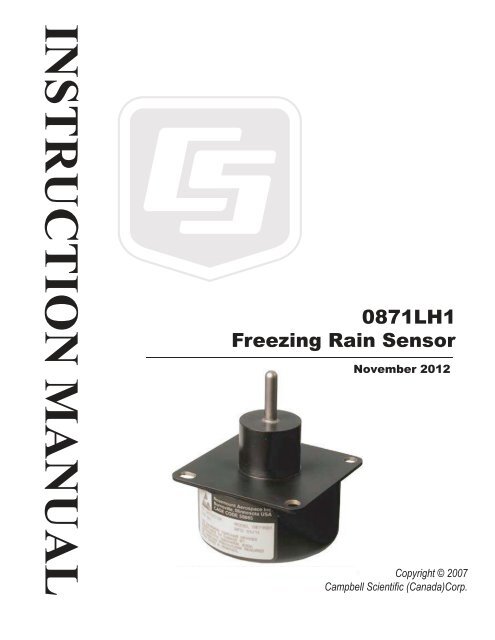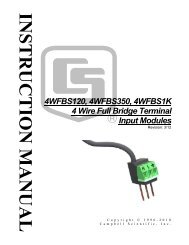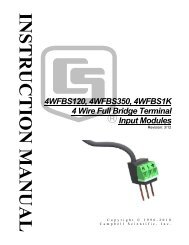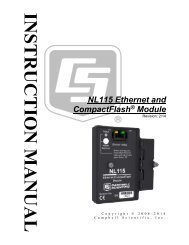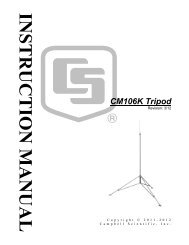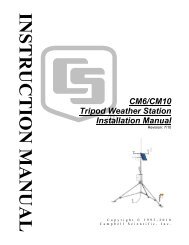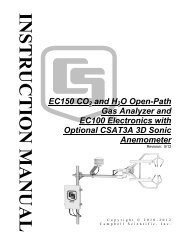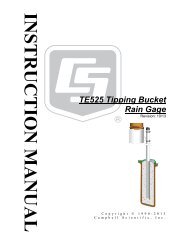0871LH1 Freezing Rain Sensor - Campbell Scientific
0871LH1 Freezing Rain Sensor - Campbell Scientific
0871LH1 Freezing Rain Sensor - Campbell Scientific
Create successful ePaper yourself
Turn your PDF publications into a flip-book with our unique Google optimized e-Paper software.
INSTRUCTION MANUAL<strong>0871LH1</strong><strong>Freezing</strong> <strong>Rain</strong> <strong>Sensor</strong>November 2012Copyright © 2007<strong>Campbell</strong> <strong>Scientific</strong> (Canada)Corp.
TABLE OF CONTENTS123456789Purpose .............................................................................................................................................. 2General ............................................................................................................................................... 2Detailed Principle of Operation ........................................................................................................... 2Specifications ..................................................................................................................................... 4Physical Description ........................................................................................................................... 5Temperature Considerations .............................................................................................................. 6Power Interruptions ............................................................................................................................ 6Mounting Considerations ................................................................................................................... 6Wiring ................................................................................................................................................ 79.1 <strong>0871LH1</strong>CBL-L Wiring for Discrete Output ............................................................................... 79.2 <strong>0871LH1</strong>CBL-L Wiring for RS422 Output ................................................................................. 810 Program Examples .............................................................................................................................. 910.1 CR1000 Example – Discrete Outputs ....................................................................................... 910.2 CR23X Example – Discrete Outputs ....................................................................................... 1010.3 CR1000 Example – RS422 Outputs ........................................................................................ 11Appendix A:1 RS-422 Output Format for non-<strong>Campbell</strong> Datalogger Applications ................................................... 172 Built In Test (BIT) ............................................................................................................................... 173 Hardware Built-In-Test (BIT) .............................................................................................................. 174 Continuous Built-In-Test (BIT) ........................................................................................................... 175 BIT Failure That Disables Ice Output .................................................................................................. 186 Operator-Initiated Tests .................................................................................................................... 197 Initiated Built-In-Test (BIT)................................................................................................................. 198 Correlation Counting ........................................................................................................................ 209 Ice Detector RS-422 String Format .................................................................................................... 2110 Electrostatic Discharge (ESD) Consideration ...................................................................................... 22Appendix B:1 <strong>Freezing</strong> <strong>Rain</strong> <strong>Sensor</strong> Block Diagram ................................................................................................. 231.1 Microcontroller ......................................................................................................................... 241.2 Watchdog/Reset Circuit ........................................................................................................... 241.3 Serial EEPROM ....................................................................................................................... 241.4 Probe Oscillator ....................................................................................................................... 241.5 Heater Control ......................................................................................................................... 241.6 Drive Coil ................................................................................................................................. 251.7 Feedback Coil ......................................................................................................................... 251.8 Heater ...................................................................................................................................... 251.9 DC Power Supply .................................................................................................................... 251.10 Status Output .......................................................................................................................... 251.11 Ice Signal Output ..................................................................................................................... 252 Qualification Capabilities .................................................................................................................. 263 Input/Output Specification ............................................................................................................... 273.1 Input/Output Pin Designations ................................................................................................. 27TABLE OF FIGURESFigure 1 MSO Circuit Sectional View .............................................................................................................................................. 3Figure 2 MSO Circuit Schematic ...................................................................................................................................................... 3Figure 3 Ice Detector ............................................................................................................................................................................ 5Figure 4 Mounting (part number <strong>0871LH1</strong> MNT) .................................................................................................................... 6Figure 5 General Hook-up Diagram ............................................................................................................................................... 8Figure 6 Functional Block Diagram ............................................................................................................................................. 231
1 PurposeThis document provides detailed information about the RosemountAerospace model <strong>0871LH1</strong> <strong>Freezing</strong> <strong>Rain</strong> <strong>Sensor</strong> for use in ground-basedmeteorological applications. Topics covered include requirements,qualification categories and methodology, and detailed designinformation.2 General3 Detailed Principle of OperationThe Rosemount Aerospace <strong>0871LH1</strong> <strong>Freezing</strong> <strong>Rain</strong> <strong>Sensor</strong> is a one-pieceunit that detects the presence of icing condition. Twenty-four volts DCinput power is provided to the freezing rain sensor. The freezing rainsensor outputs include ice detection indication and fault statusindication. These outputs are provided through an RS-422 interface anddiscrete outputs. One freezing rain sensor is used on each station andprovides the primary means of ice detection. The ice signal is used toindicate to the operator that an icing condition exists so that appropriateactions can be taken.The freezing rain sensor uses an ultrasonically axially vibrating probe todetect the presence of icing conditions. The sensing probe is a nickelalloy tube mounted in the strut at its midpoint (node) with one inchexposed to the elements. This tube exhibits magnetostrictive properties:it expands and contracts under the influence of a variable magnetic field.A magnet mounted inside the strut and modulated by a drive coilsurrounding the lower half of the tube provides the magnetic field.A magnetostrictive oscillator (MSO) circuit is created with the abovecomponents and the addition of a pickup coil and an electroniccomparator. The ultrasonic axial movement of the tube resulting fromthe activation of the drive coil causes a current to be induced in thepickup coil. The current from the pickup coil drives the comparator that,in turn, provides the signal for the drive coil.The oscillation frequency of the circuit is determined by the naturalresonant frequency of the sensor tube, which is tuned to 40 kHz. With thestart of an icing event, ice collects on the sensing probe. The added massof accreted ice causes the frequency of the sensing probe to decrease inaccordance with the laws of classical mechanics. A 0.5mm (0.020”)thickness of ice on the probe causes the operating frequency of theprobe to decrease by approximately 130 Hz. The freezing rain sensoronboard software monitors the probe frequency, detects andannunciates any frequency decrease. At the same time, the internalprobe heater power is applied until the frequency rises to apredetermined set point plus an additional delay factor to assurecomplete de-icing.Once de-iced, the sensing probe cools within a few seconds and is readyto sense ice formation again. When ice forms on the sensing probe againto the point where the MSO frequency decreases by 130 Hz, the sensorde-ices itself again. This cyclic process is repeated as long as the freezing2
ain sensor remains in an icing environment. The ice signal activates at0.5mm ice accretion and stays on for 60 seconds after the end of the icingencounter. Specifically, when the output is activated, a 60-second timer isstarted. Each time 0.5mm forms on the probe, the 60-second counter isreset. In effect, the output stays on for 60 seconds after the beginning ofthe “last” icing encounter.The Status output indicates whether the freezing rain sensor isfunctioning correctly using tests that are described in more detail infollowing sections of this document.Ultrasonic Vibrating Probe40KHz NominalDrive CoilFeedback CoilMagnetProbe HeaterTerminationStrut HeatersFigure 1 MSO Circuit Sectional ViewFigure 2 MSO Circuit Schematic3
4 SpecificationsPower SupplyOperating Voltage:Power Draw:TemperatureOperating:Storage:18 – 29.5 VDC5W max at 24 VDC (sensing mode)27W max at 24 VDC (deicing mode)-55°C to +71°C-65°C to +90°CCommunication OutputsDiscrete Outputs: for Icing and StatusNo Icing – Open, Icing – GroundStatus OK – Ground, Status Failure – OpenRS-422:RS422 Outputs:Icing Signal Period:Hexidecimal 24-byte string (ASCII format)9600 Baud (1 Start Bit, 8 Data Bits, No Parity, 1Stop Bit)for Icing and StatusNo Icing – 0, Icing – 1Status OK – 0, Status Failure – 160 second activation from start of icingmeasurement (Discrete or RS-422 outputs)Connector PinoutTable 1. <strong>0871LH1</strong> Connector PinoutConnector Pin Signal DescriptionA24VDCB24VDC ReturnCCase GroundDRS-422 HighERS-422 LowFIceGStatusMating Connector:De-icing ControlMS27473T10B99SNAutomatically triggered with accumulation of0.5mm of ice on probeMax heating time – 25 seconds4
5 Physical DescriptionThe freezing rain sensor is an integrated unit containing both the sensorand processing electronics. It contains a 7.35 cm (2.9”) square faceplatefor mounting to the <strong>0871LH1</strong>MNT and a 7.28 cm (2.86”) diameter housingcontaining the processing electronics. The maximum weight of a unit is318 grams (0.7lbs).Figure 3 Ice Detector5
6 Temperature Considerations7 Power Interruptions8 Mounting ConsiderationsIn the case of unit malfunction causing strut heater lock-on, the probetemperature can exceed 204.4°C. Maintenance personnel should exercisecaution when servicing the unit.The freezing rain sensor is qualified to DO-160C power input category Z.The unit will remember status through a 200 ms power interruption, butthe output string will cease during the interruption.The freezing rain sensor uses a power fail monitor to verify the supplyvoltage. If a power fault is detected the freezing rain sensor is halted witha failure indication on the STATUS discrete output.Figure 4 Mounting (part number <strong>0871LH1</strong> MNT)The freezing rain sensor should be mounted to a sturdy crossarm locatedaway from buildings or other obstacles that could shadow the sensingelement from freezing rain. The sensor should be installed so that thesensing probe is a minimum of 92cm (36”) above the ground.1. Remove the protective tube from strut.2. Attach the freezing rain sensor to the mounting bracket using thesupplied ¼ - 20 screws and lock washers. Position the freezing rain sensoron the mounting pole with the sensing probe pointing upward, with thebracket inclined at a 20° - 30° angle above horizontal to ensure properdrainage of melted ice.3. Attach to a vertical or horizontal pipe using the supplied V bolts, nuts andwashers. NOTE: The sensor should be mounted so as to be oriented intothe prevailing wind.4. Connect cable to <strong>0871LH1</strong> connector and secure cable to bracket withcable ties.5. Remove shipping cover and protective cap prior to powering on the unit.6
9 WiringThe wiring of the <strong>0871LH1</strong> will depend on the required communicationoutputs of your application. If you require the use of the discrete outputsof the <strong>0871LH1</strong>, then refer to section 9.1. If you require the use of the RS-422 output, then refer to section 9.2.NOTE:Please contact a Certified Electrician to properly install the C2673 powersupply. All electrical connections and housings must be installed by aCertified Electrician.9.1 <strong>0871LH1</strong>CBL-L Wiring for Discrete OutputTable 2. Datalogger ConnectionsDescription Pin Colour CR3000/CR1000 CR10X/CR510Ice F Blue C1 C1Status G Yellow C2 C2RS422 A D White N/C N/CRS422 B E Brown N/C N/CPower Reference B Black G GCase GND C Green G G5V Power Purple 5V 5VShield Clear G GWARNING:The 5VDC connection must be made to avoid damage to the <strong>0871LH1</strong>.WARNING:Isolate wires that are not connected as they will cause problems if shortedto ground.Table 3. Power Connections to Terminal ExpanderDescription Pin Colour Connection24VDC A Red V+24VDC Return B Black V-7
Figure 5 General Hook-up Diagram9.2 <strong>0871LH1</strong>CBL-L Wiring for RS422 OutputNOTE:The MD485 Multidrop Interface, the L15966 Wall Charger and the SC110Interface Cable are required to measure the RS422 output on a CR1000 orCR3000.NOTE:The MD485 Multidrop Interface must be configured for Active Ports |RS232 and RS485, RS232 Baud Rate | 9600, and RS485 Baud Rate | 9600.Refer to the MD485 Manual for configuration instructions.Table 4. Datalogger ConnectionsDescription Pin Colour <strong>Sensor</strong> – MD485<strong>Sensor</strong> –CR1000/CR3000Ice F Blue N/C N/CStatus G Yellow N/C N/CRS422 A D White RS485 A N/CRS422 B E Brown RS485 B N/CPower Reference B Black N/C GCase GND C Green N/C G5V Power Purple N/C GShield Clear N/C G8
NOTE:If the application requires the monitoring of the discrete outputs the 5Vdcconnection must be made.WARNING:Isolate wires that are not connected as they may cause problems ifshorted to ground.Table 5. Power Connections to Terminal ExpanderDescription Pin Colour Connection24VDC A Red V+24VDC Return B Black V-Table 6. SC110 ConnectionsDescription Colour MD485 CR1000/CR3000DB9 Male Connector RS-232 (to DTE) N/CCR1000 Tx Brown N/C C3CR1000 Rx White N/C C4CR1000 Gnd Yellow N/C GShield Clear N/C G10 Program Examples10.1 CR1000 Example – Discrete Outputs'Declare Public VariablesPublic TimeCountPublic IceSignal 'ice signal: Open = no ice, Ground = icePublic StatusSignal 'status signal: Ground = okay, Open = fault'Define Data TablesDataTable (<strong>Sensor</strong>_Status,True,-1)Sample (1,StatusSignal,FP2)EndTableDataTable (Ice_Condition,True,-1)Sample (1,IceSignal,FP2)EndTable'Main ProgramBeginProgIt is possible to collect icing information either by the discrete outputs ofthe <strong>0871LH1</strong>, or the available RS422 output.Monitor the discrete outputs of the <strong>0871LH1</strong> for icing events and changesto the sensor status. Data tables are updated only after an icing event orstatus change occurs.'In order for the datalogger to receive data from the <strong>0871LH1</strong>, 'ports 1 & 2 must be configured as inputs.PortsConfig (&B11,&B00)9
Scan (5,Sec,0,0)'Start timer to corrdinate monitoring of ice signal output from sensorTimeCount = Timer (1,Sec,0 )'During icing event the sensor cycles through a 60 second monitoring 'interval. When the first icing event occurs'a 60 second counter is started in the sensor. Once the 60 seconds have pasted the sensor will determine'if further icing has occurred. If yes, the sensor signals the icing event, heats the probe, and resets counter.'If no, the sensor signals no ice and resets counter.If TimeCount >= 61 Then'Record sensor outputs for icing and status. Based on scan rate.PortGet (IceSignal,1 )PortGet (StatusSignal,2)'If a status fault is detected then the status code is stored to the <strong>Sensor</strong> Status data table.'Only fault status data is stored to the table.If StatusSignal = 1 ThenCallTable <strong>Sensor</strong>_StatusEndIf'If an icing event is detected then store the record to the Ice Condition data table.If IceSignal = 0 ThenCallTable Ice_Condition'Reset the datalogger counter during icing events so that data is'coordinated with the sensors counter.Timer (1,Sec,3)EndIfEndIfNextScanEndProg10.2 CR23X Example – Discrete Outputs;Set Timer input location1: Timer (P26)1: 3 Loc [ Timer ];Use Timer to monitor Control Ports 1 & 2 every 61 seconds2: If (XF) (P89)1: 3 X Loc [ Timer ]2: 3 >=3: 61 F4: 30 Then Do3: Set Port(s) (P20)1: 9999 C8..C5 = nc/nc/nc/nc2: 9988 C4..C1 = nc/nc/input/input;Read the status of the ports and store to input locations for comparison.4: Read Ports (P25)1: 1 Mask (0..255)2: 2 Loc [ IceStat ]5: Read Ports (P25)1: 2 Mask (0..255)2: 1 Loc [ FaultStat ];Check to see if there is a fault in the sensor and output it to final storage.6: If (XF) (P89)1: 1 X Loc [ FaultStat ]2: 1 =3: 1 F10
4: 30 Then Do7: Do (P86)1: 10 Set Output Flag High (Flag 0)8: Set Active Storage Area (P80)^30851: 1 Final Storage Area 12: 10 Array ID9: Real Time (P77)^17121: 1220 Year,Day,Hour/Minute (midnight = 2400)10: Sample (P70)^239511: 1 Reps2: 1 Loc [ FaultStat ]11: End (P95);Check to see if there is Ice on the sensor and output it to final storage.12: If (XF) (P89)1: 2 X Loc [ IceStat ]2: 1 =3: 0 F4: 30 Then Do13: Do (P86)1: 10 Set Output Flag High (Flag 0)14: Set Active Storage Area (P80)^107551: 1 Final Storage Area 12: 20 Array ID15: Real Time (P77)^81121: 1220 Year,Day,Hour/Minute (midnight = 2400)16: Sample (P70)^54461: 1 Reps2: 2 Loc [ IceStat ];If there is ice on the unit, start a looping sequence that ends only when ice is no longer detected.17: Timer (P26)1: 0 Reset Timer18: End (P95)19: End (P95)10.3 CR1000 Example – RS422 OutputsNOTE:The MD485 Multidrop Interface, the L15966 Wall Charger and the SC110Interface Cable are required to measure the RS422 output on a CR1000 orCR3000.NOTE:The MD485 Multidrop Interface must be configured for Active Ports |RS232 and RS485, RS232 Baud Rate | 9600, and RS485 Baud Rate | 9600.Refer to the MD485 Manual for configuration instructions.11
'CR1000 Series Datalogger'Declare Public VariablesPublic PTemp, batt_voltPublic LH1_Byte_Count As FloatPublic Read_LH1 As BooleanPublic IcePublic Ice_mm'Define the Comport for the <strong>0871LH1</strong> here:Const LH1_comport = Com2'*******************************************************************************************'Public Variables from <strong>0871LH1</strong> <strong>Sensor</strong> via RS-422 Output'*******************************************************************************************Public LH1_Serial_Error As Boolean'This is the decimal equivalent of Bytes 1 to 24 output by the <strong>0871LH1</strong>Public LH1_Byte(24) As Long'String is 1 - On or 0 - OffPublic LH1_Probe_Heater_State As String * 3'String is 1 - Ice or 0 - No IcePublic LH1_Ice_Output As String * 6'String is 1 - Fail 0 - OKPublic LH1_Status_Output As String * 4'String is 1 - Fail 0 - OK'ERRSTAT1Public LH1_ERR_MSO_TOO_HIGH As String * 4Public LH1_ERR_MSO_TOO_LOW As String * 4Public LH1_ERR_EEPROM As String * 4Public LH1_ERR_RAM As String * 4Public LH1_ERR_ROM As String * 4Public LH1_ERR_WATCHDOG As String * 4Public LH1_ERR_PWR_INT_TIMER As String * 4'ERRSTAT2Public LH1_ERR_DE_ICING As String * 4'00 - OK, 01 - Always On. 10 - Always Off, 11 - ONPublic LH1_ERR_PROBE_HEATER As String * 10Public LH1_MSO_Frequency As FloatPublic LH1_ON_Time_Days As FloatPublic LH1_Cold_Start_Count As FloatPublic LH1_ICE_Count As FloatPublic LH1_FAIL_Count As FloatPublic LH1_MSO_FAIL_Count As FloatPublic LH1_Heater_FAIL_Count As FloatPublic LH1_Software_Version As FloatPublic LH1_ICE_Count_From_PWR_ON As FloatPublic LH1_CHECKSUM As Long'*******************************************************************************************'END - Public Variables for <strong>0871LH1</strong> RS-422 Output'*******************************************************************************************'Define Data Tables'PLEASE NOTE: The majority of <strong>0871LH1</strong> outputs are diagnostic in nature. Add to Data Table(s)' as required for your application.DataTable (LH1_output,1,1000)12
DataInterval (0,15,Sec,10)Minimum (1,batt_volt,FP2,0,False)Sample (1,PTemp,FP2)Sample (1,Ice,IEEE4)Sample (1,Ice_mm,IEEE4)EndTable'This Subroutine Sets all values to a Defaut Error State if Serial Communications do not workSub LH1_Error_StateLH1_Probe_Heater_State = "NAN"LH1_Ice_Output = "NAN"LH1_Status_Output = "NAN"LH1_ERR_MSO_TOO_HIGH = "NAN"LH1_ERR_MSO_TOO_LOW = "NAN"LH1_ERR_EEPROM = "NAN"LH1_ERR_RAM = "NAN"LH1_ERR_ROM = "NAN"LH1_ERR_WATCHDOG = "NAN"LH1_ERR_PWR_INT_TIMER = "NAN"LH1_ERR_DE_ICING = "NAN"LH1_ERR_PROBE_HEATER = "NAN"LH1_MSO_Frequency = NANLH1_ON_Time_Days = NANLH1_Cold_Start_Count = NANLH1_ICE_Count = NANLH1_FAIL_Count = NANLH1_MSO_FAIL_Count = NANLH1_Heater_FAIL_Count = NANLH1_Software_Version = NANLH1_ICE_Count_From_PWR_ON = NANLH1_CHECKSUM = NANEndSub'******************************************************************************************'<strong>0871LH1</strong>_GetData Subroutine (Typically Takes 3 Seconds to execute)'******************************************************************************************'Use an MD485 configured to RS-485, RS-232 Transparent Mode. 9600 BAUD for RS-232 and RS-485Sub LH1_GetDataDim Stay_In_Loop As BooleanDim CheckForBlankTime As BooleanDim LoopCounterDim Old_Byte_Count As FloatDim TimeSinceLastByte As FloatDim LH1_Raw_In_Buff As String * 50SerialFlush (LH1_comport)'Obtain the current byte countOld_Byte_Count = SerialInChk (LH1_comport)'Initializations reset and start the timerTimer (1,mSec,2)CheckForBlankTime = FalseLH1_Serial_Error = FalseStay_In_Loop = TrueWhile Stay_In_Loop = True'Get the existing byte countLH1_Byte_Count = SerialInChk (LH1_comport)'reset the timer if the byte cound is not the sameIf LH1_Byte_Count Old_Byte_Count Then13
'update the byte countOld_Byte_Count = LH1_Byte_Count'reset and start the timerTimer (1,mSec,2)'Received at least one byte start checking for a blank timeCheckForBlankTime = TrueEndIf'Obtain the time from the last byte.TimeSinceLastByte = Timer (1,mSec,4)If CheckForBlankTime = True Then'If no characters occur within 100 msec of last byte then assume end of packet.If TimeSinceLastByte > 100 Then Stay_In_Loop = FalseEndIf'Exit regardless if more than 3 seconds elapseIf TimeSinceLastByte > 3000 ThenLH1_Serial_Error = TrueStay_In_Loop = FalseEndIfWendIf LH1_Serial_Error = False Then'Flush the bufferSerialFlush (LH1_comport)'Wait a mximum of 2 secondsIf Timer (2,mSec,4) > 2000 ThenLH1_Serial_Error = TRUEStay_In_Loop = FalseEndIfWend'Obtain a CheckSum and convert All Binary ValuesLH1_CHECKSUM = 0'Convert all the BINARY ValuesFor LoopCounter=1 To 24 Step 1LH1_Byte(LoopCounter) = ASCII (LH1_Raw_In_Buff(1,1,LoopCounter))If LoopCounter 24LH1_CHECKSUM = LH1_CHECKSUM + LH1_Byte(LoopCounter)EndIfNextLH1_CHECKSUM = LH1_CHECKSUM AND &B11111111If LH1_CHECKSUM LH1_Byte(LoopCounter) Then LH1_Serial_Error = TRUEEndIfIf LH1_Serial_Error = TRUE ThenCall LH1_Error_StateElse'For LH1 Byte 1'BIT 0 - Status OutputIf (LH1_Byte(1) AND &B00000001) 0 ThenLH1_Status_Output = "Fail"ElseLH1_Status_Output = "OK"EndIf14
'BIT 1 - Ice OutputIf (LH1_Byte(1) AND &B00000010) 0 ThenLH1_Ice_Output = "Ice"ElseLH1_Ice_Output = "No Ice"EndIf'BIT 2 - Probe Heater StateIf (LH1_Byte(1) AND &B00000100) 0 ThenLH1_Probe_Heater_State = "On"ElseLH1_Probe_Heater_State = "Off"EndIf'<strong>0871LH1</strong> Bytes 2 and 3 are MSO Frequency count'Calculate Frequency from the count as followsLH1_MSO_Frequency = 774060000/((LH1_Byte(2)
ElseIf (LH1_Byte(5) AND &B011000000) = &B01000000 ThenLH1_ERR_PROBE_HEATER = "Always On"ElseIf (LH1_Byte(5) AND &B011000000) = &B10000000 ThenLH1_ERR_PROBE_HEATER = "Always Off"ElseIf (LH1_Byte(5) AND &B011000000) = &B11000000 ThenLH1_ERR_PROBE_HEATER = "On"EndIfIf (LH1_Byte(5) AND &B001000000) 0 ThenLH1_ERR_DE_ICING = "FAIL"ElseLH1_ERR_DE_ICING = "OK"EndIf'<strong>0871LH1</strong> output ON time in 10 Minute IncrementsLH1_ON_Time_Days = ((LH1_Byte(6)
Appendix A1 RS-422 Output Format for non-<strong>Campbell</strong> DataloggerApplicationsThis output operates at 9600 BAUD (One Start Bit, 8 Data Bits, No Parity,One Stop Bit). A 24-byte string is sent once per second. See Section 9,Table 3 for string definitions.A two-line output provides a unidirectional serial port, running at 9600BAUD (8-bits, one Start Bit, One Stop Bit, no parity), to allowcommunication with aircraft electronics and external test equipment.2 Built In Test (BIT)3 Hardware Built-In-Test (BIT)4 Continuous Built-In-Test (BIT)Built-In-Test (BIT) capabilities of the freezing rain sensor consist ofhardware, continuous, power-up, and operator-initiated tests.Whenever a failure is detected and verified, the freezing rain sensor stopsdetecting and annunciating icing conditions and the heaters aredisabled. Failures detected in Initiated and Continuous BIT are countedand enunciated once they have been verified. To eliminate nuisanceerrors, failures are verified by delaying (debouncing) the failure for aperiod of time. Failures detected in Initiated BIT are latched and powermust be cycled on and off to remove a failure. If failures detected inContinuous BIT go away, the ice detector changes back to normal mode,and once again enables all ice detection functions.Hardware BIT is comprised of a watchdog timer that forces themicrocontroller to re-initialize if it does not receive a strobe every 1.6seconds. An internal voltage monitor forces the microcontroller to thereset state if the internal 5VDC power supply falls below 4.65 VDC andholds it there until the power supply returns above 4.65 VDC. When themicrocontroller is reset, no output string is sent.Continuous BIT consists of verifying the following:• The probe heater is in the correct state. The return leg of the heater ismonitored.• The ICE discrete output is in the correct state. The ICE discrete outputis fed back to the microcontroller through a passive voltage dividerand voltage comparator.17
6 Operator-Initiated TestsThe operator can test the freezing rain sensor functionality by squeezingthe tip of the probe between the index finger and thumb. This simulatesicing by decreasing the frequency of the probe.With the sensor wired to the datalogger use a digital voltmeter (DVM);measure DC voltage signal between the Ice signal (blue wire in controlport) and the power reference ground (black wire in G terminal). Thevoltage reading should be 4500mvDC to 5000mvDC. When the probe tipof the ice detector is squeezed; thus changing the frequency and trippingthe probe, the voltage reading will immediately drop to a reading below500mvDC. Observing this will verify that the probe is operating properlyand give the user enough time to release the probe before it reaches itsfull heating temperature.CAUTION:Once initiated, the heating (de-icing) sequence will quickly heat the probeto 204.4°C. Though bare fingers must be used for a reliable test result,there is a danger that you will burn your fingers if you do not let go whenheating has been verified.7 Initiated Built-In-Test (BIT)Initiated BIT is performed at initial power-up of the freezing rain sensorand following power interruptions of not less than 200 ms. Initiated BITconsists of the following tests:• The ice and fault status outputs are set in the RS-422 string and on thediscrete outputs so monitoring electronics or test equipment can verifyactivation.• The freezing rain sensor heater is turned on for a short period of time toverify correct operation of the heater, heater control circuit, and heaterfeedback circuit.• Correct operation of the watchdog timer is verified by simulating amicrocontroller time-out and waiting for a reset input.• Proper ROM operation is verified by computing a checksum of the ROMcontents and comparing against a a checksum stored in the ROM.• RAM operation is verified by writing and reading test bytes.• The Power Interrupt Timer is checked by verifying its transitions to a“warm” state after performing a “cold” start.• The power fail input is pulled down to verify a power failure is detected.• Each time the critical data from the Serial EEPROM is read, a checksum isread and compared to the checksum computed from the contents. Eachtime critical data is written to the Serial EEPROM, a checksum iscomputed and stored with the data.• Resets due to unknown reasons (such as reset from the watchdog timer)are detected.Initiated BIT will examine the RESET EEPROM input. If the input is active,the STATUS output will be set to FAIL and the ICE output and probeheater will be disabled. (This feature allows a factory technician to19
9 Ice Detector RS-422 String FormatTable 8. Serial String FormatByte Bit Definition Comments/Interpretation/Range0 (First) 7 (MSB) String ID Presently defined as 006 May add additional strings in future5 - 3 Unused2 Probe Heater State 1- Heater On0- Heater Off1 Ice Output 1- Ice0- No Ice0 Status Output 1- Fail0- (OK) No Fail1 -2 MSO FREQUENCY MSO Count in Hex Frequency = 774060000/Dec (MSO)3 - ERRSTAT1 7 Unused 1 = Active6 MSA Fail, Too High5 MSO Fail, Too Low4 EEPROM Fail3 RAM Fail2 ROM Fail1 Watchdog Fail0 Power Interrupt Timer Fail4 - ERRSTAT2 7 - 6 Probe Heater Failure 00 = Probe Heater OK01 = Probe Heater Always ON or OPEN10 = Probe Heater Always OFF11 = Probe Heater ON with 1 Enable5 De-Icing Fail 1 = Active4 Unused3 Unused2 Unused1 Unused0 Unused
Table 8. Serial String Format (Continued)5 - 7 ON-TIME CNT Power-On Time (In Hex) in 10-Minute Increments 00 - 01FFFF8 - 9 COLD START CNT Cold Start Power-On Count 00 - FFFF10-11 ICE CNT Ice Events 00 - FFFF12 - FAIL CNT Total Failures Encountered. This number is incremented eachtime the ice detector transitions from OK to fail.00 - FF13 - FAIL DTL 1 7 - 4 MSO Frequency Fail Count 0 - F3 - 0 Heater Fail Count 0 - F14 - FAIL DTL 2 7 - 4 Not Used Not Used3 - 0 Not Used Not Used15 - LAST ERR 1 See ERRSTAT1 Above16 - LAST ERR 2 See ERRSTAT2 Above17 - 2ND LAST ERR 1 See ERRSTAT1 Above18 - 2ND LAST ERR 2 See ERRSTAT2 Above19 - PERM ERR 1 See ERRSTAT1 Above20 - PERM ERR 2 See ERRSTAT2 Above21 - Software Version 7 - 0 Software Version per VDD/SC1 0 - FF22 - Correlation Count 7-0 0.01" ice accretion increments since power-on 0 - FF23 - CHECKSUM Summation (1-byte wide) of bytes 0 - 22 0 - FF10 Electrostatic Discharge (ESD) ConsiderationThe freezing rain sensor internal components are ESD sensitive, class 1, so proper ESD precautions must be observed(wrist straps, conductive surfaces) when handling.22
Appendix B1 <strong>Freezing</strong> <strong>Rain</strong> <strong>Sensor</strong> Block DiagramThe block diagram in Figure 4: Functional Block Diagram providunderstanding of the functionality of the freezing rain sensor.Figure 6 Functional Block Diagram23
1.1 MicrocontrollerThe freezing rain sensor uses an Intel 87C51-type microcontroller tocontrol the freezing rain sensor functions. This 8-bit microcontrollerrequires at least: 4 Kbytes of on-board ROM, 128 bytes of RAM, and 32input/output ports. The freezing rain sensor uses about 75% of theseresources. Upgraded microcontrollers that provide more resources areavailable. The microcontroller runs at 7.372 MHz.1.2 Watchdog/Reset CircuitThe watchdog timer/reset circuit monitors the microcontroller andprovides a reset pulse if not periodically toggled. The watchdog alsoprovides reset pulses on initial power-up and holds the microcontroller inthe reset state if the internal power supply falls below an acceptablevoltage. The watchdog indicates impending power loss so the icedetector can shut down in a known manner.1.3 Serial EEPROMThe Serial EEPROM stores unit status (icing state, failure state, heaterstate, correlation count) which is recovered after power interruptions of200 ms or less. This allows the unit to meet the power interruptionrequirements of RTCA DC-160C, Section 16, Category Z. Additionally, theSerial EEPROM stores environmental and failure information such as unitelapsed-time, number of icing encounters, number of failures, anddetailed information on types and quantities of each annunciated failure.This information is used by Rosemount Aerospace to confirm and repairfailures reported by the end user and also to collect MTBF data. Each timethe Serial EEPROM is written, a checksum is computed and written. Eachtime the Serial EEPROM is read, a checksum is computed and comparedto the stored value.1.4 Probe OscillatorThe probe oscillator is the electronic control portion of themagnetostrictive oscillator (MSO) used to sense and detect ice. Thiscircuit provides the drive and feedback of the ice sensing probe. Thecircuit drives the probe at a nominal 40kHz, and converts the feedbackinto a CMOS compatible square wave that is measured by themicrocontroller. As ice accretes on the probe, the frequency decreases,and it is this frequency change that the microcontroller annunciates inthe form of Ice Signal #1.1.5 Heater ControlThe heater control turns the probe heater on and off as commanded bythe microcontroller and monitors the actual heater state (ON or OFF) forverification by the microcontroller. Two outputs are required from themicrocontroller to turn on the heater. This minimizes the possibility of anunintended heater ON condition. The heater control also monitors thestate of the heater and provides feedback to the microcontroller so that itcan be determined whether the heater is on or off.24
1.6 Drive Coil1.7 Feedback Coil1.8 HeaterThe drive coil modulates the magnetic field of the magnetostrictiveoscillator and causes an ultrasonic axial movement of the probe.The feedback coil senses the movement of the probe and whenemployed in the probe oscillator circuit, completes the feedback portionof the MSO.The probe heater de-ices the probe. It is activated when the nominalicing trip point of 0.50mm is reached and is turned off five seconds afterthe MSO has returned to at least 39,970 Hz (the additional five secondsallows the strut probe time to shed the de-bonded ice). The maximumheater ON time is 25 seconds. If the probe frequency has not returned atleast 39,970 Hz by that time, a de-ice failure is declared and the heatersare turned off. An open circuit of the heater is detected by themicrocontroller.1.9 DC Power SupplyThe DC power supply provides 24 VDC for the heater circuitry. Internalcircuitry converts the 24 VDC input power to 5 VDC for use by themicrocontroller and associated circuits. It employs a large input capacitorto provide enough time between detection of input power loss andactual loss of DC power, for the microcontroller to store the current unitystatus in the non-volatile memory. The DC power supply provides inputtransient protection to meet RTCA DO-160C power input, voltage spike,and lightning requirements.1.10 Status OutputThe status output provides a ground output when the freezing rainsensor is operating correctly, and high impedance (200 KΩ minimum)when the unit has detected a failure. Failures are detected throughcontinuous and initiated tests. The Status output is capable of sinking 50mA and is guaranteed to be no more than 1.5 VDC with respect to SignalReturn when active. This output is transient protected to meet RTCA DO-160C lightning requirements and to prevent stray high-voltage fromcoupling into the unit and damaging the output transistor.1.11 Ice Signal OutputThe Ice Signal output provides a ground output for 60 ± 6 seconds whenthe ice detector has detected the presence of ice (frequency drop of 130Hz, equivalent to approximately 0.50mm ice formation). If the frequencysubsequently decreases by 130 Hz while the Ice Signal output timer isnon-zero, the timer is reinitialized to 60 seconds.The output is transient protected to meet RTCA DO-160C lightningrequirements and to prevent stray high-voltage from coupling into theunit and damaging the output transistor.The ice output has feedback to the microcontroller for software to verifyit is in the correct state for more built in test coverage. The software in the25
<strong>0871LH1</strong> model uses this feedback to verify that the ice output isoperating correctly.To interface to the <strong>0871LH1</strong>, the power supply must provide a pull-up of5.3 volts maximum. When the ice output is inactive (open), the nominalresistance to ground is 10.1 KΩ. The power supply should source at least0.250 mA to provide the proper signal to the Ice Signal feedback circuitry.When the output is active (closed), it is capable of sinking 50 mA and isguaranteed to be no more than 1.5 VDC with respect to Signal Return.2 Qualification CapabilitiesTable 9. <strong>0871LH1</strong> Ice Detector Qualification CapabilitiesTest NameTest RequirementEMCDO-160C:Audio Freq Susc: Cat ZInduced Signal: Cat ZSusc:Chg Notice 3, Cat RRF Susceptibility: Cat ZRF Emissions:Cat ZLightning InducedSusceptibilityDO-160C:Multiple Burst: Waveform 3 & 4: Level 3Multiple Stroke: Waveform 3: Level 3Temperature Variation DO-160C: Cat ATemperature/Altitude DO-160C: Cat D2 (-55°C to +71°C)Vibration DO-160C: Cat E (Random, 7.9 grms)Operation Shock, Crash Safety DO-160C: ShockSalt Spray DO-160C: Cat SHumidity DO-160C: Cat BIcing PerformanceRosemount Aerospace, Inc. Test ProcedurePower Input DO-160C: Cat Z, 18 - 29.5 VDCVoltage Spike DO-160C: Cat AMagnetic Effect DO-160C: Cat A (1 deflection at 0.5m)Bonding2.5 mW Max. Mounting Plate to Aircraft Structure10 mW Max. Connector Shell to Mounting PlateDielectric WithstandingMIL-STD 202, 500 VAC, 60 Hz, EMI Filters DisconnectedInsulation ResistanceMIL-STD 202, 500 VDC, 1000 MW, EMI Filters DisconnectedFluid Susceptibility DO-160C: Cat FWaterproofness DO-160C: Cat WFungus Resistance DO-160C: Cat FSand and Dust DO-160C: Cat DDirect Lightning Strike DO-160C: Cat 1ASoftwareDO-178B used as a guideline26
3 Input/Output Specification3.1 Input/Output Pin DesignationsSignal NameConnectorPinTable 10. Input/Output Pin DesignationsInput orDefinitionOutput24VDC A Input 18-29.5 VDC**Current1.5 Amp Max at28VDCWireGauge2024VDC Return B Input ---- ---- 20Case Ground C Input ---- ---- 20RS-422 High D Output Per RS-422 Spec Per RS-422 Spec 20-24RS-422 Low E Output Per RS-422 Spec Per RS-422 Spec 20-24Ice F Output Ground Active (1.5V Max) 0.5 - 50 mA 20-24Open InactiveStatus G Output Ground Inactive (1.5V Max) 0.5 - 50 mA 20-24Open Active**Ice will be correctly detected between these voltages. Proper probe de-icing, however, is onlyguaranteed when input voltage is 24VDC or greater.27
<strong>Campbell</strong> <strong>Scientific</strong> Canada Corp. | 11564 149 Street | Edmonton AB T5M 1W7 | 780-454-2505 | www.campbellsci.caAUSTRALIA | BRAZIL | CANADA | COSTA RICA | ENGLAND | FRANCE | GERMANY | SOUTH AFRICA | SPAIN | USA