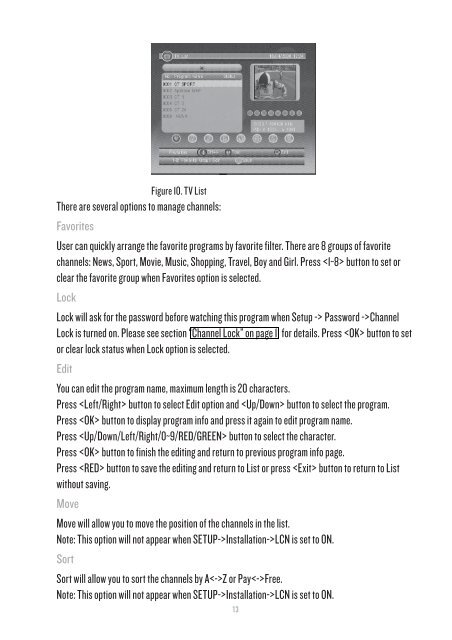Create successful ePaper yourself
Turn your PDF publications into a flip-book with our unique Google optimized e-Paper software.
Figure 10. TV ListThere are several options to manage channels:Favorites<strong>User</strong> can quickly arrange the favorite programs by favorite filter. There are 8 groups of favoritechannels: News, Sport, Movie, Music, Shopping, Travel, Boy and Girl. Press button to set orclear the favorite group when Favorites option is selected.LockLock will ask for the password before watching this program when Setup -> Password ->ChannelLock is turned on. Please see section “Channel Lock” on page 11 for details. Press button to setor clear lock status when Lock option is selected.EditYou can edit the program name, maximum length is 20 characters.Press button to select Edit option and button to select the program.Press button to display program info and press it again to edit program name.Press button to select the character.Press button to finish the editing and return to previous program info page.Press button to save the editing and return to List or press button to return to Listwithout saving.MoveMove will allow you to move the position of the channels in the list.Note: This option will not appear when SETUP->Installation->LCN is set to ON.SortSort will allow you to sort the channels by AZ or PayFree.Note: This option will not appear when SETUP->Installation->LCN is set to ON.13