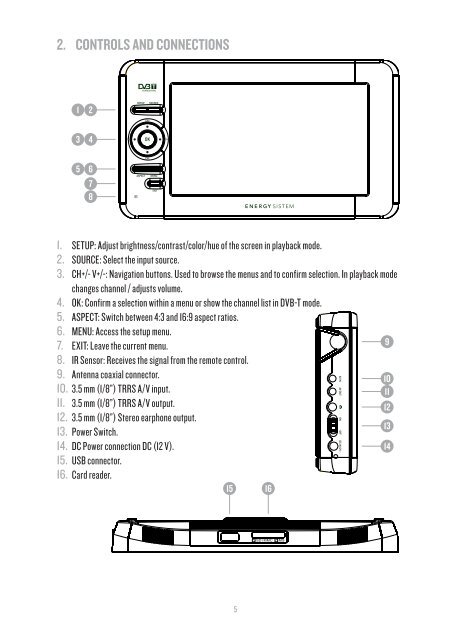You also want an ePaper? Increase the reach of your titles
YUMPU automatically turns print PDFs into web optimized ePapers that Google loves.
2. CONTROLS AND CONNECTIONS135246781. SETUP: Adjust brightness/contrast/color/hue of the screen in playback mode.2. SOURCE: Select the input source.3. CH+/- V+/-: Navigation buttons. Used to browse the menus and to confirm selection. In playback modechanges channel / adjusts volume.4. OK: Confirm a selection within a menu or show the channel list in DVB-T mode.5. ASPECT: Switch between 4:3 and 16:9 aspect ratios.6. MENU: Access the setup menu.7. EXIT: Leave the current menu.8. IR Sensor: Receives the signal from the remote control.9. Antenna coaxial connector.10. 3.5 mm (1/8”) TRRS A/V input.11. 3.5 mm (1/8”) TRRS A/V output.12. 3.5 mm (1/8”) Stereo earphone output.13. Power Switch.14. DC Power connection DC (12 V).15. USB connector.16. Card reader.1516910111213145