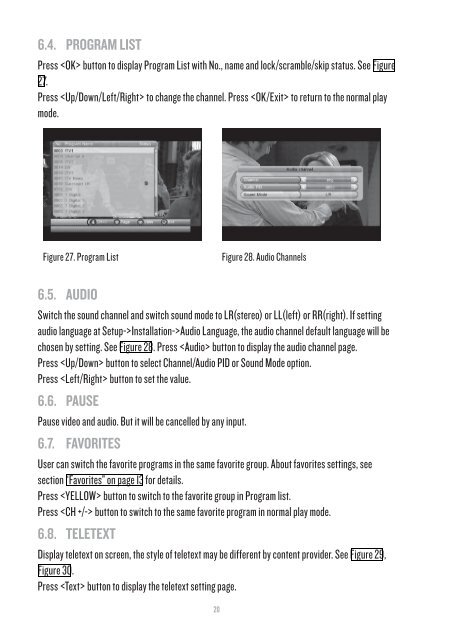Create successful ePaper yourself
Turn your PDF publications into a flip-book with our unique Google optimized e-Paper software.
6.4. PROGRAM LISTPress button to display Program List with No., name and lock/scramble/skip status. See Figure27.Press to change the channel. Press to return to the normal playmode.Figure 27. Program ListFigure 28. Audio Channels6.5. AUDIOSwitch the sound channel and switch sound mode to LR(stereo) or LL(left) or RR(right). If settingaudio language at Setup->Installation->Audio Language, the audio channel default language will bechosen by setting. See Figure 28. Press button to display the audio channel page.Press button to select Channel/Audio PID or Sound Mode option.Press button to set the value.6.6. PAUSEPause video and audio. But it will be cancelled by any input.6.7. FAVORITES<strong>User</strong> can switch the favorite programs in the same favorite group. About favorites settings, seesection “Favorites” on page 13 for details.Press button to switch to the favorite group in Program list.Press button to switch to the same favorite program in normal play mode.6.8. TELETEXTDisplay teletext on screen, the style of teletext may be different by content provider. See Figure 29,Figure 30.Press button to display the teletext setting page.20