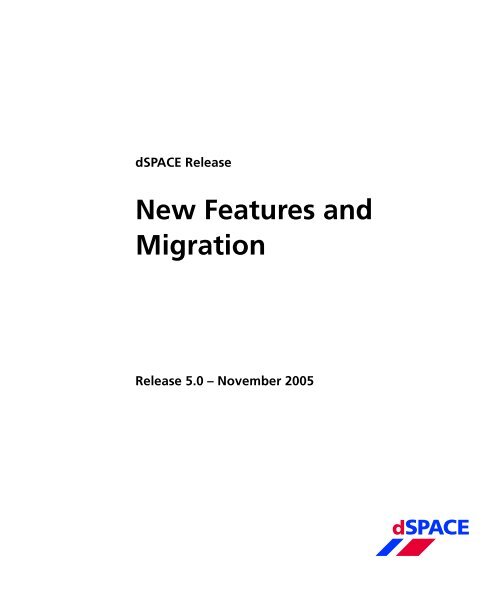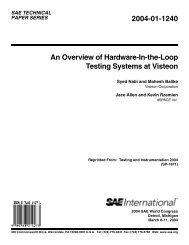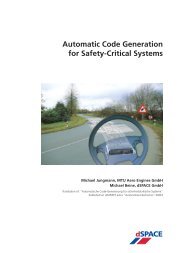New Features and Migration - dSPACE
New Features and Migration - dSPACE
New Features and Migration - dSPACE
You also want an ePaper? Increase the reach of your titles
YUMPU automatically turns print PDFs into web optimized ePapers that Google loves.
How to Contact <strong>dSPACE</strong>Mail:Tel.:Fax:E-mail:Web:Technical Support:<strong>dSPACE</strong> GmbHTechnologiepark 2533100 PaderbornGermany+49 5251 1638-0+49 5251 66529info@dspace.dehttp://www.dspace.comsupport@dspace.de+49 5251 1638-941http://www.dspace.com/goto?supportHow to Contact <strong>dSPACE</strong> Support<strong>dSPACE</strong> recommends that you use <strong>dSPACE</strong> Support Wizard to contact <strong>dSPACE</strong> support.It is available• On your <strong>dSPACE</strong> CD/DVD at \Diag\Tools\<strong>dSPACE</strong>SupportWizard.exe• Via Start – Programs – <strong>dSPACE</strong> Tools (after installation of the <strong>dSPACE</strong> software)• At http://www.dspace.com/goto?supportwizardYou can always find the latest version of <strong>dSPACE</strong> Support Wizard here.Software Updates <strong>and</strong> Patches<strong>dSPACE</strong> strongly recommends that you download <strong>and</strong> install the most recent patches foryour current <strong>dSPACE</strong> installation. Visit http://www.dspace.com/goto?support for softwareupdates <strong>and</strong> patches.Important NoticeThis document contains proprietary information that is protected by copyright. All rightsare reserved. Neither the documentation nor software may be copied, photocopied,reproduced, translated, or reduced to any electronic medium or machine-readable form, inwhole or in part, without the prior written consent of <strong>dSPACE</strong> GmbH.© Copyright 2005 by:<strong>dSPACE</strong> GmbHTechnologiepark 2533100 PaderbornGermanyThis publication <strong>and</strong> the contents hereof are subject to change without notice.ConfigurationDesk is a registered trademark of <strong>dSPACE</strong> GmbH in the United States orother countries, or both. Other br<strong>and</strong> names or product names are trademarks orregistered trademarks of their respective companies or organizations.
■■■■■■■■■■■■■■■■■■■■■■■■■■■■■■■■■■■■■■■■■■■■■■■■■■■■■■■■■■■■■■■■■■■■■■■■■■■■■■■■■■■■■■■■■■■■■■■■■■■■■■■■■■■■■■■■■■■■■■■■■■■■■■■■■■■■■■■ContentsAbout this Document 5About <strong>dSPACE</strong> Releases 7Key <strong>Features</strong> of <strong>dSPACE</strong> Release 5.0 9<strong>New</strong> <strong>Features</strong> of the RapidPro System..............................................12Implementation Software for <strong>New</strong> Use Scenario .........................12<strong>New</strong> <strong>Features</strong> for ConfigurationDesk ..........................................14<strong>New</strong> <strong>Features</strong> of Implementation Software for RapidPro Used as anI/O Subsystem.............................................................................15<strong>New</strong> Implementation <strong>Features</strong> .........................................................17<strong>New</strong> Experiment <strong>and</strong> Test <strong>Features</strong> ..................................................23Migrating to <strong>dSPACE</strong> Release 5.0 29How to Migrate from <strong>dSPACE</strong> Release 4.2.......................................30How to Update RapidPro Firmware .............................................31How to Migrate from <strong>dSPACE</strong> Release 4.1 or Earlier ........................34<strong>dSPACE</strong> Release <strong>New</strong> <strong>Features</strong> <strong>and</strong> <strong>Migration</strong> November 2005 3▲■■■■■■■■■■■■
■■■■■■■■■▼ Contents ▲■■■■■■■■■■■■■■■■■■■■■■■■■■■■■■■■■■■■■■■■■■■■■■■■■■■■■■■■■■■■■■■■■■■■■■■■■■■■■■■■■■■■■■■■■■■■■■■■■■■■■■■■■■■■■■4■■■■■■■■■■■■▼<strong>dSPACE</strong> Release <strong>New</strong> <strong>Features</strong> <strong>and</strong> <strong>Migration</strong> November 2005
■■■■■■■■■▼About this Document ▲■■■■■■■■■■■■■■■■■■■■■■■■■■■■■■■■■■■■■■■■■■■■■■■■■■■■■■■■■■■■■■■■■■■■■■■■■■■■■■■■■■■■■■■■■■■■LegendThe following symbols are used in this document.CNTEWarnings provide indispensable information to avoid severe damageto your system <strong>and</strong>/or your work.Notes provide important information that should be kept in mind.Tips show alternative <strong>and</strong>/or easier work methods.Examples illustrate work methods <strong>and</strong> basic concepts, or provideready-to-use templates.6■■■■■■■■■■■■▼<strong>dSPACE</strong> Release <strong>New</strong> <strong>Features</strong> <strong>and</strong> <strong>Migration</strong> November 2005
■■■■■■■■■■■■■■■■■■■■■■■■■■■■■■■■■■■■■■■■■■■■■■■■■■■■■■■■■■■■■■■■■■■■■■■■■■■■■■■■■■■■■■■■■■■■■■■■■■■■■■■■■■■■■■■■■■■■■■■■■■■■■■■■■■■■■■■About <strong>dSPACE</strong> Releases<strong>dSPACE</strong> products that form a seamlessly integrated tool chain <strong>and</strong>require the same set of third-party products are assembled in a<strong>dSPACE</strong> Release.<strong>dSPACE</strong> Release numberMaintenance ReleaseProduct ReleasesA <strong>dSPACE</strong> Release number consists of two digits to identify major <strong>and</strong>minor releases (major.minor, for example, <strong>dSPACE</strong> Release 3.4).A third digit is appended for a Maintenance Release , for example,<strong>dSPACE</strong> Release 4.0.1.For patches, a patch number is appended to the <strong>dSPACE</strong> Releasenumber (major.minor patch, for example, <strong>dSPACE</strong> Release 3.4p1).Patches are free of charge <strong>and</strong> can be downloaded from the <strong>dSPACE</strong>Web site.A Maintenance Release is typically installed as an add-on to a <strong>dSPACE</strong>Release. The latest patches, Product Releases, <strong>and</strong> MATLABCompatibility Updates are assembled in a Maintenance Release.Product Releases provide new products or new features for the current<strong>dSPACE</strong> Release.<strong>dSPACE</strong> Release <strong>New</strong> <strong>Features</strong> <strong>and</strong> <strong>Migration</strong> November 2005 7▲■■■■■■■■■■■■
■■■■■■■■■▼About <strong>dSPACE</strong> Releases ▲■■■■■■■■■■■■■■■■■■■■■■■■■■■■■■■■■■■■■■■■■■■■■■■■■■■■■■■■■■■■■■■■■■■■■■■■■■■■■■■■■■■■■■■■■MATLAB CompatibilityUpdatesDependencies onthird-party productsMATLAB Compatibility Updates ensure that a <strong>dSPACE</strong> Releaseoperates with a new MATLAB version until the availability of the next<strong>dSPACE</strong> Release (for example, MATLAB R14 Compatibility Update for<strong>dSPACE</strong> Release 4.1). They generally do not support new features of anew MATLAB version.A compatibility matrix provided in the CompList.txt file (see the rootfolder of the <strong>dSPACE</strong> CD/DVD) describes the dependencies of a<strong>dSPACE</strong> Release on the products of other vendors (MATLAB,compilers, Windows, etc.).8■■■■■■■■■■■■▼<strong>dSPACE</strong> Release <strong>New</strong> <strong>Features</strong> <strong>and</strong> <strong>Migration</strong> November 2005
■■■■■■■■■■■■■■■■■■■■■■■■■■■■■■■■■■■■■■■■■■■■■■■■■■■■■■■■■■■■■■■■■■■■■■■■■■■■■■■■■■■■■■■■■■■■■■■■■■■■■■■■■■■■■■■■■■■■■■■■■■■■■■■■■■■■■■■Key <strong>Features</strong> of <strong>dSPACE</strong>Release 5.0<strong>dSPACE</strong> Release 5.0 comes with the following key features:Supported MATLABreleasesSupported operatingsystemsRapidPro system:key feature summaryThe software of <strong>dSPACE</strong> Release 5.0 offers full compatibility with thefollowing releases of MATLAB from The MathWorks:■ MATLAB R14SP3■ MATLAB R14SP2+■ MATLAB R14SP2■ MATLAB R13SP2■ MATLAB R13SP1+For detailed information on the compatibility, refer tohttp://www.dspace.com/goto?Compatibility on the <strong>dSPACE</strong> Web side.The software of <strong>dSPACE</strong> Release 5.0 supports Windows 2000 <strong>and</strong>Windows XP. It does not support Windows NT 4.0.The new key features of the RapidPro system are:<strong>dSPACE</strong> Release <strong>New</strong> <strong>Features</strong> <strong>and</strong> <strong>Migration</strong> November 2005 9▲■■■■■■■■■■■■
■■■■■■■■■▼Key <strong>Features</strong> of <strong>dSPACE</strong> Release 5.0 ▲■■■■■■■■■■■■■■■■■■■■■■■■■■■■■■■■■■■■■■■■■■■■■■■■■■■■■■■■■■■■■■■■■■■■■■■■■■RapidPro system can be used as a st<strong>and</strong>-alone prototyping ECUin combination with signal conditioning <strong>and</strong> power stages.Several new RapidPro hardware modules, see <strong>New</strong> <strong>Features</strong> forConfigurationDesk on page 14Refer to <strong>New</strong> <strong>Features</strong> of the RapidPro System on page 12.Implementation:key feature summaryThe new key features of the implementation software are:■ The following new I/O boards are supported:• DS2004 High-Speed A/D Board• DS2202 HIL I/O Board■■MicroAutoBox is now available in a new variant. TheMicroAutoBox 1401/1505/1507 provides an additional ECUinterface connector for accessing a second ECU channel.The DS2211 HIL I/O Board has two additional modes for theinjection event capture unit (only for board revision 3, <strong>and</strong> PALrevision 3):• The position <strong>and</strong> duration mode• The absolute mode■■■■The RTI CAN MultiMessage Blockset supports theMicroAutoBox <strong>and</strong> the DS2202The RTLib of the DS4330 LIN Interface Board supports LINspecification 2.0. LIN 2.0 is not supported by RTIThe RTI FlexRay Blockset has improved h<strong>and</strong>ling of run-timeerrors <strong>and</strong> supports FlexRay FPGA V9.1 (static parts)Automotive simulation models for simulating diesel <strong>and</strong>gasoline engines in hardware-in-the-loop testingRefer to <strong>New</strong> Implementation <strong>Features</strong> on page 17.Experiment <strong>and</strong> test:key feature summaryThe new key features of the experiment <strong>and</strong> test software are:■ AutomationDesk comes with:• Improved performance for opening large sequences in theSequence Builder <strong>and</strong> saving an AutomationDesk project• Improved localization, especially when working with anoperating system in the Japanese language version• Some improvements in the AutomationDesk libraries10■■■■■■■■■■■■▼<strong>dSPACE</strong> Release <strong>New</strong> <strong>Features</strong> <strong>and</strong> <strong>Migration</strong> November 2005
■■■■■■■■■■■■■■■■■■■■■■■■■■■■■■■■■■■■■■■■■■■■■■■■■■■■■■■■■■■■■■■■■■■■■■■■▼ Key <strong>Features</strong> of <strong>dSPACE</strong> Release 5.0▲■■■■■■■■■• <strong>dSPACE</strong> Project Update Tool to update AutomationDeskprojects saved with an earlier AutomationDesk version with ahigh performance■ MTest comes with:• A new MTest version that you can install without a full licensefor AutomationDesk• Unicode support• General Properties dialog• <strong>New</strong> report concept adapted to AutomationDesk• <strong>New</strong> Document element• Fixed-point support• Some improvements in h<strong>and</strong>ling TargetLink modules, testframes, <strong>and</strong> evaluation method configurations.■ ControlDesk comes with:• Three new Avionic Instruments to test a simulated aircraft. TheAltimeter, ArtificialHorizon, <strong>and</strong> HeadingIndicator instrumentsallow you to build a realistic cockpit layout for aircraft.• ControlDesk can h<strong>and</strong>le an almost unlimited number ofinstruments in one experiment. The NumericInput <strong>and</strong>SelectionBox instruments are now windowless, which savessystem resources for large layouts.• The fonts of the Display instrument are now configurable.• The StaticText instrument has been enhanced by a quick textinput capability.• The reload mechanism of the variable description file (SDF) hasbeen optimized to speed up experimenting. Reloading isperformed only when the content of an SDF file changes.• Loading <strong>and</strong> closing of large layouts is faster.• The number of supported host services has been increasedfrom 4 to 32 in ControlDesk <strong>and</strong> RTI.Refer to <strong>New</strong> Experiment <strong>and</strong> Test <strong>Features</strong> on page 23.<strong>dSPACE</strong> Release <strong>New</strong> <strong>Features</strong> <strong>and</strong> <strong>Migration</strong> November 2005 11▲■■■■■■■■■■■■
■■■■■■■■■▼Key <strong>Features</strong> of <strong>dSPACE</strong> Release 5.0 ▲■■■■■■■■■■■■■■■■■■■■■■■■■■■■■■■■■■■■■■■■■■■■■■■■■■■■■■■■■■■■■■■■■■■■■■■■<strong>New</strong> <strong>Features</strong> of the RapidProSystemImplementation Software for <strong>New</strong> UseScenarioYou can use the RapidPro system as a st<strong>and</strong>-alone prototyping ECUin combination with signal conditioning <strong>and</strong> power stages. In thisscenario the Control Unit is based on the MPC5554 microcontroller.Open software interfaces enable you to integrate:■■C code from different sourcesCalDesk as an experiment <strong>and</strong> calibration tool.This allows you to perform rapid control protoyping onproduction-close hardware <strong>and</strong> software.<strong>dSPACE</strong> Release 5.0 provides the necessary implementation softwareto use the RapidPro system in this scenario:■RTLib functions, including I/O drivers (RTLib1603)12■■■■■■■■■■■■▼<strong>dSPACE</strong> Release <strong>New</strong> <strong>Features</strong> <strong>and</strong> <strong>Migration</strong> November 2005
■■■■■■■■■■■■■■■■■■■■■■■■■■■■■■■■■■■■■■■■■■■■■■■■■■■■■■■■■■■■■■■■■■■■■■■■▼ Key <strong>Features</strong> of <strong>dSPACE</strong> Release 5.0▲■■■■■■■■■■Real-time kernel functions for interrupt h<strong>and</strong>ling <strong>and</strong> taskscheduling (RTK1603)C codeIIIIII IIIII IIIIIIIIII IIIIIIII IIIIIIIIIIIIIIII IIIIIIIIII IIIIIIIIIIIII IIIII IIIII IIIIIIIIIIIII IIIII IIIIIIII IIIIIIIII IIIII IIIIIIIIII II IIIIIIII IIIII IIIIIIIIII IIIIIIIIIIII IIIII IIIIIIIIIIImplementation softwareRTLib(includingI/O driver)RTKernel(interrupt h<strong>and</strong>ling,task scheduling)Host PCRapidPro Power UnitRapidPro SC UnitRapidPro Control UnitSensorsActuatorsUSB connection:- Configuration of the hardware- Download of applications- Calibration <strong>and</strong> measurement<strong>dSPACE</strong> Release <strong>New</strong> <strong>Features</strong> <strong>and</strong> <strong>Migration</strong> November 2005 13▲■■■■■■■■■■■■
■■■■■■■■■▼Key <strong>Features</strong> of <strong>dSPACE</strong> Release 5.0 ▲■■■■■■■■■■■■■■■■■■■■■■■■■■■■■■■■■■■■■■■■■■■■■■■■■■■■■■■■■■■■■■■■■■■■■■■■To build a system, the Control Unit can be used separately or incombination with the Power Unit <strong>and</strong>/or SC Unit (as shown above) tosupport power stages <strong>and</strong> further signal conditioning. An integratedunit connection bus (UCB) then connects several RapidPro SC or PowerUnits electrically to the Control Unit without external wiring.<strong>New</strong> <strong>Features</strong> for ConfigurationDeskConfigurationDesk 1.1 comes with the following new features:Display of newdiagnostic messagesWatchdogGeneration of HWT file<strong>New</strong> supportedhardwareRegardless of whether ConfigurationDesk is running in the foregroundor in the background or is minimized, you are informed of newdiagnostic messages by an icon in the task bar of your desktop.SC Units <strong>and</strong> Power Units used as single units have a watchdogfunction for safety purposes, which can be activated or deactivated viaConfigurationDesk.An HWT file can now be generated in online mode as well as in offlinemode.The HWT file can be imported to the RTI RapidPro Control UnitBlockset to introduce the RapidPro hardware to the blockset.The following new RapidPro hardware is supported byConfigurationDesk 1.1:■■■MC-MPC5554 1/1 microcontroller module (DS1603)COM-USB-PI 1/1 (DS1607): USB prototyping interface formeasurement, calibration, <strong>and</strong> hardware configurationBus transceiver modules:• TRX-CAN-LS 1/1 (DS1615): 1-channel bus transceiver modulefor fault-tolerant low-speed CAN (ISO 11992)• TRX-CAN-HS 1/1(DS1619): 1-channel bus transceiver modulefor high-speed CAN (ISO 11898)■■SC-EGOS 2/1 (DS1634): 2-channel exhaust gas oxygen sensormodulePS-HCFBD 1/1 (DS1667): 1-channel, high-current, full-bridge drivermodule14■■■■■■■■■■■■▼<strong>dSPACE</strong> Release <strong>New</strong> <strong>Features</strong> <strong>and</strong> <strong>Migration</strong> November 2005
■■■■■■■■■▼Key <strong>Features</strong> of <strong>dSPACE</strong> Release 5.0 ▲■■■■■■■■■■■■■■■■■■■■■■■■■■■■■■■■■■■■■■■■■■■■■■■■■■■■■■■■■■■■■■■■■■■■■■■■Subinterrupt numbers The RapidPro System – I/O SubsystemMPC565 Implementation <strong>Features</strong> document contains a table with theavailable subinterrupt numbers, refer to Subinterrupt Numbers in theRapidPro System – I/O Subsystem MPC565 Implementation <strong>Features</strong>document. These numbers are needed to implement h<strong>and</strong>codedapplication using RTLib master functions.Error messages The RapidPro System - I/O Subsystem MPC565RTLib Reference describes all the error messages that can occur. Thisinformation comes at the end of each function description.Range information The RapidPro System - I/O Subsystem MPC565RTI Reference describes how to use each parameter, <strong>and</strong> its possiblerange.16■■■■■■■■■■■■▼<strong>dSPACE</strong> Release <strong>New</strong> <strong>Features</strong> <strong>and</strong> <strong>Migration</strong> November 2005
■■■■■■■■■■■■■■■■■■■■■■■■■■■■■■■■■■■■■■■■■■■■■■■■■■■■■■■■■■■■■■■■■■■■■■■■▼ Key <strong>Features</strong> of <strong>dSPACE</strong> Release 5.0▲■■■■■■■■■<strong>New</strong> Implementation <strong>Features</strong><strong>dSPACE</strong> Release 5.0 comes with several new implementation features,enhancements, <strong>and</strong> changes that apply to all <strong>dSPACE</strong> boards, seebelow.In addition, there are changes that apply to specific <strong>dSPACE</strong> boards<strong>and</strong> blocksets:■ <strong>New</strong>: Automotive Simulation Models on page 17■ <strong>New</strong> Implementation <strong>Features</strong> for Modular Hardware on page 18■ <strong>New</strong> Implementation <strong>Features</strong> for RTI CAN Blockset on page 19■ <strong>New</strong> Implementation <strong>Features</strong> for RTI CAN MultiMessage Blockseton page 19■ <strong>New</strong> Implementation <strong>Features</strong> for RTI FlexRay Blockset on page 21■ <strong>New</strong> Implementation <strong>Features</strong> for RTI Bypass Blockset on page 21General Implementation <strong>Features</strong>, Enhancements,<strong>and</strong> ChangesRTLib, RTI, <strong>and</strong> RTI-MP of <strong>dSPACE</strong> Release 5.0 provide the followinghardware-independent new features <strong>and</strong> enhancements. Unless statedotherwise, these features can be implemented on all <strong>dSPACE</strong> systems.Compatibility withMATLABThe software of <strong>dSPACE</strong> Release 5.0 offers full compatibility with thefollowing releases of MATLAB from The MathWorks:■ MATLAB R14SP3■ MATLAB R14SP2+■ MATLAB R14SP2■ MATLAB R13SP2■ MATLAB R13SP1+For detailed information on the compatibility, refer tohttp://www.dspace.com/goto?Compatibility on the <strong>dSPACE</strong> Web side.<strong>New</strong>: Automotive Simulation Models<strong>dSPACE</strong> Release 5.0 provides new Simulink models for simulatingengines in a hardware-in-the-loop testing:<strong>dSPACE</strong> Release <strong>New</strong> <strong>Features</strong> <strong>and</strong> <strong>Migration</strong> November 2005 17▲■■■■■■■■■■■■
■■■■■■■■■▼Key <strong>Features</strong> of <strong>dSPACE</strong> Release 5.0 ▲■■■■■■■■■■■■■■■■■■■■■■■■■■■■■■■■■■■■■■■■■■■■■■■■■■■■■■■■■■■■■■■■■■■■■■■■Automotive Simulation Models are open Simulink models for real-timesimulation. You can use the models for hardware-in-the-loop testingof electronic control units or for early validation by Simulink simulationduring the design phase of controller algorithms. The followingpackages are available:■■The Gasoline Engine Simulation Package contains all Simulinkblocks for simulating gasoline engines.The Diesel Engine Simulation Package contains all Simulink blocksfor simulating Diesel engines.For further information on the Automotive Simulation Models, refer toASM Gasoline Engine Reference or ASM Diesel Engine Reference.<strong>New</strong> Implementation <strong>Features</strong> for ModularHardware<strong>dSPACE</strong> Release 5.0 provides the following new implementationfeatures <strong>and</strong> enhancements for modular hardware:DS2004The implementation software supports the new DS2004 High-SpeedA/D Board, see■■■DS2004 <strong>Features</strong>DS2004 RTI ReferenceDS2004 RTLib ReferenceDS2202The implementation software supports the new DS2202 HIL I/O Board,see■■■DS2202 <strong>Features</strong>DS2202 RTI ReferenceDS2202 RTLib ReferenceDS2211The DS2211 RTI blockset <strong>and</strong> the DS2211 RTLib functions wereimproved:■The DS2211 has two additional modes for the injection eventcapture unit (only for board revision 3, <strong>and</strong> PAL revision 3):• The position <strong>and</strong> duration mode to capture angle positions ofleading <strong>and</strong> trailing edges (relative to TDC), <strong>and</strong> duration of aninjection signal18■■■■■■■■■■■■▼<strong>dSPACE</strong> Release <strong>New</strong> <strong>Features</strong> <strong>and</strong> <strong>Migration</strong> November 2005
■■■■■■■■■■■■■■■■■■■■■■■■■■■■■■■■■■■■■■■■■■■■■■■■■■■■■■■■■■■■■■■■■■■■■■■■▼ Key <strong>Features</strong> of <strong>dSPACE</strong> Release 5.0▲■■■■■■■■■■• The absolute mode to capture absolute angle positions ofleading <strong>and</strong> trailing edges, <strong>and</strong> absolute start <strong>and</strong> end timestamps of an injection signal (absolute = relative to a definedstarting point)The slave DSP of the DS2211 can trigger interrupts on the DS2211using RTLib macros (not supported by the RTI). Refer to Basics ofDS2211 Interrupts in the DS2211 <strong>Features</strong> document.DS4330<strong>New</strong> RTlib functions are added to support the LIN 2.0 specification.The LIN 2.0 specification is not supported by the RTI LIN Blockset.<strong>New</strong> Implementation <strong>Features</strong> for MicroAutoBox<strong>dSPACE</strong> Release 5.0 provides the following new implementationfeatures <strong>and</strong> enhancements for the MicroAutoBox:MicroAutoBox1401/1505/1507The new MicroAutoBox variant provides the same features as itspredecessor MicroAutoBox 1401/1505/1506. Additionally, it comeswith an ECU interface connector (4-pin LEMO connector) that providesaccess to the signals of ECU channel 2. ECU channel 1 still be onaccessed via the Zero Insertion Force (ZIF) connector.<strong>New</strong> Implementation <strong>Features</strong> for RTI CAN Blockset<strong>dSPACE</strong> Release 5.0 provides the following new implementationfeatures <strong>and</strong> enhancements for RTI CAN Blockset:DS2202 supportExtended ID rangefor STD messagesThe RTI CAN Blockset supports the new DS2202 HIL I/O Board.The ID range has been extended for messages with the STD messageformat. RTI CAN Blockset now supports the range 0 … 2047.<strong>New</strong> Implementation <strong>Features</strong> for RTI CANMultiMessage Blockset<strong>dSPACE</strong> Release 5.0 provides the following new implementationfeatures <strong>and</strong> enhancements for RTI CAN MultiMessage Blockset:MicroAutoBox <strong>and</strong>DS2202 supportRTI CAN MultiMessage Blockset now supports MicroAutoBox <strong>and</strong> thenew DS2202 HIL I/O Board.<strong>dSPACE</strong> Release <strong>New</strong> <strong>Features</strong> <strong>and</strong> <strong>Migration</strong> November 2005 19▲■■■■■■■■■■■■
■■■■■■■■■▼Key <strong>Features</strong> of <strong>dSPACE</strong> Release 5.0 ▲■■■■■■■■■■■■■■■■■■■■■■■■■■■■■■■■■■■■■■■■■■■■■■■■■■■■■■■■■■■■■■■■■■■■■■■■Enhanced triggering ofmessage transmissionRTI CAN MultiMessage Blockset provides enhanced triggering ofmessage transmission: You can specify whether the triggering ofmessage transmission (cyclically, via enable/disable, or via kickout) iscontrolled from within a ControlDesk (via an entry in the TRC file),<strong>and</strong>/or from within the Simulink model (via a Triggering block inport)for each message individually.You can also specify the default triggering of message transmission.■■■Refer to the Message Cyclic Page (RTICANMM MainBlock) in theRTI CAN MultiMessage Blockset Reference.Refer to the Message Enable Page (RTICANMM MainBlock) in theRTI CAN MultiMessage Blockset Reference.Refer to the Message Kickout Page (RTICANMM MainBlock) in theRTI CAN MultiMessage Blockset Reference.Including variables of aDBC file in the TRC file<strong>New</strong> RX messagecounterEnhanced generation ofControlDesk layoutsRTI CAN MultiMessage Blockset now lets you include DBC fileattributes <strong>and</strong> user-defined variables in the TRC file <strong>and</strong> monitor themin ControlDesk. This allows you to display, for example, DBC fileversion information in ControlDesk. Refer to the TRC Extras Page(RTICANMM MainBlock) in the RTI CAN MultiMessage BlocksetReference.You can specify an RX message counter for RX <strong>and</strong>/or TX messages.The counter counts the number of messages received. You can enableor disable the RX message counter, let entries be included in theTRC file, <strong>and</strong>/or generate an RX Data outport for the block. Refer tothe RX Message Counter Page (RTICANMM MainBlock) in theRTI CAN MultiMessage Blockset Reference.RTI CAN MultiMessage Blockset now provides the Layouter dialog,which makes it more convenient to generate ControlDesk layouts.Refer to the RTI CAN MultiMessage Blockset Layouter Dialog(RTICANMM MainBlock) in the RTI CAN MultiMessage BlocksetReference.20■■■■■■■■■■■■▼<strong>dSPACE</strong> Release <strong>New</strong> <strong>Features</strong> <strong>and</strong> <strong>Migration</strong> November 2005
■■■■■■■■■▼Key <strong>Features</strong> of <strong>dSPACE</strong> Release 5.0 ▲■■■■■■■■■■■■■■■■■■■■■■■■■■■■■■■■■■■■■■■■■■■■■■■■■■■■■■■■■■■■■■■■■■■■■■■■Support ofmasked variablesWorking with modelsfrom RTI BypassBlockset 2.0NThe RTI Bypass Blockset now supports the reading <strong>and</strong> writing ofmasked variables of any data type.<strong>dSPACE</strong> Release 5.0 comes with the RTI Bypass Blockset 2.0.2. Thisblockset is compatible with RTI Bypass Blockset 2.0, but the format ofthe data dictionary was changed. The data dictionaries of the Simulinkmodels built with RTI Bypass Blockset 2.0 are automatically convertedto the format used by RTI Bypass Blockset 2.0.2.If you have a model that was saved with RTI Bypass Blockset 2.0.2 <strong>and</strong>want to use it with RTI Bypass Blockset 2.0, you must first delete themodel’s data dictionary <strong>and</strong> then recreate the data dictionary using theASAM-MCD 2MC (A2L) file.22■■■■■■■■■■■■▼<strong>dSPACE</strong> Release <strong>New</strong> <strong>Features</strong> <strong>and</strong> <strong>Migration</strong> November 2005
■■■■■■■■■■■■■■■■■■■■■■■■■■■■■■■■■■■■■■■■■■■■■■■■■■■■■■■■■■■■■■■■■■■■■■■■▼ Key <strong>Features</strong> of <strong>dSPACE</strong> Release 5.0▲■■■■■■■■■<strong>New</strong> Experiment <strong>and</strong> Test<strong>Features</strong><strong>dSPACE</strong> Release 5.0 has many new features <strong>and</strong> enhancements for<strong>dSPACE</strong>'s experiment <strong>and</strong> test software.<strong>New</strong> <strong>Features</strong> for ControlDeskControlDesk on <strong>dSPACE</strong> Release 5.0 comes with the following newfeatures:Avionic InstrumentsThe Avionic Instruments are a graphical representation of real avionicinstruments <strong>and</strong> indicate experiment values of simulated aircraft. Thethree new instruments are:Altimeter The Altimeter instrument indicates the altitude of asimulated aircraft. The instrument provides an analog scale to observegeneral changes in altitude <strong>and</strong> a digital display to indicate the exactaltitude. Refer to Altimeter in the ControlDesk Instrument Reference.ArtificialHorizon The ArtificialHorizon instrument indicates the roll<strong>and</strong> pitch behavior of a simulated aircraft. The simulated aircraft isrepresented by a reference aircraft. The ground, sky, <strong>and</strong> horizon ofthe instrument change position according to the aircraft’s movements.The pitch <strong>and</strong> roll scales indicate the exact angles of pitch <strong>and</strong> roll.Refer to ArtificialHorizon in the ControlDesk Instrument Reference.HeadingIndicator The HeadingIndicator instrument indicates theheading direction of a simulated aircraft. You can choose a linear orcircular heading indicator according to your requirements. Refer toHeadingIndicator in the ControlDesk Instrument Reference.Improvements for largeexperiments/layoutsControlDesk can h<strong>and</strong>le an almost unlimited number of instruments inone experiment. The NumericInput <strong>and</strong> SelectionBox instruments arenow windowless, which saves system resources for large layouts.Comfort enhancementsof instruments■The fonts of the Display instrument are now configurable. Refer toDisplay in the ControlDesk Instrument Reference.<strong>dSPACE</strong> Release <strong>New</strong> <strong>Features</strong> <strong>and</strong> <strong>Migration</strong> November 2005 23▲■■■■■■■■■■■■
■■■■■■■■■▼Key <strong>Features</strong> of <strong>dSPACE</strong> Release 5.0 ▲■■■■■■■■■■■■■■■■■■■■■■■■■■■■■■■■■■■■■■■■■■■■■■■■■■■■■■■■■■■■■■■■■■■■■■■■PerformanceImprovements■■■The StaticText instrument has been enhanced with a quick textinput capability. Refer to StaticText in the ControlDesk InstrumentReference.To speed up experimenting, the reload mechanism of the variabledescription file (SDF) has been optimized. Reloading is performedonly when the content of the SDF file changes.The loading <strong>and</strong> closing of large layouts is faster now.FailureSimLibThe Failure Simulation module for test automation was extended <strong>and</strong>collected in the FailureSimLib library. Refer to Failure SimulationH<strong>and</strong>ling in the ControlDesk Automation Reference.<strong>New</strong> <strong>Features</strong> for AutomationDeskAutomationDesk on <strong>dSPACE</strong> Release 5.0 comes with the followingnew features:Improved performance ■ The time needed to save an AutomationDesk project has beenreduced.■The time needed to open a sequence in the Sequence Builder hasbeen reduced.Improved localization ■ Unicode text is now correctly displayed in generated PDF reports.■Problems with operating systems used with the Japanese languageversion have been solved.Updating projectsIf you open an AutomationDesk project that you saved with an earlierAutomationDesk version, the project is first updated. For largeprojects, it is recommended to use the <strong>dSPACE</strong> Project Update tool.You can start the tool via Start - <strong>dSPACE</strong> Tools - AutomationDesk -Update AutomationDesk Project. For further information, refer tothe Project Update documentation, which you can find at the samelocation.24■■■■■■■■■■■■▼<strong>dSPACE</strong> Release <strong>New</strong> <strong>Features</strong> <strong>and</strong> <strong>Migration</strong> November 2005
■■■■■■■■■■■■■■■■■■■■■■■■■■■■■■■■■■■■■■■■■■■■■■■■■■■■■■■■■■■■■■■■■■■■■■■■▼ Key <strong>Features</strong> of <strong>dSPACE</strong> Release 5.0▲■■■■■■■■■<strong>New</strong> MTest element foradditional documentsFaster access toinitialization filesUpdating a test frameFixed-point supportConfiguring evaluationmethods for MTest testelementsTesting of TargetLinkmodulesNFor large descriptions, additional data information or other relevantsources for a test, you can now add a Document element to yourMTest project <strong>and</strong> manage it via MTest.All Properties dialogs in which you can specify an initialization file nowhave a button to open the initialization file in an editor.If you have customized the generated test frame, for example, byadding blocks or subsystems to the test frame, or modifying theeffective test interface, you can now update the containing test object– with the same interface – without creating a new test frame <strong>and</strong>recustomizing the interface.MTest now supports fixed-point data types. MTest recognizesfixed-point data types used in the interface of the test object. You canalso specify additional signals in fixed-point data type notation to beused for the test interface.Formerly, you specified an evaluation configuration for each testexecution environment type (Simulink, MIL, SIL, PIL). You can nowspecify an evaluation configuration for the MTest test element. Eachchild element then uses this evaluation method. You can still specify anindividual evaluation method for each test execution environmenttype.TargetLink modules are now selectable as test objects in MTest. If aTargetLink module contains a TargetLink Function block <strong>and</strong> itsinterface has TargetLink inports <strong>and</strong> outports, the test results for themodel <strong>and</strong> the generated code will be comparable. If the interface ofthe TargetLink module does not have TargetLink inports <strong>and</strong> outports,MTest automatically inserts the required TargetLink ports in the testframe. To achieve comparable results in SIL <strong>and</strong> PIL mode as well, youmust configure the ports before starting a test.The <strong>dSPACE</strong> tool for updating AutomationDesk projects cannot beused for MTest projects.<strong>dSPACE</strong> Release <strong>New</strong> <strong>Features</strong> <strong>and</strong> <strong>Migration</strong> November 2005 27▲■■■■■■■■■■■■
■■■■■■■■■▼Key <strong>Features</strong> of <strong>dSPACE</strong> Release 5.0 ▲■■■■■■■■■■■■■■■■■■■■■■■■■■■■■■■■■■■■■■■■■■■■■■■■■■■■■■■■■■■■■■■■■■■■■■■■28■■■■■■■■■■■■▼<strong>dSPACE</strong> Release <strong>New</strong> <strong>Features</strong> <strong>and</strong> <strong>Migration</strong> November 2005
■■■■■■■■■■■■■■■■■■■■■■■■■■■■■■■■■■■■■■■■■■■■■■■■■■■■■■■■■■■■■■■■■■■■■■■■■■■■■■■■■■■■■■■■■■■■■■■■■■■■■■■■■■■■■■■■■■■■■■■■■■■■■■■■■■■■■■■Migrating to <strong>dSPACE</strong>Release 5.0After you install <strong>dSPACE</strong> Release 5.0, it may be necessary to carry outadditional steps.Migrating from <strong>dSPACE</strong>Release 4.2Migrating from <strong>dSPACE</strong>Release 4.1 or earlierRefer to How to Migrate from <strong>dSPACE</strong> Release 4.2 on page 30.Refer to How to Migrate from <strong>dSPACE</strong> Release 4.1 or Earlier onpage 34.<strong>dSPACE</strong> Release <strong>New</strong> <strong>Features</strong> <strong>and</strong> <strong>Migration</strong> November 2005 29▲■■■■■■■■■■■■
■■■■■■■■■■■■■■■■■■■■■■■■■■■■■■■■■■■■■■■■■■■■■■■■■■■■■■■■■■■■■■■■■■■■■■■■■■■■▼ Migrating to <strong>dSPACE</strong> Release 5.0▲■■■■■■■■■MethodCTo update RapidPro firmwareCAUTION! Interrupting the update process disables the functionof the hardware.If the firmware update is interrupted, it must be restarted.1 Open a Comm<strong>and</strong> Window.2 Type the following at the comm<strong>and</strong> line: RapidProUpdate3 Follow the instructions on the screen.ResultThe firmware update for the RapidPro system is complete.<strong>dSPACE</strong> Release <strong>New</strong> <strong>Features</strong> <strong>and</strong> <strong>Migration</strong> November 2005 33▲■■■■■■■■■■■■
■■■■■■■■■▼Migrating to <strong>dSPACE</strong> Release 5.0 ▲■■■■■■■■■■■■■■■■■■■■■■■■■■■■■■■■■■■■■■■■■■■■■■■■■■■■■■■■■■■■■■■■■■■■■■■■■■■■■How to Migrate from <strong>dSPACE</strong>Release 4.1 or EarlierTo migrate from <strong>dSPACE</strong> Release 4.1 or earlier to <strong>dSPACE</strong> Release 5.0,you have to migrate step by step via the intervening <strong>dSPACE</strong> Releases.EFor example, if you want to migrate from <strong>dSPACE</strong> Release 4.0 to<strong>dSPACE</strong> Release 5.0, you have to follow the migration steps given in:1. <strong>New</strong> <strong>Features</strong> <strong>and</strong> <strong>Migration</strong> of <strong>dSPACE</strong> Release 4.12. <strong>New</strong> <strong>Features</strong> <strong>and</strong> <strong>Migration</strong> of <strong>dSPACE</strong> Release 4.23. Finally, the migration steps given in How to Migrate from <strong>dSPACE</strong>Release 4.2 on page 30.TThe <strong>New</strong> <strong>Features</strong> <strong>and</strong> <strong>Migration</strong> documents for previous releases areavailable via Internet <strong>and</strong> on the <strong>dSPACE</strong> CD/DVD:■ Download them from http://www.dspace.com/goto?migration.■Read them from the <strong>dSPACE</strong> CD/DVD (see the%<strong>dSPACE</strong>_ROOT\Doc\Print folder). The PDF files are named<strong>New</strong><strong>Features</strong>And<strong>Migration</strong>xx.pdf, where xx st<strong>and</strong>s for the versionor release number.34■■■■■■■■■■■■▼<strong>dSPACE</strong> Release <strong>New</strong> <strong>Features</strong> <strong>and</strong> <strong>Migration</strong> November 2005