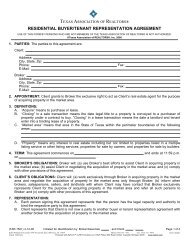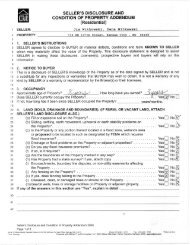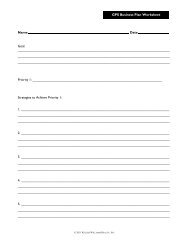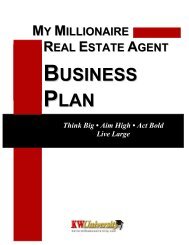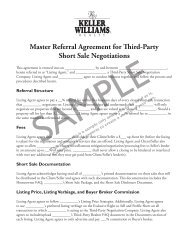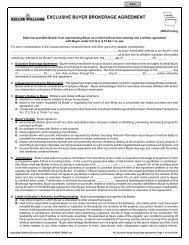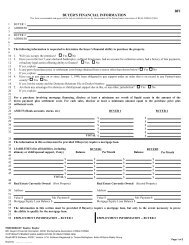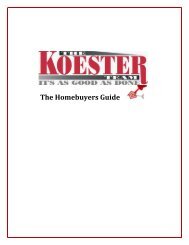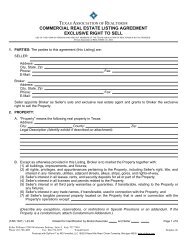Creating a Greensheet - Keller Williams Realty
Creating a Greensheet - Keller Williams Realty
Creating a Greensheet - Keller Williams Realty
You also want an ePaper? Increase the reach of your titles
YUMPU automatically turns print PDFs into web optimized ePapers that Google loves.
feature.4. Click the remove icon to delete the feature item (open house, virtual tour, listing link, orimage) from your listing. Make sure a message displays at the top of the screen indicating itwas successfully removed.5. Create or select a new listing feature, and then click the Add button or Upload button toadd/upload and save the listing feature you have created. Make sure a message displays atthe top of the screen indicating it was successfully added or uploaded and that the listingfeature displays in the Open Houses/Virtual Tours/Listing Links/Current Photos section.Submitting a <strong>Greensheet</strong>Before you submit your <strong>Greensheet</strong> for acceptance, ensure that all of the information saved inthe <strong>Greensheet</strong> is correct. To open a saved <strong>Greensheet</strong>, you must first go the Search forListings screen.Editing a <strong>Greensheet</strong>1. Complete one of the fields, and then click the Search button to locate your listing.