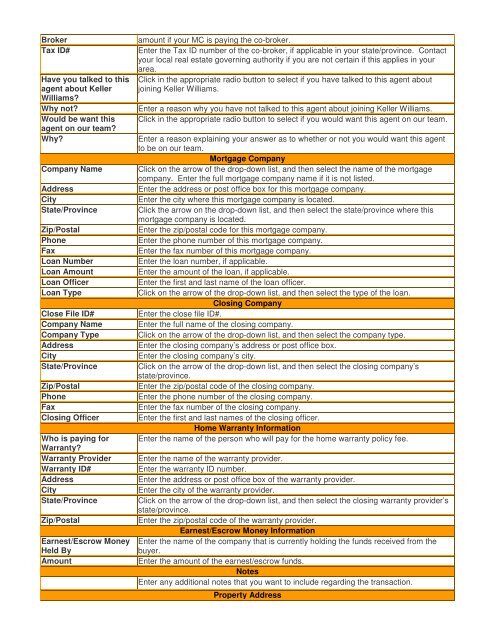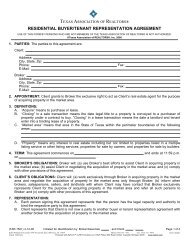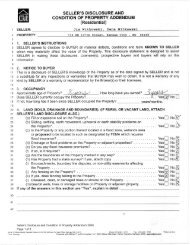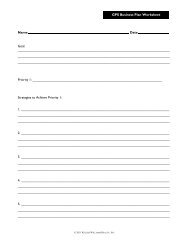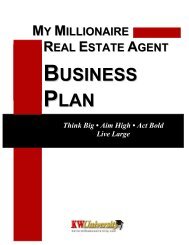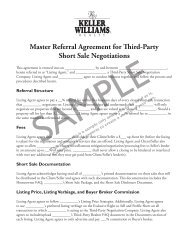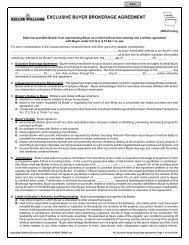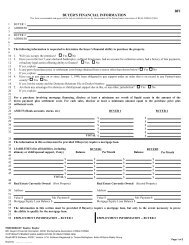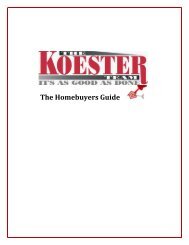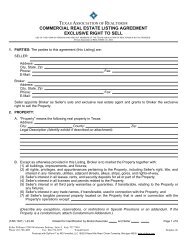Creating a Greensheet - Keller Williams Realty
Creating a Greensheet - Keller Williams Realty
Creating a Greensheet - Keller Williams Realty
Create successful ePaper yourself
Turn your PDF publications into a flip-book with our unique Google optimized e-Paper software.
BrokerTax ID#Have you talked to thisagent about <strong>Keller</strong><strong>Williams</strong>?Why not?Would be want thisagent on our team?Why?Company NameAddressCityState/ProvinceZip/PostalPhoneFaxLoan NumberLoan AmountLoan OfficerLoan TypeClose File ID#Company NameCompany TypeAddressCityState/ProvinceZip/PostalPhoneFaxClosing OfficerWho is paying forWarranty?Warranty ProviderWarranty ID#AddressCityState/ProvinceZip/PostalEarnest/Escrow MoneyHeld ByAmountamount if your MC is paying the co-broker.Enter the Tax ID number of the co-broker, if applicable in your state/province. Contactyour local real estate governing authority if you are not certain if this applies in yourarea.Click in the appropriate radio button to select if you have talked to this agent aboutjoining <strong>Keller</strong> <strong>Williams</strong>.Enter a reason why you have not talked to this agent about joining <strong>Keller</strong> <strong>Williams</strong>.Click in the appropriate radio button to select if you would want this agent on our team.Enter a reason explaining your answer as to whether or not you would want this agentto be on our team.Mortgage CompanyClick on the arrow of the drop-down list, and then select the name of the mortgagecompany. Enter the full mortgage company name if it is not listed.Enter the address or post office box for this mortgage company.Enter the city where this mortgage company is located.Click the arrow on the drop-down list, and then select the state/province where thismortgage company is located.Enter the zip/postal code for this mortgage company.Enter the phone number of this mortgage company.Enter the fax number of this mortgage company.Enter the loan number, if applicable.Enter the amount of the loan, if applicable.Enter the first and last name of the loan officer.Click on the arrow of the drop-down list, and then select the type of the loan.Closing CompanyEnter the close file ID#.Enter the full name of the closing company.Click on the arrow of the drop-down list, and then select the company type.Enter the closing company’s address or post office box.Enter the closing company’s city.Click on the arrow of the drop-down list, and then select the closing company’sstate/province.Enter the zip/postal code of the closing company.Enter the phone number of the closing company.Enter the fax number of the closing company.Enter the first and last names of the closing officer.Home Warranty InformationEnter the name of the person who will pay for the home warranty policy fee.Enter the name of the warranty provider.Enter the warranty ID number.Enter the address or post office box of the warranty provider.Enter the city of the warranty provider.Click on the arrow of the drop-down list, and then select the closing warranty provider’sstate/province.Enter the zip/postal code of the warranty provider.Earnest/Escrow Money InformationEnter the name of the company that is currently holding the funds received from thebuyer.Enter the amount of the earnest/escrow funds.NotesEnter any additional notes that you want to include regarding the transaction.Property Address