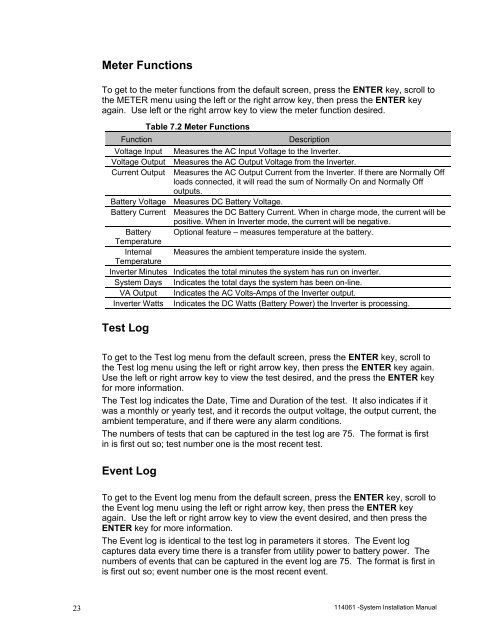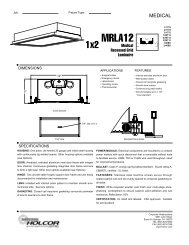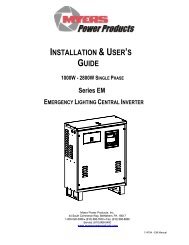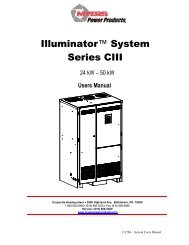Series E Installation Manual PDF - Myers Power Products, Inc.
Series E Installation Manual PDF - Myers Power Products, Inc.
Series E Installation Manual PDF - Myers Power Products, Inc.
Create successful ePaper yourself
Turn your PDF publications into a flip-book with our unique Google optimized e-Paper software.
Meter FunctionsTo get to the meter functions from the default screen, press the ENTER key, scroll tothe METER menu using the left or the right arrow key, then press the ENTER keyagain. Use left or the right arrow key to view the meter function desired.FunctionTable 7.2 Meter FunctionsDescriptionVoltage Input Measures the AC Input Voltage to the Inverter.Voltage Output Measures the AC Output Voltage from the Inverter.Current Output Measures the AC Output Current from the Inverter. If there are Normally Offloads connected, it will read the sum of Normally On and Normally Offoutputs.Battery Voltage Measures DC Battery Voltage.Battery Current Measures the DC Battery Current. When in charge mode, the current will bepositive. When in Inverter mode, the current will be negative.Battery Optional feature – measures temperature at the battery.TemperatureInternal Measures the ambient temperature inside the system.TemperatureInverter Minutes Indicates the total minutes the system has run on inverter.System Days Indicates the total days the system has been on-line.VA Output Indicates the AC Volts-Amps of the Inverter output.Inverter Watts Indicates the DC Watts (Battery <strong>Power</strong>) the Inverter is processing.Test LogTo get to the Test log menu from the default screen, press the ENTER key, scroll tothe Test log menu using the left or right arrow key, then press the ENTER key again.Use the left or right arrow key to view the test desired, and the press the ENTER keyfor more information.The Test log indicates the Date, Time and Duration of the test. It also indicates if itwas a monthly or yearly test, and it records the output voltage, the output current, theambient temperature, and if there were any alarm conditions.The numbers of tests that can be captured in the test log are 75. The format is firstin is first out so; test number one is the most recent test.Event LogTo get to the Event log menu from the default screen, press the ENTER key, scroll tothe Event log menu using the left or right arrow key, then press the ENTER keyagain. Use the left or right arrow key to view the event desired, and then press theENTER key for more information.The Event log is identical to the test log in parameters it stores. The Event logcaptures data every time there is a transfer from utility power to battery power. Thenumbers of events that can be captured in the event log are 75. The format is first inis first out so; event number one is the most recent event.23114061 -System <strong>Installation</strong> <strong>Manual</strong>