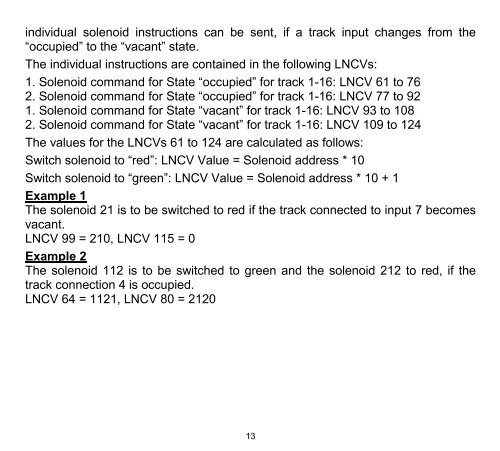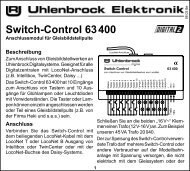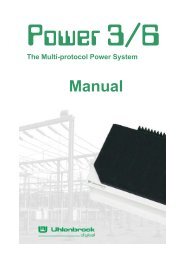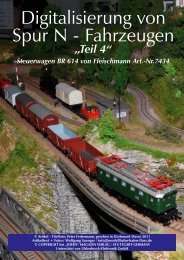63320 - Uhlenbrock
63320 - Uhlenbrock
63320 - Uhlenbrock
- No tags were found...
Create successful ePaper yourself
Turn your PDF publications into a flip-book with our unique Google optimized e-Paper software.
individual solenoid instructions can be sent, if a track input changes from the“occupied” to the “vacant” state.The individual instructions are contained in the following LNCVs:1. Solenoid command for State “occupied” for track 1-16: LNCV 61 to 762. Solenoid command for State “occupied” for track 1-16: LNCV 77 to 921. Solenoid command for State “vacant” for track 1-16: LNCV 93 to 1082. Solenoid command for State “vacant” for track 1-16: LNCV 109 to 124The values for the LNCVs 61 to 124 are calculated as follows:Switch solenoid to “red”: LNCV Value = Solenoid address * 10Switch solenoid to “green”: LNCV Value = Solenoid address * 10 + 1Example 1The solenoid 21 is to be switched to red if the track connected to input 7 becomesvacant.LNCV 99 = 210, LNCV 115 = 0Example 2The solenoid 112 is to be switched to green and the solenoid 212 to red, if thetrack connection 4 is occupied.LNCV 64 = 1121, LNCV 80 = 212013