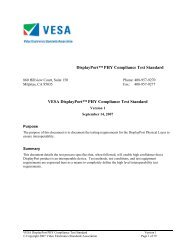- Page 1 and 2:
QuickTime File FormatSpecification
- Page 4 and 5:
ContentsReference Movie Atom 120Ref
- Page 6 and 7:
ContentsSprite Track Property Atoms
- Page 8 and 9:
ContentsSome Useful Examples and Sc
- Page 10 and 11:
ContentsAudio Sample Rate for a Sam
- Page 12 and 13:
Figures, Tables, and ListingsFigure
- Page 14 and 15:
Figures, Tables, and ListingsFigure
- Page 16 and 17:
Figures, Tables, and ListingsTable
- Page 18 and 19:
Introduction to QuickTime File Form
- Page 20 and 21:
Overview of QTFFQuickTime movies ar
- Page 22 and 23:
Overview of QTFFAtomsAtom LayoutFig
- Page 24 and 25:
Overview of QTFFQT Atoms and Atom C
- Page 26 and 27:
Overview of QTFFQT Atoms and Atom C
- Page 28 and 29:
Overview of QTFFQT Atoms and Atom C
- Page 30 and 31:
Overview of QTFFQuickTime Movie Fil
- Page 32 and 33:
Overview of QTFFQuickTime Movie Fil
- Page 34 and 35:
Overview of QTFFQuickTime Movie Fil
- Page 36 and 37:
Overview of QTFFQuickTime Movie Fil
- Page 38 and 39:
Movie AtomsOverview of Movie AtomsO
- Page 40 and 41:
Movie AtomsOverview of Movie AtomsN
- Page 42 and 43:
Movie AtomsOverview of Movie AtomsC
- Page 44 and 45:
Movie AtomsOverview of Movie AtomsF
- Page 46 and 47:
Movie AtomsOverview of Movie AtomsS
- Page 48 and 49:
Movie AtomsOverview of Movie AtomsF
- Page 50 and 51:
Movie AtomsOverview of Movie AtomsL
- Page 52 and 53:
Movie AtomsOverview of Movie AtomsA
- Page 54 and 55:
Movie AtomsTrack AtomsPrint to Vide
- Page 56 and 57:
Movie AtomsTrack AtomsNote Figure 2
- Page 58 and 59:
Movie AtomsTrack AtomsFigure 2-7 (p
- Page 60 and 61:
Movie AtomsTrack AtomsAlternate gro
- Page 62 and 63:
Movie AtomsTrack AtomsAlthough the
- Page 64 and 65:
Movie AtomsTrack AtomsFigure 2-10 (
- Page 66 and 67:
Movie AtomsTrack AtomsFigure 2-12 (
- Page 68 and 69:
Movie AtomsTrack AtomsRegion sizeTh
- Page 70 and 71:
Movie AtomsTrack AtomsNote If the e
- Page 72 and 73:
Movie AtomsTrack AtomsFigure 2-17 (
- Page 74 and 75:
Movie AtomsTrack AtomsFigure 2-18 (
- Page 76 and 77:
Movie AtomsTrack AtomsTrack Input M
- Page 78 and 79:
Movie AtomsTrack AtomsInput typeA 3
- Page 80 and 81:
Movie AtomsMedia AtomsMedia atoms c
- Page 82 and 83:
Movie AtomsMedia AtomsTime scaleA t
- Page 84 and 85:
Movie AtomsMedia AtomsHandler Refer
- Page 86 and 87:
Movie AtomsMedia AtomsNote “Using
- Page 88 and 89:
Movie AtomsMedia AtomsOpcolorThree
- Page 90 and 91:
Movie AtomsMedia AtomsMedia types t
- Page 92 and 93:
Movie AtomsMedia AtomsFlagsA 3-byte
- Page 94 and 95:
Movie AtomsMedia AtomsData referenc
- Page 96 and 97:
Movie AtomsSample AtomsSamples are
- Page 98 and 99:
Movie AtomsSample AtomsFigure 2-33
- Page 100 and 101:
Movie AtomsSample AtomsThe sample d
- Page 102 and 103:
Movie AtomsSample AtomsSizeA 32-bit
- Page 104 and 105:
Movie AtomsSample AtomsNote At the
- Page 106 and 107:
Movie AtomsSample AtomsSizeA 32-bit
- Page 108 and 109:
Movie AtomsSample AtomsVersionA 1-b
- Page 110 and 111:
Movie AtomsSample AtomsFigure 2-45
- Page 112 and 113:
Movie AtomsSample AtomsFigure 2-48
- Page 114 and 115:
Movie AtomsSample AtomsNote The sam
- Page 116 and 117:
Movie AtomsSample AtomsSample depen
- Page 118 and 119:
Movie AtomsCompressed Movie Resourc
- Page 120 and 121:
Movie AtomsReference MoviesApplicat
- Page 122 and 123:
Movie AtomsReference MoviesData ref
- Page 124 and 125:
Movie AtomsReference MoviesCPU Spee
- Page 126 and 127:
Movie AtomsReference MoviesFlagsA 3
- Page 128 and 129:
MetadataThis chapter describes how
- Page 130 and 131:
MetadataMetadata StructureFigure 3-
- Page 132 and 133:
MetadataExtensibilityTypeA 32-bit u
- Page 134 and 135:
MetadataLanguage List AtomField Siz
- Page 136 and 137:
MetadataMetadata Item Keys AtomThis
- Page 138 and 139:
MetadataMetadata Item AtomFigure 3-
- Page 140 and 141:
MetadataLocale IndicatorValueotherw
- Page 142 and 143:
MetadataData Atom StructureNameAn a
- Page 144 and 145:
MetadataLocation MetadataLocation M
- Page 146 and 147:
MetadataQuickTime Metadata KeysKeyK
- Page 148 and 149:
MetadataQuickTime Metadata KeysKeyK
- Page 150 and 151:
MetadataQuickTime Metadata KeysKeyK
- Page 152 and 153:
MetadataQuickTime Metadata KeysKeyK
- Page 154 and 155:
Media Data Atom TypesQuickTime uses
- Page 156 and 157:
Media Data Atom TypesVideo MediaCom
- Page 158 and 159:
Media Data Atom TypesVideo MediaCol
- Page 160 and 161:
Media Data Atom TypesVideo MediaDes
- Page 162 and 163:
Media Data Atom TypesVideo MediaThe
- Page 164 and 165:
Media Data Atom TypesVideo MediaSch
- Page 166 and 167:
Media Data Atom TypesVideo MediaTab
- Page 168 and 169:
Media Data Atom TypesVideo MediaThe
- Page 170 and 171:
Media Data Atom TypesVideo MediaThe
- Page 172 and 173:
Media Data Atom TypesVideo MediaThe
- Page 174 and 175:
Media Data Atom TypesVideo MediaNot
- Page 176 and 177:
Media Data Atom TypesSound MediaSou
- Page 178 and 179:
Media Data Atom TypesSound MediaSou
- Page 180 and 181:
Media Data Atom TypesSound MediaThe
- Page 182 and 183:
Media Data Atom TypesSound Mediaaud
- Page 184 and 185:
Media Data Atom TypesSound MediaSou
- Page 186 and 187:
Media Data Atom TypesSound MediaTyp
- Page 188 and 189:
Media Data Atom TypesSound MediaThe
- Page 190 and 191:
Media Data Atom TypesTimecode Media
- Page 192 and 193:
Media Data Atom TypesTimecode Media
- Page 194 and 195:
Media Data Atom TypesText MediaDisp
- Page 196 and 197:
Media Data Atom TypesText MediaFore
- Page 198 and 199:
Media Data Atom TypesClosed Caption
- Page 200 and 201:
Media Data Atom TypesSubtitle Media
- Page 202 and 203:
Media Data Atom TypesSubtitle Media
- Page 204 and 205:
Media Data Atom TypesSubtitle Media
- Page 206 and 207:
Media Data Atom TypesMusic Media●
- Page 208 and 209:
Media Data Atom TypesSprite MediaSp
- Page 210 and 211:
Media Data Atom TypesSprite Track P
- Page 212 and 213:
Media Data Atom TypesSprite Track M
- Page 214 and 215:
Media Data Atom TypesSprite Track M
- Page 216 and 217:
Media Data Atom TypesSprite Media A
- Page 218 and 219:
Media Data Atom TypesSprite Media A
- Page 220 and 221:
Media Data Atom TypesSprite Button
- Page 222 and 223:
Media Data Atom TypesSprite Media H
- Page 224 and 225:
Media Data Atom TypesSprite Media H
- Page 226 and 227:
Media Data Atom TypesWired Action G
- Page 228 and 229:
Media Data Atom TypesWired Action G
- Page 230 and 231:
Media Data Atom TypesWired Action G
- Page 232 and 233:
Media Data Atom TypesWired Action G
- Page 234 and 235:
Media Data Atom TypesFlash MediakAc
- Page 236 and 237:
Media Data Atom TypesTween MediaTwe
- Page 238 and 239:
Media Data Atom TypesTween Media●
- Page 240 and 241:
Media Data Atom TypesTween MediakTw
- Page 242 and 243:
Media Data Atom TypesTween MediakTw
- Page 244 and 245:
Media Data Atom TypesTween MediaTwe
- Page 246 and 247:
Media Data Atom TypesTween MediakTw
- Page 248 and 249:
Media Data Atom TypesTrack Referenc
- Page 250 and 251:
Media Data Atom TypesStreaming Medi
- Page 252 and 253:
Media Data Atom TypesHint Media●
- Page 254 and 255:
Media Data Atom TypesHint MediaMovi
- Page 256 and 257:
Media Data Atom TypesHint Sample Da
- Page 258 and 259:
Media Data Atom TypesHint Sample Da
- Page 260 and 261:
Media Data Atom TypesPacketization
- Page 262 and 263:
Media Data Atom TypesPacketization
- Page 264 and 265:
Media Data Atom TypesPacketization
- Page 266 and 267:
Media Data Atom TypesPacketization
- Page 268 and 269:
Media Data Atom TypesVR Media} QTVR
- Page 270 and 271:
Media Data Atom TypesVR MediaUInt32
- Page 272 and 273:
Media Data Atom TypesVR Mediareserv
- Page 274 and 275:
Media Data Atom TypesCustom Cursor
- Page 276 and 277:
Media Data Atom TypesNode Informati
- Page 278 and 279:
Media Data Atom TypesNode Informati
- Page 280 and 281:
Media Data Atom TypesNode Informati
- Page 282 and 283:
Media Data Atom TypesNode Informati
- Page 284 and 285: Media Data Atom TypesQuickTime VR F
- Page 286 and 287: Media Data Atom TypesQuickTime VR F
- Page 288 and 289: Media Data Atom TypesQTVR TrackImpo
- Page 290 and 291: Media Data Atom TypesPanorama Track
- Page 292 and 293: Media Data Atom TypesPanorama Track
- Page 294 and 295: Media Data Atom TypesPanorama Track
- Page 296 and 297: Media Data Atom TypesCubic Panorama
- Page 298 and 299: Media Data Atom TypesPanorama Track
- Page 300 and 301: Media Data Atom TypesHot Spot Image
- Page 302 and 303: Media Data Atom TypesObject TracksT
- Page 304 and 305: Media Data Atom TypesObject Tracksd
- Page 306 and 307: Media Data Atom TypesObject Tracksk
- Page 308 and 309: Media Data Atom TypesObject Tracksk
- Page 310 and 311: Media Data Atom TypesMovie MediaFor
- Page 312 and 313: Media Data Atom TypesMovie MediaNot
- Page 314 and 315: Media Data Atom TypesMovie MediakMo
- Page 316 and 317: Basic Data TypesThis chapter descri
- Page 318 and 319: Basic Data TypesLanguage Code Value
- Page 320 and 321: Basic Data TypesCalendar Date and T
- Page 322 and 323: Basic Data TypesRGB ColorsTable 5-3
- Page 324 and 325: Some Useful Examples and ScenariosT
- Page 326 and 327: Some Useful Examples and ScenariosC
- Page 328 and 329: Some Useful Examples and ScenariosC
- Page 330 and 331: Some Useful Examples and ScenariosC
- Page 332 and 333: Some Useful Examples and ScenariosC
- Page 336 and 337: Some Useful Examples and ScenariosP
- Page 338 and 339: Some Useful Examples and ScenariosC
- Page 340 and 341: Some Useful Examples and ScenariosC
- Page 342 and 343: Some Useful Examples and ScenariosC
- Page 344 and 345: Some Useful Examples and ScenariosC
- Page 346 and 347: Some Useful Examples and ScenariosA
- Page 348 and 349: Some Useful Examples and ScenariosA
- Page 350 and 351: Some Useful Examples and ScenariosC
- Page 352 and 353: Some Useful Examples and ScenariosC
- Page 354 and 355: Some Useful Examples and ScenariosC
- Page 356 and 357: Some Useful Examples and ScenariosP
- Page 358 and 359: Some Useful Examples and ScenariosI
- Page 360 and 361: Some Useful Examples and ScenariosR
- Page 362 and 363: Some Useful Examples and ScenariosG
- Page 364 and 365: Some Useful Examples and ScenariosA
- Page 366 and 367: Some Useful Examples and ScenariosO
- Page 368 and 369: Some Useful Examples and ScenariosO
- Page 370 and 371: QuickTime Image File FormatNote The
- Page 372 and 373: QuickTime Image File FormatRecommen
- Page 374 and 375: Defining Media Data LayoutsUsing Qu
- Page 376 and 377: Random AccessSeeking With a QuickTi
- Page 378 and 379: Metadata HandlingDigital Audio File
- Page 380 and 381: Metadata HandlingStill Image File F
- Page 382 and 383: Summary of VR World and Node Atom T
- Page 384 and 385:
Summary of VR World and Node Atom T
- Page 386 and 387:
Summary of VR World and Node Atom T
- Page 388 and 389:
Summary of VR World and Node Atom T
- Page 390 and 391:
Summary of VR World and Node Atom T
- Page 392 and 393:
Summary of VR World and Node Atom T
- Page 394 and 395:
Profile Atom GuidelinesProfile Atom
- Page 396 and 397:
Profile Atom GuidelinesProfile Atom
- Page 398 and 399:
Profile Atom GuidelinesUniversal Fe
- Page 400 and 401:
Profile Atom GuidelinesUniversal Fe
- Page 402 and 403:
Profile Atom GuidelinesUniversal Fe
- Page 404 and 405:
Profile Atom GuidelinesUniversal Fe
- Page 406 and 407:
Profile Atom GuidelinesUniversal Fe
- Page 408 and 409:
Profile Atom GuidelinesUniversal Fe
- Page 410 and 411:
Profile Atom GuidelinesUniversal Fe
- Page 412 and 413:
Profile Atom GuidelinesUniversal Fe
- Page 414 and 415:
Profile Atom GuidelinesUniversal Fe
- Page 416 and 417:
Profile Atom GuidelinesUniversal Fe
- Page 418 and 419:
Profile Atom GuidelinesUniversal Fe
- Page 420 and 421:
Profile Atom GuidelinesUniversal Fe
- Page 422 and 423:
Audio Priming - Handling Encoder De
- Page 424 and 425:
Audio Priming - Handling Encoder De
- Page 426 and 427:
Audio Priming - Handling Encoder De
- Page 428 and 429:
Audio Priming - Handling Encoder De
- Page 430 and 431:
Audio Priming - Handling Encoder De
- Page 432 and 433:
Audio Priming - Handling Encoder De
- Page 434 and 435:
Document Revision HistoryDate2011-0
- Page 436 and 437:
GlossaryAAC Advanced Audio Coding (
- Page 438 and 439:
Glossaryfile preview A thumbnail pi
- Page 440 and 441:
Glossarymedia’s data. The data ha
- Page 442 and 443:
GlossaryPCM Pulse-code modulation (
- Page 444 and 445:
Glossarytrack A Movie Toolbox data
- Page 446:
Apple Inc.© 2004, 2012 Apple Inc.A


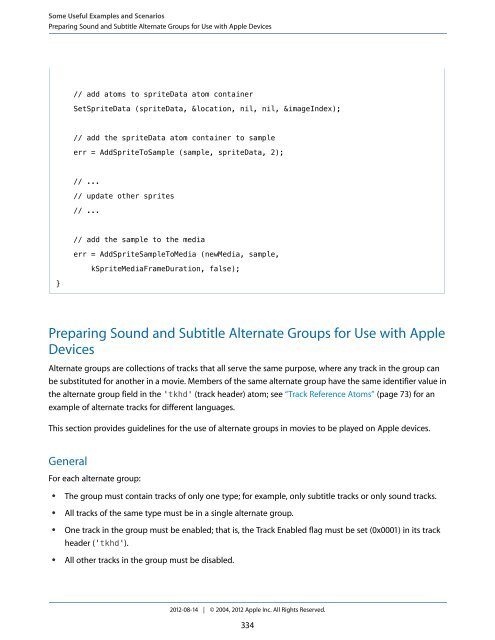
![[MS-DFSRH]: DFS Replication Helper Protocol Specification](https://img.yumpu.com/51326226/1/190x245/ms-dfsrh-dfs-replication-helper-protocol-specification.jpg?quality=85)
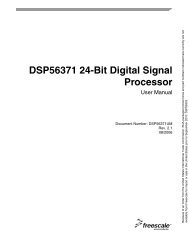
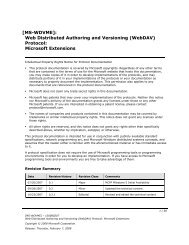
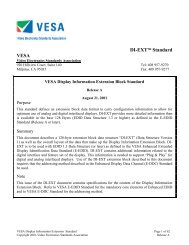
![[MS-VDS]: Virtual Disk Service (VDS) Protocol Specification](https://img.yumpu.com/50743814/1/190x245/ms-vds-virtual-disk-service-vds-protocol-specification.jpg?quality=85)
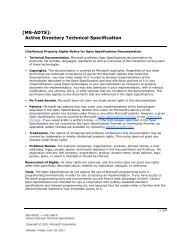
![[MS-GPSI]: Group Policy: Software Installation Protocol Extension](https://img.yumpu.com/50703911/1/190x245/ms-gpsi-group-policy-software-installation-protocol-extension.jpg?quality=85)
![[MS-GPPREF]: Group Policy: Preferences Extension Data Structure](https://img.yumpu.com/50206932/1/190x245/ms-gppref-group-policy-preferences-extension-data-structure.jpg?quality=85)