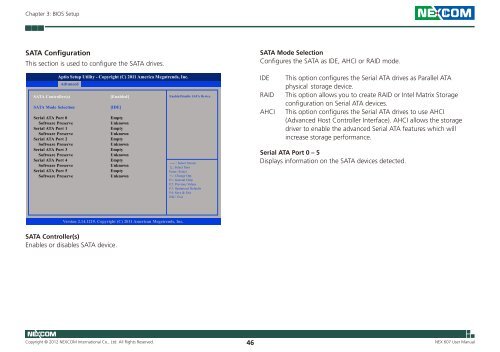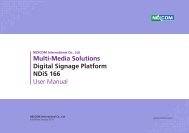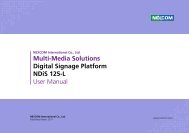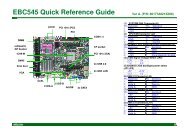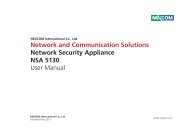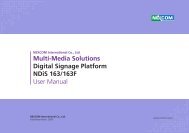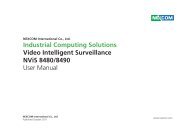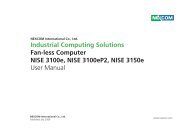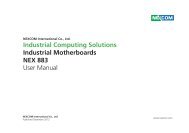NEX 607 User Manual - Nexcom
NEX 607 User Manual - Nexcom
NEX 607 User Manual - Nexcom
You also want an ePaper? Increase the reach of your titles
YUMPU automatically turns print PDFs into web optimized ePapers that Google loves.
Chapter 3: BIOS SetupSATA ConfigurationThis section is used to configure the SATA drives.Aptio Setup Utility - Copyright (C) 2011 America Megatrends, Inc.AdvancedSATA Controller(s)SATA Mode SelectionSerial ATA Port 0Software PreserveSerial ATA Port 1Software PreserveSerial ATA Port 2Software PreserveSerial ATA Port 3Software PreserveSerial ATA Port 4Software PreserveSerial ATA Port 5Software Preserve[Enabled][IDE]EmptyUnknownEmptyUnknownEmptyUnknownEmptyUnknownEmptyUnknownEmptyUnknownEnable/Disable SATA Device.→←: Select Screen↑↓: Select ItemEnter: Select+/-: Change Opt.F1: General HelpF2: Previous ValuesF3: Optimized DefaultsF4: Save & ExitESC: ExitSATA Mode SelectionConfigures the SATA as IDE, AHCI or RAID mode.IDERAIDAHCIThis option configures the Serial ATA drives as Parallel ATAphysical storage device.This option allows you to create RAID or Intel Matrix Storageconfiguration on Serial ATA devices.This option configures the Serial ATA drives to use AHCI(Advanced Host Controller Interface). AHCI allows the storagedriver to enable the advanced Serial ATA features which willincrease storage performance.Serial ATA Port 0 – 5Displays information on the SATA devices detected.Version 2.14.1219. Copyright (C) 2011 American Megatrends, Inc.SATA Controller(s)Enables or disables SATA device.Copyright © 2012 <strong>NEX</strong>COM International Co., Ltd. All Rights Reserved. 46 <strong>NEX</strong> <strong>607</strong> <strong>User</strong> <strong>Manual</strong>