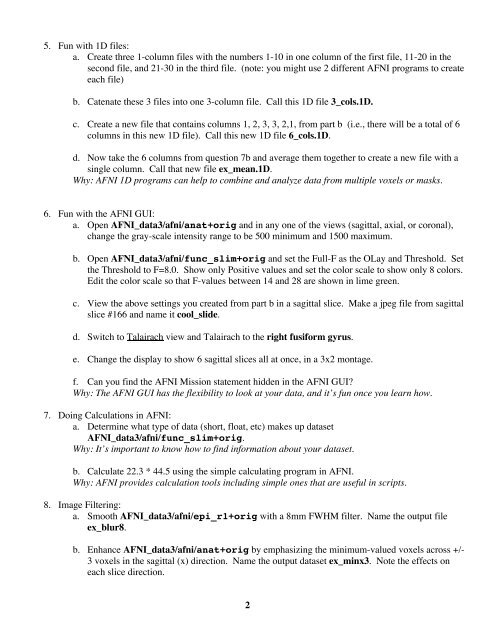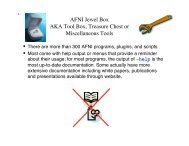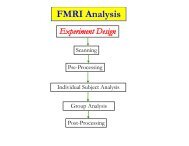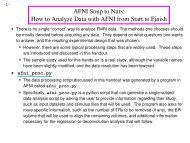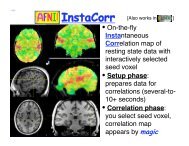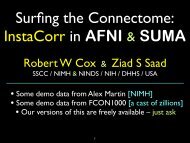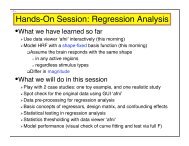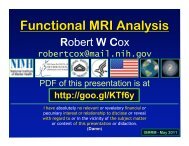Create successful ePaper yourself
Turn your PDF publications into a flip-book with our unique Google optimized e-Paper software.
5. Fun with 1D files:a. Create three 1-column files with the numbers 1-10 in one column of the first file, 11-20 in thesecond file, and 21-30 in the third file. (note: you might use 2 different <strong>AFNI</strong> programs to createeach file)b. Catenate these 3 files into one 3-column file. Call this 1D file 3_cols.1D.c. Create a new file that contains columns 1, 2, 3, 3, 2,1, from part b (i.e., there will be a total of 6columns in this new 1D file). Call this new 1D file 6_cols.1D.d. Now take the 6 columns from question 7b and average them together to create a new file with asingle column. Call that new file ex_mean.1D.Why: <strong>AFNI</strong> 1D programs can help to combine and analyze data from multiple voxels or masks.6. Fun with the <strong>AFNI</strong> GUI:a. Open <strong>AFNI</strong>_data3/afni/anat+orig and in any one of the views (sagittal, axial, or coronal),change the gray-scale intensity range to be 500 minimum and 1500 maximum.b. Open <strong>AFNI</strong>_data3/afni/func_slim+orig and set the Full-F as the OLay and Threshold. Setthe Threshold to F=8.0. Show only Positive values and set the color scale to show only 8 colors.Edit the color scale so that F-values between 14 and 28 are shown in lime green.c. View the above settings you created from part b in a sagittal slice. Make a jpeg file from sagittalslice #166 and name it cool_slide.d. Switch to Talairach view and Talairach to the right fusiform gyrus.e. Change the display to show 6 sagittal slices all at once, in a 3x2 montage.f. Can you find the <strong>AFNI</strong> Mission statement hidden in the <strong>AFNI</strong> GUI?Why: The <strong>AFNI</strong> GUI has the flexibility to look at your data, and it’s fun once you learn how.7. Doing Calculations in <strong>AFNI</strong>:a. Determine what type of data (short, float, etc) makes up dataset<strong>AFNI</strong>_data3/afni/func_slim+orig.Why: It’s important to know how to find information about your dataset.b. Calculate 22.3 * 44.5 using the simple calculating program in <strong>AFNI</strong>.Why: <strong>AFNI</strong> provides calculation tools including simple ones that are useful in scripts.8. Image Filtering:a. Smooth <strong>AFNI</strong>_data3/afni/epi_r1+orig with a 8mm FWHM filter. Name the output fileex_blur8.b. Enhance <strong>AFNI</strong>_data3/afni/anat+orig by emphasizing the minimum-valued voxels across +/-3 voxels in the sagittal (x) direction. Name the output dataset ex_minx3. Note the effects oneach slice direction.2