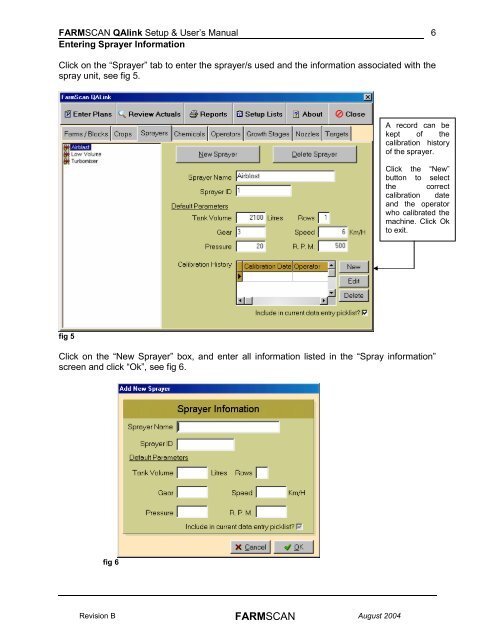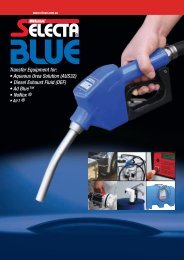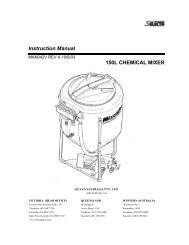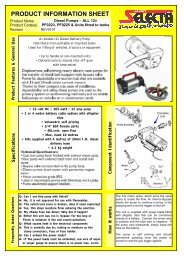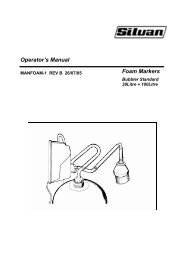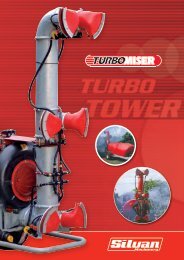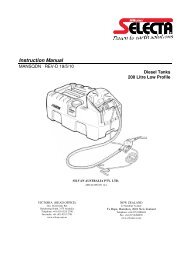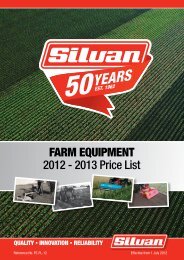Create successful ePaper yourself
Turn your PDF publications into a flip-book with our unique Google optimized e-Paper software.
FARMSCAN <strong>QA</strong>link Setup & User’s Manual 6Entering Sprayer InformationClick on the “Sprayer” tab to enter the sprayer/s used and the information associated with thespray unit, see fig 5.A record can bekept of thecalibration historyof the sprayer.Click the “New”button to selectthe correctcalibration dateand the operatorwho calibrated themachine. Click Okto exit.fig 5Click on the “New Sprayer” box, and enter all information listed in the “Spray information”screen and click “Ok”, see fig 6.fig 6Revision B FARMSCAN August 2004