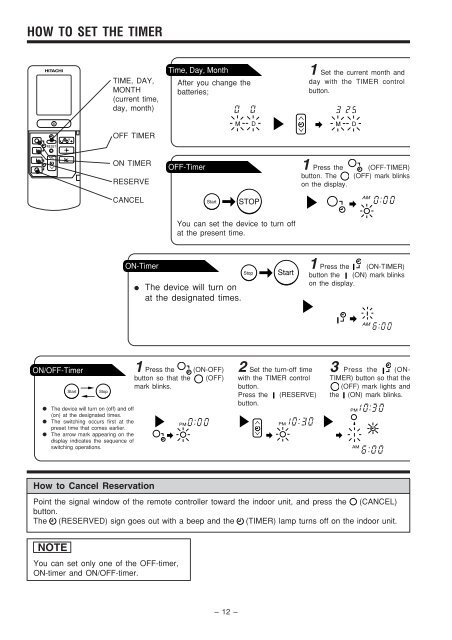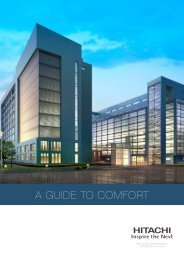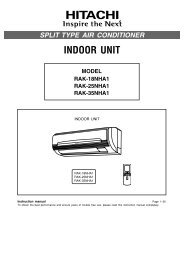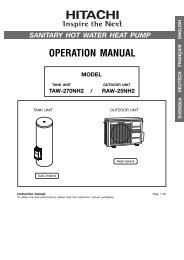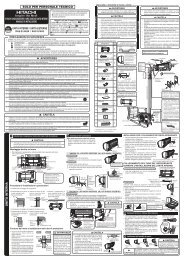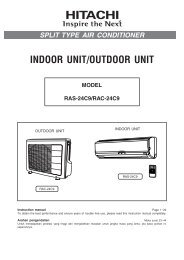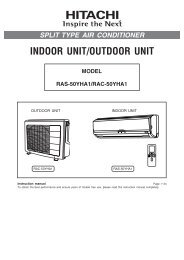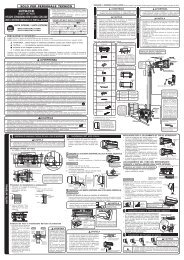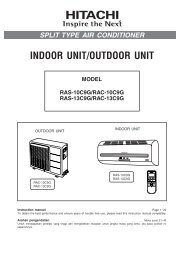RAS-50YH5/RAC-50YH5 - Hitachi Air Conditioning Products
RAS-50YH5/RAC-50YH5 - Hitachi Air Conditioning Products
RAS-50YH5/RAC-50YH5 - Hitachi Air Conditioning Products
Create successful ePaper yourself
Turn your PDF publications into a flip-book with our unique Google optimized e-Paper software.
HOW TO SET THE TIMERTIME, DAY,MONTH(current time,day, month)Time, Day, MonthAfter you change thebatteries;1 Set the current month andday with the TIMER controlbutton.MDMDOFF TIMERRESETON TIMERRESERVEOFF-Timer1 Press the (OFF-TIMER)button. The (OFF) mark blinkson the display.CANCELStartSTOPAMYou can set the device to turn offat the present time.ON-Timer●The device will turn onat the designated times.StopStart1 Press the (ON-TIMER)button the (ON) mark blinkson the display.AMON/OFF-TimerStartStop● The device will turn on (off) and off(on) at the designated times.● The switching occurs first at thepreset time that comes earlier.● The arrow mark appearing on thedisplay indicates the sequence ofswitching operations.1 Press the (ON-OFF)button so that the (OFF)mark blinks.PM2 Set the turn-off timewith the TIMER controlbutton.Press the (RESERVE)button.PM3 Press the (ON-TIMER) button so that the(OFF) mark lights andthe (ON) mark blinks.PMAMHow to Cancel ReservationPoint the signal window of the remote controller toward the indoor unit, and press the (CANCEL)button.The (RESERVED) sign goes out with a beep and the (TIMER) lamp turns off on the indoor unit.NOTEYou can set only one of the OFF-timer,ON-timer and ON/OFF-timer.– 12 –