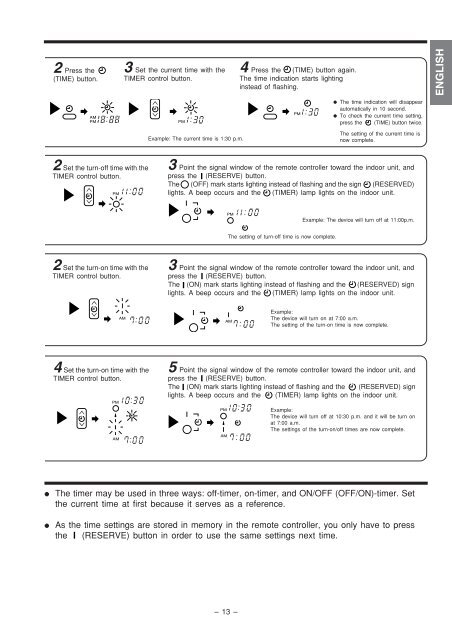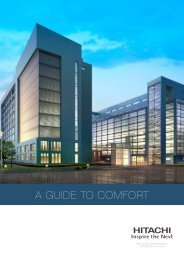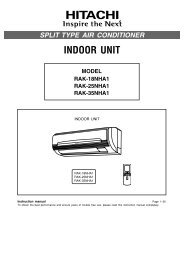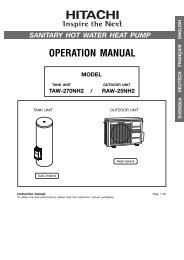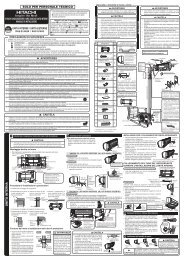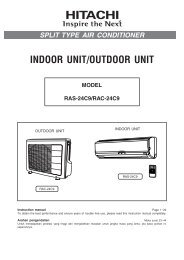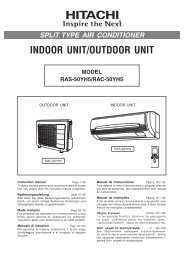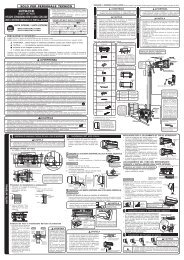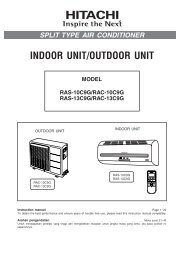RAS-50YHA1/RAC-50YHA1 - Hitachi Air Conditioning Products
RAS-50YHA1/RAC-50YHA1 - Hitachi Air Conditioning Products
RAS-50YHA1/RAC-50YHA1 - Hitachi Air Conditioning Products
You also want an ePaper? Increase the reach of your titles
YUMPU automatically turns print PDFs into web optimized ePapers that Google loves.
2 Press the(TIME) button.3 Set the current time with theTIMER control button.4 Press the (TIME) button again.The time indication starts lightinginstead of flashing.ENGLISHAMPMPMPM● The time indication will disappearautomatically in 10 second.● To check the current time setting,press the (TIME) button twice.Example: The current time is 1:30 p.m.The setting of the current time isnow complete.2 Set the turn-off time with theTIMER control button.PM3 Point the signal window of the remote controller toward the indoor unit, andpress the (RESERVE) button.The (OFF) mark starts lighting instead of flashing and the sign (RESERVED)lights. A beep occurs and the (TIMER) lamp lights on the indoor unit.PMExample: The device will turn off at 11:00p.m.The setting of turn-off time is now complete.2 Set the turn-on time with theTIMER control button.3 Point the signal window of the remote controller toward the indoor unit, andpress the (RESERVE) button.The (ON) mark starts lighting instead of flashing and the (RESERVED) signlights. A beep occurs and the (TIMER) lamp lights on the indoor unit.AMAMExample:The device will turn on at 7:00 a.m.The setting of the turn-on time is now complete.4 Set the turn-on time with theTIMER control button.PMAM5 Point the signal window of the remote controller toward the indoor unit, andpress the (RESERVE) button.The (ON) mark starts lighting instead of flashing and the (RESERVED) signlights. A beep occurs and the (TIMER) lamp lights on the indoor unit.PMAMExample:The device will turn off at 10:30 p.m. and it will be turn onat 7:00 a.m.The settings of the turn-on/off times are now complete.●●The timer may be used in three ways: off-timer, on-timer, and ON/OFF (OFF/ON)-timer. Setthe current time at first because it serves as a reference.As the time settings are stored in memory in the remote controller, you only have to pressthe (RESERVE) button in order to use the same settings next time.– 13 –