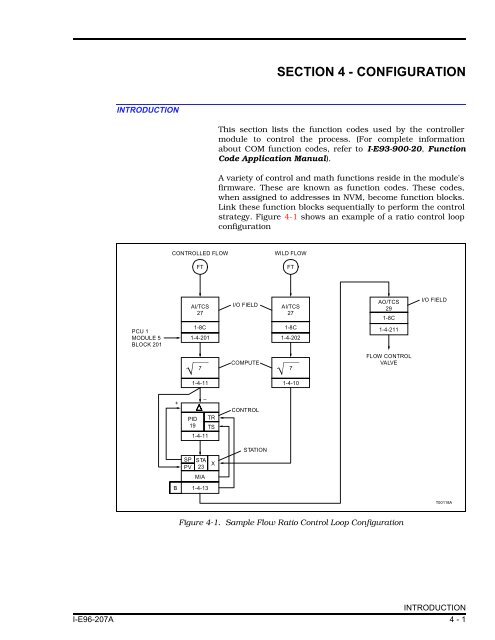IMCOM03/IMCOM04 Module (Configuration) - ABB SolutionsBank
IMCOM03/IMCOM04 Module (Configuration) - ABB SolutionsBank
IMCOM03/IMCOM04 Module (Configuration) - ABB SolutionsBank
Create successful ePaper yourself
Turn your PDF publications into a flip-book with our unique Google optimized e-Paper software.
CONFIGURATION®CONFIGURATIONWARNINGAVERTISEMENTThe module digital outputs are de-energized (off) duringstart-up, during operator selected RESET, configure mode andfor certain failure conditions. Configure the control strategy toprevent personal injury, equipment damage or damage to theproduct in case digital outputs de-energize.Analog outputs always hold last value when the module is putinto configure mode and go to user-selected values duringstart-up, during operator selected RESET, and for certain failureconditions. These values must be selected on the defaultswitch by the end user to prevent personal injury, equipmentdamage or damage to the product.French translation to be supplied later.WARNINGIndependent of the user-selected default values, it is possiblefor the analog or digital outputs to fail in the on state. This ischaracteristic of solid-state circuits. A solid state-circuit failurein the on state could cause personal injury or significant equipmentdamage in some applications. Additional interlocks suchas overstroke and overlevel limit switches or pressure andtemperature limiting valves must be put in the system whereoperation or maintenance personnel may be working or wherethere may be serious equipment damage.The module analog outputs change to user-selected valuesduring start-up, during operator selected RESET or STOP, andfor certain failure conditions. These values must be selectedby the end user to prevent personal injury, equipment damageor damage to the product.AVERTISEMENTFrench translation to be supplied later.CONFIGURATION4 - 2 I-E96-207A
CONFIGURATION®Compute1 Function Generation3 Lead/Lag5 Pulse Rate6 High/Low Limit7 Square Root8 Rate Limit13 Integer Transfer14 Sum - 4 Inputs15 Sum - 2 Inputs16 Multiply17 Divide58 Time Delay, Analog65 4 Input Digital Sum with GainSignal Select9 Transfer, Analog10 High Select11 Low Select13 Transfer, Integer59 Transfer, DigitalI/O - Field27 Analog Input/TCS29 Analog Output/TCS43 Digital Input/TCS44 Digital Output/TCSBasic functions apply to the <strong>IMCOM03</strong> and <strong>IMCOM04</strong>.Table 4-1. Basic Control Functions (continued)No. Function Code Definition No. Function Code DefinitionLogic33 Not34 Remote Control Memory35 Time Delay, Digital36 Qualified OR (8 input)37 AND - 2 Inputs38 AND - 4 Inputs39 OR - 2 Inputs40 OR - 4 Inputs85 Up/Down CounterSignal Status12 High Alarm/Low Alarm31 Test Quality69 Test AlarmI/O - <strong>Module</strong> Bus25 Analog Input/Bus28 Analog Output/Bus41 Digital Input/Bus63 Analog Input List/Bus64 Digital Input List/BusI/O - Communication Highway26 Analog Input/Loop30 Analog Output/Loop (Exception Report)42 Digital Input/Loop45 Digital Output/LoopTable 4-2. Advanced Control FunctionsNo. Function Code Definition No. Function Code Definition152 Model Parameter Estimator153 ISC Parameter Converter154 Adaptive Parameter Controller156 Advanced PID Controller157 General Digital Controller160 Smith Predictor161 Sequence Generator162 Segment Buffer/Digital163 Segment Buffer/Analog164 Segment Control Block165 Moving AverageAdvanced functions apply to the <strong>IMCOM04</strong>.166 Integrator167 Polynomial Equation1168 2 Dimensional Interpolation Integrator169 3 x 3 Matrix Add170 Multiply Sequence Generator(3X#3 Matrix Multiply)171 Trigonometric Functions172 Y x , e x (Exponential)173 Power174 Ln x, log x (Logarithm)FUNCTION CODES4 - 6 I-E96-207A