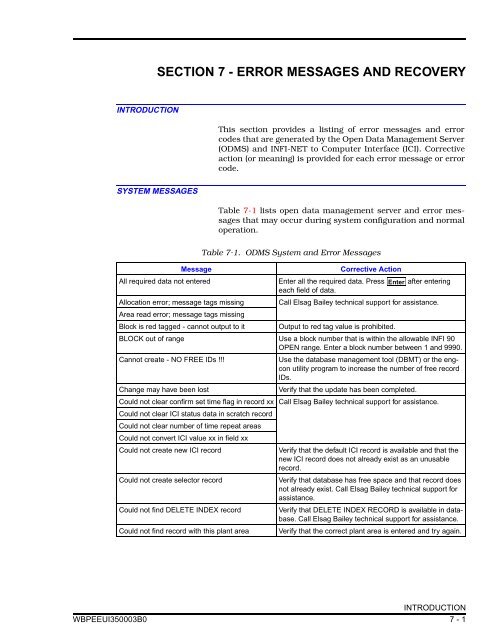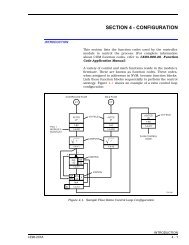ODMS (Error Messages) - ABB SolutionsBank
ODMS (Error Messages) - ABB SolutionsBank
ODMS (Error Messages) - ABB SolutionsBank
Create successful ePaper yourself
Turn your PDF publications into a flip-book with our unique Google optimized e-Paper software.
SECTION 7 - ERROR MESSAGES AND RECOVERYINTRODUCTIONThis section provides a listing of error messages and errorcodes that are generated by the Open Data Management Server(<strong>ODMS</strong>) and INFI-NET to Computer Interface (ICI). Correctiveaction (or meaning) is provided for each error message or errorcode.SYSTEM MESSAGESTable 7-1 lists open data management server and error messagesthat may occur during system configuration and normaloperation.Table 7-1. <strong>ODMS</strong> System and <strong>Error</strong> <strong>Messages</strong>MessageCorrective ActionAll required data not entered Enter all the required data. Press Enter after enteringeach field of data.Allocation error; message tags missing Call Elsag Bailey technical support for assistance.Area read error; message tags missingBlock is red tagged - cannot output to it Output to red tag value is prohibited.BLOCK out of range Use a block number that is within the allowable INFI 90OPEN range. Enter a block number between 1 and 9990.Cannot create - NO FREE IDs !!!Use the database management tool (DBMT) or the engconutility program to increase the number of free recordIDs.Change may have been lostVerify that the update has been completed.Could not clear confirm set time flag in record xx Call Elsag Bailey technical support for assistance.Could not clear ICI status data in scratch recordCould not clear number of time repeat areasCould not convert ICI value xx in field xxCould not create new ICI recordVerify that the default ICI record is available and that thenew ICI record does not already exist as an unusablerecord.Could not create selector recordVerify that database has free space and that record doesnot already exist. Call Elsag Bailey technical support forassistance.Could not find DELETE INDEX recordVerify that DELETE INDEX RECORD is available in database.Call Elsag Bailey technical support for assistance.Could not find record with this plant area Verify that the correct plant area is entered and try again.INTRODUCTIONWBPEEUI350003B0 7 - 1
ERROR MESSAGES AND RECOVERY®Table 7-1. <strong>ODMS</strong> System and <strong>Error</strong> <strong>Messages</strong> (continued)MessageCould not load ICI data into scratch recordCould not make new logic state sel rec usable;IDCould not make new selector record usableCould not make record xx usableCould not read ICI number from scratch recordCould not read ICI numberCould not read ICI record ID xx (ICI_x)Could not read number of time repeat areasCould not read scan setting from tag recordCould not read Set Time scratch record xxCould not read tag type of message recordCould not read value for logic state 0Could not read value for logic state 1Could not refresh ICI record data; restart ICIafter updatingCould not send xx requestCould not store activation record ID xxCould not store activation record ID xxCould not update ICI recordCould not write ICI record ID to scratch recordCould not write ICI status data into scratchrecordCould not write initial data to screen; numberOK:Could not write message to ICI configurationscreenCould not write new system time to recordCould not write number of selectionsCould not write number of selections to new LSsel rec; ID:Could not write number of time repeat areasCould not write old system time to recordCould not write set system time flag to recordCould not write time data into scratch recordCould not write to confirm attribute fieldCreate logic state selector record failed; ID: xCreation of new ICI record CANCELLEDData has been archived - no changesCorrective ActionCall Elsag Bailey technical support for assistance.Verify that the open data management server database isavailable and that the given ICI record is usable.Call Elsag Bailey technical support for assistance.Verify that the logic state descriptor is available. CallElsag Bailey technical support for assistance.Call Elsag Bailey technical support for assistance.Verify that record xx exists. Call Elsag Bailey technicalsupport for assistance.Call Elsag Bailey technical support for assistance.Call Elsag Bailey technical support for assistance.Verify that the record does not exist. Call Elsag Baileytechnical support for assistance.Normal return message if operation was canceled.Changes to data are not allowed. Historical data cannotbe modified when it is archived to long term storage it.SYSTEM MESSAGES7 - 2 WBPEEUI350003B0
ERROR MESSAGES AND RECOVERYData out of rangeDECNET interface not available on this hostDefault read error; message tags missingDetail not allowedErr inserting History in EX RA of RecErr obtaining History Seq # from RecErr obtaining Spec History Seq #Err reading #Entries/Page (TAGLISTSCR)Err reading #Selected Tags (TAGLISTSCR)Err reading Default Rec < 0 from RecErr reading Default Rec fieldErr reading Desc, Plant Area, or Tag TypeErr reading Enable Global from PIMSBaseErr reading Ex History Seq # from RecErr reading Ex Repeat Area from RecErr reading F1 value format record IDTable 7-1. <strong>ODMS</strong> System and <strong>Error</strong> <strong>Messages</strong> (continued)MessageThe value entered is outside of the allowable range. Entera value within the allowable range of the field or attribute.The DECNET interface option is available only on VAX/VMS protocol machines. HP-UX machines will not supportthis communication protocol.Call Elsag Bailey technical support for assistance.No corrective action required. The open data managementserver does not provide additional information forthe highlighted item.Verify that the disk history program is active for the givenrecord. Call Elsag Bailey technical support for assistance.Call Elsag Bailey technical support for assistance.Verify that the disk history program is active for the givenrecord. Call Elsag Bailey technical support for assistance.Verify that a valid value format has been defined. CallElsag Bailey technical support for assistance.Err reading F2 value format record IDErr reading F3 value format record IDErr reading F4 value format record IDErr reading fixed tag data from Record Call Elsag Bailey technical support for assistance.Err reading Global Message Switch (PIMSBase)Err reading Global Message SwitchErr reading HISSUMSCR recordErr reading History Data Scratch RecordErr reading Log Control Record IDVerify that a valid log control record has been defined.Call Elsag Bailey technical support for assistance.Err reading Log Control Record ID (PIMSBase)Err reading Message Output Scratch recErr reading New Message from MSG ID recErr reading P1 value format record IDErr reading P2 value format record IDErr reading Plant Area from MSG ID recErr reading Scratch recordErr reading sEnable Global from MSG IDErr reading s<strong>Messages</strong> to Log from MSG IDErr reading s<strong>Messages</strong> to Log from RecCorrective ActionCall Elsag Bailey technical support for assistance.Verify that the logic state descriptor is available. CallElsag Bailey technical support for assistance.Call Elsag Bailey technical support for assistance.SYSTEM MESSAGESWBPEEUI350003B0 7 - 3
ERROR MESSAGES AND RECOVERY®Table 7-1. <strong>ODMS</strong> System and <strong>Error</strong> <strong>Messages</strong> (continued)MessageErr reading Spec/Ex His Summ from RecErr reading Spec History Seq # from RecErr reading Spec Repeat Area from RecErr reading Tag List Scratch recordErr reading value format record IDErr retrieving records from the databaseErr writing #Entries/Page (TAGLISTSCR)Err writing #Selected Tags (TAGLISTSCR)Err writing Ex Repeat Area to RecordErr writing F1 value format record IDErr writing F2 value format record IDErr writing F3 value format record IDErr writing F4 value format record IDData out of rangeICI number _ does not exist; Press update tocreateICI number must be greater than 0 and less than16Err writing History to Ex RA of RecErr writing History to Ex RA of RecErr writing History to Spec RA of Rec xxErr writing P1 value format record ID xxErr writing P2 value format record ID xxCorrective ActionVerify that the disk history program is active for the givenrecord. Call Elsag Bailey technical support for assistance.Call Elsag Bailey technical support for assistance.Verify that the open data management server is operational(all programs are running). Call Elsag Bailey technicalsupport for assistance.Call Elsag Bailey technical support for assistance.Verify that the data entered is within range for applicablefield.Normal message that occurs during ICI configuration.Highlight and click update to create the ICI number.The ICI number entered is out of range. Enter an ICI numberbetween 1 and 15.Call Elsag Bailey technical support for assistance.Verify that the logic state descriptor is available. CallElsag Bailey technical support for assistance.SYSTEM MESSAGES7 - 4 WBPEEUI350003B0
ERROR MESSAGES AND RECOVERY®Table 7-1. <strong>ODMS</strong> System and <strong>Error</strong> <strong>Messages</strong> (continued)MessageErr xx writing default record name into blankfieldsErr another tag occupies ICI INDEXErr: reading occurrence from tag name<strong>Error</strong> allocating memory for new linked list element<strong>Error</strong> clearing display field<strong>Error</strong> creating record xx (ID: xx) against def recID xx<strong>Error</strong> creating record xx<strong>Error</strong> deleting record ID xx<strong>Error</strong> deleting tag reference from record xx, fieldtag xx<strong>Error</strong> filling in blank tag name fields<strong>Error</strong> inserting xx; FT:, occsok: HISTORY inspec repeat area of record<strong>Error</strong> inserting xx; FT: xx, occsok: HISTORY inex repeat area of record<strong>Error</strong> making deleted record ID xx unusable<strong>Error</strong> making record xx (ID: xx) usable<strong>Error</strong> obtaining SPEC HISTORY SEQUENCENUMBER from record<strong>Error</strong> obtaining xx;, SPEC HISTORYSEQUENCE NUMBER from record<strong>Error</strong> obtaining xx;, EX HISTORY SEQUENCENUMBER from record<strong>Error</strong> obtaining xx;, HISTORY SEQUENCENUMBER from record<strong>Error</strong> on return from TAGSPAGE; numrecs:<strong>Error</strong> reading FT_sMESSAGESTOLOG asASCII for logging<strong>Error</strong> reading config display from DBCONFG-SCR; Rec: FT:<strong>Error</strong> reading default flags for GETRECLIST()list<strong>Error</strong> reading DEFAULT field from ICI rec; Rec:<strong>Error</strong> reading DEFAULT REC from TAG IDrecord; FT:<strong>Error</strong> reading DEFAULT REC from tag record<strong>Error</strong> reading DEFAULT REC xx, MSGID: xx,from MESSAGE ID record; FT:<strong>Error</strong> reading DELETE INDEX RECORD fromPIMSBASE recordCorrective ActionVerify that the historical data collection task is operational.Call Elsag Bailey technical support for assistance.Only one tag can occupy any ICI index. Correct ICI indexto insure that all indices are unique. If all indexes areunique run the REBUILDICI program to validate and correctany ICI configuration errors.Call Elsag Bailey technical support for assistance.Verify that the database has sufficient free space. CallElsag Bailey technical support for assistance.Call Elsag Bailey technical support for assistance.Verify that the historical data collection program is active.Verify that the historical data is not archived data. CallElsag Bailey technical support for assistance.Call Elsag Bailey technical support for assistance.Verify that the historical data collection program is active.Call Elsag Bailey technical support for assistance.Call Elsag Bailey technical support for assistance.Verify that a delete index record is defined in the PIMS-BASE record.SYSTEM MESSAGES7 - 6 WBPEEUI350003B0
ERROR MESSAGES AND RECOVERYTable 7-1. <strong>ODMS</strong> System and <strong>Error</strong> <strong>Messages</strong> (continued)Message<strong>Error</strong> reading eHistory Seq no from DeleteIndexrecord<strong>Error</strong> reading eHistSeq# from DeleteIndex rec<strong>Error</strong> reading ENABLE GLOBAL from PIMS-BASE record; FT:<strong>Error</strong> reading ENABLE GLOBAL from record<strong>Error</strong> reading eOFFSCAN from record xx, FT:<strong>Error</strong> reading eOUTPUT ENABLE from record<strong>Error</strong> reading eREDTAGGED from record xx,FT: x<strong>Error</strong> reading EX HIS DETAIL DISPLAY; FT:<strong>Error</strong> reading exception data from record<strong>Error</strong> reading exception data from DB; FT:,DBRec:, Numok:<strong>Error</strong> reading field count from def rec<strong>Error</strong> reading field number from field record<strong>Error</strong> reading fixed area of new ICI record<strong>Error</strong> reading FIXED AREA xx; FT: xx, numok:Tag Data of record<strong>Error</strong> reading from old ICI record<strong>Error</strong> reading from xx, numok: #ENTRIES/PAGEin TAGLISTSCR record; FT:<strong>Error</strong> reading FT_eOFFSCAN<strong>Error</strong> reading global output enable flag<strong>Error</strong> reading GLOBAL MESSAGE SWITCH xx,from PIMSBASE record; FT:<strong>Error</strong> reading History Seq no from DeleteIndexrecord<strong>Error</strong> reading ICI INDEX from tag record<strong>Error</strong> reading ICI INDEX from TAG ID rec xxbefore deletion<strong>Error</strong> reading ICI rec ID from TAG ID rec xxbefore deletion<strong>Error</strong> reading ICI rec ID from tag record<strong>Error</strong> reading ICI record ID from tag<strong>Error</strong> reading ICI RECORD ID from record<strong>Error</strong> reading ICI record's DEFAULT field<strong>Error</strong> reading LOG CONTROL RECORD ID xx,from PIMSBASE record; FTCorrective ActionVerify that the historical data collection program is active.Call Elsag Bailey technical support for assistance.Verify that the PIMSBASE record is defined and available.Verify that the given record is defined and available. CallElsag Bailey technical support for assistance.Verify that the historical data collection program is active.Call Elsag Bailey technical support for assistance.Verify that the historical data collection program isactive. Call Elsag Bailey technical support for assistance.Call Elsag Bailey technical support for assistance.Verify that the PIMSBASE record is defined and available.Verify that the historical data collection program is active.Call Elsag Bailey technical support for assistance.Call Elsag Bailey technical support for assistance.Verify that the pimsbase record is available. Verify that theLOG CONTROL RECORD is valid and available. CallElsag Bailey technical support for assistance.<strong>Error</strong> reading lowest allowed id from PIMSBASE Verify that the PIMSBASE record is available. Call ElsagBailey technical support for assistance.SYSTEM MESSAGESWBPEEUI350003B0 7 - 7
ERROR MESSAGES AND RECOVERY®Table 7-1. <strong>ODMS</strong> System and <strong>Error</strong> <strong>Messages</strong> (continued)Message<strong>Error</strong> reading max lines from summary record;rec ID:<strong>Error</strong> reading MSGOUTSCR record; FT: xx,numok:<strong>Error</strong> reading new data as ASCII for logging<strong>Error</strong> reading new data for logging<strong>Error</strong> reading old data as ASCII for logging<strong>Error</strong> reading old data for logging<strong>Error</strong> reading one state desc in ASCII<strong>Error</strong> reading OPPARSCR record; FT: xx,numok: x<strong>Error</strong> reading plant areas for GETRECLIST() list<strong>Error</strong> reading PLANT AREA xx, MSGID: fromMESSAGE ID record; FT:<strong>Error</strong> reading QUALSTAT from record<strong>Error</strong> reading scan setting from TAG NAMErecord<strong>Error</strong> reading selection choices<strong>Error</strong> reading sENABLE GLOBAL MSGID: fromMESSAGE ID record; FT:<strong>Error</strong> reading sENABLE GLOBAL from record<strong>Error</strong> reading sMESSAGES TO xx, MSGID:LOG from MESSAGE ID record; FT:<strong>Error</strong> reading spec data from DB; FT:, DB Rec:,Numok:<strong>Error</strong> reading spec data from record<strong>Error</strong> reading summary line record<strong>Error</strong> reading summary line rec ID<strong>Error</strong> reading sVALUE FORMAT from record<strong>Error</strong> reading tag fixed (common) data<strong>Error</strong> reading tag fixed (common) data; Rec:,FT:, numok:<strong>Error</strong> reading tag fixed data<strong>Error</strong> reading tag fixed data; Rec:, FT:, numok:<strong>Error</strong> reading tag logging switch<strong>Error</strong> reading tag name from ICI repeat area<strong>Error</strong> reading tag record's quality status<strong>Error</strong> reading tag type definition record<strong>Error</strong> reading tag type fixed data; Rec:, FT:,numok:<strong>Error</strong> reading tag type from tag recordCorrective ActionVerify that the record is defined and available. Call ElsagBailey technical support for assistance.Call Elsag Bailey technical support for assistance.Verify that the given record is defined and available. CallElsag Bailey technical support for assistance.Verify that the historical data collection program is active.Call Elsag Bailey technical support for assistance.Verify that the given record is defined ad available. CallElsag Bailey technical support for assistanceVerify that a valid value format is defied for the givenrecord. Call Elsag Bailey technical support for assistance.Call Elsag Bailey technical support for assistance.Verify that the historical data collection program is active.Call Elsag Bailey technical support for assistance.Call Elsag Bailey technical support for assistance.SYSTEM MESSAGES7 - 8 WBPEEUI350003B0
ERROR MESSAGES AND RECOVERYTable 7-1. <strong>ODMS</strong> System and <strong>Error</strong> <strong>Messages</strong> (continued)Message<strong>Error</strong> reading tag type of message record ID<strong>Error</strong> reading TAG TYPE from TAGNAMErecord; FT:<strong>Error</strong> reading tag's enable global flag<strong>Error</strong> reading tag's ICI record ID<strong>Error</strong> reading tag's output enable flag<strong>Error</strong> reading TAGDEFLIST RECORD ID fromPIMSBASE<strong>Error</strong> reading TAGLISTSCR record; FT: xx,numok:<strong>Error</strong> reading TAGTYPE from record xx, FT:<strong>Error</strong> reading VALUE FORMAT from record<strong>Error</strong> reading whether tag is on or off scan<strong>Error</strong> reading xx LOG CONTROL RECORD IDfrom PIMSBASE record; FT:<strong>Error</strong> reading xx, numok: xx, SCRATCHRECORD; FT:<strong>Error</strong> reading xx, numok: xx, SPEC/EX HISSUMM from HISDATAMANSCR record; FT:<strong>Error</strong> reading xx, numok: NEW MESSAGErepeat area in MSGOUTSCR; FT:<strong>Error</strong> reading xx, TAGID: xx, DEFAULT RECfrom TAG ID record; FT:<strong>Error</strong> reading xx, TAGNAME: xx, TAG TYPEfrom TAGNAME record; FT:<strong>Error</strong> reading xx, TAGID: xx, sMESSAGES TOLOG from TAG ID record; FT:<strong>Error</strong> reading xx; FT: F1VALUE FORMATRECORD ID from record<strong>Error</strong> reading xx; FT: numok: xx, SPEC REPEATAREA from recordCorrective ActionCall Elsag Bailey technical support for assistance.Verify that a valid open data management server databaseis loaded. Verify that a valid TAGDEFLIST record isdefined in PIMSBASE. Call Elsag Bailey technical supportfor assistance.Call Elsag Bailey technical support for assistance.Verify that a valid open data management server databaseis loaded. Verify that a valid TAGDEFLIST record isdefined in PIMSBASE. Call Elsag Bailey technical supportfor assistance.Call Elsag Bailey technical support for assistance.Verify that the historical data collection program is active.Call Elsag Bailey technical support for assistance.Call Elsag Bailey technical support for assistance.Verify that the value format is available. Call Elsag Baileytechnical support for assistance.Verify that the historical data collection program is active.Call Elsag Bailey technical support for assistance.SYSTEM MESSAGESWBPEEUI350003B0 7 - 9
ERROR MESSAGES AND RECOVERY®Table 7-1. <strong>ODMS</strong> System and <strong>Error</strong> <strong>Messages</strong> (continued)Message<strong>Error</strong> reading xx; FT: sF2VALUE FORMATRECORD ID from record<strong>Error</strong> reading xx; FT: sF3VALUE FORMATRECORD ID from record<strong>Error</strong> reading xx; FT: sF4VALUE FORMATRECORD ID from record<strong>Error</strong> reading xx; FT: sP1VALUE FORMATRECORD ID from record<strong>Error</strong> reading xx; FT: sP2VALUE FORMATRECORD ID from record<strong>Error</strong> reading xx; FT: sVALUE FORMATRECORD ID from record<strong>Error</strong> reading xx; FT: VALUE FORMATRECORD ID from record<strong>Error</strong> reading xx; FT: xx, numok: EX REPEATAREA from record<strong>Error</strong> reading xx; FT: xx, SUMMARY DISPLAYfrom<strong>Error</strong> reading xx, SPEC HIS DETAIL DISPLAY;FT:<strong>Error</strong> reading xx FT: xx, GLOBAL MESSAGESWITCH from PIMSBASE record;<strong>Error</strong> reading xx FT: xx, numok: #SELECTEDTAGS in TAGLISTSCR record;<strong>Error</strong> reading xx, numok: #SELECTED TAGS inTAGLISTSCR record; FT:<strong>Error</strong> reading xx, numok: xx HISDATAMANSCRrecord; FT:<strong>Error</strong> reading zero state desc in ASCII<strong>Error</strong> removing reference to deleted tag<strong>Error</strong> substituting value in tag record<strong>Error</strong> substituting value in batch tag record<strong>Error</strong> substituting value in analog output record<strong>Error</strong> substituting value in RCM record<strong>Error</strong> substituting value in device driver record<strong>Error</strong> substituting value in DADIG record<strong>Error</strong> substituting value in digital tag recordCorrective ActionVerify that the value format is available. Call Elsag Baileytechnical support for assistance.Verify that the historical data collection program is active.Call Elsag Bailey technical support for assistance.Call Elsag Bailey technical support for assistance.Using DBMT, remove all references to the given tag. CallElsag Bailey technical support for assistance.Verify that the logic state descriptor is available. CallElsag Bailey technical support for assistance.Verify that the record is usable. Call Elsag Bailey technicalsupport for assistance.SYSTEM MESSAGES7 - 10 WBPEEUI350003B0
ERROR MESSAGES AND RECOVERYTable 7-1. <strong>ODMS</strong> System and <strong>Error</strong> <strong>Messages</strong> (continued)Message<strong>Error</strong> substituting value in MSDD record<strong>Error</strong> substituting value in station record<strong>Error</strong> substituting value in analog tag record<strong>Error</strong> substituting value in RMCB record<strong>Error</strong> substituting value in RMSC record<strong>Error</strong> substituting value in digital output record<strong>Error</strong> substituting value in DAANG record<strong>Error</strong> writing # index (value: xx) to DeleteIndex<strong>Error</strong> writing common data to record<strong>Error</strong> writing current time into tag record<strong>Error</strong> writing DEFAULT REC field in TAG ID recxx<strong>Error</strong> writing deleted record ID to DeleteIndex<strong>Error</strong> writing e # of Disk Vals to TAG ID rec xxafter deletion<strong>Error</strong> writing e # of Memory Vals to DB; Rec:,Val:<strong>Error</strong> writing e# of Memory Vals to record<strong>Error</strong> writing ex timestamp to TAG NAME record<strong>Error</strong> writing exception data to DB; FT:, DBRec:, Numok:<strong>Error</strong> writing fixed (common) data to record<strong>Error</strong> writing ICI index to DeleteIndex<strong>Error</strong> writing ICI record ID to DeleteIndex<strong>Error</strong> writing init evalue data to record<strong>Error</strong> writing init evalue to DB; FT:, DB Rec:,Numok:<strong>Error</strong> writing init values data to record<strong>Error</strong> writing init values to DB; FT:, DB Rec:,Numok:<strong>Error</strong> writing IS message to log<strong>Error</strong> writing logging switch to tag record<strong>Error</strong> writing logic state 0 desc<strong>Error</strong> writing logic state 1 desc<strong>Error</strong> writing max lines to summary record; recID:Corrective ActionVerify that the record is usable. Call Elsag Bailey technicalsupport for assistance.Verify that database has free space. Call Elsag Baileytechnical support for assistance.Call Elsag Bailey technical support for assistance.Verify that database has free space. Call Elsag Baileytechnical support for assistance.Call Elsag Bailey technical support for assistance.Verify that database has free space. Call Elsag Baileytechnical support for assistance.Call Elsag Bailey technical support for assistance.Verify that database has free space. Call Elsag Baileytechnical support for assistance.Call Elsag Bailey technical support for assistance.Verify that database has free space. Call Elsag Baileytechnical support for assistance.SYSTEM MESSAGESWBPEEUI350003B0 7 - 11
ERROR MESSAGES AND RECOVERY®Table 7-1. <strong>ODMS</strong> System and <strong>Error</strong> <strong>Messages</strong> (continued)Message<strong>Error</strong> writing message inhibit setting to tagrecord<strong>Error</strong> writing message switch to tag record<strong>Error</strong> writing message to log<strong>Error</strong> writing new max lines to summary rec<strong>Error</strong> writing new scan setting to tag record<strong>Error</strong> writing OFF/ON SCAN to TAG NAMErecord<strong>Error</strong> writing s # of Disk Vals to TAG ID rec xxafter deletion<strong>Error</strong> writing s # of Memory Vals to DB; Rec:,Val:<strong>Error</strong> writing s# of Memory Vals to record<strong>Error</strong> writing spec data to record<strong>Error</strong> writing spec data to DB; FT:, DB Rec:,Numok:<strong>Error</strong> writing spec timestamp to TAG NAMErecord<strong>Error</strong> writing tag common data to DB; FT:, DBRec:, Numok:<strong>Error</strong> writing tag fixed data to DB; FT:, DB Rec:,Numok:<strong>Error</strong> writing tag type fixed data to DB; FT:, DBRec:, Numok:<strong>Error</strong> writing tag type into new record<strong>Error</strong> writing TAG NAME to old ICI<strong>Error</strong> writing TAG TYPE into new record xx (ID:xx)<strong>Error</strong> writing TAGTYPE to record xx; FT:<strong>Error</strong> writing timestamp into tag record<strong>Error</strong> writing to FT_pdpdpdworkingpdpdpd<strong>Error</strong> writing to DB Config Scratch record<strong>Error</strong> writing to DBCONFGSCR; l_act_id:, FT:,numok:<strong>Error</strong> writing to DEFAULT REC field<strong>Error</strong> writing to display record<strong>Error</strong> writing to e#ofDiskVals field<strong>Error</strong> writing to FT_sTIME field (xx) of DB Rec:<strong>Error</strong> writing to HISDATAMANSCR record; FT:xx, numok: x<strong>Error</strong> writing to OPPARSCR record<strong>Error</strong> writing to s#ofDiskVals fieldCorrective ActionCall Elsag Bailey technical support for assistance.Verify that the historical data collection program is active.Call Elsag Bailey technical support for assistance.Call Elsag Bailey technical support for assistance.Verify that the historical data collection program is active.Call Elsag Bailey technical support for assistance.Call Elsag Bailey technical support for assistance.Verify that the historical data collection program is active.Call Elsag Bailey technical support for assistance.SYSTEM MESSAGES7 - 12 WBPEEUI350003B0
ERROR MESSAGES AND RECOVERYTable 7-1. <strong>ODMS</strong> System and <strong>Error</strong> <strong>Messages</strong> (continued)Message<strong>Error</strong> writing to TAGLISTSCR record; FT: xx,numok:<strong>Error</strong> writing to xx, numok: MSGOUTSCRrecord; FT:<strong>Error</strong> writing to xx, numok: #ENTRIES/PAGE inTAGLISTSCR record; FT:<strong>Error</strong> writing value format field; Rec:, FT:,numok:<strong>Error</strong> writing WAS log message<strong>Error</strong> writing xx at Recid; Value =<strong>Error</strong> writing xx, numok: to MESSAGE ID record;FT:<strong>Error</strong> writing xx, TAGID: xx, TAG ID to HISDATA-MANSCR record; FT:<strong>Error</strong> writing xx to target record<strong>Error</strong> writing xx; FT:, Format: VALUE FORMATRECORD ID to record<strong>Error</strong> writing xx; FT: Format: sF1VALUE FOR-MAT RECORD ID to record<strong>Error</strong> writing xx; FT: Format: xx, sF2VALUEFORMAT RECORD ID to record<strong>Error</strong> writing xx; FT: Format: xx, sF3VALUEFORMAT RECORD ID to record<strong>Error</strong> writing xx; FT: Format: xx, sP1VALUEFORMAT RECORD ID to record<strong>Error</strong> writing xx; FT: Format: xx, sF4VALUEFORMAT RECORD ID to record<strong>Error</strong> writing xx; FT: Format: xx, sP2VALUEFORMAT RECORD ID to record<strong>Error</strong> writing xx; FT: numok: xx, SPEC REPEATAREA to record<strong>Error</strong> writing xx; FT: xx, occsok: HISTORY to exrepeat area of record<strong>Error</strong> writing xx; FT: xx, occsok: HISTORY tospec repeat area of record<strong>Error</strong> writing xx; FT: xx, numok: EX REPEATAREA to record<strong>Error</strong> writing xx, numok: #SELECTED TAGS inTAGLISTSCR record; FT:<strong>Error</strong> writing value format fieldERROR reading Config DisplayERROR: new ICI INDEX > MAX TAGSALLOWEDCorrective ActionCall Elsag Bailey technical support for assistance.Verify that the value format is correct. Call Elsag Baileytechnical support for assistance.Verify that the historical data collection program is active.Call Elsag Bailey technical support for assistance.Call Elsag Bailey technical support for assistance.Verify that the value format is correct. Call Elsag Baileytechnical support for assistanceCall Elsag Bailey technical support for assistance.The new ICI index is greater then the maximum allowedfor this ICI. Change the ICI index to be within the range ofvalid ICI indices.SYSTEM MESSAGESWBPEEUI350003B0 7 - 13
ERROR MESSAGES AND RECOVERY®Table 7-1. <strong>ODMS</strong> System and <strong>Error</strong> <strong>Messages</strong> (continued)Ex history delete not successfulEx history update not successfulFIRST_FREE_ID in record PIMS Base is 0History area not configured; Defaulting to 1History error code xx reading TAG NAME fromold ICIHistory error code xx reading TAG NAME fromnew ICIHistory error xx writing TAG NAME to old ICIHistory error xx writing TAG NAME to new ICIHistory time later than current timeICI & ICI INDEX: one is zero, one is not zeroICI INDEX out of rangeICI must be enteredICI number xx does not exist; Press Update tocreateICI record updated; reset request submittedICI xx not configuredInvalid formatMessageInvalid ICI (used as default record)Invalid MSG ID (not message record)Invalid MSG ID (used as default record)Invalid pageInvalid tag (used as default record)Invalid TAG NAME (used as default record)Corrective ActionVerify that the historical data collection program is active.Call Elsag Bailey technical support for assistance.Verify that the PIMSBASE record is correctly configured.The first free record should be assigned to the first blankrecord following the open data management server.Call Elsag Bailey technical support for assistance.Verify that the historical data collection program is active.Call Elsag Bailey technical support for assistance.Verify that the time entered is valid for the data range.The ICI index and the ICI both must be defined, if either isdefined.A valid ICI must be entered. Correct the ICI index. If theindex is valid, run the program rebuild ICI and try again.An ICI must be defined for this point type. Enter a valid ICIfor the given point.A normal ICI message. This ICI does not exist, if update isentered a new ICI record will be created for the selectedICI number.A normal ICI message. The changes to the ICI will requirethe ICI to be reset. This will occur automatically. Thisreset will briefly interrupt exception report processing.The requested ICI is not configured.The input entered is invalid or is not recognized by thesystem. Make the correct entry required for the field orattribute.This ICI record cannot be modified, it is defined as adefault record.Call Elsag Bailey technical support for assistance.The selected page number is beyond the number of availablepages. Enter a lower page number.Call Elsag Bailey technical support for assistance.The tag name has been used by another record in thedatabase. This record is marked as a default record andas such it will not be displayed on any display. It may beexamined using DBMT or engcon.SYSTEM MESSAGES7 - 14 WBPEEUI350003B0
ERROR MESSAGES AND RECOVERYLogic state 0 descriptor ASCII read failed; FT:ID:Logic state 0 descriptor read failed; FT: ID:Logic state 1 descriptor read failed; FT: ID:Logic state descriptor 1 ASCII read failed; FT:,ID:Logic state selector 0 write failed; ID:Logic state selector 1 write failed; FT:, ID:LOOP out of rangeMajor error; details in record TSK_DBCFMODULE out of rangeMust select a tag (click on tag)Must select a TAG TYPEName used by a non-tag record in databaseno LOG CONTROL RECORD in PIMS BaseNo changes were madeNo detail display for recordNo free ID for new desc record; using I 2No LOG CONTROL RECORD in PIMS BaseNo records match Plant AreaNo such recordNo System Time value enteredNo TagDefList Record in PIMS BaseTable 7-1. <strong>ODMS</strong> System and <strong>Error</strong> <strong>Messages</strong> (continued)MessageCorrective ActionVerify that the Logic state descriptor is correct. Call ElsagBailey technical support for assistance.The value entered for loop is out of range. Verify that thevalue entered is within the range of 1 to 250.Use DBMT or engcon to review the errors encountered inthe record TSK_DBCF.The value entered for the module is out of range. Verifythat the value entered is within the range of 1 to 31.The user must select a tag prior to activating this function.The user must select a valid tag type. Enter a valid tagtype and retry.The name enter is already used by another record in thedatabase. All records in the database must have a uniquename. Enter a different name and try again.PIMSBASE record incorrectly configured. Verify PIMS-BASE record configuration. Call Elsag Bailey technicalsupport for assistance.This is just an informational message, no action isrequired.No corrective action required. The open data managementserver does not provide additional information forthe highlighted item.Verify that database has free records. Call Elsag Baileytechnical support for assistance.Verify that a log control record is defined in the PIMS-BASE record.This message is just informational, attempt the operationwith a different plant area.The tag name that was entered does not exist or cannotbe found in the open data management server database.Enter the correct tag name.Call Elsag Bailey technical support for assistance.Verify that a tagdeflist record is defined in the PIMSBASErecord.Call Elsag Bailey technical support for assistance.No TagDHIS Selector in xxNODE out of range Reenter, with a valid node address, must be 1-250.NOT DELETED: no Del Index Rec in PIMS Base Verify that a delete index record is defined in the PIMS-BASE record.NOT UPDATED: No TAG to updateEnter a valid tag name. This operation requires a valid tagname.SYSTEM MESSAGESWBPEEUI350003B0 7 - 15
ERROR MESSAGES AND RECOVERY®Table 7-1. <strong>ODMS</strong> System and <strong>Error</strong> <strong>Messages</strong> (continued)MessagePage validPIMS Base record (x) does not existRecord created in invalid locationREPEAT AREA not defined for record xScratch console record not configuredSecurity level not high enoughSEQ: xx, CURRENT SEQ: xx, STOPCODE:Spec history delete not successfulSpec history update not successfulSubstitute value not enteredSummary line record read failed; FT:, ID:SummaryDef record does not exist !!!Tag defined as an Internal PointTag does not exist in databaseTag scratch record not listedTAG NAME must be enteredTAG TYPE invalid; select another tagTAG-TYPES2 xx Config Display is blankTime zone must be between -12 and 12Transmission error #309Unknown tag type in type fixed data listUnknown tag type xx for field tagxx does not have history configuredxx Ex Display blank in TAG-TYPES2xx Spec Display blank in TAG-TYPES2xx Summary Display blank in TAG-TYPES2xx Tag Scr Record not configured in xxCorrective ActionNo corrective action required. Normal system message.Verify that an open data management server database isloaded. Call Elsag Bailey technical support for assistance.Call Elsag Bailey technical support for assistance.Run task console scratch record procedure. Createscratch record for the given console. If problem persiststhen call Elsag Bailey technical support for assistance.Enter the password that has the security level required toaccess the screen functions. To enter a password:1. Press Ctrl -P.2. Type in the password that has the required securitylevel and press Enter .Normal exit message.Verify that the historical data collection program is active.Call Elsag Bailey technical support for assistance.A value must be entered for substitution.Call Elsag Bailey technical support for assistance.Verify that an open data management server database isloaded. Call Elsag Bailey technical support for assistance.Tags must have an unique name. Any tag name thatmatches a internal point is not allowed.The tag name that was entered does not exist or cannotbe found in the open data management server database.Enter the correct tag name.Call Elsag Bailey technical support for assistance.This screen requires the tag name to function. Enter avalid open data management server tag name.This tag type is invalid. Select a valid tag type.No configuration display is configured for this tag type.The time zone entered is not valid. Verify that the timezone is between -12 and 12.The scratch records are corrupt or do not exist and thereis a free space limitation.Call Elsag Bailey technical support for assistance.Configure history for the given point and verify that thehistory data collection task is active (TSK_DHS?).No display was specified for the given tag type. define adisplay for the given tag type. Call Elsag Bailey technicalsupport for assistance.Call Elsag Bailey technical support for assistance.SYSTEM MESSAGES7 - 16 WBPEEUI350003B0
ERROR MESSAGES AND RECOVERYERROR MESSAGESTable 7-2 lists open data management server error messages.Tables 7-3 through 7-6 lists ICI interface related error codes.ICI interface error codes may be generated as part of an opendata management server error message.Table 7-2. <strong>ODMS</strong> <strong>Error</strong> <strong>Messages</strong>MessageActivation by unexpected record.Bad CBD msg; message overrun.Bad CBD msg; undefined opcode.Bad COS event.Bad ICI def record: mismatched ICI number, tagcount.Bad ICI index error in tag list.Bad nc msg; undefined opcode.Bad OP_ICIDEF message.Bad OP_TAGSCAN or OP_TAGMSGLOG message.Bad point type in CBD msg; aborted XR processingfor that msg.Bad tag: mismatched tag info encountered.Bad tag index in CBD msg.Bad tag type in CBD msg.Base error number for BUF errors.BUF quality status init error.BUF task aborting.Byte count field held impossibly high value.Circular buffer error; bad length fatal.Circular buffer to BUF task full.Could not allocate memory for new linked list element.Could not create new ICI record.Could not convert value in ICI record.Could not clear record ID field before deleting.Could not find ID of PIMSBase record.Could not make newly created ICI record usable.Corrective ActionCall Elsag Bailey technical support for assistance.Check the ICI_X record. Execute Rebuild ICI to recreatethe ICI_X record.Check the system manager/resource configuration. CallElsag Bailey technical support for assistance if required.Ignore if this error message appears once. If it recurs,call Elsag Bailey technical support for assistance.Check record or tag in question if identified. If the recorddoes not exist, reset the ICI interface. Call Elsag Baileytechnical support for assistance.Check the ICI_X record. Execute Rebuild ICI to recreatethe ICI_X record.Call Elsag Bailey technical support for assistance.Verify that SETCIM is running. Verify that open datamanagement server records are available in the database.Call Elsag Bailey technical support for assistance.Check the operating system configuration, call ElsagBailey technical support for assistance.Using the DBMT tool or ENGCON utility, verify that thedatabase has several hundred bytes of free space available.Verify that the database has free records available.Verify that the disk history task associated with therecord is active.Verify that SETCIM is running. Verify that open datamanagement server records are available in the database.ERROR MESSAGESWBPEEUI350003B0 7 - 17
ERROR MESSAGES AND RECOVERY®Table 7-2. <strong>ODMS</strong> <strong>Error</strong> <strong>Messages</strong> (continued)MessageCould not obtain EX/SPEC HISTORY SEQ # fromtagname record.Could not read count of synch time repeat areasfrom ICI record.Could not read data from PIMSBase record.Could not read DEFAULT REC field from tagrecord.Could not read ICI number from display scratchrecord.Could not read ICI record ID from display scratchrecord.Could not read ID from tag record.Could not read field types from database.Could not read from display scratch record.Could not read global output permissive from tagrecord.Could not read quality status from tag record.Could not read scan setting from tag record.Could not read red tagged field from tag record.Could not read tag type from tag record.Could not read value format from tag record.Could not store ID of activation record in changedrecord ID list.Could not store new values in ICI record.Could not write action request into ICI record.Could not write data from ICI record into displayscratch record.Could not write data into newly created ICIrecord.Could not write ICI record ID into scratch record.Could not write ICI status pointers into displayscratch record.Could not write initial values to screen scratchrecord.Could not write new log permissive setting intotag record.Could not write repeat area count into scratchrecord.Corrective ActionVerify that SETCIM is running. Verify that open datamanagement server records are available in the database.ERROR MESSAGES7 - 18 WBPEEUI350003B0
ERROR MESSAGES AND RECOVERYTable 7-2. <strong>ODMS</strong> <strong>Error</strong> <strong>Messages</strong> (continued)MessageCould not write to scratch records CONFIRMATTR field.Could not write to screen message field.Could not write synchronization times into scratchrecord repeat area.Could not write ICI status pointer into displayscratch record.Could not write time to tag record.Could not update scratch record.DAI init okay.DAI task aborting.DAI task exiting.Database read error.Database write error.DBConfgScrxx record not defined.DBConfgScrxx record write error.DESCxxx/DESCyyy create error.DESCxxx/DESCyyy make usable error.DESCxxx/DESCyyy write error.DeleteIndex record read error.DeleteIndex record write error.Disk hist record read failed.Display field clearing error.Encountered error during event log processing.Encountered error when trying to get current timeof system.<strong>Error</strong> from EXTASKCHK.<strong>Error</strong> getting process name or ICI number.<strong>Error</strong> parsing arguments in HP.<strong>Error</strong> reading default rec < 0 field from messageID record.<strong>Error</strong> reading default rec < 0 field from HISDATA-MANSCR record.<strong>Error</strong> reading EX detailed display.<strong>Error</strong> reading Ex repeat area to record.<strong>Error</strong> reading fields in scratch record.<strong>Error</strong> reading GMI message.Verify that SETCIM is running. Verify that open datamanagement server records are available in the database.Call Elsag Bailey technical support for assistance.To be provided.Corrective ActionVerify that SETCIM is running. Verify that open datamanagement server records are available in the database.Ignore if this error message appears once. If it recurs,call Elsag Bailey technical support for assistance.Call Elsag Bailey technical support for assistance.Verify that SETCIM is running. Verify that open datamanagement server records are available in the database.Call Elsag Bailey technical support for assistance.Verify that SETCIM is running. Verify that open datamanagement server records are available in the database.Call Elsag Bailey technical support for assistance.ERROR MESSAGESWBPEEUI350003B0 7 - 19
ERROR MESSAGES AND RECOVERY®Table 7-2. <strong>ODMS</strong> <strong>Error</strong> <strong>Messages</strong> (continued)Message<strong>Error</strong> reading log control record ID, global messageswitch or enable global from PIMSBaserecord.<strong>Error</strong> reading <strong>Messages</strong> to Log field from messageID record.<strong>Error</strong> reading SPEC detailed display.<strong>Error</strong> reading Spec repeat area to record.<strong>Error</strong> reading TAG ID msgs to log field.<strong>Error</strong> reading tag type of message record.<strong>Error</strong> reading the HISDATAMANSCR record activatedthe task<strong>Error</strong> reading the MSGOUTSCR record that activatedthe task.<strong>Error</strong> reading Plant Area filed from message IDrecord.<strong>Error</strong> reading repeat area (new msg field) frommessage ID record.<strong>Error</strong> reading the TagListScr record that activatethe task.<strong>Error</strong> reading #ENTRIES/PAGE field in TagListScrrecord.<strong>Error</strong> reading #SELECTED TAGS field inTagListScr record.<strong>Error</strong> reading value format from record.<strong>Error</strong> sending alarm ack message to BUFF.<strong>Error</strong> writing Ex repeat area to record.<strong>Error</strong> writing Spec repeat area to record.<strong>Error</strong> writing TAG ID, SPEC/EX HIS SUMM or allfields to scratch rec (HISDATANAMSCR).<strong>Error</strong> writing to the ...working... field in the scratchrecord.<strong>Error</strong> writing to message ID record.<strong>Error</strong> writing to repeat area (new msg field) inscratch record.<strong>Error</strong> writing to scratch record MSGOUTSCR thatactivated task.<strong>Error</strong> writing to the #ENTRIES/PAGE field inTagListScr record.<strong>Error</strong> writing to the #SELECTED TAGS field in theTagListScr record.<strong>Error</strong> writing to the TagListScr record.<strong>Error</strong> writing value format to record.Event log write error.Corrective ActionVerify that SETCIM is running. Verify that open datamanagement server records are available in the database.Call Elsag Bailey technical support for assistance.Verify that SETCIM is running. Verify that open datamanagement server records are available in the database.Call Elsag Bailey technical support for assistance.Verify that SETCIM is running. Verify that open datamanagement server records are available in the database.ERROR MESSAGES7 - 20 WBPEEUI350003B0
ERROR MESSAGES AND RECOVERYTable 7-2. <strong>ODMS</strong> <strong>Error</strong> <strong>Messages</strong> (continued)EXTASKCHK error (database).From tag read error.From tag write error.FT_DEFAULTRECl to read error.FT_DEFAULTRECl to write failed.ICI device restart error.ICI_xx read error.ICI_xx write error.IMH circular buffer init error.IMH init okay.IMH task aborting.IMH/BUF circular buff init err.IMH/DAI circular buff init err.Init task message sequence err.Invalid field tag received by V_procevent log().ITM external task interface connection to databasefailed.ITM init to database failed.ITM setup to interface x error 1: bldprocnameerror.ITM setup to interface x error 2: nc connect error.ITM setup to interface x error 3: i_graginfo error.ITM setup to interface x failed.ITM task aborting.ITM task exiting.ITM database error.MessageLoop was not synched because absolute time notknown.Memory allocation error in tag entry hash function.Corrective ActionCheck the ICI_X record. Execute Rebuild ICI to recreatethe ICI_X record.Verify that SETCIM is running. Verify that open datamanagement server records are available in the database.Check the LEDs on the ICI interface and follow correctionaction listed for the ICI error code. Verify the ICIinterface is available and functioning using the ICI testprogram.Verify that SETCIM is running. Verify that open datamanagement server records are available in the database.Check the operating system configuration. Call ElsagBailey technical support for assistance.Normal initialization message.Review previous error messages and call Elsag Baileytechnical support for assistance.Check the operations system configuration. Call ElsagBailey technical support for assistance.Call Elsag Bailey technical support for assistance.Check record or tag in question if identified. If the recorddoes not exist, reset the ICI interface. Call Elsag Baileytechnical support for assistance.Verify that SETCIM is running. Verify that open datamanagement server records are available in the database.Use ICI test program to verify that the given ICI interfaceis available and functioning. Call Elsag Bailey technicalsupport for assistance if required.Verify that SETCIM is running. Verify that open datamanagement server records are available in the database.Check the ICI_X record. Execute Rebuild ICI to recreatethe ICI_X record.Insure that the INFI 90 OPEN system is configured withabsolute time. Refer to the appropriate OIS consoleoperation and configuration instruction for moreinformation.Check the operating system configuration. Call ElsagBailey technical support for assistance if required.ERROR MESSAGESWBPEEUI350003B0 7 - 21
ERROR MESSAGES AND RECOVERY®Table 7-2. <strong>ODMS</strong> <strong>Error</strong> <strong>Messages</strong> (continued)MessageNC communication error.No routine defined to handle the current GMImessage.No routine defined to pars the current GMI message.Number of records returned from function TAG-SPAGE was < zero.Open msg error.Output to INFI 90 OPEN was bypassed becauseblock was red tagged.PIMSBase record not defined.PIMSBase record read errorPIMSBase record does not exist.Requested ICI does not exist.STOPTASK message received during initialization.Summary definition record does not exist.Summary definition record not defined.Summary line record read error.Summary record read error.Summary record write error.System service error. Service name and statusembedded in message text.Tag create error.Tag DefList record read error.Tag DHis xx selector read failed.Tag DHisxx selector write error.Tag fixed area read error.Tag fixed area write error.Tag ICI data read error.Tag ICI data write error.Tag IS data read error.Tag list memory alloc error.Corrective ActionCall Elsag Bailey technical support for assistance.Check the operating system configuration. Call ElsagBailey technical support for assistance if required.Outputs to red tag variable are not allowed. Reset redtag field.Verify that SETCIM is running. Verify that open datamanagement server records are available in the database.Insure that the ICI number is correct. Enter a correctedICI number if necessary.Normal message if a shutdown request is made shortlyafter start-up. Call Elsag Bailey technical support forassistance.Verify that SETCIM is running. Verify that open datamanagement server records are available in the database.Check the operating system error code, then call ElsagBailey technical support for assistance.Verify that SETCIM is running. Verify that open datamanagement server records are available in the database.Check the operating system configuration. Call ElsagBailey technical support for assistance if required.ERROR MESSAGES7 - 22 WBPEEUI350003B0
ERROR MESSAGES AND RECOVERYTable 7-2. <strong>ODMS</strong> <strong>Error</strong> <strong>Messages</strong> (continued)MessageTag logic state descriptor error.Tag make usable error.Tag record delete error.Tag record read error.Tag type definition field name record read error.Tag type definition record read error.Tag type scratch record write error.Tag type write error.Tag WAS data read error.Tag # disk values write error.There are no free records available to create anew ICI record.Time synch received from loop ignored becauseexceeded max allowable time difference.Unknown GMI message IDUnknown GMI message type.Unknown tag type.User did not enter a time or entered an invalidtime.Warning returned when reading GMI message.WDBVALS error.XR circular buffer init error.XR data error (should not happen) - encounteredunrecognized tag type. Aborted XR processingfrom that CB msg.Corrective ActionVerify that SETCIM is running. Verify that open datamanagement server records are available in the database.Using the DBMT tool or ENGCON utility, verify theamount of free space available in the database. Increasethe database size if the available free space is less than1,000 bytes.Check the open data management server manager timesetting against INFI 90 OPEN time. Manually reset theopen data management server manager time to bewithin the correct time range.Call Elsag Bailey technical support for assistance.Verify that SETCIM is running. Verify that open datamanagement server records are available in the database.Enter a time or verify that the entered time is formattedcorrectly.Call Elsag Bailey technical support for assistance.Verify that SETCIM software is running. Verify that opendata management server records are available in thedatabase.Check the operating system configuration. Call ElsagBailey technical support for assistance if required.Call Elsag Bailey technical support for assistance.Table 7-3. ICI <strong>Error</strong> CodesValue Reply Code Meaning/Possible Corrective Action0 GMI_STATUS_OKorICI_OKGMI successful.ICI Successful.1 ICI_WAIT_LOOP Command queue to computer interface, waiting for reply.2 ICI_INV_FORMAT Improper format for command.3 ICI_ILL_COMMAND Illegal command issued.4 ICI_IND_ALL_EST Index already established in computer interface.5 ICI_BLK_ALL_EST Block already established as another point.ERROR MESSAGESWBPEEUI350003B0 7 - 23
ERROR MESSAGES AND RECOVERY®Table 7-3. ICI <strong>Error</strong> Codes (continued)Value Reply Code Meaning/Possible Corrective Action6 ICI_CMD_TO_LONG Command is too long.7 ICI_BD_NODE_REP Bad reply from node interface.8 ICI_EXP_AS_IMP Export used as import.9 ICI_RESTART_REP Second RESTART needed.10 ICI_UND_INDEX Undefined index.11 ICI_MEM_FULL Memory full.12 ICI_HOST_COM Host communication error.13 ICI_IN_MOD_NOT_REP Computer interface internal module not responding.14 ICI_IMP_AS_EXP Import used as export.15 ICI_TIMOUT_PL Time-out of Plant Loop response.16 ICI_NUM_RANGE Number out of range.17 ICI_ILL_KEY Illegal key used.18 ICI_NEED_RESTART Computer interface requires RESTART.19 ICI_MOD_STA_AS_IMP Module status point used as import.20 ICI_WAIT_REPLY Message is active on loop.21 ICI_INV_MOD_STAT Import or export used as a module status.22 ICI_EXC_SPEC_LOST Exception report specifications.23 ICI_NOTH_QUEUED No message queued.24 ICI_REP_TOO_LARGE Reply too large.25 ICI_ILL_STA_MOD Illegal station mode command.26 ICI_ILL_MOD_NUM Illegal module number in command.27 ICI_TIM_CMD Time-out between bytes in command.28 ICI_IND_EST_HOST Index already established.29 ICI_PT_TYP_INCM Point type incompatible.30 ICI_WATCH_TIME Watchdog time-out.31 ICI_CHECKSUM_ERR Checksum compare error.32 ICI_DEST_NODE_OFF Destination node is off-line.33 ICI_CALLUP_REQ CALLUP command is required. Refer to the appropriateopen data access client instruction for information on theCALLUP command.34 ICI_COMP_ERR Computer interface internal error.35 ICI_COMP_BUSY Computer interface is busy.36 ICI_IS_OFFLINE Computer interface has gone off-line.37 ICI_CON_MON_MOD Conflict with monitor mode.38 ICI_POINT_TYPE Point type does not match computer interface point type.39 ICI_DEST_LOOP_OFF Destination loop is off-line.40 ICI_DEST_NOD_BUSY Destination node is busy.41 ICI_DEST_LOOP_BUSY Destination loop is busy.42 ICI_ENH_TRD_EST Enhanced trend point is not established.43 ICI_UDXR_NOT_ESTAB User defined exception report point was not established.ERROR MESSAGES7 - 24 WBPEEUI350003B0
ERROR MESSAGES AND RECOVERYTable 7-3. ICI <strong>Error</strong> Codes (continued)Value Reply Code Meaning/Possible Corrective Action44 ICI_INV_WALLCLOCK Wall clock time is not valid. <strong>Error</strong> returned when the ICI isrestarted with time stamps enabled and adding the wallclock offset enabled but the ICI has not received a timesynch message from either the host computer or the INFI90 OPEN system.100 ICI_UND_MESS_TYPW Undefined message type.101 ICI_BUSY Module is busy, cannot reply.102 ICI_MODE_CONFLICT Module mode conflicts with command.103 ICI_ILL_DATA Illegal message data.104 ICI_INV_BLK_NUM Function block is not valid.105 ICI_UND_BLK_NUM Function block is not configured.106 ICI_BLK_NOT_READ Function block has no readable parameters.107 ICI_INV_FUNC_CODE Invalid function code specified for module.108 ICI_FUNC_BLK_MISS Function code and block number not compatible.109 ICI_INS_MEM Insufficient memory in module to write block.110 ICI_MOD_NOT_RESP Module is not responding.128 ICI_WAIT_MOD_REP Waiting for module reply.200 NO_SEC_DEV_PRESENT Software key does not exist on the termination unit.201 RETRY_COMMAND Retry the open data access client command. Refer to theappropriate open data access client instruction for moreinformation.202 INVALID_API_DETECTED INFI 90 OPEN communication module detected an invalidopen data access client command attempting to access theINFI 90 OPEN system. Refer to the appropriate open dataaccess client instruction for more information203 WAIT_AND_RETRY_COMMAND Wait one second and try the open data access client commandagain. Refer to the appropriate open data access clientinstruction for more information204 INVAL_SEC_DEV_PRESENT INFI 90 OPEN communication module has detected a softwarekey but it is invalid.301 ICI_GMISTATUS_BUSY MFP or file is in use.302 ICI_GMISTATUS_BUSY No buffers available.303 ICI_GMISTATUS_SMALL Buffers are too small.304 ICI_GMISTATUS_NOT_OPENED MFP file or buffer is not open.305 ICI_GMISTATUS_WRITE_PROT File is write protected.306 ICI_GMISTATUS_OFFSET_OUT Offset is out of range.307 ICI_GMISTATUS_OPENED File is already open.308 ICI_GMISTATUS_INV Invalid operation.309 ICI_GMISTATUS_MODE Wrong mode specified.310 ICI_GMISTATUS_ERRORIN File has an error in data.311 ICI_GMISTATUS_EXIST File does not exist.313 ICI_GMISTATUS_UNABLE Could not create file.ERROR MESSAGESWBPEEUI350003B0 7 - 25
ERROR MESSAGES AND RECOVERY®Table 7-4. Sub Level <strong>Error</strong> CodesValue Reply Code Meaning/Possible Corrective Action1 SUB_INVAL_LOG_ICI Invalid logical computer interface unit. This indicates that theapplication is not connected to the computer interface unit or theinactivity timer has expired and the application has been disconnectedfrom the computer interface unit.2 SUB_INVAL_INDEX Invalid index.3 SUB_INVAL_NUM_PTS Invalid number of points.4 SUB_INVAL_NODE_TYPE Invalid node type.5 SUB_INVAL_NUM_NODES Invalid number of nodes.6 SUB_INVAL_INDEX_ORDER Invalid index order.7 SUB_INVAL_AUTO_DISCON Invalid auto disconnect.8 SUB_INVAL_INFI90_ADDR Invalid INFI 90 OPEN address.9 SUB_INVAL_POINT_TYPE Invalid point type.10 SUB_INVAL_NUM_EXCPTS Invalid number of exceptions.11 SUB_NULL_POINTER Null data pointer.12 SUB_INVAL_ICI_TYPE Invalid computer interface type.13 SUB_INVAL_REPLY_SIZE Invalid reply size.14 SUB_NULL_ST_BUFFER st_buffer is set to null.15 SUB_INVAL_REPLY_CODE Bad reply code from computer interface.16 SUB_INVAL_ARGS General invalid arguments.17 SUB_INVAL_NUM_GROUP Too many elements for group.18 SUB_ALLOC_ERROR Unable to allocate memory.19 SUB_INVAL_NUM_LIST Too many elements for list.20 SUB_ALREADY_CONN Already connected to computer interface.21 SUB_CONN_FAIL Connect to computer interface failed.22 SUB_USERDATA_User data area too small.TOOSMALL23 SUB_RESTART_LOCK Unable to lock computer interface for restart.24 SUB_CONF_READ Unable to read configuration.25 SUB_CONNECT_W <strong>Error</strong> establishing connection to computer interface.26 SUB_CONNECT_Q <strong>Error</strong> establishing connection to computer interface.27 SUB_CON_INIT_W <strong>Error</strong> initializing connection to computer interface.28 SUB_CON_INIT_Q <strong>Error</strong> initializing connection to computer interface.29 SUB_DISCONN_W <strong>Error</strong> disconnecting from computer interface.30 SUB_DISCONN_Q <strong>Error</strong> disconnecting from computer interface.31 SUB_DISCONN_DD <strong>Error</strong> disconnecting from server.32 SUB_ENV_FAIL <strong>Error</strong> obtaining environmental information.33 SUB_BUFF_BOUNDRY_EXCE Buffer length insufficient for reply.DED34 SUB_EST_MESS <strong>Error</strong> establishing message system.35 SUB_RETURN_RSTRT <strong>Error</strong> returning restart lock.36 SUB_RETURN_ONOFF <strong>Error</strong> returning on/off-line lock.37 SUB_ONOFF_LOCK Unable to lock computer interface for on/off line.ERROR MESSAGES7 - 26 WBPEEUI350003B0
ERROR MESSAGES AND RECOVERYTable 7-4. Sub Level <strong>Error</strong> Codes (continued)Value Reply Code Meaning/Possible Corrective Action38 SUB_RETURN_LOCK <strong>Error</strong> returning locks.39 SUB_SET_CONF <strong>Error</strong> defining configuration (R) to server.40 SUB_SET_INDEX <strong>Error</strong> defining configuration (I) to server.41 SUB_FAIL_ON <strong>Error</strong> failing over to back up computer interface.42 SUB_RESTART <strong>Error</strong> on automatic restart of computer interface.43 SUB_GET_ONOFF_L Unable to lock interface for on/off-line command (p).44 SUB_GET_RESTART_L Unable to lock computer interface for restart command.45 SUB_GET_MANAGER_L Unable to lock computer interface for manager command.46 SUB_NO_FAIL Failover is not valid for the configuration.47 SUB_NOT_CONNECTED Disconnect without preceding connect.48 SUB_DISCONN_W_B <strong>Error</strong> disconnecting from computer interface (backup).49 SUB_DISCONN_Q_B <strong>Error</strong> disconnecting from computer interface (backup).50 SUB_DISCONN_DD_B <strong>Error</strong> disconnecting from server (backup).51 SUB_BACKUP_COMM <strong>Error</strong> communicating to backup.52 SUB_UPDATE_USERA <strong>Error</strong> updating user list (add).53 SUB_UPDATE_USERD <strong>Error</strong> updating user list (delete).54 SUB_MORE_EXCEPTIONS More exceptions returned that did not fit in the user data space.56 SUB_WAIT_WATCHDOG Waiting on watchdog time to timeout.57 SUB_INIT_ERROR <strong>Error</strong> initializing sub layer in connect.58 SUB_TAGNAME_Tagname is not defined in the database.UNDEFINED59 SUB_CHKLIST <strong>Error</strong>s exist in some but not all of the tags. Check the tag statuscode array to determine the reason for failure.60 SUB_INVAL_REQUEST Illegal request was sent to Open System Manager (INOSM01).61 SUB_ILLEGAL_COMMAND Illegal command was sent to Open System Manager (INOSM01).62 SUB_INVAL_NUM_TAGS An invalid number of tags was specified in the request.63 SUB_INVAL_NUM_An invalid number of exports was specified in the request.EXPORTS64 SUB_INVAL_OPTION An invalid option was specified when defining or undefiningexport points.65 SUB_INVAL_REPLY An invalid reply code was returned from the Open System Manager(INOSM01).Table 7-5. Message Driver <strong>Error</strong> CodesValue Reply Code Meaning/Possible Corrective Action1 MD_NULL_RESPONSE Null pointer passed to decode by message driver.2 MD_INIT_ERROR Message driver communication failed to initialize.3 MD_GET_TOKEN Unable to get the requested token.4 NULL_DECODE Null decode function received.5 INBUF_ERR <strong>Error</strong> checking in buffer.6 ILLEGAL_RETRIEVE Illegal retrieve command.7 NO_MSG_ERR No message on the pending list.ERROR MESSAGESWBPEEUI350003B0 7 - 27
ERROR MESSAGES AND RECOVERY®8 CHECK_MSG_ERR <strong>Error</strong> checking message.9 LIST_ERR <strong>Error</strong> putting message on list.10 PARSE_ERR <strong>Error</strong> parsing information flag.11 GET_NODE_ERR <strong>Error</strong> getting node off list.12 NULL_BUF_ERR Null buffer structure received.13 NO_RESPONSE No response from the device driver.14 NO_MSG_NUM No message number returned.15 HEADER_ERR Encoding header error.16 PUT_TOK_ERR <strong>Error</strong> returning token.17 NO_TOKEN Unable to get token for message.18 ACK_FAILURE Message did not receive and acknowledge.19 ACK_RETRY Message had retry on acknowledge list.20 SEND_FAILED Unable to send message to network connect.21 MAKE_ACK_ERR <strong>Error</strong> putting message on acknowledge list.22 MALLOC_ERR <strong>Error</strong> allocating memory for the message.23 CONNECT_ERR <strong>Error</strong> connecting to computer interface.25 MD_NC_ALRDY_CONCTED Network connect already connected.26 MD_NC_INV_CALL Invalid network connect function call.27 MD_NC_REV_MISMATCH Network connect software revision mismatch.28 MD_NC_NO_LINK_AVAIL Network connect no link (maximum clients connected).29 MD_MSG_NOT_FOUND <strong>Error</strong> message not found.30 MD_FREE_LIST <strong>Error</strong> putting onto free list.31 MD_DD_INFO_ERR <strong>Error</strong> setting server information.32 MD_ALLOC_ERR <strong>Error</strong> getting buffer from message.33 MD_INV_BYTE_CNT Invalid byte count in receiving message.34 MD_MSG_CHK_ERR <strong>Error</strong> checking message.35 MD_WATCHDOG_ERR <strong>Error</strong> scheduling watchdog timer.36 MD DOWNLOAD_ERR <strong>Error</strong> downloading computer interface point table.37 MD_RESTART_ERR <strong>Error</strong> restarting the computer interface.38 MD_ONOFFLINE_ERR <strong>Error</strong> putting computer interface on or off-line.39 MD_STOP_DD_ERR <strong>Error</strong> stopping the device driver.40 MD_COPY_INEX_ERR <strong>Error</strong> copying the index file.41 RESTORE_INDEX_ERR <strong>Error</strong> restoring indices to the device driver.42 MD_DEL_KEY_ERR <strong>Error</strong> deleting key.43 MD_PRODID_INVALID Product ID in software key is invalid.44 MD_NUMUSERS_INVALID Number of users in software key is invalid.45 MD_UNSUPPORTED_MODULETable 7-5. Message Driver <strong>Error</strong> Codes (continued)Value Reply Code Meaning/Possible Corrective ActionThe INFI 90 OPEN communication module is not supported by theopen data access client software.46 ICK_CMD_ERR <strong>Error</strong> sending ICK command to device driver.ERROR MESSAGES7 - 28 WBPEEUI350003B0
ERROR MESSAGES AND RECOVERYTable 7-6. Device Driver <strong>Error</strong> CodesValue Reply Code Meaning/Possible Corrective Action1 DD_OWNED_EXCL Another user owns computer interface as exclusive.2 DD_ALREADY_SHARED Computer interface shared, exclusive not allowed.3 DD_UNKNOWN_CONNECTION Unknown connection type requested.4 NOT_CONNECTED User quick connect without preceding connect.5 MSG_FORMAT_ERR Invalid Information flag in transaction.6 INVAL_MSG_TYPE Invalid service message code. This may indicate that thetarget module does not support the open data access clientcommand.10 DD_HEADER_ERR <strong>Error</strong> putting message driver header on.11 FILL_TRANS_ERR <strong>Error</strong> filling transaction structure.13 CHECK_REPLY <strong>Error</strong> communicating to computer interface.14 CHECK_SUM_ERR Checksum did not match reply.15 NO_RESP_BYTES No response bytes received.16 EXCLUSIVE_EXISTS Exclusive user already exists.17 INVAL_TYPE_CONNECT Invalid type connection.18 TOKEN_NOT_AVAIL Token not available.20 ICI_SEND <strong>Error</strong> sending to computer interface.31 INIT_ICI_NC <strong>Error</strong> initializing computer interface network connect.32 INIT_MD_NC <strong>Error</strong> initializing message driver and network connect.33 READ_COM_FILE Reading communication file.34 INIT_DD Initializing device driver.35 GOING_TO_SLEEP Going to sleep.36 CHECKING_ACTIVE Checking the active list.37 CHECKING_RESP Checking the response list.38 ROUTING_MSG Routing message.39 NO_NODES No nodes left on list.40 NO_ST_TRANS No transaction structure.41 FREE_LIST <strong>Error</strong> putting onto free list.42 SENDING_REPLY <strong>Error</strong> sending reply.43 QRCV_ERR <strong>Error</strong> doing quick receive.44 TOK_NOT_RETURNED Token not returned.45 TOK_OWN_NOT_AVAIL Token owners not available.46 DISCONNECT_ERR User disconnect error.47 GET_PERFORM_ERR Get performance data error.48 QCONNECT_ERR Quick connect error.49 SEND_INDEX_ERR Send index error.50 GET_INDEX_ERR Get index list error.51 GET_INDEX_LIS_ERR Get index error.52 CLEAR_INDEX_ERR Clear index error.53 ILL_TYP_CON Invalid connection (exclusive or shared).54 NO_CONNECTIONS No wait connection found for quick.ERROR MESSAGESWBPEEUI350003B0 7 - 29
ERROR MESSAGES AND RECOVERY®Table 7-6. Device Driver <strong>Error</strong> Codes (continued)Value Reply Code Meaning/Possible Corrective Action55 RESP_TOO_BIG Unsolicited response too large for buffer.56 RESP_LIST_ERR Cannot put unsolicited response on list.57 INIT_USER_ERR Cannot initialize a new user.58 CALLOC_USER_ERR Cannot allocate memory for a new user.59 ACTIVE_TRANS_ERR <strong>Error</strong> getting active transaction.60 GET_USER_ERR <strong>Error</strong> getting user information.61 DD_ILL_INDEX Illegal index received.62 DD_REVISION_MATCH Client/server software mismatch.63 DELETE_KEY_ERR <strong>Error</strong> deleting key message.64 DD_NO_KEYS <strong>Error</strong> all keys are in use.65 DD_SEC_DEV_CHANGED The ICK device (software key) changed during normaloperations.66 DD_SEC_CHK_FAIL The security check command failed to the ICI module.ERROR MESSAGES7 - 30 WBPEEUI350003B0