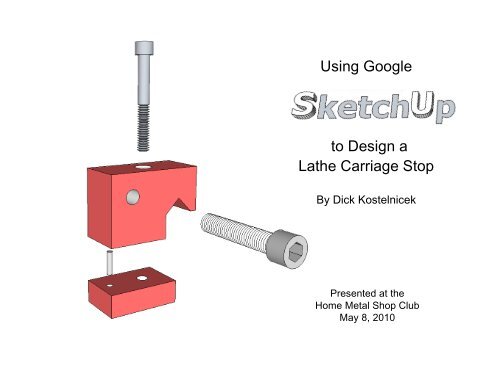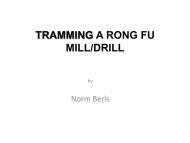Using Google to Design a Lathe Carriage Stop - Home Metal Shop ...
Using Google to Design a Lathe Carriage Stop - Home Metal Shop ...
Using Google to Design a Lathe Carriage Stop - Home Metal Shop ...
Create successful ePaper yourself
Turn your PDF publications into a flip-book with our unique Google optimized e-Paper software.
<strong>Using</strong> <strong>Google</strong><strong>to</strong> <strong>Design</strong> a<strong>Lathe</strong> <strong>Carriage</strong> S<strong>to</strong>pBy Dick KostelnicekPresented at the<strong>Home</strong> <strong>Metal</strong> <strong>Shop</strong> ClubMay 8, 2010
What is <strong>Google</strong> SketchUp ?• 3D content creation computer program• Draw as you would with paper and pencil• Intuitive with short learning period• Has most CAD features for the <strong>Home</strong> <strong>Shop</strong>• Free Internet download with training video• Additional I/O functionality for $500• Numerous web components and plugin
Draw ToolsRectangleLineCircleArcPolygonFreehandLayout ToolsTape MeasureProtrac<strong>to</strong>rModify ToolsPaintEraseMovePush/PullRotateFollow MeScaleOffset
With the mousewheel and shiftkey you canRotateZoomPan
Drawing in SketchUp• Edges are straightlines• Face is a closed loopof coplanar edges• Surface is smoothedgroup of faces• Component is groupof edges & facesDynamic Components can have attributes attached <strong>to</strong> them.
Warehouses, Plugins, Tu<strong>to</strong>rials• Warehouse websites provide componentslike nuts and bolts that can be imported in<strong>to</strong>a drawing.• Plugin websites provide scripts <strong>to</strong> performspecialized tasks like mirroring orcomputing the centroid of a face.• Tu<strong>to</strong>rial videos are numerous on <strong>Google</strong>’swebsite.
Drawing a <strong>Lathe</strong> <strong>Carriage</strong> S<strong>to</strong>p in<strong>Google</strong> SketchUp
Use theRectangle and thePush/Pull <strong>to</strong>ol <strong>to</strong>roughed out partsfor a <strong>Carriage</strong>S<strong>to</strong>p.
Dotted guide linesare added with theTape Measure andProtrac<strong>to</strong>r <strong>to</strong>ol.A closed profile of theprismatic way cut-outis drawn with theLine <strong>to</strong>ol.The cut-out isremoved with thePush/Pull <strong>to</strong>ol.
The Tape Measure<strong>to</strong>ol adds additionaldotted guide lines.Holes are locatedand sized with theCircle <strong>to</strong>ol on theface of the parts.The Push/Pull <strong>to</strong>olbores the holes in<strong>to</strong>or completelythrough the parts.
An X-ray view showsthe location of holesand “push-outs” orcuts allowingidentification ofpossible conflictswith their positioning.
The screw’s section isrotated about a circle withthe Follow Me <strong>to</strong>ol. A hexkey socket is inserted withthe Polygon andPush/Pull <strong>to</strong>olsThe half section of thesocket head cap screwis drawn using theTape Measure,Protrac<strong>to</strong>r, Rectangle,and Line, <strong>to</strong>ols.
Another screwis created byrotating it’s halfsection aboutits hole withthe Follow Me<strong>to</strong>ol.A dowel iscreated withthe Circle andPush/Pull<strong>to</strong>ol.
Dimensionsand color ortexture may beadded andturned on/offin differentviews calledScenes.Once entered,dimensionsare dynamicand changewith themodel.
Annotationis added <strong>to</strong>a Scene.
Scaled Printing is Not Suitable inthe Free Version of SketchUp• Export screen view as png bmp jpgand use a graphics program like MS-Paintfor sizing and printing.• Alt+Print Scr and paste screen image in<strong>to</strong>MS-Word. Crop with the Edit-Pictureoption and then print.
SketchUp Free Version I/O• Output Graphics png jpg bmp• Output <strong>Google</strong> Earth dae kmz• Input Graphics jpg png tif bmp tga psd• Input Au<strong>to</strong>desk 3ds• Input USGS dem ddf• Input <strong>Google</strong> Earth dae kmz• Useful Printing requires <strong>Google</strong> LayOut that comeswith the $500 Pro version
Now, let’s make the drawingwith SketchUp.