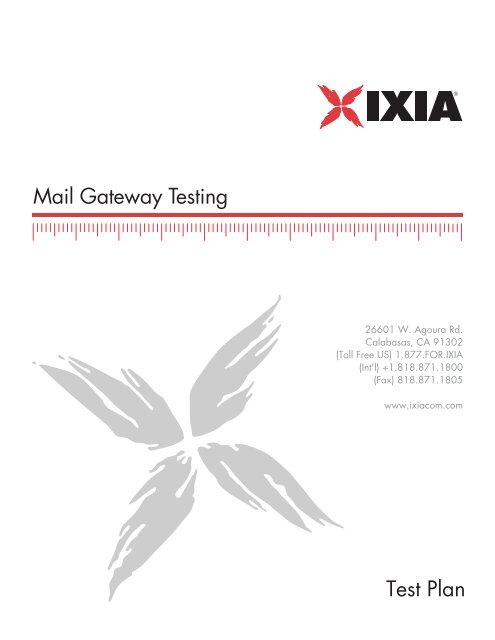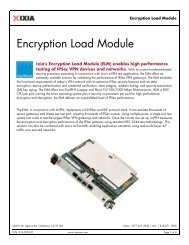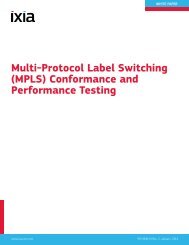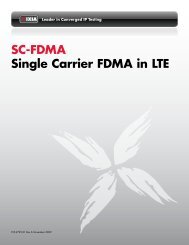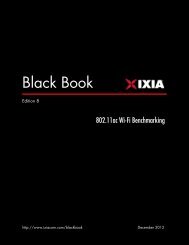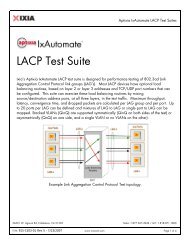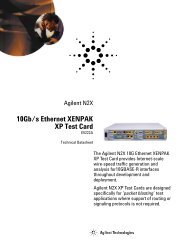Mail Gateway Test Plan - Ixia
Mail Gateway Test Plan - Ixia
Mail Gateway Test Plan - Ixia
Create successful ePaper yourself
Turn your PDF publications into a flip-book with our unique Google optimized e-Paper software.
<strong>Mail</strong> <strong>Gateway</strong> <strong>Test</strong>ing26601 W. Agoura Rd.Calabasas, CA 91302(Toll Free US) 1.877.FOR.IXIA(Int'l) +1.818.871.1800(Fax) 818.871.1805www.ixiacom.com<strong>Test</strong> <strong>Plan</strong>
Copyright © 2006 by <strong>Ixia</strong>All rights reserved<strong>Ixia</strong>26601 West Agoura Road, Calabasas, CA 91302(877) FOR-IXIAThis <strong>Test</strong> <strong>Plan</strong> contains a general outline for testing a particular technology.Not all the capabilities of <strong>Ixia</strong> technology have been exposed in this document.Please feel free to contact us if additional capabilities are required.
<strong>Mail</strong> <strong>Gateway</strong> <strong>Test</strong> <strong>Plan</strong>Contents<strong>Mail</strong> <strong>Gateway</strong> <strong>Test</strong> <strong>Plan</strong> . . . . . . . . . . . . . . . . . . . . 1Background . . . . . . . . . . . . . . . . . . . . . . . . . . . . . . 2Performance Metrics . . . . . . . . . . . . . . . . . . . . . . . 31. SMTP Content Inspection Performance <strong>Test</strong> –Baseline . . . . . . . . . . . . . . . . . . . . . . . . . . . . . . 5Objective . . . . . . . . . . . . . . . . . . . . . . . . . 5Setup . . . . . . . . . . . . . . . . . . . . . . . . . . . . 5Input Parameters . . . . . . . . . . . . . . . . . . . . 6Methodology . . . . . . . . . . . . . . . . . . . . . . 7Results . . . . . . . . . . . . . . . . . . . . . . . . . . . 82. SMTP Content Inspection Performance <strong>Test</strong> –Virus Detection . . . . . . . . . . . . . . . . . . . . . . . . 10Objective . . . . . . . . . . . . . . . . . . . . . . . . 10Setup . . . . . . . . . . . . . . . . . . . . . . . . . . . 10Input Parameters . . . . . . . . . . . . . . . . . . . 11Methodology . . . . . . . . . . . . . . . . . . . . . 12Results . . . . . . . . . . . . . . . . . . . . . . . . . . 133. SMTP Content Inspection Performance <strong>Test</strong> –Virus and Spam Detection . . . . . . . . . . . . . . . . 15Objective . . . . . . . . . . . . . . . . . . . . . . . . 15Setup . . . . . . . . . . . . . . . . . . . . . . . . . . . 15Input Parameters . . . . . . . . . . . . . . . . . . . 16Methodology . . . . . . . . . . . . . . . . . . . . . 17Results . . . . . . . . . . . . . . . . . . . . . . . . . . 184. Summary . . . . . . . . . . . . . . . . . . . . . . . . . . . . 20© 2006 by <strong>Ixia</strong> p.3 www.ixiacom.com
<strong>Mail</strong> <strong>Gateway</strong> <strong>Test</strong> <strong>Plan</strong>This test plan will assist in comprehensively testing youredge-of-network device’s performance in handlinggood (ham) emails, spam emails and virus-infectedemails using <strong>Ixia</strong>’s recommended methodology.By creating and running the test cases presentedin this test plan, you can validate the ability of amail gateway device to effectively handle varioustraffic fowls. The test plan will also provide variousperformance metrics on how well the device performsunder stress.The recommended testing methodology can be furtherextended to stress test various email filtering engines,including content filtering and phishing attacks via emails.© 2006 by <strong>Ixia</strong> p.1 www.ixiacom.com
<strong>Mail</strong> <strong>Gateway</strong> <strong>Test</strong> <strong>Plan</strong>BackgroundAs the industry moves further towards unified network security,network edge devices are providing better security services. Oneof the fastest growing security services running on these devicesis virus and spam protection for email messages delivered overindustry standard email protocols (SMTP and POP3). Indeed,the growth of such protection is directly related to the rapidrise of virus and spam emails, estimated to comprise 60-80%of all emails sent, which poses a genuine threat to the overallusefulness of email communications.The initial approach to combating this threat was left to theend user with intelligent host-based detection and remediationprocesses. However, this intelligence is now being integrated atthe core of the network to prevent such threats from infiltratingthe network in the first place.Edge-of-network devices such as firewalls, proxy servers, andemail gateway devices are increasingly offering various spamand virus detection vectors to eliminate such threats before theythreaten the enterprise network. There are several applicationawareengines used to combat such threats: signature-basedvirus scanning used to detect and eliminate known threats,heuristics-based rules to detect new and suspicious behavior, andpattern-matching approach to detect harmful codes buried inprotected and secure environments such as archives files. This isin addition to continually offering new and novel ways to preventemergent email threats that include Denial-of-Service attacks,Directory Harvesting or using Sender Policy Framework (SPF) tovalidate emails.The integration of application-aware intelligence in mail gatewaydevices has led to a growing recognition that multi-vector threatprevention mechanism is a good one. However, one of thedrawbacks to offering several stateful application-aware servicesin a single device is the potential for degradation of the device’sperformance characteristics. Therefore to fully characterize theperformance of such devices, real-world conditions must beclosely matched by incrementally enabling application-awareinspection engines.© 2006 by <strong>Ixia</strong> p.2 www.ixiacom.com
<strong>Mail</strong> <strong>Gateway</strong> <strong>Test</strong> <strong>Plan</strong>Performance MetricsTo validate the effectiveness of the mail gateway, severalperformance metrics can be used.The following terms are defined and used to provide objectiveperformance characteristics for the mail gateway, which is thedevice under test (DUT) in this test plan.Connection – A single TCP connection between two end hosts,using connection establishment (3-way handshake).Transaction – A single request for an object from a client toserver. A transaction is made within an established Connection.Concurrent Connections – Multiple TCP connections establishedbetween two end hosts.Connections-per-second – The rate at which new TCP connectionsare initiated per second.To accurately measure connections-per-second, this test must beperformed while there are several active SMTP connections onthe DUT. The active connections ensure a real-world test scenariowhere the DUT will be serving new connections while activelymaintaining established ones. To accomplish this objective,each SMTP connection must only perform a series of SMTPtransactions (one or more), and keep the connection active fora period of time (or until ramp-down). The sequence of SMTPcommands that can be used to accomplish this test can be asfollows: OPEN, HELO, MAIL, RCPT, DATA The commands abovewill establish a SMTP connection and keep the connectionopen until ramp downtime is reached. The SMTP connectiontermination during ramp down is achieved with the QUITcommand.Figure 1. Connections-per-second test command list© 2006 by <strong>Ixia</strong> p.3 www.ixiacom.com
<strong>Mail</strong> <strong>Gateway</strong> <strong>Test</strong> <strong>Plan</strong>Throughput – The rate at which the DUT sends or receives data,measured in bits per second.To measure the sustained throughput of SMTP traffic of theDUT requires that the SMTP client send emails of variedsizes (as inline content or attachments) to the SMTP server.Throughput can be measured in combination with previouslyestablished connections still active, or it can be measured witha complete mail transaction that closes the SMTP connectionafter the email is delivered. The combination of throughputtests and concurrently active connections is very desirable,and this method can easily be accomplished using the correctsequence of SMTP commands. For this test plan, the later is therecommended method.To test the throughput of the DUT in handling emails, the followingsequence of SMTP commands can be used: OPEN, HELO, MAIL,RCPT, DATA, QUIT. The commands above are a recommendedapproach. However, a more elaborate test can be created.Figure 2. Throughput test command listConcurrent Connections – To simulate a large number ofconcurrent SMTP connections, each client must establish a SMTPconnection, engage in some (or many) SMTP transactions, andmaintain the TCP connection. New users will initiate connectionsto simulate a ramp up while existing connections are maintained.The following sequence of SMTP commands can be used totest concurrent connections: OPEN, HELO, MAIL, RCPT, DATAThe commands above will establish a SMTP connection and keepthe connection open until ramp down time is reached. The SMTPconnection termination during ramp down is achieved with theQUIT command.Figure 3. Concurrent connections test command list© 2006 by <strong>Ixia</strong> p.4 www.ixiacom.com
<strong>Mail</strong> <strong>Gateway</strong> <strong>Test</strong> <strong>Plan</strong>1. SMTP Content Inspection Performance <strong>Test</strong> – BaselineObjectiveTo create a useful testing scenario, the basic operating limits of theDUT must be known. The basic operating limit refers to the statefulmail processing capability of the gateway device without any SMTPfiltering engines scanning the mail messages. The SMTP filteringengines include, but are not limited to, any packet inspectioncapabilities such as virus detection, spam detection (based on RBL,Heuristics algorithm, or custom methods), or any other threat detectionvectors (such as phishing attempts, algorithmic image recognition).This reference baseline test will assess the performance of theDUT using varied email messages using the SMTP client andserver protocol.Performance metrics required: connections per second (CPS),throughput (Mbps), and concurrent connections.SetupThis setup requires at least one server port and one clientport. The SMTP client traffic will pass through the SMTPgateway device to reach the SMTP server. The SMTP client andserver ports must be connected to the DUT using a Switchedinfrastructure.SMTP ClientsSMTP Server2 31Client TrafficServer TrafficSMTP ContentInspection Device<strong>Ixia</strong> SMTP ServerFigure 4. Topology setup for mail gateway <strong>Test</strong> Case 11. SMTP Content Inspection Device – <strong>Mail</strong> gateway device withdual interfaces. There are no content inspection enginesenabled for this baseline test.2. Performance test facility with SMTP client traffic generationcapabilities including emails with attachments withconfigurable email payload.3. Performance test facility with SMTP server capabilities.© 2006 by <strong>Ixia</strong> p.5 www.ixiacom.com
<strong>Mail</strong> <strong>Gateway</strong> <strong>Test</strong> <strong>Plan</strong>Input ParametersParameterNumber of SMTP clientsNumber of connections perclientSMTP client email payloadDescriptionNumber of SMTP clientsrequired to meet the ObjectiveOne or more TCP connectionper SMTP clientVaried email payloads perTCP connectionSMTP server connection limit Limits set high (10000+)DUT packet filtering ruleDUT content inspection mode<strong>Test</strong> Objective(s)Configure NAT or PAT rules toallow client network access toserver(s) network – specificallyonly TCP/25Anti-virus – DisabledTable 1. <strong>Test</strong> Input Parameters for <strong>Test</strong> Case 1Spam inspection – Disabled<strong>Test</strong> the DUT using one or allperformance metrics includingconnections-per-second,throughput, and concurrentconnections© 2006 by <strong>Ixia</strong> p.6 www.ixiacom.com
<strong>Mail</strong> <strong>Gateway</strong> <strong>Test</strong> <strong>Plan</strong>Methodology1. Configure the emulated SMTP server. Set the concurrentconnection limits high (if configurable). The server’s gatewayis the interface address of the server network of the DUT.2. If the DUT is a firewall or proxy device, network addresstranslation (NAT) may or may not be used. The setuptopology presented in this test case uses NAT. A packetfiltering rule must be configured to allow hosts originating(source) from the Client network to the SMTP server. Note:For the reference test, disable all SMTP inspection enginesincluding anti-virus scanning or spam and content filteringmechanisms.3. Configure the emulated SMTP clients to establish a TCPconnection to the DUT interface followed by performing someSMTP mail delivery transactions. Each SMTP connection canperform single or multiple transactions per TCP connection.The sequence of commands generally used to send an emailis presented below: o HELO o MAIL o RCPT o DATA o QUIT.4. The test tool must be configured with the DUT’s IP address.The SMTP client traffic is originating from the WAN segment;therefore, the DUT’s “E0” interface IP address is used.5. Set up the Client-side test tool to perform the test. Set theObjective as required and iterate through the process toachieve a reference baseline capacity of the DUT. The testtool may ramp the number of users too quickly or the totalnumber of TCP connections initiated may overwhelm the DUT(or possibly the SMTP server). To achieve a good baselinecapacity, adjust the parameters of the test objective and theclient payload and monitor the DUT for any errors such asTCP retries and timeouts.Refer to the “Performance Metrics” section, which provides aframework for three recommended test Objectives.© 2006 by <strong>Ixia</strong> p.7 www.ixiacom.com
<strong>Mail</strong> <strong>Gateway</strong> <strong>Test</strong> <strong>Plan</strong>ResultsThe objective of this test case was to determine the DUT’sconnections-per-second (CPS) performance. The followingtable summarizes how IxLoad achieved the CPS Objective,using an iterative process to ensure that the DUT was not beingoverwhelmed, for example, ensuring that the number of TCPconnections established by the SMTP Client matched that ofthe Server.The high-level summary provided in IxLoad presents quick accessto pertinent information, highlighting the key statistics from thetests run.Figure 5. High-level summary of test simulation to achieve CPSObjectiveThe graph below shows the sustained connection rate as outlinedin the Objective.Figure 6. Sustained client CPS over the sustained interval© 2006 by <strong>Ixia</strong> p.8 www.ixiacom.com
<strong>Mail</strong> <strong>Gateway</strong> <strong>Test</strong> <strong>Plan</strong>By reviewing the TCP and SMTP statistics, you can confirm thatthere were no errors in the transmission. Check for TCP retriesor timeouts, via the SMTP statistics, if no failed connections arereported.Figure 7. <strong>Test</strong> summary including SMTP connection andcommand-level statistics© 2006 by <strong>Ixia</strong> p.9 www.ixiacom.com
<strong>Mail</strong> <strong>Gateway</strong> <strong>Test</strong> <strong>Plan</strong>2. SMTP Content Inspection Performance <strong>Test</strong> –Virus DetectionObjectiveThis test will extend the testing scenario from the referenceperformance <strong>Test</strong> Case 1 to enable the Virus scanning engine onthe mail gateway (DUT) and measure the performance impactintroduced by the virus inspection engine.SetupThis setup requires at least one server port and one clientport. The SMTP client traffic will pass through the SMTPgateway device to reach the SMTP server. The SMTP client andserver ports must be connected to the DUT using a Switchedinfrastructure.SMTP ClientsSMTP Server2 31Client TrafficServer TrafficSMTP ContentInspection Device<strong>Ixia</strong> SMTP ServerFigure 8. <strong>Test</strong> topology setup for mail gateway <strong>Test</strong> Case 21. SMTP Content Inspection Device – <strong>Mail</strong> gateway device withdual interfaces. Anti-virus inspection engines is enabled forthis test.2. Performance test facility with SMTP client traffic generationcapabilities including emails with attachments withconfigurable email payload.3. Performance test facility with SMTP server capabilities.© 2006 by <strong>Ixia</strong> p.10 www.ixiacom.com
<strong>Mail</strong> <strong>Gateway</strong> <strong>Test</strong> <strong>Plan</strong>Input ParametersParameterNumber of SMTP clientsNumber of connections perclientSMTP client email payloadDescriptionNumber of SMTP clientsrequired to meet the ObjectiveOne or more TCP connectionper SMTP clientVaried email payloads perTCP connectionSMTP server connection limit Limits set high (10000+)DUT packet filtering ruleDUT content inspection mode<strong>Test</strong> Objective(s)Configure NAT or PAT rules toallow client network access toserver(s) network – specificallyonly TCP/25Anti-virus – EnabledTable 2. <strong>Test</strong> input parameters for <strong>Test</strong> Case 2Spam inspection – Disabled<strong>Test</strong> the DUT using one or allperformance metrics includingconnections-per-second,throughput, and concurrentconnections© 2006 by <strong>Ixia</strong> p.11 www.ixiacom.com
<strong>Mail</strong> <strong>Gateway</strong> <strong>Test</strong> <strong>Plan</strong>Methodology1 Configure the emulated SMTP server. Set the concurrentconnection limits high (if configurable). The server’s gatewayis the interface address of the server network side of the DUT.2. If the DUT is a firewall or proxy device, network addresstranslation (NAT) may or may not be used. The setuptopology presented in this test case uses NAT. A packetfiltering rule must be configured to allow hosts originating(source) from the Client network to the SMTP server. Note:For the reference test, disable all SMTP inspection engines,including anti-virus scanning or spam and content filteringmechanisms.3. Configure the emulated SMTP clients to establish a TCPconnection to the DUT interface, followed by performingSMTP mail delivery transactions. Each SMTP connection canperform a single or multiple transactions per TCP connection.The sequence of commands generally used to send an emailis presented below:• HELO• MAIL• RCPT• DATA• QUIT4. The test tool must be configured with the DUT’s IP address.The SMTP client traffic originates from the WAN segment;therefore, the DUT’s Client-side interface IP address is used.Set up the test tool to perform the test. Set the Objectiveas required and iterate through the process to achieve areference baseline capacity of the DUT. The test tool mayramp the number of users too quickly or the total numberof TCP connections initiated may overwhelm the DUT (orpossibly the SMTP server). To achieve a good baselinecapacity, adjust the parameters of the test objective and theclient payload, and monitor the DUT for any errors such asTCP retries and timeouts.Refer to the “Performance Metrics” section, which provides aframework for three recommended test Objectives.© 2006 by <strong>Ixia</strong> p.12 www.ixiacom.com
<strong>Mail</strong> <strong>Gateway</strong> <strong>Test</strong> <strong>Plan</strong>The notable difference here is that the DUT must now be enabledwith a virus inspection engine that is capable of scanning allinbound mail messages for viral content.In addition, the SMTP client can include EICAR.COM sampleviral payloads (or real virus payloads viruses if this is feasible)in its random selection of mail messages being sent to the DUT.However, in the event that such payloads are not possible, nonviral,synthetic payloads can still be used to test the performanceof the DUT while its virus inspection engine is activated for thistest case.ResultsThe objective of this test case was to determine the DUT’sconnections-per-second (CPS) performance. The followingtable summarizes how IxLoad achieved the CPS Objective,using an iterative process to ensure that the DUT was not beingoverwhelmed, for example ensuring that the number of TCPconnections established by the SMTP Client matched that ofthe Server.The high-level summary provided in IxLoad presents quick accessto pertinent information, highlighting the key statistics from thetests run with the virus inspection engine enabled.Figure 9. High-level summary of test simulation to achieveCPS Objective© 2006 by <strong>Ixia</strong> p.13 www.ixiacom.com
<strong>Mail</strong> <strong>Gateway</strong> <strong>Test</strong> <strong>Plan</strong>The graph below shows the sustained connection rate as outlinedin the Objective.Figure 10. Sustained client CPS over the sustained intervalBy reviewing the TCP and SMTP statistics, you can confirm thatthere were no errors in the transmission. Check for TCP retriesor timeouts, via the SMTP statistics, if no failed connections arereported.Figure 11. <strong>Test</strong> summary including SMTP connection andcommand-level statistics© 2006 by <strong>Ixia</strong> p.14 www.ixiacom.com
<strong>Mail</strong> <strong>Gateway</strong> <strong>Test</strong> <strong>Plan</strong>3. SMTP Content Inspection Performance <strong>Test</strong> –Virus and Spam DetectionObjectiveThis test further extends the testing scenario from the referenceperformance <strong>Test</strong> Case 1 by enabling the Virus scanning andSpam detection engine on the mail gateway (DUT) device, andthen measuring the performance impact introduced by bothcontent inspection engines.SetupThis setup requires at least one server port and one clientport. The SMTP client traffic will pass through the SMTPgateway device to reach the SMTP server. The SMTP client andserver ports must be connected to the DUT using a Switchedinfrastructure.SMTP ClientsSMTP Server2 31Client TrafficServer TrafficSMTP ContentInspection Device<strong>Ixia</strong> SMTP ServerFigure 12. <strong>Test</strong> topology setup for mail gateway <strong>Test</strong> Case 31. SMTP Content Inspection Device – <strong>Mail</strong> gateway device withdual interfaces. Anti-virus inspection engines is enabled forthis test.2. Performance test facility with SMTP client traffic generationcapabilities including emails with attachments withconfigurable email payload.3. Performance test facility with SMTP server capabilities.© 2006 by <strong>Ixia</strong> p.15 www.ixiacom.com
<strong>Mail</strong> <strong>Gateway</strong> <strong>Test</strong> <strong>Plan</strong>Input ParametersParameterNumber of SMTP clientsNumber of connections perclientSMTP client email payloadDescriptionNumber of SMTP clientsrequired to meet the ObjectiveOne or more TCP connectionper SMTP clientVaried email payloads perTCP connectionSMTP server connection limit Limits set high (10000+)DUT packet filtering ruleDUT content inspection mode<strong>Test</strong> Objective(s)Configure NAT or PAT rules toallow client network access toserver(s) network – specificallyonly TCP/25Anti-virus – EnabledTable 3. <strong>Test</strong> input parameters for <strong>Test</strong> Case 3Spam inspection – Enabled<strong>Test</strong> the DUT using one or allperformance metrics includingconnections-per-second,throughput, and concurrentconnections© 2006 by <strong>Ixia</strong> p.16 www.ixiacom.com
<strong>Mail</strong> <strong>Gateway</strong> <strong>Test</strong> <strong>Plan</strong>Methodology1. Configure the emulated SMTP server. Set the concurrentconnection limits high (if configurable). The server’s gatewayis the interface address of the server network side of the DUT.2. If the DUT is a firewall or proxy device, network addresstranslation (NAT) may or may not be used. The setuptopology presented in this test case uses NAT.3. A packet filtering rule must be configured to allow hostsoriginating (source) from the Client network to the SMTPserver. Note: For the reference test, disable all SMTPinspection engines including anti-virus scanning or spam andcontent filtering mechanisms.4. Configure the emulated SMTP clients to establish a TCPconnection to the DUT interface followed by performingSMTP mail delivery transactions. Each SMTP connection canperform single or multiple transactions per TCP connection.The sequence of commands generally used to send an emailis presented below:• HELO• MAIL• RCPT• DATA• QUIT5. The test tool must be configured with the DUT’s IP address.The SMTP client traffic is originating from the WAN segment;therefore, the DUT’s Client-side interface IP address is used.6. Set up the test tool to perform the test. Set the Objectiveas required and iterate through the process to achieve areference baseline capacity of the DUT. The test tool may rampthe number of users too quickly or the total number of TCPconnections initiated may overwhelm the DUT (or possibly theSMTP server). To achieve a good baseline capacity, adjust theparameters of the test objective and the client payload andmonitor the DUT for any errors such as TCP retries and timeouts.Refer to the “Performance Metrics” section, which provides aframework for three recommended test Objectives.© 2006 by <strong>Ixia</strong> p.17 www.ixiacom.com
<strong>Mail</strong> <strong>Gateway</strong> <strong>Test</strong> <strong>Plan</strong>ResultsThe objective of this test case was to determine the DUT’sconnections-per-second (CPS) performance. The followingtable summarizes how IxLoad achieved the CPS Objective,using an iterative process to ensure that the DUT was not beingoverwhelmed, for example ensuring that the number of TCPconnections established by the SMTP Client equals that ofthe Server.The high-level summary provided in IxLoad presents quick accessto pertinent information, highlighting the key statistics from thetests run with virus and spam inspection engines enabled.Figure 13. High-level summary of test simulation to achieve CPSObjective.Figure 14. Sustained client CPS over the sustained interval© 2006 by <strong>Ixia</strong> p.18 www.ixiacom.com
<strong>Mail</strong> <strong>Gateway</strong> <strong>Test</strong> <strong>Plan</strong>By reviewing the TCP and SMTP statistics, you can confirm thatthere were no errors in the transmission. Check for TCP retriesor timeouts, via the SMTP statistics, if no failed connections arereported.Figure 15. <strong>Test</strong> summary including SMTP connection andcommand-level statistics© 2006 by <strong>Ixia</strong> p.19 www.ixiacom.com
<strong>Mail</strong> <strong>Gateway</strong> <strong>Test</strong> <strong>Plan</strong>4. SummaryThe performance metrics of the three test cases can be comparedto provide insight on the performance impact introduced bycontent inspection engines such as virus scanners and spamdetection engines.The first test case was used as the reference baseline test with nocontent inspection engines enabled on the DUT.The second test case enabled the anti-virus engine on the DUT,and the third test case introduced a heuristics-based algorithmused to parse and detect spam from email messages.The following table provides a statistical analysis of sample ofthe performance metrics.Established TCP ConnectionsObjective/<strong>Test</strong> CaseCPS 100 –<strong>Test</strong> 1CPS 91 –<strong>Test</strong> 2CPS 79 –<strong>Test</strong> 3ClientCPS Client ServerClientThroughputSimulatedUsers100.84 8666 8666 308929 881.56 7991 7991 252117 473.32 6885 6885 221855 4Table 4. Statistical analysis of all performance metricsAs illustrated above, the anti-virus engine reduces the connectionper-secondcapability of the DUT by about 19%, while runningthe anti-virus engine and the spam detection algorithm furtherreduces performance from the reference system by about 27%.© 2006 by <strong>Ixia</strong> p.20 www.ixiacom.com
Notes:_______________________________________________________________________________________________________________________________________________________________________________________________________________________________________________________________________________________________________________________________________________________________________________________________________________________________________________________________________________________________________________________________________________________________________________________________________________________________________________________________________________________________________________________________________________________________________________________________________________________________________________________________________________________________________________________________________________________________________________________________________________________________________________________________________________________________________________________________________________________________________________________________________________________________________________________________________________________
Notes:_______________________________________________________________________________________________________________________________________________________________________________________________________________________________________________________________________________________________________________________________________________________________________________________________________________________________________________________________________________________________________________________________________________________________________________________________________________________________________________________________________________________________________________________________________________________________________________________________________________________________________________________________________________________________________________________________________________________________________________________________________________________________________________________________________________________________________________________________________________________________________________________________________________________________________________________________________________________
Notes:_______________________________________________________________________________________________________________________________________________________________________________________________________________________________________________________________________________________________________________________________________________________________________________________________________________________________________________________________________________________________________________________________________________________________________________________________________________________________________________________________________________________________________________________________________________________________________________________________________________________________________________________________________________________________________________________________________________________________________________________________________________________________________________________________________________________________________________________________________________________________________________________________________________________________________________________________________________________
Notes:_______________________________________________________________________________________________________________________________________________________________________________________________________________________________________________________________________________________________________________________________________________________________________________________________________________________________________________________________________________________________________________________________________________________________________________________________________________________________________________________________________________________________________________________________________________________________________________________________________________________________________________________________________________________________________________________________________________________________________________________________________________________________________________________________________________________________________________________________________________________________________________________________________________________________________________________________________________________
About <strong>Ixia</strong><strong>Ixia</strong> is a leading provider of performance test systemsfor IP-based infrastructure and services. Its highlyscalable solutions generate, capture, characterize, andemulate network and application traffic, establishingdefinitive performance and conformance metricsof network devices or systems under test. <strong>Ixia</strong>’s testsystems are used by Network and Telephony EquipmentManufacturers, Semiconductor Manufacturers, ServiceProviders, Governments, and Enterprises to validatethe functionality and reliability of complex IP networks,devices, and applications. <strong>Ixia</strong>’s Triple Play test systemsaddress the growing need to test voice, video, anddata services and network capability under realworldconditions. <strong>Ixia</strong>’s vision is to be the world’spre-eminent provider of solutions to enable testingof next generation IP Triple Play networks. <strong>Ixia</strong>’s testsystems utilize a wide range of industry-standardinterfaces, including Ethernet, SONET, ATM, andwireless connectivity, and are distinguished by theirperformance, accuracy, reliability, and adaptability tothe industry’s constant evolution.
Contact <strong>Ixia</strong>For more information, contact <strong>Ixia</strong> or visit our Web Site athttp://www.ixiacom.com.<strong>Ixia</strong> Worldwide HeadquartersCorporate Center26601 W. Agoura Rd.Calabasas, CA 91302(Toll Free North America)1.877.367.4942(Outside North America)+1.818.871.1800(Fax) 818.871.1805www.ixiacom.comInfo: info@ixiacom.comInvestors: ir@ixiacom.comRenewals: renewals@ixiacom.comSales: sales@ixiacom.comSupport: support@ixiacom.comTraining: training@ixiacom.com<strong>Ixia</strong> USA SalesPhone: 1.866.355.4942<strong>Ixia</strong> Canada SalesPhone: 1.877.367.4942<strong>Ixia</strong> China SalesPhone: +86.10.84549199Email: sales@ixiacom.comEmail: salescanada@ixiacom.comEmail: saleschina@ixiacom.com<strong>Ixia</strong> Europe, Middle East, & Africa SalesPhone: +44.1753.722056 Email: salesemea@ixiacom.com<strong>Ixia</strong> India SalesPhone: +91.80.25633570<strong>Ixia</strong> Japan SalesPhone: +81.3.5365.4690<strong>Ixia</strong> Oceania SalesPhone: 1.818.292.1561<strong>Ixia</strong> South KoreaPhone: +82.11.897.1326<strong>Ixia</strong> Federal SalesPhone: 1.703.822.7527Email: salesindia@ixiacom.comEmail: salesjapan@ixiacom.comEmail: salesoceania@ixiacom.comEmail: salessouthkorea@ixiacom.comEmail: salesfederal@ixiacom.com
© 1998-2006 <strong>Ixia</strong>. All rights reserved.This publication may not be copied, in whole or in part, without <strong>Ixia</strong>’s consent.<strong>Ixia</strong> and its licensors retain all intellectual property rights in all products identified in this publication. Such products may becovered by one or more patents and/or pending patent applications, including but not limited to the following U.S. patents:6,717,917; 6,408,335; 6,397,359; 6,061,725; 5,937,165; 5,881,237; and 5,838,919. All software and relateddocumentation identified in this publication is licensed, not sold, pursuant to a separate license agreement between <strong>Ixia</strong> and therecipient. The recipient’s use of such software and documentation is subject to the terms of that agreement.Restricted Rights LegendUse, duplication, or disclosure by the U.S. Government is subject to the restrictions set forth in subparagraph (c)(1)(ii) of theRights in Technical Data and Computer Software clause at DFARS 252.227-7013 and FAR 52.227-19.THIS PUBLICATION IS PROVIDED “AS IS” AND WITHOUT ANY WARRANTIES OF ANY KIND, EITHER EXPRESS OR IMPLIED.IXIA SPECIFICALLY DISCLAIMS ANY IMPLIED WARRANTIES OF MERCHANTABILITY, FITNESS FOR A PARTICULAR PURPOSE,OR NONINFRINGEMENT. THE INFORMATION HEREIN IS FURNISHED FOR INFORMATIONAL USE ONLY, IS SUBJECT TOCHANGE BY IXIA WITHOUT NOTICE, AND SHOULD NOT BE CONSTRUED AS A COMMITMENT BY IXIA. IXIA ASSUMESNO RESPONSIBILITY OR LIABILITY FOR ANY ERRORS OR INACCURACIES CONTAINED IN THIS PUBLICATION.<strong>Ixia</strong>, the <strong>Ixia</strong> four petal logo, and IxLoad are either trademarks or registered trademarks of <strong>Ixia</strong> in the United States and/orother countries. All other trademarks belong to their respective owners.