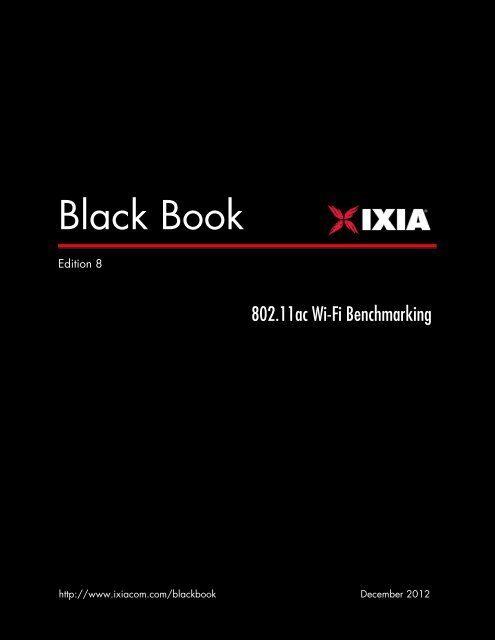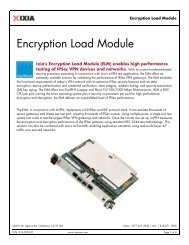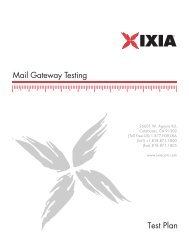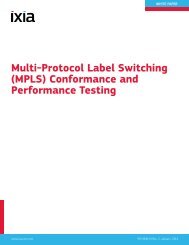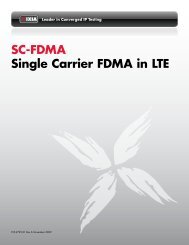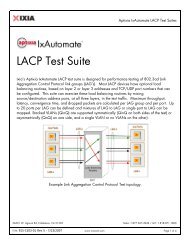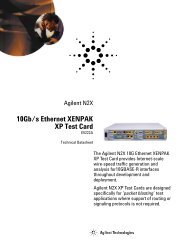Ixia Black Book: 802.11ac Wi-Fi Benchmarking
Ixia Black Book: 802.11ac Wi-Fi Benchmarking
Ixia Black Book: 802.11ac Wi-Fi Benchmarking
You also want an ePaper? Increase the reach of your titles
YUMPU automatically turns print PDFs into web optimized ePapers that Google loves.
<strong>802.11ac</strong> <strong>Wi</strong><strong>Fi</strong> <strong>Benchmarking</strong>Your feedback is welcomeOur goal in the preparation of this <strong>Black</strong> <strong>Book</strong> was to create high-value, high-qualitycontent. Your feedback is an important ingredient that will help guide our future books.If you have any comments regarding how we could improve the quality of this book, orsuggestions for topics to be included in future <strong>Black</strong> <strong>Book</strong>s, please contact us atProductMgmt<strong>Book</strong>lets@ixiacom.com.Your feedback is greatly appreciated!Copyright © 2012 <strong>Ixia</strong>. All rights reserved.This publication may not be copied, in whole or in part, without <strong>Ixia</strong>’s consent.RESTRICTED RIGHTS LEGEND: Use, duplication, or disclosure by the U.S. Government issubject to the restrictions set forth in subparagraph (c)(1)(ii) of the Rights in TechnicalData and Computer Software clause at DFARS 252.227-7013 and FAR 52.227-19.<strong>Ixia</strong>, the <strong>Ixia</strong> logo, and all <strong>Ixia</strong> brand names and product names in this document areeither trademarks or registered trademarks of <strong>Ixia</strong> in the United States and/or othercountries. All other trademarks belong to their respective owners. The information hereinis furnished for informational use only, is subject to change by <strong>Ixia</strong> without notice, andshould not be construed as a commitment by <strong>Ixia</strong>. <strong>Ixia</strong> assumes no responsibility orliability for any errors or inaccuracies contained in this publication.PN 915-2634-01 Rev A December 2012 iii
<strong>802.11ac</strong> <strong>Wi</strong><strong>Fi</strong> <strong>Benchmarking</strong>ContentsHow to Read this <strong>Book</strong> ................................................................................................................ viiDear Reader ................................................................................................................................ viiiIntroduction to <strong>802.11ac</strong> Performance Testing ........................................................................ 1Test Case: Packet Loss Benchmark Test .................................................................................... 7Test Case: Maximum Client Capacity ..................................................................................... 19Test Case: Latency Benchmark Test ........................................................................................ 29Test Case: Throughput Benchmark Test................................................................................... 39Test Case: TCP Goodput Benchmark Test............................................................................... 51PN 915-2634-01 Rev A December 2012 v
<strong>802.11ac</strong> <strong>Wi</strong><strong>Fi</strong> <strong>Benchmarking</strong>How to Read this <strong>Book</strong>The book is structured as several standalone sections that discuss test methodologies bytype. Every section starts by introducing the reader to relevant information from atechnology and testing perspective.Each test case has the following organization structure:OverviewObjectiveSetupStep-by-Step InstructionsTest VariablesResults AnalysisTroubleshooting andDiagnosticsConclusionsProvides background information specific to thetest case.Describes the goal of the test.An illustration of the test configuration highlightingthe test ports, simulated elements and otherdetails.Detailed configuration procedures using <strong>Ixia</strong> testequipment and applications.A summary of the key test parameters that affectthe test’s performance and scale. These can bemodified to construct other tests.Provides the background useful for test resultanalysis, explaining the metrics and providingexamples of expected results.Provides guidance on how to troubleshootcommon issues.Summarizes the result of the test.Typographic ConventionsIn this document, the following conventions are used to indicate items that are selectedor typed by you:• Bold items are those that you select or click on. It is also used to indicate textfound on the current GUI screen.• Italicized items are those that you type.PN 915-2634-01 Rev A December 2012 vii
<strong>802.11ac</strong> <strong>Wi</strong><strong>Fi</strong> <strong>Benchmarking</strong>Dear Reader<strong>Ixia</strong>’s <strong>Black</strong> <strong>Book</strong>s include a number of IP and wireless test methodologies that will help youbecome familiar with new technologies and the key testing issues associated with them.The <strong>Black</strong> <strong>Book</strong>s can be considered primers on technology and testing. They include testmethodologies that can be used to verify device and system functionality and performance.The methodologies are universally applicable to any test equipment. Step by step instructionsusing <strong>Ixia</strong>’s test platform and applications are used to demonstrate the test methodology.This eighth edition of the black books includes twenty volumes covering some key technologiesand test methodologies:Volume 1 – Higher Speed EthernetVolume 2 – QoS ValidationVolume 3 – Advanced MPLSVolume 4 – LTE Evolved Packet CoreVolume 5 – Application DeliveryVolume 6 – Voice over IPVolume 7 – Converged Data CenterVolume 8 – Test AutomationVolume 9 – Converged Network AdaptersVolume 10 – Carrier EthernetVolume 11 – Ethernet SynchronizationVolume 12 – IPv6 Transition TechnologiesVolume 13 – Video over IPVolume 14 – Network SecurityVolume 15 – MPLS-TPVolume 16 – Ultra Low Latency (ULL) TestingVolume 17 – ImpairmentsVolume 18 – LTE AccessVolume 19 – <strong>802.11ac</strong> <strong>Wi</strong>-<strong>Fi</strong> <strong>Benchmarking</strong>Volume 20 – SDN/OpenFlowA soft copy of each of the chapters of the books and the associated test configurations areavailable on <strong>Ixia</strong>’s <strong>Black</strong> <strong>Book</strong> website at http://www.ixiacom.com/blackbook. Registration isrequired to access this section of the Web site.At <strong>Ixia</strong>, we know that the networking industry is constantly moving; we aim to be yourtechnology partner through these ebbs and flows. We hope this <strong>Black</strong> <strong>Book</strong> series providesvaluable insight into the evolution of our industry as it applies to test and measurement. Keeptesting hard.Victor Alston, CEOPN 915-2634-01 Rev A December 2012 viii
<strong>802.11ac</strong> <strong>Wi</strong><strong>Fi</strong> <strong>Benchmarking</strong><strong>802.11ac</strong> <strong>Wi</strong>-<strong>Fi</strong><strong>Benchmarking</strong>Test MethodologiesThis <strong>802.11ac</strong> <strong>Wi</strong>-<strong>Fi</strong> benchmark testing booklet provides several examples with detailedsteps showing an IxVeriWave user how to utilize <strong>Ixia</strong> IxVeriWave application to achievecomprehensive performance test analysis for <strong>802.11ac</strong> access points.PN 915-2634-01 Rev A December 2012 ix
Introduction to <strong>802.11ac</strong> Performance TestingIntroduction to <strong>802.11ac</strong> Performance TestingIntroductionThere are high expectations surrounding the newly introduced IEEE <strong>802.11ac</strong> standard(still in the draft form as of the date of publishing this <strong>Black</strong> <strong>Book</strong>). The initial IEEE<strong>802.11ac</strong> technology is based on the tried and tested 802.11n MAC and radio, butprovides at least four times the bandwidth. Future chipset developments are expectedto raise AP (Access Point) capacity to multi-gigabit levels. The subsequent generation ofIEEE <strong>802.11ac</strong> technologies plans to roll out multi-user multiple-input multiple-output(MU-MIMO) capabilities that can actually allow up to 4 clients to communicatesimultaneously with an AP, without interfering with each other.The IEEE <strong>802.11ac</strong> Working Group has introduced additional 350 pages of specificationsinto the already enormous IEEE 802.11 base standard. The task of the QA engineer is tofigure out how well the IEEE <strong>802.11ac</strong> AP performs, but this can be an overwhelmingchallenge. This document shows you how to figure out which IEEE <strong>802.11ac</strong> capabilitiesand features matter most, and how you can quickly verify that your product deliversthe capabilities/features conforming to these standards.IEEE <strong>802.11ac</strong> Technology and BenefitsIn its initial form, IEEE <strong>802.11ac</strong> is best described as a faster and more scalable version ofIEEE 802.11n. It builds on existing IEEE 802.11a/g OFDM (orthogonal frequency-divisionmultiplexing) modulation and IEEE 802.11n MIMO technology, adding new features toprovide a new level of functionality and performance together with unprecedentedwireless bandwidth. In particular, wireless LAN clients using streaming video will seesignificant gains in performance, as many more independent video streams can besupported by an IEEE <strong>802.11ac</strong> AP. Even non-video clients will see substantial benefits interms of application response times and reduced network congestion.Significant new features added in IEEE <strong>802.11ac</strong> are:• 80 MHz channel bandwidth. This doubles the available bandwidth as comparedto the IEEE 802.11n. Future chipsets support 160 MHz channel bandwidth,doubling the capacity yet again.• MIMO support for up to 8 spatial streams using 8 antennas. This further doublesbandwidth compared to IEEE 802.11n.• 256 QAM modulation capability, offering a 33% increase in bandwidth over theIEEE 802.11n.PN 915-2634-01 Rev A December 2012 1
Introduction to <strong>802.11ac</strong> Performance Testing• Standardized beam-forming, sounding, and feedback, which makes beamformingpractical by ensuring interoperability across vendors. This substantiallyimproves range and interference resistance.• Coexistence mechanisms to prevent interference with legacy devices due tothe wider channels.10,000 Mb/s1000 Mb/s250 -6933Mb/s693 -6757Mb/s125 -600Mb/s100 Mb/s1 Mb/s2Mb/s11Mb/s54Mb/sOriginal 802.11 IEEE 802.11b IEEE 802.11a/g IEEE 802.11n IEEE <strong>802.11ac</strong> IEEE 802.11adWLAN Capacity ProgressionA key departure from IEEE 802.11n is that IEEE <strong>802.11ac</strong> is defined to allow operation ononly the 5 GHz band. Operation on 2.4 GHz is not permitted.PN 915-2634-01 Rev A December 2012 2
Introduction to <strong>802.11ac</strong> Performance TestingThe following table outlines the primary differences between IEEE 802.11n and IEEE<strong>802.11ac</strong>.Attribute IEEE 802.11n IEEE <strong>802.11ac</strong>Channel Bandwidths 20/40 MHz 20/40/80/160 MHzMIMO Support Up to 4 streams Up to 8 streamsModulationBPSK/QPSK/16-QAM/64-QAMBPSK/QPSK/16-QAM/64-QAM/256-QAMMax PHY Rate 600 Mb/s 6933 Mb/sOperating Bands 2.4 GHz and 5 GHz 5 GHz onlyMaximum MAC Frame Size 8000 bytes 11500 bytesA-MPDUs Optional MandatoryMaximum A-MPDU Size 65535 bytes 1048575 bytesBeamformingSupported but notstandardizedStandardizedSTBC Many modes & options Minimized in favor ofbeamformingThe clear benefit of IEEE <strong>802.11ac</strong> over existing IEEE 802.11n is higher bandwidth atsimilar range. The first wave of IEEE <strong>802.11ac</strong>, with fairly straightforward 2x2 MIMOsystems (typical of a laptop connecting to an AP), support peak PHY bandwidths of upto 867 Mb/s; in practice, 700 Mb/s might be usable. Even with devices supporting asingle spatial stream at moderate ranges, 250 Mb/s transfer rates are not unreasonable.<strong>Wi</strong>th improved beam-forming and sounding capabilities the APs with 4 or moreantennas can considerably enhance the operating range.The ultimate capacity of IEEE <strong>802.11ac</strong> is a stratospheric peak PHY bandwidth of 6933Mb/s, but this requires 8 antennas, enormous 160 MHz channel bandwidths, andexcellent signal to noise ratios, thus very short ranges. This is unlikely to be the norm, atleast for some years to come. A more realistic case is an AP with 4 antennas using a 160MHz channel, which can practically support a peak PHY bandwidth of 3467 Mb/s,translating to a sustained usable data rate aggregated over all the clients of about 3Gb/s.PN 915-2634-01 Rev A December 2012 3
Introduction to <strong>802.11ac</strong> Performance TestingThe second generation of IEEE <strong>802.11ac</strong> is expected to introduce multiuser MIMO (MU-MIMO) capabilities that are a significant step towards true "wireless switching", but this isunlikely to become feasible for some time, and in any case is not yet defined within theIEEE <strong>802.11ac</strong> draft standard as of the date of publishing this black book.Test Challenges of IEEE <strong>802.11ac</strong>Chipset and system designs around a new standard are prone to issues related tosupport of legacy standards for backwards compatibility, and implementation of thenew standard. Performance and functionality cannot be assured by design only. Tomeet the demanding requirements of <strong>802.11ac</strong>, the components and drivers havebeen substantially changed from earlier chipset designs. This means that the verificationof all features, modes and functions set forth by the both 802.11a/b/g and 802.11nsections of the standard must be performed on the Access Point and associated WLANcontroller.The three most important questions to be answered about IEEE <strong>802.11ac</strong> are:• Are you actually getting the capacity increase that you expect from the newIEEE <strong>802.11ac</strong> APs?• Can your IEEE <strong>802.11ac</strong> AP interwork with previous IEEE 802.11n and IEEE802.11a/b/g/n clients?• Can the theoretical data rate increase actually benefit client devices?Clearly, the most significant reason to adopt IEEE <strong>802.11ac</strong> is the substantial increase inAP bandwidth capacity. Therefore, it is essential to verify that the AP does in factsupport the rated bandwidth, as close to the theoretical maximum as possible, under allexpected circumstances. This can only be done by running exhaustive benchmark teststhat measure the throughput and forwarding rate of the system (APs and WLANcontrollers) under different conditions, such as frame sizes, and numbers of clients.Further, these tests should be performed with different types of traffic (like upstream,downstream, UDP, TCP).To make the leap to the new technology, customers must be confident that currentnetwork performance will not be compromised, while still supporting a definiteperformance gain that is worth the cost and risk of changeover. Thus it is necessary toverify that IEEE <strong>802.11ac</strong> APs work flawlessly in IEEE 802.11a/b/g/n legacy modes,without destroying the performance of either the legacy or new IEEE <strong>802.11ac</strong> devices.The supersized channel bandwidths employed by IEEE <strong>802.11ac</strong> (80 MHz and up) meansthat complex radio resource management (RRM) algorithms, dynamic channelassignment, and transmit power control have to be employed by the APs and WLANcontrollers to prevent co-channel and adjacent channel interference with the legacydevices that are not aware of the IEEE <strong>802.11ac</strong> system.PN 915-2634-01 Rev A December 2012 4
Introduction to <strong>802.11ac</strong> Performance TestingVerification of legacy interoperability is critical. This must be done by testing the APsagainst mixes of IEEE <strong>802.11ac</strong> and IEEE 802.11b, IEEE 802.11a/b/g and IEEE 802.11nclients. For each mix, throughput tests need to be performed and the results checkedto ensure that the legacy clients do not impact IEEE <strong>802.11ac</strong> throughput and viceversa.Assuring that the IEEE <strong>802.11ac</strong> APs will live up to the promise of improved userexperience makes the testing process complex. A properly functioning radio and MAConly ensures that the air interface works correctly; however, the user experience isdetermined by the end-to-end performance in multiple dimensions, such as, end-toendlatency, QoS, and multi-client support. These are determined by not just the airinterface but also the internal AP and WLAN controller data paths and switchingfabrics, in addition to the traffic management and prioritization firmware. The teststrategy needs to take all these factors into account.Tests should therefore be performed to quantify throughput, forwarding rate andlatency with many clients (up to the rated capacity of the APs); often, AP throughput isfound to be stellar with a single client but drops off rapidly when a large number ofclients are associated with the APs. <strong>Fi</strong>nally, QoS testing is the key, particularly for VoIPand video traffic.Test ApproachesSpecific test approaches need to be taken during development and QA testing toverify that IEEE <strong>802.11ac</strong> devices are 'enterprise-ready'. These tests are performed toverify that:• The speed and range enhancements of IEEE <strong>802.11ac</strong> are delivered by the APs.• The newly developed IEEE <strong>802.11ac</strong> APs are robust and interwork correctly withWLAN controllers.• The IEEE <strong>802.11ac</strong> APs work flawlessly in IEEE 802.11a/b/g/n legacy modes.Functional Verification and Performance <strong>Benchmarking</strong> are critical test requirements forany IEEE <strong>802.11ac</strong> equipment. The important elements that need to be tested andverified for optimum functioning and performance of IEEE <strong>802.11ac</strong> equipment are:• Connectivity with <strong>802.11ac</strong> APs in both VHT (Very High Throughput) and legacymodes• Quantifying performance gains from VHT modes under different channel models• Verifying performance under legacy interworking and coexistence conditionsOnce the basic operation is verified, the system under test should be subjected toBenchmark Testing. Industry-standard methods, such as RFC 2544, provide a simplemethodology for benchmarking performance of the network equipment. These testPN 915-2634-01 Rev A December 2012 5
Introduction to <strong>802.11ac</strong> Performance Testingplans can start small but grow to encompass every combination of features desired.The usual progression is to establish baseline performance metrics in the areas of FrameLoss, Throughput, and Latency with different frame sizes (typically 64 bytes, 512 bytesand 1518 bytes) using one client. Then a Maximum Client Capacity test is performedusing 64 byte frame lengths. The logs and configuration settings recorded during thesetests can be used for duplicating and analyzing problems found.More exhaustive benchmarking is typically pursued after establishing initial baselines.Such tests include testing for:• Forwarding Rate and Frame Loss with one client at every frame length from 64 to1518 bytes, inclusive• Forwarding Rate and Frame Loss with one client at every PHY rate, using 64 byteframe lengths• Forwarding Rate and Frame Loss with multiple clients using eachsecurity/encryption type• Latency with multiple clients, measured with different frame lengths and securitymodes• Throughput with one client at every frame length from 64 to 1518 bytes, inclusive• Throughput with one client at every PHY rate, using 64 byte frame lengths• Throughput with multiple clients using each security/encryption type• TCP Goodput with multiple clients at different frame lengths and security modesPN 915-2634-01 Rev A December 2012 6
Test Case: Packet Loss Benchmark TestTest Case: Packet Loss Benchmark TestOverviewThe packet loss test measures the rate at which frames are dropped, as well as the rateat which they are forwarded, by the system under test (SUT) when presented withspecific traffic loads and frame sizes. See <strong>Fi</strong>gure 1 below for details on the test setupused for the following tests.The results of this test can be used to characterize the SUT behavior over a wide rangeof traffic, rather than obtain a single performance number. This test can be performedusing frame size and intended load sweeps to fully exercise the SUT with allcombinations of traffic loads.ObjectiveThe objective of this test is to determine the count of frame / packet loss and thepercentage of maximum theoretical traffic load the DUT can forward under a variety ofconditions. This test quickly identifies the performance weakness in the frame processingengine of the DUT with a wide variety of features.This test is the most robust benchmark test that can be performed and is thereforeperformed first. It is important to perform this test before performing a throughput test. Itis not un-common to have an AP have a relatively high measured forwarding rates, butthroughput measurements of zero. This condition commonly occurs when there is aconsistent, but low percentage of packet loss. This situation is particularly common withearly generations of hardware that often lose the first few packets of every test.PN 915-2634-01 Rev A December 2012 7
Test Case: Packet Loss Benchmark TestSetupAs shown in <strong>Fi</strong>gure 1 below, the test consists of a DUT, acting as an access point, andtwo <strong>Ixia</strong> test ports.The 802.11 <strong>Ixia</strong> test port emulates up to 500 stateful <strong>Wi</strong>-<strong>Fi</strong> clients sending and receivingtraffic from the wireless interface on the DUT.The other <strong>Ixia</strong> port emulates servers on the Ethernet network that source and sink thetraffic from the <strong>Wi</strong><strong>Fi</strong> clients.<strong>Fi</strong>gure 1.Test SetupIn the test setup above the DUT is placed in an isolation chamber to ensure thatexternal signals do not affect test results. By connecting the AP to the test chassis withRF cables and enclosing the AP in an RF isolation chamber, you can be sure that otherdevices using the same frequencies do not affect the test results.Benchmark TestsAll of the following tests are performed using the Benchmark Test Suite of the IxVeriWaveWaveApps test application. This test suite contains all the test methodologies tobaseline an access point performance.PN 915-2634-01 Rev A December 2012 8
Test Case: Packet Loss Benchmark TestStep-by-step Instructions – Forwarding Rate and Packet Loss TestFollow the step-by-step instructions to create a forwarding rate and packet lossbenchmark test. In addition, you can use the steps below as a guide for building manyother layer 2/3 WLAN benchmark tests scenarios.Select Packet Loss Test Suite and start test configuration.<strong>Fi</strong>gure 2.Application Suite SelectionPN 915-2634-01 Rev A December 2012 9
Test Case: Packet Loss Benchmark Test<strong>Fi</strong>gure 3. Connect to the test chassis and select the port to use for following tests.Note: When scanning for channels the scan stops at the lowest channel that has anactive signal on it. If the channel detected is not the channel desired for the test enterthe band and channel using the drop down menus at the right, then click the ScanBSSISs button to obtain the desired BSSID/SSID.<strong>Fi</strong>gure 3.Port SelectionPN 915-2634-01 Rev A December 2012 10
Test Case: Packet Loss Benchmark Test<strong>Fi</strong>gure 4. Create and name the clients. Click the Clients button on the leftnavigation panel. Click on the “+” to create a client group. Type the name in the“Name” box and select the interface type from the drop down menu. Select the<strong>Wi</strong><strong>Fi</strong> port and configure the client as shown below.<strong>Fi</strong>gure 4.Client CharacteristicsPN 915-2634-01 Rev A December 2012 11
Test Case: Packet Loss Benchmark Test<strong>Fi</strong>gure 5. Click the Test setup button and select the Packet Loss Properties tab.Specify the frame size and frame rates that you want to use to run a packet loss test.It is recommended to use minimum, typical, and maximum length frames in order totest the maximum frame rate that the AP must handle. Short frames test themaximum frame rate and long frames test the maximum bit rate.<strong>Fi</strong>gure 5.Test ParametersPN 915-2634-01 Rev A December 2012 12
Test Case: Packet Loss Benchmark Test<strong>Fi</strong>gure 6. Click the Mapping button and select the Mapping Option <strong>Wi</strong>reless toEthernet to perform an upstream packet loss and forwarding rate test.<strong>Fi</strong>gure 6.Mapping OptionsClick the start button to start the Packet Loss test. The status window shows theprogress of the test.PN 915-2634-01 Rev A December 2012 13
Test Case: Packet Loss Benchmark TestThe following test results will show on the screen at the conclusion of a test. The resultsreport is a .pdf file that can be found in the directory specified on the Test/AdvancedTest Parameters page. See <strong>Fi</strong>gure 7 below:<strong>Fi</strong>gure 7.Specify Location for Results DirectoryPN 915-2634-01 Rev A December 2012 14
Test Case: Packet Loss Benchmark Test<strong>Fi</strong>gure 8.Packet Loss Test Results DownstreamSave the configuration file from the test before exiting the test or continuing with thenext benchmark test.Result AnalysisThe packet loss and forwarding rate test is a simple, but very effective means todetermine an access point’s ability to deliver high performance. If an AP cannotdeliver high forwarding rates with little or no loss under relatively benign benchmarkingconditions then the behavior should be investigated immediately.Performance issues with small frame sizes are most common and indicate that there is aperformance bottleneck related to frame-level operations such as:• Determining the forwarding port for a particular frame• Aggregating multiple frames into a single AMPDU• Legacy protection• Bridging the frame from wireless to EthernetPerformance issues with large frame sizes are less common, but do occur. These errorsmay be related to bit-level functions such as encryption / decryption operations.Troubleshooting and DiagnosticsThe following table lists the common access point performance problems and the tipsto troubleshoot these problems.PN 915-2634-01 Rev A December 2012 15
Test Case: Packet Loss Benchmark TestIssueTest fails because it isunable to connect tothe clients.Troubleshooting TipMake sure that the client configuration of the <strong>Ixia</strong> <strong>Wi</strong>-<strong>Fi</strong> clientmatches the configuration of the AP. For example, if theclient is configured for <strong>802.11ac</strong> operation, but thatfunctionality is disabled in the AP then the client will not beable to connect.Also note that some APs have a preferred antenna fortransmitting management frames. Consider trying a differentcabling sequence between the <strong>Ixia</strong> test equipment and theAP.The packet loss is 100%for all test conditions.Double check that the AP is configured to support the MCSrate specified in the test on the client options tab. The <strong>Ixia</strong>test equipment does not change its PHY rate in a test (alsoknown as rate adapt) because dynamically adjusting theclient’s PHY rate would not allow for repeatable testing.If the AP is configured properly, use a lower MCS rate, such asMCS 1. If a lower rate works as expected then the AP has areceiver problem that prevents it from receiving the less SNR(signal to noise ratio)-tolerant, high MCS rates.In order to establish the root cause of a performance issue itis necessary to examine the capture file of the test. This file isavailable from the IxVeriWave test system.The AP does notachieve full theoreticalline rate.It is a common misconception that it is not possible toachieve the theoretical 802.11 maximum rate during testing.In controlled tests such as this one, all RF impairments areremoved and the test setup is as reliable and as repeatableas a traditional Ethernet test bed. Any performancedegradations are directly due to the hardware and softwareimplementation within the DUT. Try to improve these designsin order to increase the forwarding rate.For <strong>802.11ac</strong>, it may be a little while still before the chipsetsare capable of achieving the full theoretical rates, but it iscommon to see the same chipset achieve two vastlydifferent performance profiles when incorporated into twocompetitors’ designs.PN 915-2634-01 Rev A December 2012 16
Test Case: Packet Loss Benchmark TestTest VariablesThe following table lists the parameters you can vary when performing this test.Test VariableTraffic DirectionFrame SizeEncryptionnumber of wirelessclientsDescriptionIt is common to see vastly different performance profile in theupstream (<strong>Wi</strong>reless to Ethernet) and downstream (Ethernet to<strong>Wi</strong>reless) directions. Upstream traffic largely tests an AP’s802.11 receive capabilities, while downstream mostly tests anAP’s transmit capabilities.Testing should be conducted at every frame size to ensurethat there are no algorithmic bugs that cause performancedegradation at specific frame sizes.802.11 makes extensive use of encryption to protect dataframe contents. Testing should be conducted with noencryption, TKIP, and AES encryption (also known as open,WPA, and WPA2, respectively).Increase the number of wireless clients to validate the DUT’sability to continue to achieve high rates as it needs to handlea larger amount of state information. You may want to runthe Maximum Client Capacity test first, in order to determinethe maximum number of clients the AP can support underlow-stress conditions before running this variation.Client PHY Configuration Each MCS index, channel bandwidth, and guard intervalcondition should be tested to ensure that transmit andreceive chains work as expected across all encodings.Transmit Power LevelForwarding rate and loss should be checked at a variety ofpower levels to determine the range of input power levels tothe AP that results in optimal AP performance.Note – higher power is not always better! At higher powerlevels, the RF components can saturate and corrupt the RFsignal. It is important to identify the range of power levelsthat produce optimal results for each setting.Channel ModelApply each of the IEEE channel models in the 802.11 clientoptions tab. Each channel model should have no impact onperformance relative to the bypass (no interference) modePN 915-2634-01 Rev A December 2012 17
Test Case: Packet Loss Benchmark TestTest VariableDescriptionin a well-designed receiver.IPv6Enable IPv6 and re-run the tests. For a true layer 2 AP, theperformance should be identical. However, many APsperform some operations at layer 3 and can see significantlylower performance with IPv6 enabled.ConclusionA simple packet loss test can be used to identify a large variety of performancedegradations in an <strong>802.11ac</strong> access point. The test results are highly repeatable whenthe test bed is properly RF-isolated in a chamber and tested using RF cables and istherefore ideal for testing performance under a wide variety of conditions. This testshould always be the first test run when assessing an AP. Poor test results should neverbe ignored because they manifest themselves as much more complicated issues in theadvanced testing.PN 915-2634-01 Rev A December 2012 18
Test Case: Maximum Client CapacityTest Case: Maximum Client CapacityOverviewThe Maximum Client Capacity test measures the number of clients that can successfullyassociate with APs in the SUT and transfer traffic to the distribution system (wired LAN). Itmeasures the ability of APs in the SUT to support a large number of concurrent users.The Maximum Client Capacity is intended to be a test of the AP’s control planecapacity and not the data forwarding rate capacity. Once the maximum clientcapacity is known, the other tests in this document can be performed to determine thecorresponding data forwarding performance.The test methodology is to slowly connect clients to the system until the target numbersof clients are connected or until the AP refuses any further client connections. Oncethis state is achieved, a low rate of traffic is transmitted to each client in order to ensurethat the AP has, in fact, loaded the client into the forwarding table and can maintainthe state for all of the clients concurrently. If there is excessive packet loss during thistest, then the number of clients is reduced and the traffic test is re-run. This patterncontinues until all connected clients receive a minimal rate of traffic.ObjectiveThe objective of this test is to determine the maximum number of clients the DUT canserve.PN 915-2634-01 Rev A December 2012 19
Test Case: Maximum Client CapacityStep-by-step Instructions – Maximum Client CapacityFollow the step-by-step instructions to create a Client Capacity benchmark test.1. Select <strong>Fi</strong>le Open and select the configuration file from step 8 from the Packet Losstest.<strong>Fi</strong>gure 9.Test Suite Selection2. Select Maximum Client Capacity Test Suite and click start test configuration.<strong>Fi</strong>gure 10.Application Suite SelectionPN 915-2634-01 Rev A December 2012 20
Test Case: Maximum Client Capacity<strong>Fi</strong>gure 11. Connect to the test chassis and select the port to use for following tests.Note: When scanning for channels the scan stops at the lowest channel that has anactive signal on it. If the channel detected is not the channel desired for the test enterthe band and channel using the drop down menus at the right, then click the ScanBSSISs button to obtain the desired BSSID/SSID.<strong>Fi</strong>gure 11.Port SelectionPN 915-2634-01 Rev A December 2012 21
Test Case: Maximum Client Capacity<strong>Fi</strong>gure 12. Create and name the clients. Click the Clients button on the leftnavigation panel. Click on the “+” to create a client group. Type the name inthe “Name” box and select the interface type from the drop down menu.Select the <strong>Wi</strong><strong>Fi</strong> port and configure the client as shown below.<strong>Fi</strong>gure 12.Client CharacteristicsPN 915-2634-01 Rev A December 2012 22
Test Case: Maximum Client Capacity3. Click the Test setup button and select the Maximum Client Capacity Properties tab.Enter the Search Maximum of 100 clients.<strong>Fi</strong>gure 13.Enter Search MaximumPN 915-2634-01 Rev A December 2012 23
Test Case: Maximum Client Capacity4. Click the Mapping button and select the Mapping Option <strong>Wi</strong>reless To Ethernet toperform an upstream Maximum Client Capacity test.<strong>Fi</strong>gure 14.Mapping Options5. Click the start button to start the test. The status window shows the progress of thetest.PN 915-2634-01 Rev A December 2012 24
Test Case: Maximum Client CapacityTest Results<strong>Fi</strong>gure 15.Maximum Client Capacity Test ResultsResult AnalysisThe maximum client capacity test determines the maximum number of clients that canbe connected to an AP under low traffic load conditions. This metric can be extremelyuseful when running the remaining benchmark tests because it defines an upper limiton the number of clients that should be tested.It should be noted that many APs may not support the maximum client capacity whensubjected to a heavier traffic load or realistic mixes of traffic. The result of this testshould only be considered as the best possible case to determine the number of clientsthat can be connected simultaneously to the AP. For a more realistic idea of thenumber of clients that can be supported in a typical deployment, it is necessary toperform more stressful or real-world test cases using WaveQoE.PN 915-2634-01 Rev A December 2012 25
Test Case: Maximum Client CapacityTroubleshooting and DiagnosticsThe following table lists the common access point performance problems and the tipsto troubleshoot these problems.IssueTest always succeeds atmaximum number ofclients.The test runs for a longtime and then abortssaying that a resultcould not be found.Troubleshooting TipThe AP is capable of supporting your maximum number ofconfigured clients. Repeat the test after increasing thenumber of clients as described in step 3 above. Ensure thatyou maintain appropriate address spacing for the targetednumber of clients on the client page.This condition occurs when the AP is able to connect to a lotof clients, but cannot forward traffic to all of the clients thatare connected. The test logic will try to lower the number ofconnected clients a few times, but if the situation does notimprove, the test ends.Consider re-running the test with either a lower client countor a lower intended load (ILOAD in step 3 above).Test VariablesThe following table lists the parameters you can vary when performing this test.Test VariableDescriptionClient Type Re-run the test for different client types such as 802.11a, b, g,n, and ac.DHCP EnabledIPv6Enable DHCP to see the impact on the number ofconnected clients. Most 802.11 networks utilize DHCP.Enable IPv6 and re-run the tests. For a true layer 2 AP, theperformance should be identical. However, many APsperform some operations at layer 3 and require morememory and resources to support IPv6.PN 915-2634-01 Rev A December 2012 26
Test Case: Maximum Client CapacityConclusionThe maximum client capacity is good to know in order to assess the best case scenariofor the DUT. This number should not be mistaken for an accurate prediction of thenumber of clients that can be supported by the AP with real application traffic.It is important to view this number as a boundary case only and use it to shorten thetiming of your remaining tests by limiting your client scale in those tests accordingly.PN 915-2634-01 Rev A December 2012 27
Test Case: Latency Benchmark TestTest Case: Latency Benchmark TestOverviewThe latency test measures the delay incurred by frames passing through the systemunder test (SUT). It also measures the amount of jitter, which is the variation in latencyover many frames. Latency and jitter are key performance metrics that determine howwell the SUT can handle critical real-time traffic, such as, voice and video that issensitive to the delay between source and destination. This test measures latency andjitter according to RFC 2544 and RFC 3550, respectively.ObjectiveThe objective of this test is to determine the average and worst case latency of the DUT.PN 915-2634-01 Rev A December 2012 29
Test Case: Latency Benchmark TestStep-by-step Instructions – Latency TestFollow the step-by-step instructions to create a latency benchmark test. In addition, youcan use the steps below as a guide for building many other layer 2/3 WLAN benchmarktests scenarios.1. The easiest way to create a test is to start with a configuration from a similar test. Inthis case we will start with the packet loss benchmark test and modify it to run alatency test. Select <strong>Fi</strong>le Open and select the configuration from the previous test.2. Select the Application Suites thumb in the left-side navigation bar and then selectthe Latency Test Suite. Click the Start Test Configuration button.<strong>Fi</strong>gure 16.Test Suite SelectionPN 915-2634-01 Rev A December 2012 30
Test Case: Latency Benchmark Test3. Click the Start Test Configuration button.<strong>Fi</strong>gure 17.Application Suite Selection<strong>Fi</strong>gure 18. Connect to the test chassis and select the port to use for following tests.Note: When scanning for channels the scan stops at the lowest channel that has anactive signal on it. If the channel detected is not the channel desired for the test enterthe band and channel using the drop down menus at the right, then click the ScanBSSISs button to obtain the desired BSSID/SSID.<strong>Fi</strong>gure 18.Port SelectionPN 915-2634-01 Rev A December 2012 31
Test Case: Latency Benchmark Test<strong>Fi</strong>gure 19. Create and name the clients. Click the Clients button on the leftnavigation panel. Click on the “+” to create a client group. Type the name inthe “Name” box and select the interface type from the drop down menu.Select the <strong>Wi</strong><strong>Fi</strong> port and configure the client as shown below.<strong>Fi</strong>gure 19.Client CharacteristicsPN 915-2634-01 Rev A December 2012 32
Test Case: Latency Benchmark Test4. Click the Test setup button and select the Latency Properties tab. Using maximumthroughput numbers derived by doing a Throughput Benchmark test, set the ILOADfor each packet size.<strong>Fi</strong>gure 20.Test ParametersPN 915-2634-01 Rev A December 2012 33
Test Case: Latency Benchmark Test5. Click the Mapping button and select the Mapping Option <strong>Wi</strong>reless To Ethernet toperform an upstream latency test.<strong>Fi</strong>gure 21.Mapping Options6. Click the start button to start the Latency test. The status window shows the progressof the test.PN 915-2634-01 Rev A December 2012 34
Test Case: Latency Benchmark Test<strong>Fi</strong>gure 22.Latency Test ResultsPN 915-2634-01 Rev A December 2012 35
Test Case: Latency Benchmark Test<strong>Fi</strong>gure 23.Jitter Test Results7. Save the configuration file from the test before exiting the test or continuing with thenext benchmark test.Result AnalysisThe latency and jitter at different frame sizes are useful for indicating areas where theDUT takes extra time processing the frames when forwarding. Ideally, the latencywould be consistent across all frame sizes and have a low overall absolute value.High latency can lead to issues with responsiveness in real-time, interactive applicationssuch as changing TV channels with a set top box. It also can have a throttling effect onTCP which slows down all the applications that run over TCP.Troubleshooting and DiagnosticsThe following table lists the common access point performance problems and the tipsto troubleshoot these problems.IssueThe maximum latencyis hundreds ofmilliseconds or more,but the average andminimum latency arereasonable.Troubleshooting TipThis could happen due to one of the following:• The AP takes a long time delivering the first few framesbefore it has “learned” the location of the destination.After the first few frames, the ensuing traffic is placed ontothe “fast path” and the latency improves dramatically.• There is an intermittent or recurring interruption in the systemthat is affecting the delivery of frames. For example, in APswhere the firmware handles the frame delivery, it iscommon to have the firmware perform a managementfunction for a short period of time and stall all the framePN 915-2634-01 Rev A December 2012 36
Test Case: Latency Benchmark TestIssueTroubleshooting Tipdeliveries during that interval.The key to identify and eliminate these issues is to examine thepacket captures.Test VariablesThe following table lists the parameters you can vary when performing this test.Test VariableTraffic DirectionFrame SizeEncryptionNumber of wirelessclientsClient PHYConfigurationTransmit Power LevelDescriptionIt is common to see vastly different performance profile in theupstream (<strong>Wi</strong>reless to Ethernet) and downstream (Ethernet to<strong>Wi</strong>reless) directions. Upstream traffic largely tests an AP’s802.11 receive capabilities, while downstream mostly tests anAP’s transmit capabilities.Testing should be conducted at every frame size to ensure thatthere are no algorithmic bugs that cause performancedegradation at specific frame sizes.The 802.11 standard makes extensive use of encryption toprotect data frame contents. Testing should be conductedwith no encryption, TKIP, and AES encryption (also known asopen, WPA, and WPA2, respectively).Increase the number of wireless clients to validate the DUT’sability to continue to achieve high rates as it needs to handlea larger amount of state information. You may want to run theMaximum Client Capacity test first, in order to determine themaximum number of clients the AP can support under lowstressconditions before running this variation.Each MCS index, channel bandwidth, and guard intervalcondition should be tested to ensure that transmit and receivechains work as expected across all encodings.Performance should be checked at a variety of power levelsto determine the range of input power levels to the AP thatresults in optimal AP performance.Note – higher power is not always better! At higher powerlevels, the RF components can saturate and corrupt the RFPN 915-2634-01 Rev A December 2012 37
Test Case: Latency Benchmark TestTest VariableDescriptionsignal. It is important to identify the range of power levels thatproduce optimal results for each setting.Channel ModelIPv6Apply each of the IEEE channel models in the 802.11 clientoptions tab. Each channel model should have no impact onperformance relative to the bypass (no interference) mode ina well-designed receiver.Enable IPv6 and re-run the tests. For a true layer 2 AP, theperformance should be identical. However, many APs performsome operations at layer 3 and can see significantly lowerperformance with IPv6 enabled.ConclusionThe latency test is a good choice for identifying behaviors that limit the performance ofthe AP. The unique patterns of the latency can be used to identify the portion of thedesign that is contributing to the problem. For example, a slowly increasing latencywith time indicates a buffering issue. A spike in latency at a particular frame sizeindicates a new operation that must be undertaken to forward the frame. <strong>Wi</strong>th low,predictable latency and latency variation, you can be reasonably certain that realtime,delay-sensitive applications run smoothly and that the TCP-based protocols arenot delay-bound.PN 915-2634-01 Rev A December 2012 38
Test Case: Throughput Benchmark TestTest Case: Throughput Benchmark TestOverviewThe throughput test measures a key performance metric, the maximum rate at whichframes can be injected into the system under test (SUT) without exceeding a pre-set lossthreshold. If the loss threshold is zero, this corresponds to the classical definition ofthroughput as per RFC 2544.Throughput is very important in assessing performance under higher-layer protocolssuch as TCP, where even small amounts of loss can significantly impact userapplications.Note that customers, and even some test tools, commonly confuse throughput withforwarding rate. The two measurements are not the same. Classical throughput, themaximum rate at which frames can be forwarded without any packet loss, cancommonly be zero while the forwarding rate can be in the hundreds of megabits persecond with a small amount of loss. The troubleshooting section describes this in moredetail.Also note that a throughput test is a “goal-seeking” test. That means that it can takemany test trials and a fair amount of time to identify the throughput of an access point.In contrast, forwarding rate runs one trial and then reports the results and is thereforemuch faster. For these two reasons, we highly recommend that the forwarding rateand packet loss test be run first before running a throughput test. The throughput test isvery useful, but it can be confusing to interpret if you do not have the forwarding rateresults.ObjectiveThe objective of this test is to determine the maximum throughput rate the DUT iscapable of supporting at a set of frame sizes. The throughput is the maximum rate atwhich frames can be injected into the system under test (SUT) without exceeding a presetloss threshold.PN 915-2634-01 Rev A December 2012 39
Test Case: Throughput Benchmark TestStep-by-step Instructions – Throughput Test1. Select <strong>Fi</strong>le Open and select the saved .wml configuration file from the packet losstest.2. Select the Application Suites button in the left-side navigation bar and then selectthe Throughput test suite. Click the Start Test Configuration button.<strong>Fi</strong>gure 24.Test Suite Selection<strong>Fi</strong>gure 25.Application Suite SelectionPN 915-2634-01 Rev A December 2012 40
Test Case: Throughput Benchmark Test3. Connect to test chassis and select port to use for following test.<strong>Fi</strong>gure 26.Port ReservationClick the Test setup button to configure the test. The defaults on this page are used toperform the throughput tests. Make sure the loss tolerance is set for 0.1%.Note: The loss tolerance allows the throughput trial to pass if there is a small amount ofloss. This loss will commonly occur with the first few frames in a trial. If this value is set tozero loss tolerance, which is the definition in RFC-2544, it is not un-common for APs tohave a throughput of 0 for all the frames.PN 915-2634-01 Rev A December 2012 41
Test Case: Throughput Benchmark Test<strong>Fi</strong>gure 27. Connect to the test chassis and select the port to use for following tests.Note: When scanning for channels the scan stops at the lowest channel that has anactive signal on it. If the channel detected is not the channel desired for the test enterthe band and channel using the drop down menus at the right, then click the ScanBSSISs button to obtain the desired BSSID/SSID.<strong>Fi</strong>gure 27.Port SelectionPN 915-2634-01 Rev A December 2012 42
Test Case: Throughput Benchmark Test<strong>Fi</strong>gure 28. Create and name the clients. Click the Clients button on the leftnavigation panel. Click on the “+” to create a client group. Type the name in the“Name” box and select the interface type from the drop down menu. Select the<strong>Wi</strong><strong>Fi</strong> port and configure the client as shown below.<strong>Fi</strong>gure 28.Client CharacteristicsPN 915-2634-01 Rev A December 2012 43
Test Case: Throughput Benchmark TestClick the Test setup button and select the Throughput Properties tab. Specify theframe size and frame rates that you want to use to run a Throughput test. It isrecommended to use minimum, typical, and maximum length frames in order to testthe maximum frame rate that the AP must handle. Short frames test the maximumframe rate and long frames test the maximum bit rate.<strong>Fi</strong>gure 29.Test ParametersPN 915-2634-01 Rev A December 2012 44
Test Case: Throughput Benchmark Test4. Click the Throughput Properties tab and select the Default Frame Size for 802.3.<strong>Fi</strong>gure 30.Throughput PropertiesPN 915-2634-01 Rev A December 2012 45
Test Case: Throughput Benchmark Test5. Click the Mapping button and select the Mapping Option Ethernet To <strong>Wi</strong>reless toperform an upstream throughput test.<strong>Fi</strong>gure 31.Mapping Options6. Click the start button to start the throughput test. The status window shows theprogress of the test.<strong>Fi</strong>gure 32.Test Status <strong>Wi</strong>ndowPN 915-2634-01 Rev A December 2012 46
Test Case: Throughput Benchmark Test7. The results graph from the Throughput report showing a maximum throughput of 113Mbps with 1518 byte frames.8. Save a copy of the test configuration for later use.Result AnalysisThe throughput at different frame sizes is commonly referenced by users as one of theirkey performance metrics. As such, it is critical that testers understand the throughputvalues and address any issues before they are uncovered by customers.The throughput test is highly sensitive to packet loss as well as a variety of layer 2protocol issues. By examining the results of the throughput test and the results of theother benchmark tests, it is possible to significantly improve the throughput of the AP.Troubleshooting and DiagnosticsThe following table lists the common access point performance problems and the tipsto troubleshoot these problems.IssueThroughput is zerofor all framelengthsTroubleshooting TipThis usually indicates that the AP is dropping a few frames everytime a trial is run. Compare the results of the throughput test withthe forwarding rate test for the same frame lengths. If theforwarding rate is high, but the throughput is low, then look forissues with the first few frames being dropped.If both the throughput and the forwarding rate are low then there isan issue with basic frame forwarding that must be betterunderstood. Change the test parameters such as the MCS index todetermine if there are issues with specific conditions. Ultimately, anPN 915-2634-01 Rev A December 2012 47
Test Case: Throughput Benchmark TestIssueThroughput is lowfor some specificframe lengthsThroughput is lowfor small framesand good forlarge frames.Troubleshooting Tipexamination of the capture file is the best way to identify thecause.A drop in throughput for specific frame lengths usually indicates achange in frame handling internal to the AP at those framelengths. For example, a frame may go from requiring one memorybuffer, to needing two memory buffers in order to be stored in theAP. These “holes” in performance should be understood andeliminated, if possible.Most operations inside a networking device happen on a “onceper frame” basis. Shorter frame lengths lead to more frames persecond reaching the AP. As such, if the AP’s throughput isdisproportionately low at small frame lengths, then look forperformance issues with frame events such as destination lookup,QoS handling, or FCS checks and computation.Test VariablesThe following table lists the parameters you can vary when performing this test.Test VariableTraffic DirectionFrame SizeEncryptionNumber ofwireless clientsDescriptionIt is common to see vastly different performance profile in theupstream (<strong>Wi</strong>reless to Ethernet) and downstream (Ethernet to<strong>Wi</strong>reless) directions. Upstream traffic largely tests an AP’s 802.11receive capabilities, while downstream mostly tests an AP’s transmitcapabilities.Testing should be conducted at every frame size to ensure thatthere are no algorithmic bugs that cause performancedegradation at specific frame sizes.The 802.11 standard makes extensive use of encryption to protectdata frame contents. Testing should be conducted with noencryption, TKIP, and AES encryption (also known as open, WPA,and WPA2, respectively).Increase the number of wireless clients to validate the DUT’s abilityto continue to achieve high rates as it needs to handle a largeramount of state information. You may want to run the MaximumClient Capacity test first, in order to determine the maximumnumber of clients the AP can support under low-stress conditionsPN 915-2634-01 Rev A December 2012 48
Test Case: Throughput Benchmark TestTest VariableDescriptionbefore running this variation.Client PHYConfigurationTransmit PowerLevelEach MCS index, channel bandwidth, and guard interval conditionshould be tested to ensure that transmit and receive chains workas expected across all encodings.Performance should be checked at a variety of power levels todetermine the range of input power levels to the AP that results inoptimal AP performance.Note – higher power is not always better! At higher power levels,the RF components can saturate and corrupt the RF signal. It isimportant to identify the range of power levels that produceoptimal results for each setting.Channel ModelIPv6Apply each of the IEEE channel models in the 802.11 client optionstab. Each channel model should have no impact on performancerelative to the bypass (no interference) mode in a well-designedreceiver.Enable IPv6 and re-run the tests. For a true layer 2 AP, theperformance should be identical. However, many APs performsome operations at layer 3 and can see significantly lowerperformance with IPv6 enabled.ConclusionThe throughput test is a critical benchmark test for customers and significant effortsshould be made to improve the performance of this measurement. The throughputcan be heavily affected by a number of conditions inside the AP, so it is useful toconsider the other performance benchmarks in conjunction with throughput in order tofocus development efforts into the features that make a significant impact.The ease with which these tests can be performed makes it easy for an AP tester toquickly identify performance holes and their sources, and verify when they are fixed.PN 915-2634-01 Rev A December 2012 49
Test Case: TCP Goodput Benchmark TestTest Case: TCP Goodput Benchmark TestOverviewThe TCP Goodput test measures the number of TCP payload bytes per second that thesystem under test (SUT) can transfer between its ports and the maximum segment size(MSS).The TCP payload is the sum of the TCP segment bytes minus the TCP headers andoptions.Goodput results are often very different from throughput results because Goodput is alayer 4 measurement that measures the amount of application traffic that wasdelivered. Throughput is a layer 2 or layer 3 metric that measures the amount of datathat was forwarded. The difference is that the Goodput does not include those bytesthat correspond to retransmissions at the TCP layer, nor does it include any of the TCPlayeroverhead.Goodput is a critical measure because it closely corresponds to applicationperformance of client devices connected to the AP. This test is generally performed atthe end because it is the most difficult to troubleshoot. By addressing the issues thatcan be seen in the simpler tests first and then addressing the more complicated tests,troubleshooting can be focused on specific areas of the design and can simplify andaccelerate the debugging progress.ObjectiveThe objective of this test is to determine the maximum rate of TCP payload delivery thatthe AP can support.PN 915-2634-01 Rev A December 2012 51
Test Case: TCP Goodput Benchmark TestStep-by-step Instructions – TCP Goodput TestFollow the step-by-step instructions to create a TCP Goodput benchmark test.1. Select <strong>Fi</strong>le Open and select the previously saved configuration file.<strong>Fi</strong>gure 33.Test Suite Selection2. Select TCP Goodput Test Suite and click Start Test Configuration.<strong>Fi</strong>gure 34.Application Suite SelectionPN 915-2634-01 Rev A December 2012 52
Test Case: TCP Goodput Benchmark Test<strong>Fi</strong>gure 35. Connect to the test chassis and select the port to use for following tests.Note: When scanning for channels the scan stops at the lowest channel that has anactive signal on it. If the channel detected is not the channel desired for the test enterthe band and channel using the drop down menus at the right, then click the ScanBSSISs button to obtain the desired BSSID/SSID.<strong>Fi</strong>gure 35.Port SelectionPN 915-2634-01 Rev A December 2012 53
Test Case: TCP Goodput Benchmark Test<strong>Fi</strong>gure 36. Create and name the clients. Click the Clients button on the leftnavigation panel. Click on the “+” to create a client group. Type the name in the“Name” box and select the interface type from the drop down menu. Select the<strong>Wi</strong><strong>Fi</strong> port and configure the client as shown below.<strong>Fi</strong>gure 36.Client CharacteristicsPN 915-2634-01 Rev A December 2012 54
Test Case: TCP Goodput Benchmark Test3. Click the Test setup button and select the Packet Loss Properties tab. Specify theframe size and frame rates that you want to use to run a packet loss test. It isrecommended to use minimum, typical, and maximum length frames in order to testthe maximum frame rate that the AP must handle. Short frames test the maximumframe rate and long frames test the maximum bit rate. Click the Mapping buttonand select the Mapping Option Ethernet to <strong>Wi</strong>reless to perform a TCP Goodput test.<strong>Fi</strong>gure 37.Set the traffic flow direction and start testPN 915-2634-01 Rev A December 2012 55
Test Case: TCP Goodput Benchmark Test4. Click the start button to start the TCP Goodput test using default test parameters.The status window shows the progress of the test.5. TCP Goodput test results<strong>Fi</strong>gure 38.TCP Goodput Test ResultsPN 915-2634-01 Rev A December 2012 56
Test Case: TCP Goodput Benchmark TestResult AnalysisThe Goodput test shows the maximum rate of data transfer that an application runningon a client that uses the DUT will achieve. Achieving a solid Goodput result is critical todelivering a strong customer experience with the applications of the <strong>Wi</strong>-<strong>Fi</strong> network.Any results that vary significantly between the throughput and the Goodput resultsneed to be thoroughly understood. It is not uncommon to have layer 2 issues, such as802.11 retransmission, poor aggregation algorithms, or high latency. These issues result inmuch lower than expected Goodput.Troubleshooting and DiagnosticsThe following table lists the common access point performance problems and the tipsto troubleshoot these problems.IssueGoodput isunexpectedly lowTroubleshooting TipCompare with the results from earlier testing and look forpatterns that you may have missed when examining theresults previously.If there are no clues from the previous data, then examinethe capture file to identifying the underlying cause.Test VariablesThe following table lists the parameters you can vary when performing this test.Test VariableTraffic DirectionFrame SizeEncryptionDescriptionIt is common to see vastly different performance profile inthe upstream (<strong>Wi</strong>reless to Ethernet) and downstream(Ethernet to <strong>Wi</strong>reless) directions. Upstream traffic largelytests and AP’s 802.11 receive capabilities, while downstreammostly tests an AP’s transmit capabilities.Testing should be conducted at every frame size to ensurethat there are no algorithmic bugs that cause performancedegradation at specific frame sizes.The 802.11 standard makes extensive use of encryption toprotect data frame contents. Testing should be conductedwith no encryption, TKIP, and AES encryption (also known asPN 915-2634-01 Rev A December 2012 57
Test Case: TCP Goodput Benchmark TestTest VariableDescriptionopen, WPA, and WPA2, respectively).Number of wirelessclientsClient PHY ConfigurationTransmit Power LevelIncrease the number of wireless clients to validate the DUT’sability to continue to achieve high rates as it needs tohandle a larger amount of state information. You may wantto run the Maximum Client Capacity test first, in order todetermine the maximum number of clients the AP cansupport under low-stress conditions before performing thisvariation.Each MCS index, channel bandwidth, and guard intervalcondition should be tested to ensure that transmit andreceive chains work as expected across all encodings.Performance should be checked at a variety of powerlevels to determine the range of input power levels to the APthat results in optimal AP performance.Note – higher power is not always better! At higher powerlevels, the RF components can saturate and corrupt the RFsignal. It is important to identify the range of power levelsthat produce optimal results for each setting.Channel ModelIPv6Apply each of the IEEE channel models in the 802.11 clientoptions tab. Each channel model should have no impacton performance relative to the bypass (no interference)mode in a well-designed receiver.Enable IPv6 and re-run the tests. For a true layer 2 AP, theperformance should be identical. However, many APsperform some operations at layer 3 and can see significantlylower performance with IPv6 enabled.ConclusionAfter running this suite of five tests, you will have a strong understanding of how your APperforms, where the performance limitations are, and what are the causes of thoseperformance limitations.The speed, accuracy, and repeatability of the <strong>Ixia</strong> IxVeriWave test system enable thequick assessment of the AP. The ability to baseline and then re-test makes it easy toverify fixes. A final recommendation is to consider automating the entire test solution inPN 915-2634-01 Rev A December 2012 58
Test Case: TCP Goodput Benchmark Testorder to develop a permanent regression test bed that can provide ongoing qualityanalysis throughout the product life cycle.PN 915-2634-01 Rev A December 2012 59
Contact <strong>Ixia</strong>Corporate Headquarters<strong>Ixia</strong> Worldwide Headquarters26601 W. Agoura Rd.Calabasas, CA 91302USA+1 877 FOR IXIA (877 367 4942)+1 818 871 1800 (International)(FAX) +1 818 871 1805sales@ixiacom.comWeb site: www.ixiacom.comGeneral: info@ixiacom.comInvestor Relations: ir@ixiacom.comTraining: training@ixiacom.comSupport: support@ixiacom.com+1 877 367 4942+1 818 871 1800 Option 1 (outside USA)online support form:http://www.ixiacom.com/support/inquiry/EMEA <strong>Ixia</strong> Europe LimitedOne Globeside, <strong>Fi</strong>eldhouse LaneMarlow, SL7 1HZUnited Kingdom+44 1628 405750FAX +44 1628 405790salesemea@ixiacom.comSupport: eurosupport@ixiacom.com+44 1628 405797online support form:http://www.ixiacom.com/support/inquiry/?location=emeaAsia Pacific210 Middle Road#08-01 IOI PlazaSingapore 188994+65 6332 0126Support-<strong>Fi</strong>eld-Asia-Pacific@ixiacom.comSupport: Support-<strong>Fi</strong>eld-Asia-Pacific@ixiacom.com+1 818 871 1800 (Option 1)online support form:http://www.ixiacom.com/support/inquiry/Japan <strong>Ixia</strong> KKAioi Sampo Shinjuku Building, 16th Floor3-25-3 Yoyogi Shibuya-KuTokyo 151-0053Japan+81 3 5365 4690(FAX) +81 3 3299 6263ixiajapan@ixiacom.comSupport: support@ixiacom.com+81 3 5365 4690online support form:http://www.ixiacom.com/support/inquiry/<strong>Ixia</strong> IndiaUMIYA Business BayTower – I, 7th Floor, Cessna Business ParkOuter ring road (Marathalli- Sarjapur ring road)Kadubeesanahalli Village, Vartur HobliBangalore 560 037India+91 80 42862600Support: support-india@ixiacom.com+91 80 32918500online support form:http://www.ixiacom.com/support/inquiry/?location=indiaPN 915-2634-01 Rev A December 2012 61
PN 915-2634-01 Rev A December 2012 62