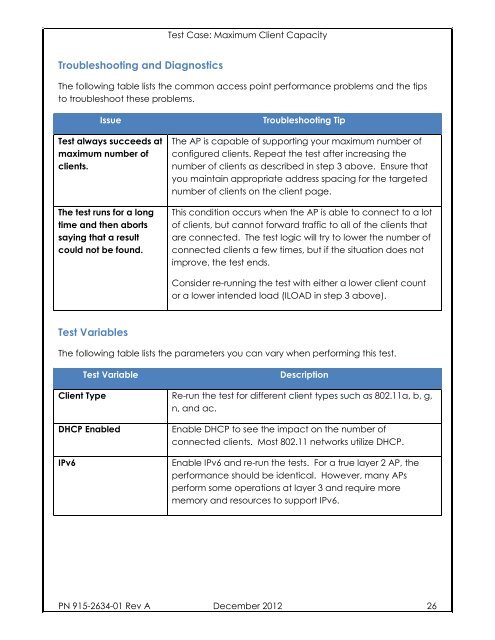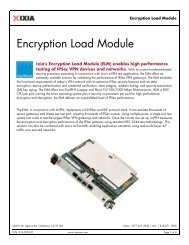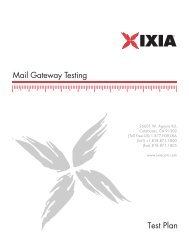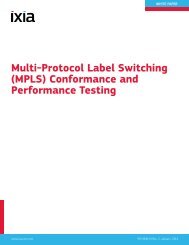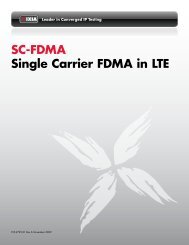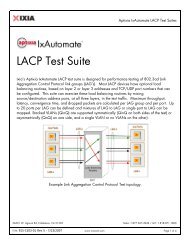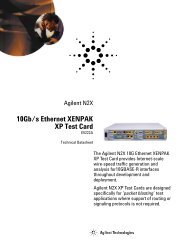Ixia Black Book: 802.11ac Wi-Fi Benchmarking
Ixia Black Book: 802.11ac Wi-Fi Benchmarking
Ixia Black Book: 802.11ac Wi-Fi Benchmarking
Create successful ePaper yourself
Turn your PDF publications into a flip-book with our unique Google optimized e-Paper software.
Test Case: Maximum Client CapacityTroubleshooting and DiagnosticsThe following table lists the common access point performance problems and the tipsto troubleshoot these problems.IssueTest always succeeds atmaximum number ofclients.The test runs for a longtime and then abortssaying that a resultcould not be found.Troubleshooting TipThe AP is capable of supporting your maximum number ofconfigured clients. Repeat the test after increasing thenumber of clients as described in step 3 above. Ensure thatyou maintain appropriate address spacing for the targetednumber of clients on the client page.This condition occurs when the AP is able to connect to a lotof clients, but cannot forward traffic to all of the clients thatare connected. The test logic will try to lower the number ofconnected clients a few times, but if the situation does notimprove, the test ends.Consider re-running the test with either a lower client countor a lower intended load (ILOAD in step 3 above).Test VariablesThe following table lists the parameters you can vary when performing this test.Test VariableDescriptionClient Type Re-run the test for different client types such as 802.11a, b, g,n, and ac.DHCP EnabledIPv6Enable DHCP to see the impact on the number ofconnected clients. Most 802.11 networks utilize DHCP.Enable IPv6 and re-run the tests. For a true layer 2 AP, theperformance should be identical. However, many APsperform some operations at layer 3 and require morememory and resources to support IPv6.PN 915-2634-01 Rev A December 2012 26