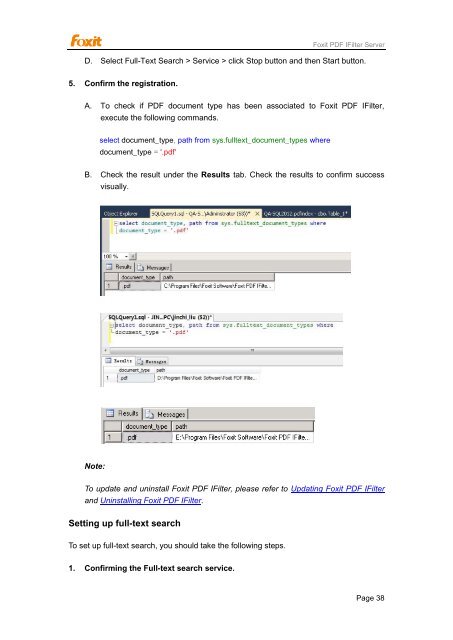Foxit PDF IFilter 3.0 for Server User Manual
Foxit PDF IFilter 3.0 for Server User Manual
Foxit PDF IFilter 3.0 for Server User Manual
- No tags were found...
You also want an ePaper? Increase the reach of your titles
YUMPU automatically turns print PDFs into web optimized ePapers that Google loves.
<strong>Foxit</strong> <strong>PDF</strong> <strong>IFilter</strong> <strong>Server</strong>D. Select Full-Text Search > Service > click Stop button and then Start button.5. Confirm the registration.A. To check if <strong>PDF</strong> document type has been associated to <strong>Foxit</strong> <strong>PDF</strong> <strong>IFilter</strong>,execute the following commands.select document_type, path from sys.fulltext_document_types wheredocument_type = '.pdf'B. Check the result under the Results tab. Check the results to confirm successvisually.Note:To update and uninstall <strong>Foxit</strong> <strong>PDF</strong> <strong>IFilter</strong>, please refer to Updating <strong>Foxit</strong> <strong>PDF</strong> <strong>IFilter</strong>and Uninstalling <strong>Foxit</strong> <strong>PDF</strong> <strong>IFilter</strong>.Setting up full-text searchTo set up full-text search, you should take the following steps.1. Confirming the Full-text search service.Page 38