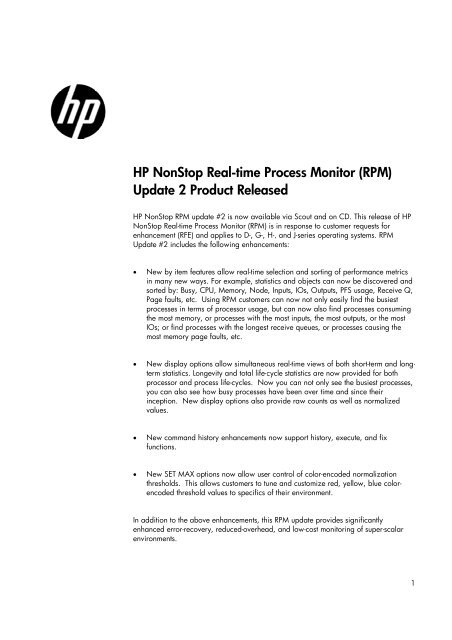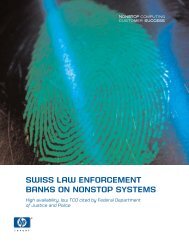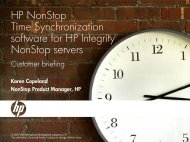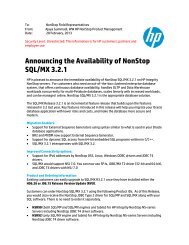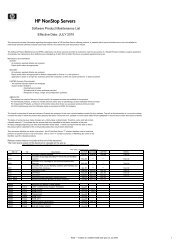HP NonStop Real-time Process Monitor (RPM ... - Hewlett-Packard
HP NonStop Real-time Process Monitor (RPM ... - Hewlett-Packard
HP NonStop Real-time Process Monitor (RPM ... - Hewlett-Packard
You also want an ePaper? Increase the reach of your titles
YUMPU automatically turns print PDFs into web optimized ePapers that Google loves.
<strong>HP</strong> <strong>NonStop</strong> <strong>Real</strong>-<strong>time</strong> <strong>Process</strong> <strong>Monitor</strong> (<strong>RPM</strong>)Update 2 Product Released<strong>HP</strong> <strong>NonStop</strong> <strong>RPM</strong> update #2 is now available via Scout and on CD. This release of <strong>HP</strong><strong>NonStop</strong> <strong>Real</strong>-<strong>time</strong> <strong>Process</strong> <strong>Monitor</strong> (<strong>RPM</strong>) is in response to customer requests forenhancement (RFE) and applies to D-, G-, H-, and J-series operating systems. <strong>RPM</strong>Update #2 includes the following enhancements:New by item features allow real-<strong>time</strong> selection and sorting of performance metricsin many new ways. For example, statistics and objects can now be discovered andsorted by: Busy, CPU, Memory, Node, Inputs, IOs, Outputs, PFS usage, Receive Q,Page faults, etc. Using <strong>RPM</strong> customers can now not only easily find the busiestprocesses in terms of processor usage, but can now also find processes consumingthe most memory, or processes with the most inputs, the most outputs, or the mostIOs; or find processes with the longest receive queues, or processes causing themost memory page faults, etc.New display options allow simultaneous real-<strong>time</strong> views of both short-term and longtermstatistics. Longevity and total life-cycle statistics are now provided for bothprocessor and process life-cycles. Now you can not only see the busiest processes,you can also see how busy processes have been over <strong>time</strong> and since theirinception. New display options also provide raw counts as well as normalizedvalues.New command history enhancements now support history, execute, and fixfunctions.New SET MAX options now allow user control of color-encoded normalizationthresholds. This allows customers to tune and customize red, yellow, blue colorencodedthreshold values to specifics of their environment.In addition to the above enhancements, this <strong>RPM</strong> update provides significantlyenhanced error-recovery, reduced-overhead, and low-cost monitoring of super-scalarenvironments.1
The latest information about <strong>HP</strong> <strong>NonStop</strong> <strong>RPM</strong> is available online athttp://Nonstop<strong>RPM</strong>.com, via http://www.hp.com/go/nonstop/rpm, or by contactingthe <strong>HP</strong> product manager, George Haskell at george.haskell@hp.com.© Copyright 2010 <strong>Hewlett</strong>-<strong>Packard</strong> Development Company, L.P.The information contained herein is subject to change without notice.The only warranties for <strong>HP</strong> products and services are set forth in theexpress warranty statements accompanying such products andservices. Nothing herein should be construed as constituting anadditional warranty. <strong>HP</strong> shall not be liable for technical or editorialerrors or omissions contained herein.For more information, go to www.hp.com/go/nonstop2