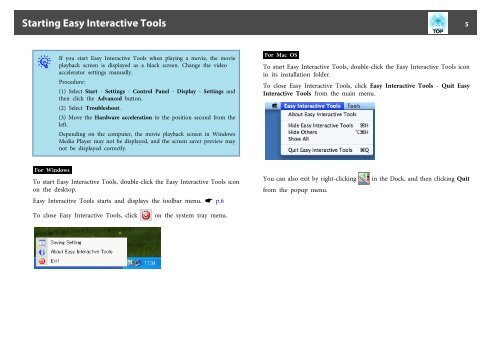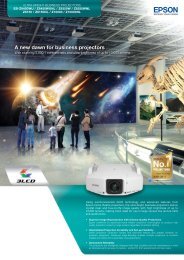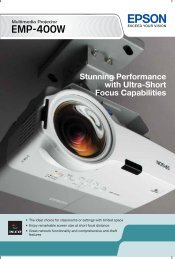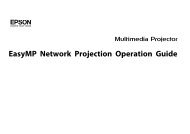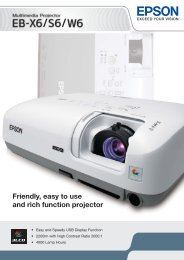EPSON Easy Interactive Tools Operation Guide
EPSON Easy Interactive Tools Operation Guide
EPSON Easy Interactive Tools Operation Guide
- No tags were found...
You also want an ePaper? Increase the reach of your titles
YUMPU automatically turns print PDFs into web optimized ePapers that Google loves.
Starting <strong>Easy</strong> <strong>Interactive</strong> <strong>Tools</strong> 5qIfyou start <strong>Easy</strong> <strong>Interactive</strong> <strong>Tools</strong> when playing a movie, the movieplayback screen is displayed as a black screen. Change the videoaccelerator settings manually.Procedure:(1) Select Start - Settings - Control Panel - Display - Settings andthen click the Advanced button.(2) Select Troubleshoot.(3) Move the Hardware acceleration to the position second from theleft.Depending on the computer, the movie playback screen in WindowsMedia Player may not be displayed, and the screen saver preview maynot be displayed correctly.For Mac OSTo start <strong>Easy</strong> <strong>Interactive</strong> <strong>Tools</strong>, double-click the <strong>Easy</strong> <strong>Interactive</strong> <strong>Tools</strong> iconin its installation folder.To close <strong>Easy</strong> <strong>Interactive</strong> <strong>Tools</strong>, click <strong>Easy</strong> <strong>Interactive</strong> <strong>Tools</strong> - Quit <strong>Easy</strong><strong>Interactive</strong> <strong>Tools</strong> from the main menu.For WindowsTo start <strong>Easy</strong> <strong>Interactive</strong> <strong>Tools</strong>, double-click the <strong>Easy</strong> <strong>Interactive</strong> <strong>Tools</strong> iconon the desktop.<strong>Easy</strong> <strong>Interactive</strong> <strong>Tools</strong> starts and displays the toolbar menu. s p.6You can also exit by right-clicking in the Dock, and then clicking Quitfrom the popup menu.To close <strong>Easy</strong> <strong>Interactive</strong> <strong>Tools</strong>, click on the system tray menu.