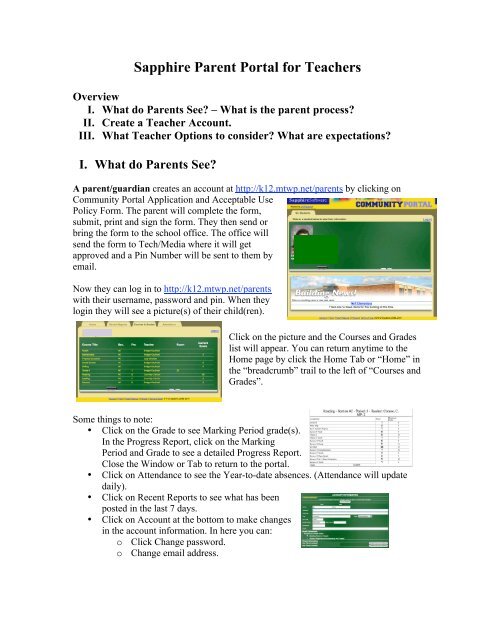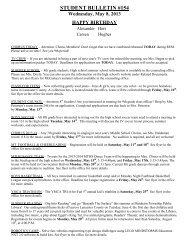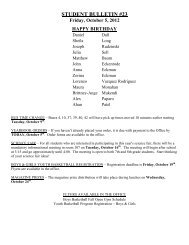Sapphire Parent Portal for Teachers - MTSD Blogs
Sapphire Parent Portal for Teachers - MTSD Blogs
Sapphire Parent Portal for Teachers - MTSD Blogs
Create successful ePaper yourself
Turn your PDF publications into a flip-book with our unique Google optimized e-Paper software.
II. Create a Teacher AccountENROLL in the COMMUNITY <strong>Portal</strong>1. http://k12.mtwp.net/parents2. Choose: Teacher Access PolicyForm3. Enter Keyword: sapphire and clickContinue4. Read and accept <strong>Sapphire</strong> AUP – ClickYes and Continue5. Enter Name and Full <strong>MTSD</strong> EmailAddress – (ex. greineji@mtwp.net)6. Enter Username and Password – youMUST use your network name (ex.greineji) and choose any password andtype it twice.7. Choose a question and answer – (ex. Whatis mother’s maiden name?)8. Save and Print.9. Sign and <strong>for</strong>ward to Faye Will -Tech/Media (we are no longer DO).10. Faye will authenticate and the programwill send a pin number to your emailaddress.Log in to Teacher account – create a message <strong>for</strong> parents <strong>for</strong> a particular course:1. Log in to http://k12.mtwp.net/parents2. Choose the class by clicking n theCourse Title3. Click on the “+” to the right of FullClass Reports4. Create your message. You can alsoadd a file or web link if appropriate.5. Save Report.6. Check your message under Full Class Reports.
III. Gradebook Options to Consider1. Options – Preferences2. ClickCommunityWeb <strong>Portal</strong>3. Change to YES<strong>for</strong> makingfuture Assignments Visible4. Choose Options thatyou would like to showparents – ex GradePercentage and LetterGrades, Category Name,Category Weights5. SAVE6. Go to My Class Edit All Assignments7. Uncheck Visible in PP <strong>for</strong> any assignments in past Trimesters that you do notwish to show.8. Check Visible on PP <strong>for</strong> any assignments you DO wish to show9. SAVE