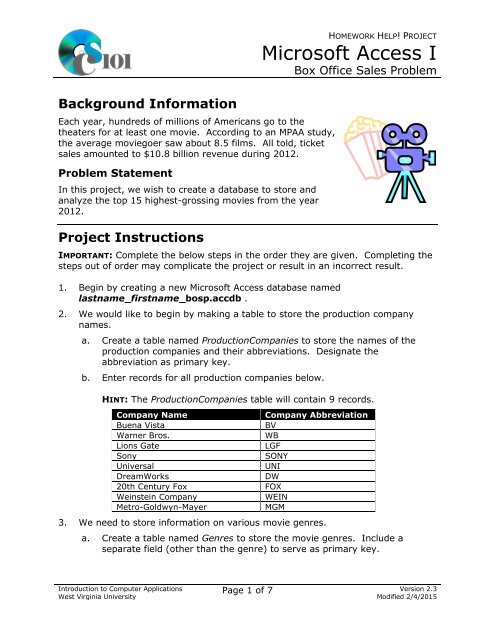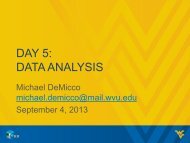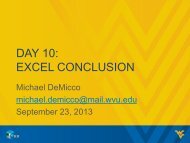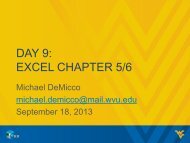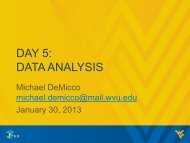Instructions (PDF) - Computer Science 101 - West Virginia University
Instructions (PDF) - Computer Science 101 - West Virginia University
Instructions (PDF) - Computer Science 101 - West Virginia University
You also want an ePaper? Increase the reach of your titles
YUMPU automatically turns print PDFs into web optimized ePapers that Google loves.
Background InformationEach year, hundreds of millions of Americans go to thetheaters for at least one movie. According to an MPAA study,the average moviegoer saw about 8.5 films. All told, ticketsales amounted to $10.8 billion revenue during 2012.Problem StatementIn this project, we wish to create a database to store andanalyze the top 15 highest-grossing movies from the year2012.Project <strong>Instructions</strong>HOMEWORK HELP! PROJECTMicrosoft Access IBox Office Sales ProblemIMPORTANT: Complete the below steps in the order they are given. Completing thesteps out of order may complicate the project or result in an incorrect result.1. Begin by creating a new Microsoft Access database namedlastname_firstname_bosp.accdb .2. We would like to begin by making a table to store the production companynames.a. Create a table named ProductionCompanies to store the names of theproduction companies and their abbreviations. Designate theabbreviation as primary key.b. Enter records for all production companies below.HINT: The ProductionCompanies table will contain 9 records.Company NameBuena VistaWarner Bros.Lions GateSonyUniversalDreamWorks20th Century FoxWeinstein CompanyMetro-Goldwyn-MayerCompany AbbreviationBVWBLGFSONYUNIDWFOXWEINMGM3. We need to store information on various movie genres.a. Create a table named Genres to store the movie genres. Include aseparate field (other than the genre) to serve as primary key.Introduction to <strong>Computer</strong> Applications<strong>West</strong> <strong>Virginia</strong> <strong>University</strong>Page 1 of 7 Version 2.3Modified 2/4/2015
HOMEWORK HELP! PROJECTMicrosoft Access IBox Office Sales Problemb. Enter records into the Genres table corresponding to the below genres.HINT: The Genres table will contain 8 records.ComedyDramaCrimeAnimationAction<strong>Science</strong> FictionFantasyRomance4. There is nothing to do for this step. Please proceed to the next step.5. To finish adding our dataset, we must store information about the movies.a. Create a table named Movies to store information on each of our movies(listed below under Step 5b). Some requirements for this table appearbelow.IMPORTANT: Completely define the Movies table before entering records.i. For the primary key, use an AutoNumber-type field to store an IDnumber.ii.iii.Provide a field to store the name of the movie name.Using a lookup field to the ProductionCompanies table, allow theuser to specify the production company of each movie. The usershould be able to select the full name of the production company(e.g., “Warner Bros.”) from the lookup field dropdown list.The Lookup Wizard will create a relationship automatically to theProductionCompanies table. Edit this relationship to enforcereferential integrity and enable cascade updates, but do not enablecascade deletes.Introduction to <strong>Computer</strong> Applications<strong>West</strong> <strong>Virginia</strong> <strong>University</strong>Page 2 of 7 Version 2.3Modified 2/4/2015
HOMEWORK HELP! PROJECTMicrosoft Access IBox Office Sales Problemiv.Using a lookup field to the Genres table, allow the user to specifythe movie genre. The user should be able to select the full name ofthe genre (e.g., “Drama”) from the lookup field dropdown list.The Lookup Wizard will create a relationship automatically to theGenres table. Edit this relationship to enforce referential integrityand enable cascade updates, but do not enable cascade deletes.v. Provide a field formatted as currency with no decimal places to storethe movie‘s budget.vi.vii.Provide a field formatted as currency with no decimal places to storethe movie’s domestic revenue.Provide a field formatted as a percentage with no decimal places tostore the movie’s rating on Rotten Tomatoes.viii. Provide a short date-formatted date/time field to store the film’srelease date.Introduction to <strong>Computer</strong> Applications<strong>West</strong> <strong>Virginia</strong> <strong>University</strong>Page 3 of 7 Version 2.3Modified 2/4/2015
HOMEWORK HELP! PROJECTMicrosoft Access IBox Office Sales Problemb. Enter the below movie data into your Movies table as appropriate. Thebelow information is from the year 2012.HINT: The Movies table will contain 15 records. The budget is entered inmillions.Movie Name ProdCo.Genre Budget Dom Rev RtngMarvel's TheBV Action $220,000,000 $623,357,910 92Avengers%The Dark Knight WB Action $250,000,000 $448,139,099 87Rises%The Hunger Games LG Action $78,000,000 $408,010,692 85%Skyfall Sony Action $200,000,000 $304,360,277 92%The Hobbit: An WB Fantasy $200,000,000 $301,976,034 65Unexpected Journey%The Twilight Saga: LG Rom. $120,000,000 $292,324,737 48Breaking Dawn Part%2The Amazing Spider- Sony Action $230,000,000 $262,030,663 73Man%Brave BV Anim. $185,000,000 $237,283,207 78%Ted Univ. Comedy $50,000,000 $218,815,487 69%Madagascar 3:Europe's MostWantedDW Anim. $145,000,000 $216,391,482 79%Dr. Seuss' The Lorax Univ. Anim. $70,000,000 $214,030,500 55%Wreck-It Ralph BV Anim. $165,000,000 $187,906,932 86%Lincoln BV Drama $65,000,000 $180,925,436 89%Men in Black 3 Sony Sci Fi $225,000,000 $179,020,854 70%Ice Age: Continental Fox Anim. $95,000,000 $161,321,843 37Drift%Rel.Date5/4/20127/20/20123/23/201211/9/201212/14/201211/16/20127/3/20126/22/20126/29/20126/8/20123/2/201211/2/201211/9/20125/25/20127/13/2012Introduction to <strong>Computer</strong> Applications<strong>West</strong> <strong>Virginia</strong> <strong>University</strong>Page 4 of 7 Version 2.3Modified 2/4/2015
HOMEWORK HELP! PROJECTMicrosoft Access IBox Office Sales Problem6. Create separate queries to provide the information requested below. Nameeach query after the step in which it appears (e.g., name the query in Step 6aas Query6A ).HINT: Run your queries to test them. Make sure that they display all and onlythe records that you would expect to appear.a. Create a query that lists all movie names, their full production companyname, full genre name, budget, revenue, rating, and release date.Sort by rating and domestic revenue, both in descending order.HINT: This query will show 15 records and 7 fields.b. Create a query that lists movie names, their genre name, and rating.Only display movies with a rating of at least 65% but less than 80%.Sort by rating in ascending order.HINT: This query will show 6 records and 3 fields.c. Create a query that lists each genre name, the count of movies withinthat genre, and the average domestic revenue for each movie.Your results must include all genres, even if they have no movies.Sort by the genre name in descending order.HINT: This query will show 8 records and 3 fields.d. Create a query that displays each production company name and theaverage of ratings for its movies.Format the average as a percentage with no decimal places. Sort by theproduction company name in ascending order.HINT: This query will show 7 records and 2 fields.Introduction to <strong>Computer</strong> Applications<strong>West</strong> <strong>Virginia</strong> <strong>University</strong>Page 5 of 7 Version 2.3Modified 2/4/2015
HOMEWORK HELP! PROJECTMicrosoft Access IBox Office Sales Probleme. Create a query that lists all movies with their names, budget, anddomestic revenue. You must also create a calculated field that figureseach movie’s profit.You can calculate a movie’s profit using the formula:([Movies. DomesticRevenue] − [Movies. Budget])Sort by profit in descending order.HINT: This query will show 15 records and 4 fields.7. Using the Form Wizard, create a form with subform. The main form shoulddisplay the full production company name. The subform must display adatasheet with all Movies table fields.Name the main form CompanyData and the subform CompanyDataSubform .8. Using the Report Wizard, create a report to show the results of Query6A.Display all fields from the query.View by genre and sort by movie name in ascending order. Use a steppedlayout and landscape page orientation. Name the report MovieSummary.Ensure the full widths of all columns are visible on the report.9. Create a table named AnalysisQuestions . This table will need to be able tostore which question is being answered and your answer to that question ineach record.Answer four of the five below questions, one question per record. Specificallyindicate the question you are answering for each record.a. How does Rotten Tomatoes generate its tomatometer ratings? Do youthink this method accurately represents the quality of a movie?b. 14 of the top 15 movies were released on a Friday. Why do you think theproduction companies choose to release moves on Fridays?c. Several of the top movies were sequels or part of a series. Why mightthese films be attractive to production companies?d. Do you see any patterns in the movie release dates? Explain why or whynot.e. What other ways can production companies make money from films otherthan domestic ticket sales?10. Run the Compact and Repair Database utility on your database.Introduction to <strong>Computer</strong> Applications<strong>West</strong> <strong>Virginia</strong> <strong>University</strong>Page 6 of 7 Version 2.3Modified 2/4/2015
HOMEWORK HELP! PROJECTMicrosoft Access IBox Office Sales ProblemCurriculum InformationProject TypeMicrosoft Access databaseRelationship to GEC Objective 2In addition to providing basic research and data analysis skills, this assignmentallows students to explore the economics of mass media and how changingtechnologies can have a financial impact on advertising.Relationship to GEC Objective 4Most individuals watch at least some movies as a medium of entertainment. Thisassignment helps expose students to how a movie’s ratings determine which movieone should watch.Grading RubricThis project will be worth 60 points and will be graded based upon the followingcomponents. The instructor may adjust the below values as he or she feelsappropriate:Steps 2a-b 4.5 points total Steps 6a-e 4.5 points eachSteps 3a-b 4.5 points total Step 7 3 pointsStep 5a 6 points Step 8 3 pointsStep 5b 4.5 points Steps 9a-e (pick 4 of 5) 3 points eachAcknowledgmentsRotten Tomatoes rating information was taken fromhttp://www.rottentomatoes.com/. Other data is from Box Office Mojo athttp://boxofficemojo.com/yearly/chart/. All is used under fair-use provisions ofcopyright law.Introduction to <strong>Computer</strong> Applications<strong>West</strong> <strong>Virginia</strong> <strong>University</strong>Page 7 of 7 Version 2.3Modified 2/4/2015