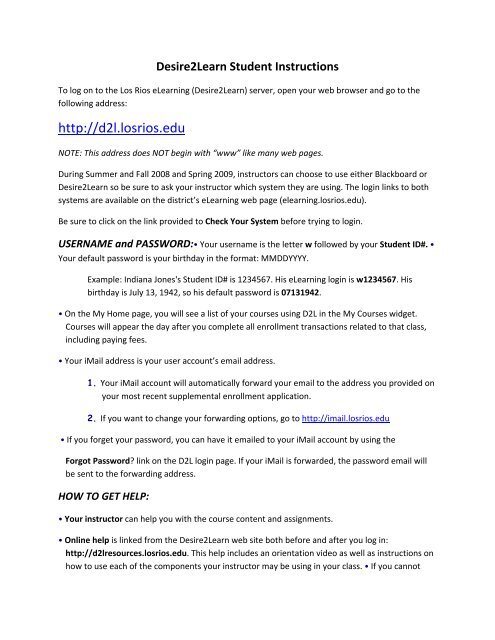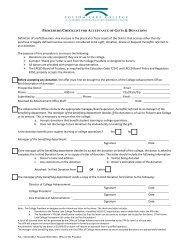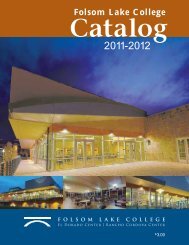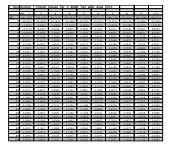CISA300 Beginning Word Processing Word 2007 Course Outline ...
CISA300 Beginning Word Processing Word 2007 Course Outline ...
CISA300 Beginning Word Processing Word 2007 Course Outline ...
You also want an ePaper? Increase the reach of your titles
YUMPU automatically turns print PDFs into web optimized ePapers that Google loves.
Desire2Learn Student InstructionsTo log on to the Los Rios eLearning (Desire2Learn) server, open your web browser and go to thefollowing address:http://d2l.losrios.eduNOTE: This address does NOT begin with “www” like many web pages.During Summer and Fall 2008 and Spring 2009, instructors can choose to use either Blackboard orDesire2Learn so be sure to ask your instructor which system they are using. The login links to bothsystems are available on the district’s eLearning web page (elearning.losrios.edu).Be sure to click on the link provided to Check Your System before trying to login.USERNAME and PASSWORD:• Your username is the letter w followed by your Student ID#. •Your default password is your birthday in the format: MMDDYYYY.Example: Indiana Jones's Student ID# is 1234567. His eLearning login is w1234567. Hisbirthday is July 13, 1942, so his default password is 07131942.• On the My Home page, you will see a list of your courses using D2L in the My <strong>Course</strong>s widget.<strong>Course</strong>s will appear the day after you complete all enrollment transactions related to that class,including paying fees.• Your iMail address is your user account’s email address.1. Your iMail account will automatically forward your email to the address you provided onyour most recent supplemental enrollment application.2. If you want to change your forwarding options, go to http://imail.losrios.edu• If you forget your password, you can have it emailed to your iMail account by using theForgot Password? link on the D2L login page. If your iMail is forwarded, the password email willbe sent to the forwarding address.HOW TO GET HELP:• Your instructor can help you with the course content and assignments.• Online help is linked from the Desire2Learn web site both before and after you log in:http://d2lresources.losrios.edu. This help includes an orientation video as well as instructions onhow to use each of the components your instructor may be using in your class. • If you cannot