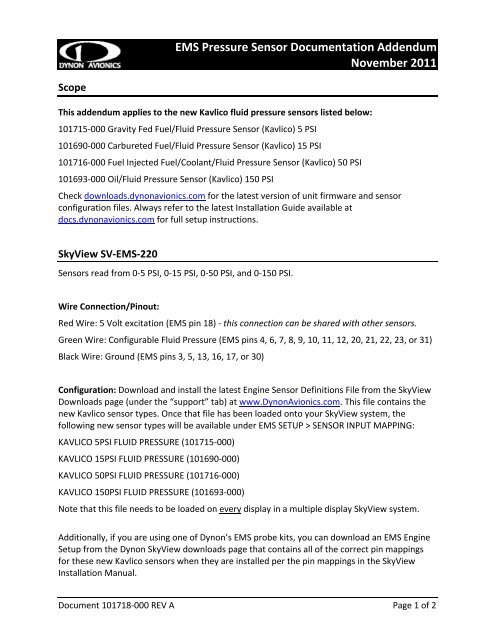EMS Pressure Sensor Documentation Addendum ... - Dynon Avionics
EMS Pressure Sensor Documentation Addendum ... - Dynon Avionics
EMS Pressure Sensor Documentation Addendum ... - Dynon Avionics
You also want an ePaper? Increase the reach of your titles
YUMPU automatically turns print PDFs into web optimized ePapers that Google loves.
<strong>EMS</strong> <strong>Pressure</strong> <strong>Sensor</strong> <strong>Documentation</strong> <strong>Addendum</strong>November 2011ScopeThis addendum applies to the new Kavlico fluid pressure sensors listed below:101715‐000 Gravity Fed Fuel/Fluid <strong>Pressure</strong> <strong>Sensor</strong> (Kavlico) 5 PSI101690‐000 Carbureted Fuel/Fluid <strong>Pressure</strong> <strong>Sensor</strong> (Kavlico) 15 PSI101716‐000 Fuel Injected Fuel/Coolant/Fluid <strong>Pressure</strong> <strong>Sensor</strong> (Kavlico) 50 PSI101693‐000 Oil/Fluid <strong>Pressure</strong> <strong>Sensor</strong> (Kavlico) 150 PSICheck downloads.dynonavionics.com for the latest version of unit firmware and sensorconfiguration files. Always refer to the latest Installation Guide available atdocs.dynonavionics.com for full setup instructions.SkyView SV‐<strong>EMS</strong>‐220<strong>Sensor</strong>s read from 0‐5 PSI, 0‐15 PSI, 0‐50 PSI, and 0‐150 PSI.Wire Connection/Pinout:Red Wire: 5 Volt excitation (<strong>EMS</strong> pin 18) ‐ this connection can be shared with other sensors.Green Wire: Configurable Fluid <strong>Pressure</strong> (<strong>EMS</strong> pins 4, 6, 7, 8, 9, 10, 11, 12, 20, 21, 22, 23, or 31)Black Wire: Ground (<strong>EMS</strong> pins 3, 5, 13, 16, 17, or 30)Configuration: Download and install the latest Engine <strong>Sensor</strong> Definitions File from the SkyViewDownloads page (under the “support” tab) at www.<strong>Dynon</strong><strong>Avionics</strong>.com. This file contains thenew Kavlico sensor types. Once that file has been loaded onto your SkyView system, thefollowing new sensor types will be available under <strong>EMS</strong> SETUP > SENSOR INPUT MAPPING:KAVLICO 5PSI FLUID PRESSURE (101715‐000)KAVLICO 15PSI FLUID PRESSURE (101690‐000)KAVLICO 50PSI FLUID PRESSURE (101716‐000)KAVLICO 150PSI FLUID PRESSURE (101693‐000)Note that this file needs to be loaded on every display in a multiple display SkyView system.Additionally, if you are using one of <strong>Dynon</strong>’s <strong>EMS</strong> probe kits, you can download an <strong>EMS</strong> EngineSetup from the <strong>Dynon</strong> SkyView downloads page that contains all of the correct pin mappingsfor these new Kavlico sensors when they are installed per the pin mappings in the SkyViewInstallation Manual.Document 101718‐000 REV A Page 1 of 2
<strong>EMS</strong>‐D10, <strong>EMS</strong>‐D120, FlightDEK‐D180 Products<strong>Sensor</strong>s read from 0.4‐5 PSI, 1.2‐15 PSI, 4‐50 PSI, and 12‐150 PSI.Wire Connection/Pinout:Red Wire: 5 Volt excitation (<strong>EMS</strong> pin 18) – this connection can be shared with other sensors.Green Wire: Fuel <strong>Pressure</strong> (<strong>EMS</strong> pin 8), Oil <strong>Pressure</strong> (<strong>EMS</strong> pin 6), or Coolant <strong>Pressure</strong> (<strong>EMS</strong> pins4, 22, or 23), depending on function/configuration defined below.Black Wire: Ground (<strong>EMS</strong> pins 3, 5, 13, 16, 17, or 30)Configuration: Download and install firmware version 5.4.2 or higher. Once the sensor isphysically installed, refer to the instructions below when configuring the <strong>EMS</strong> Setup Menu.5 PSI Fuel <strong>Pressure</strong> <strong>Sensor</strong> (101715‐000): Set as sensor Type 5 under<strong>EMS</strong>>SETUP>SENSORS>FUEL PRESSURE.15 PSI Fuel <strong>Pressure</strong> <strong>Sensor</strong> (101690‐000): Set as <strong>Sensor</strong> Type 6 under<strong>EMS</strong>>SETUP>SENSORS>FUEL PRESSURE.50 PSI Fuel <strong>Pressure</strong> <strong>Sensor</strong> (101716‐000): Set as <strong>Sensor</strong> Type 7 under<strong>EMS</strong>>SETUP>SENSORS>FUEL PRESSURE.50 PSI Coolant <strong>Pressure</strong> <strong>Sensor</strong> (101716‐000): Set as <strong>Sensor</strong> Type 2 under<strong>EMS</strong>>SETUP>SENSORS><strong>EMS</strong> GP INPUT 1, 2, or 3.150 PSI Oil <strong>Pressure</strong> <strong>Sensor</strong> (101693‐000): Set as <strong>Sensor</strong> Type 5 under<strong>EMS</strong>>SETUP>SENSORS>OIL PRESSURE.Page 2 of 2Document 101718‐000 REV A