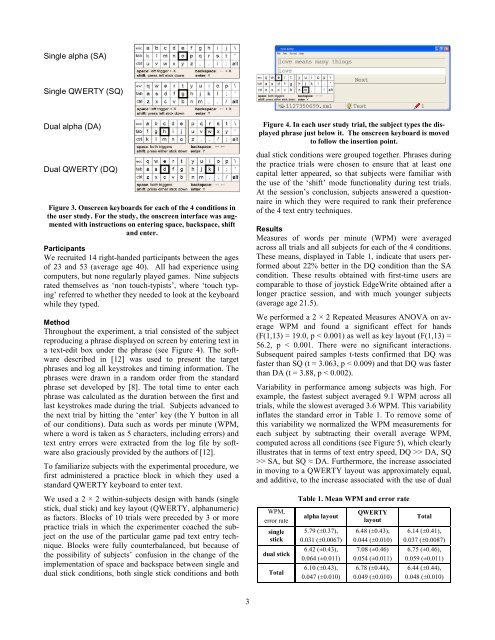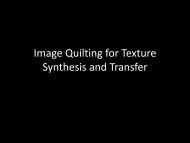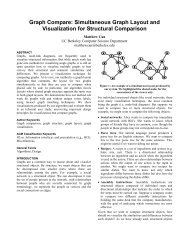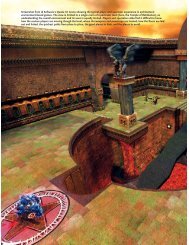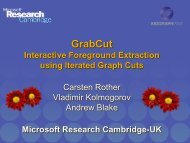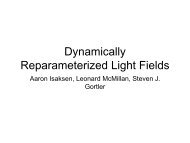only straight line segments [2, 7]. Wobbrock et al.’s Joy-Stick EdgeWrite [13] is particularly interesting because itoffers straight line gestures that resemble Roman characters.As a result it is easier to learn the mapping between theEdgeWrite gestures and characters. Nevertheless, Edge-Write requires some practice to learn the gestures. All ofthese techniques are designed for single joystick input.Radial marking menus have also been used for joystickbased text entry [1, 11]. Weegie [3] is notable because it isa dual-stick technique with a separate marking menu availablethrough each stick. XNav [4] is a zone-based techniquethat builds on Perlin’s Quikwriting system [10]. A majordrawback of all of these techniques is that users must learnthe location of characters within the menu hierarchy. Transferof typing skills to joystick text entry is impossible withthese techniques.DUAL JOYSTICK TEXT ENTRYOur dual-stick text entry method uses an onscreen keyboardthat is split into two halves (see Figure 2). Each half separatelymaintains a currently selected key, indicated graphicallyby highlighting. Moving the left or right joystick onthe gamepad moves the corresponding selection. Both theleft and right selections may be changed simultaneously. Toenter the character users must hit the corresponding left orright trigger on the controller.We anticipate that this two stick selection keyboard willimprove typing speed due to the reduction in distance(work) required to reach a given key, compared to a similarsingle stick approach.The most frequently used character in many typing tasks is‘space’. In our system hitting both triggers simultaneouslyenters a ‘space’. We chose this approach rather than includinga separate spacebar key in the keyboard because it facilitatesquick entry. To enter the second most frequentcharacter ‘backspace’, users must move both sticks to theleft (as far left as possible, to distinguish from simultaneouslymoving both selection highlights left). A ‘sticky’ shiftmode is entered by pushing either stick down into the caseof the controller. Shifted mode is automatically disabledupon selection of a key. Finally, the top row of the usualQWERTY keyboard, including numbers and many symbols,as well as some symbols missing from the layout inFigure 2, can be reached by switching to a new key layout(not shown) by simultaneously moving both sticks up.Our technique takes advantage of the typical user’s familiaritywith typing on a QWERTY keyboard. Users do nothave to visually search for a desired key because they knowthe keyboard layout. Moreover, users who type on aQWERTY keyboard regularly build motor memory of thekeyboard layout within each hand. The left hand strikeskeys on the left half of the keyboard while the right handstrikes keys on the right half. Our two-stick selection keyboardis designed to exploit such motor memory as the leftFigure 2. The dual stick/QWERTY onscreen keyboard. Theleft and right highlighted characters indicate the character tobe entered upon hitting the left and right triggers on the controller,respectively.and right hands are responsible for the corresponding halvesof the keyboard.The onscreen keyboard can either remain fixed in one partof the screen or move continuously so that it appears justbelow the current insertion point. We included the continuouslymoving option to reduce the divided attention problemthat can occur when users must look at two differentlocations that are far away from one another.LABORATORY USER STUDYTo evaluate the performance of our text entry technique, weconducted a user study in which subjects were asked to typetext phrases as quickly as they could using our technique.Besides demonstrating that naïve users are able to quicklylearn the technique, we were interested in isolating the effectsof two of its salient features: the use of two sticks andQWERTY layout. In addition to the dual stick/QWERTY(DQ) prototype discussed above, we had our subjects usevariants of our prototype that used a single stick with aQWERTY layout (SQ), single stick with an alphanumericlayout (SA), and two sticks with an alphanumeric layout(DA). Figure 3 illustrates all configurations in the study.In the single stick configurations, the left stick alone is usedto change the single highlighted keystroke before it is selectedby pulling the left trigger. To enter a space, the Xbutton is depressed with the right hand, while hitting eithertrigger. Similarly, to enter a backspace, the X button isdepressed while moving the stick to the left. In this way theX button takes on the role of the right trigger of our 2 joystickdesign. Shift mode is entered as before, by pressingthe left stick into the case.HypothesesIn our study we wished to test the following hypotheses:H1--Users will obtain higher text entry speeds withQWERTY layout; H2--Users will obtain higher text entryspeeds with dual stick configuration; and H3--The greatesttext entry speed will be obtained with QWERTY layout anddual stick configuration (condition DQ).Informally, we also wished to demonstrate that novice subjectswith no prior experience entering text through agamepad could achieve a level of performance comparablewith alternative gamepad-based text entry methods during asingle experimental session.
Single alpha (SA)Single QWERTY (SQ)<strong>Dual</strong> alpha (DA)<strong>Dual</strong> QWERTY (DQ)Figure 3. Onscreen keyboards for each of the 4 conditions inthe user study. For the study, the onscreen interface was augmentedwith instructions on entering space, backspace, shiftand enter.ParticipantsWe recruited 14 right-handed participants between the agesof 23 and 53 (average age 40). All had experience usingcomputers, but none regularly played games. Nine subjectsrated themselves as ‘non touch-typists’, where ‘touch typing’referred to whether they needed to look at the keyboardwhile they typed.MethodThroughout the experiment, a trial consisted of the subjectreproducing a phrase displayed on screen by entering text ina text-edit box under the phrase (see Figure 4). The softwaredescribed in [12] was used to present the targetphrases and log all keystrokes and timing information. Thephrases were drawn in a random order from the standardphrase set developed by [8]. The total time to enter eachphrase was calculated as the duration between the first andlast keystrokes made during the trial. Subjects advanced tothe next trial by hitting the ‘enter’ key (the Y button in allof our conditions). Data such as words per minute (WPM,where a word is taken as 5 characters, including errors) andtext entry errors were extracted from the log file by softwarealso graciously provided by the authors of [12].To familiarize subjects with the experimental procedure, wefirst administered a practice block in which they used astandard QWERTY keyboard to enter text.Figure 4. In each user study trial, the subject types the displayedphrase just below it. The onscreen keyboard is movedto follow the insertion point.dual stick conditions were grouped together. Phrases duringthe practice trials were chosen to ensure that at least onecapital letter appeared, so that subjects were familiar withthe use of the ‘shift’ mode functionality during test trials.At the session’s conclusion, subjects answered a questionnairein which they were required to rank their preferenceof the 4 text entry techniques.ResultsMeasures of words per minute (WPM) were averagedacross all trials and all subjects for each of the 4 conditions.These means, displayed in Table 1, indicate that users performedabout 22% better in the DQ condition than the SAcondition. These results obtained with first-time users arecomparable to those of joystick EdgeWrite obtained after alonger practice session, and with much younger subjects(average age 21.5).We performed a 2 × 2 Repeated Measures ANOVA on averageWPM and found a significant effect for hands(F(1,13) = 19.0, p < 0.001) as well as key layout (F(1,13) =56.2, p < 0.001. There were no significant interactions.Subsequent paired samples t-tests confirmed that DQ wasfaster than SQ (t = 3.063, p < 0.009) and that DQ was fasterthan DA (t = 3.88, p < 0.002).Variability in performance among subjects was high. Forexample, the fastest subject averaged 9.1 WPM across alltrials, while the slowest averaged 3.6 WPM. This variabilityinflates the standard error in Table 1. To remove some ofthis variability we normalized the WPM measurements foreach subject by subtracting their overall average WPM,computed across all conditions (see Figure 5), which clearlyillustrates that in terms of text entry speed, DQ >> DA, SQ>> SA, but SQ ≈ DA. Furthermore, the increase associatedin moving to a QWERTY layout was approximately equal,and additive, to the increase associated with the use of dualWe used a 2 × 2 within-subjects design with hands (singlestick, dual stick) and key layout (QWERTY, alphanumeric)as factors. Blocks of 10 trials were preceded by 3 or morepractice trials in which the experimenter coached the subjecton the use of the particular game pad text entry technique.Blocks were fully counterbalanced, but because ofthe possibility of subjects’ confusion in the change of theimplementation of space and backspace between single anddual stick conditions, both single stick conditions and bothWPM,error ratesinglestickdual stickTotalTable 1. Mean WPM and error ratealpha layout5.79 (±0.37),0.031 (±0.0067)6.42 (±0.43),0.064 (±0.011)6.10 (±0.43),0.047 (±0.010)QWERTYlayout6.48 (±0.43),0.044 (±0.010)7.08 (±0.46)0.054 (±0.011)6.78 (±0.44),0.049 (±0.010)Total6.14 (±0.41),0.037 (±0.0087)6.75 (±0.46),0.059 (±0.011)6.44 (±0.44),0.048 (±0.010)3