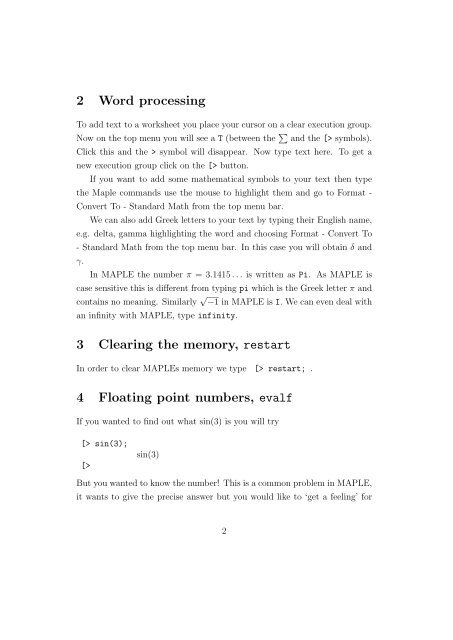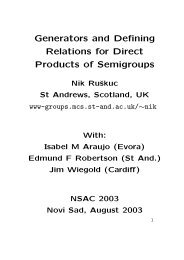MAPLE: The basics
MAPLE: The basics
MAPLE: The basics
- No tags were found...
You also want an ePaper? Increase the reach of your titles
YUMPU automatically turns print PDFs into web optimized ePapers that Google loves.
2 Word processingTo add text to a worksheet you place your cursor on a clear execution group.Now on the top menu you will see a T (between the ∑ and the [> symbols).Click this and the > symbol will disappear. Now type text here. To get anew execution group click on the [> button.If you want to add some mathematical symbols to your text then typethe Maple commands use the mouse to highlight them and go to Format -Convert To - Standard Math from the top menu bar.We can also add Greek letters to your text by typing their English name,e.g. delta, gamma highlighting the word and choosing Format - Convert To- Standard Math from the top menu bar. In this case you will obtain δ andγ.In <strong>MAPLE</strong> the number π = 3.1415 . . . is written as Pi. As <strong>MAPLE</strong> iscase sensitive this is different from typing pi which is the Greek letter π andcontains no meaning. Similarly √ −1 in <strong>MAPLE</strong> is I. We can even deal withan infinity with <strong>MAPLE</strong>, type infinity.3 Clearing the memory, restartIn order to clear <strong>MAPLE</strong>s memory we type [> restart; .4 Floating point numbers, evalfIf you wanted to find out what sin(3) is you will try[> sin(3);[>sin(3)But you wanted to know the number! This is a common problem in <strong>MAPLE</strong>,it wants to give the precise answer but you would like to ‘get a feeling’ for2