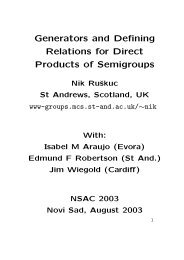MAPLE: The basics
MAPLE: The basics
MAPLE: The basics
- No tags were found...
You also want an ePaper? Increase the reach of your titles
YUMPU automatically turns print PDFs into web optimized ePapers that Google loves.
To plot z = sin √ x 2 + y 2 for x over the range −1 to 1 and y over the range−1 to 1 type[> plot3d( sin(sqrt(x^2+y^2)) , x=-1..1, y=-1..1);Sometimes plotting graphs on a small scale is misleading. Now try[> plot3d( sin(sqrt(x^2+y^2)) , x=-10..10, y=-10..10);[> plot3d( sin(sqrt(x^2+y^2)) , x=-30..30, y=-30..30);Each time you plot something you will notice that by clicking the picturea new menu bar will appear. Explore this bar, functions they may help youunderstand your plot.6 Further information<strong>The</strong> following URLs may be of some use:1. http://www.maplesoft.com2. http://www.mapleapps.com/tutorial.shtml3. http://www.indiana.edu/ ∼ statmath/math/maple<strong>The</strong> mathematics library has several books on programing and problemsolving using <strong>MAPLE</strong>.A series of <strong>MAPLE</strong> manuals are also available for consultation in themicrolab. Please do not remove them from the lab.4