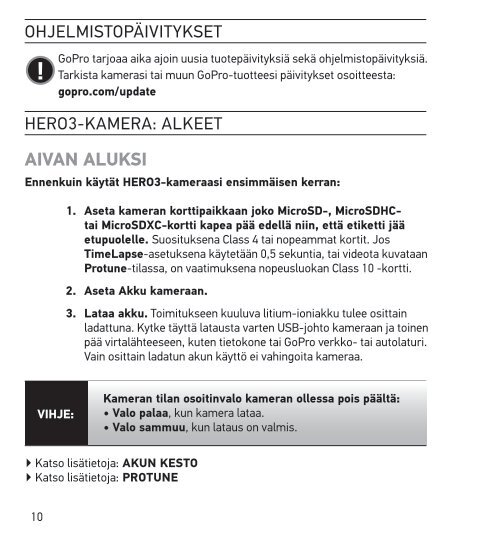You also want an ePaper? Increase the reach of your titles
YUMPU automatically turns print PDFs into web optimized ePapers that Google loves.
OHJELMISTOPÄIVITYKSETsoftware UPdatessoftware UPdatesGoPro tarjoaa adds new aika product ajoin uusia updates tuotepäivityksiä through software sekä updates. ohjelmistopäivityksiä.Tarkista Check to kamerasi see if any tai updates muun GoPro-tuotteesi are available for päivitykset your camera osoitteesta: or otherGoProgopro.com/updateadds new product updates through software updates.GoPro products. Visit: gopro.com/update.Check to see if any updates are available for your camera or otherGoPro products. Visit: gopro.com/update.HERO3-KAMERA: UsinG YoUr hero3: ALKEET basicsUsinG YoUr hero3: basicsAIVAN GettinG ALUKSI stArteDUsinG HERO3-KAMERA: YoUr hero3: ALKEET basicsKAMERAN CAmerA DeFAuLt OLETUSASETUKSETUsinG YoUr hero3: basicssettinGsCAmerA The HERO3 Silver DeFAuLt Edition camera settinGspowers up with the following default settings:GoPro HERO3 Black Edition käynnistyy seuraavilla oletusasetuksilla:The HERO3 Video Silver resolution Edition camera powers 1080p30fps up with the following default settings:VideoresoluutioPhoto resolution1080p30fps1440p 11 Megapixels / 48 fps (MP)ValokuvaresoluutioPhoto Photo resolution Burst11 1210 Megapixels Megapikseliäphotos in 1 (MP) second(Mp)GettinG EnnenkuinBefore usingkäytät stArteDyourHERO3-kameraasihero3 for the firstensimmäisentime:kerran:Photo time LapseBurst10 30 0.5photos kuvaa seconds sekunnissa in 1 secondBefore 1. insert using 1. Aseta a your microsD, kameran hero3 microsDhC for korttipaikkaan the first time:microsDXC joko MicroSD-, card MicroSDHC- into the cardslot with tai MicroSDXC-kortti label facing forward, kapea narrowest pää edellä part niin, of the että card etiketti first. jääTime timeWi-FiLapse0.5 0,5OFFseconds sekuntia1. insertSpeed etupuolelle. aClassmicrosD,4 or higher Suosituksena microsDhCcards are recommended. Class or microsDXC 4 tai nopeammat When usingcard0.5 kortit. intosecondthe Jos cardtimeslotLapsewith TimeLapse-asetuksena orlabelrecordingfacingvideoforward,in Protune käytetään narrowestmode, a 0,5 Speedpart sekuntia, ofClasstheRatingcard tai videota 10first.is required. kuvataanWi-FiOFFSpeed Pro Want to change your ViDeo and Photo settings?Protune-tilassa, Class 4 or higher cards on vaatimuksena are recommended. nopeusluokan When using Class 0.5 second 10 -kortti. time2. Lapse Place or battery recording into video the in camera. Protune mode, a Speed Class Rating 10 is required.tiP:2. Aseta Akku kameraan.Pro Want ▶See to settinGs change your menu ViDeo to and make Photo changes. settings?2. 3. Place Charge battery. into The the included camera. lithium-ion battery comes partially charged. ToHaluatko vaihtaa video- ja valokuva-asetuksia?tiP:charge, 3. <strong>Lataa</strong> connect akku. the Toimitukseen included USB cable kuuluva to camera litium-ioniakku and connect tulee the osittain other endVIHJE: ▶See settinGs menu to make changes.3. Chargeof the ladattuna. cablebattery.to aThepower Kytke includedsource täyttä lithium-ion latausta such as a varten computer,battery USB-johto comesGoPropartiallyWall kameraan Chargercharged. ja or toinen To▶ Katso lisätietoja: ASETUKSET-valikkocharge,GoPro pää Autoconnect virtalähteeseen, Charger.the includedNo damage kuten USB cablewill tietokone occurto camerato tai the GoPro andcameraconnect verkko- or batterythe tai other autolaturi. if usedendof the cable Vain osittain to a power ladatun source akun such käyttö as a computer, ei vahingoita GoPro kameraa. Wall Charger orprior to a full charge.GoPro Auto Charger. No damage will occur to the camera or battery if usedprior to a full charge.status Kameran indicator tilan osoitinvalo Lights when kameran camera ollessa is oFF pois and päältä:VIHJE: Pro charging, • Valo palaa, show: kun kamera lataa.statustiP:• status Valoindicatorsammuu, indicatorLightskun Lights latauswhenare on oncameravalmis. when charging.is oFF andPro charging,• status indicatorshow:Lights are oFF when charging is complete.tiP: • status indicator Lights are on when charging.▶ ▶See Katso BAtterY lisätietoja: • status LiFe AKUN for indicator more KESTO information. Lights are oFF when charging is complete.▶ ▶See Katso Protune lisätietoja: for PROTUNE more information.▶See BAtterY LiFe for more information.▶See Protune for more information.1010 1111