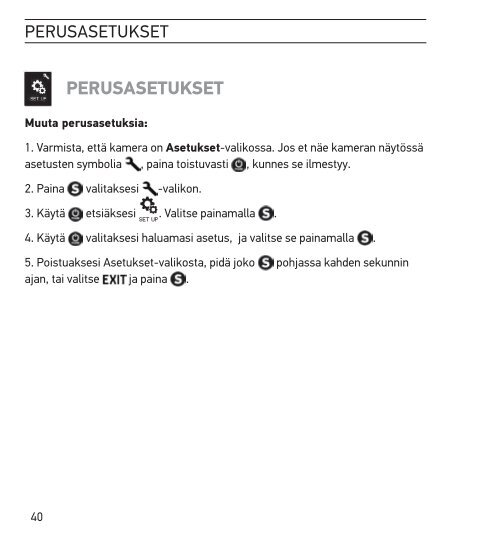You also want an ePaper? Increase the reach of your titles
YUMPU automatically turns print PDFs into web optimized ePapers that Google loves.
PERUSASETUKSETset UPPERUSASETUKSETset uPmenu:to Muuta enter perusasetuksia:the set up menu:a is in 1. settings Varmista, 1. Verify mode. the että camera If kamera the settingsis on settings Asetukset-valikossa. icon mode. on If yourthe settings Jos et näe icon kameran on your näytössäreen asetusten is not camera’s showing, symbolia LCD pressscreen , paina repeatedly is not toistuvasti showing, until press it appears. , kunnes repeatedly se ilmestyy.until it appears.er 2. . Paina 2. Press valitaksesi to enter -valikon..through 3. Käytä 3. settings Use etsiäksesi to locate cycle through . Valitse settings painamalla to locate . .er set 4. Press to enter set up.4. Käytä up. valitaksesi haluamasi asetus, ja valitse se painamalla .e the desired 5. Use option to to locate change.the desired option to change.5. Poistuaksesi Asetukset-valikosta, pidä joko pohjassa kahden sekunninect the ajan, desired 6.tai Pressvalitse option.to selectja paina the desired.option.wn for 7. To two exit, seconds hold down or cycle through for two to seconds andor cycle through to andpress .PERUSASETUKSETset UPset UPDEFAULT MODE AT POWER OLETUSASETUSTEN DEFAULT UPMODE AT POWER KÄYTTÖÖNOTTO UP KÄYNNISTETTÄESSÄYou can set the camera’s Default Saat You oletusasetukset can mode set of the power camera’s up käyttöön to Default any of aina the mode following kameraa of power modes: käynnistettäessä up to any of the following näissä modes: tiloissa:(factory default) (oletus)(factory default)40 41