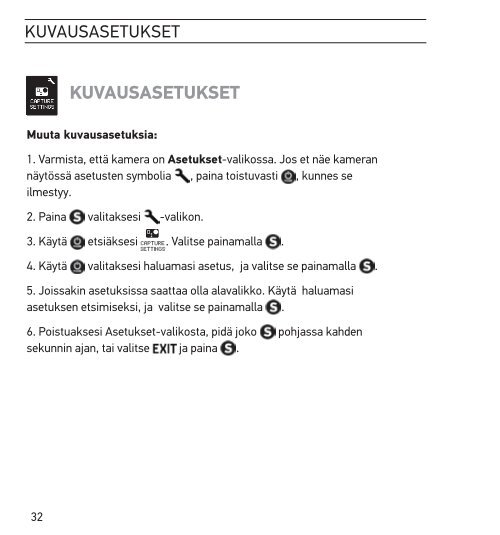You also want an ePaper? Increase the reach of your titles
YUMPU automatically turns print PDFs into web optimized ePapers that Google loves.
KUVAUSASETUKSETcaPtUre settinGscaPtUre settinGsKUVAUSASETUKSETCAPture settinGse settinGsto Muuta enter kuvausasetuksia:the Capture settings menu:settings menu:1. Varmista, 1. Verify the että camera kamera is in on settings Asetukset-valikossa. mode. If the settings Jos et näe icon kameran on youris in näytössä settings camera’s mode. asetusten LCD If the screen symbolia settings is not showing, , paina icon on toistuvasti your press repeatedly , kunnes se until it appears.reen is ilmestyy. not showing, press repeatedly until it appears.2. Press to enter .ter 2. . Paina valitaksesi -valikon.3. Use to cycle through settings to locate .through 3. Käytä settings etsiäksesi to locate . Valitse painamalla .4. Press to enter Capture settings.ter Capture 4. Käytä settings. valitaksesi haluamasi asetus, ja valitse se painamalla .5. Use to locate the desired option to change.te the5.desiredJoissakinoptionasetuksissato change.saattaa olla alavalikko. Käytä haluamasiasetuksen 6. Press etsimiseksi, to select ja the valitse desired se painamalla option. .lect the desired option.6. Poistuaksesi 7. Some options Asetukset-valikosta, have a sub-menu. Use pidä joko to cycle pohjassa through kahden the sub-menus.ve a sub-menu. sekunnin ajan, Use tai valitse to cycle through ja paina the sub-menus. .8. Press to select a highlighted option.lect a highlighted option.9. To exit, hold down for two seconds or cycle through to andn for two press seconds . or cycle through to andKUVAUSASETUKSETcaPtUre settinGsVoit muuttaa mieleiseksesi HERO3-kameran useita kuvausasetuksia, kutencaPtUre You can customize the way your HERO3 camera captures Video and Photos in theorientaatio settinGs Ylös/alas, Looping Video -kierto tai valkotasapaino (WhiteCapture settings menus, such as upside Down, Looping Video and White Balance.Balance)You can customize the way your HERO3 camera captures Video and Photos in theCapture settings menus, such as upside Down, Looping Video and White Balance.YLÖS UPSIDE / ALAS DOWNTällä Mounting asetuksella UPSIDE your DOWN HERO3 voit kiinnittää upside Down kamerasi but wish ylösalaisin, the files mutta to appear kuvata upright kuitenkin whenoikein viewing päin or olevaa editing? kuvaa. This setting Näin vältyt eliminates kuvien the tai need videon to flip kääntelyltä your Video jälkeenpäin. or PhotosMounting your HERO3 upside Down but wish the files to appear upright whenafter recording.viewing or editing? This setting eliminates the need to flip your Video or Photosafter recording. Kameran Camera right oikeinpäin side up (oletus) (Default)Camera right side up (Default)Kamera Camera ylösalaisin upside downCamera upside downSPOT METER PISTEMITTAUSSPOT METERTurn on Kytke Turn spot on pistemittaus meter spot when meter filming päälle when from kuvatessasi filming within from a dark ulos within space pimeästä pointing a dark tilasta space the valoisampaan,pointing thecamera kuten camera into auton a brighter into sisältä a brighter setting, ulos such setting, aurinkoon. as filming such Kun the as outdoors filming pistemittaus the from outdoors within on asetettu a car. from päälle, within näkyy a car.When LCD-näytössä spot When meter spot is meter set symboli to on, is set to . appears on, in the appears LCD window.the LCD window.OFF (Default)OFF (oletus) (Default)ONON32 3233