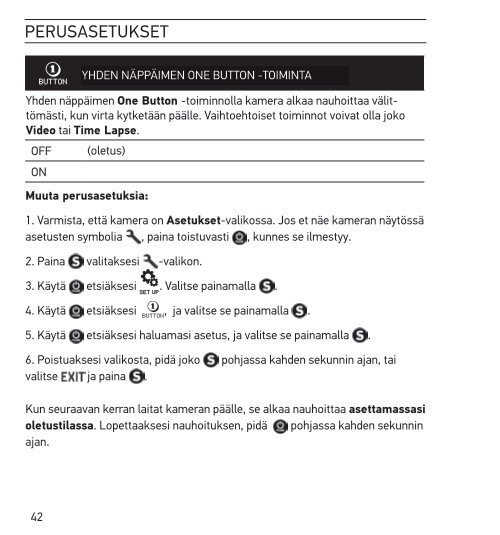You also want an ePaper? Increase the reach of your titles
YUMPU automatically turns print PDFs into web optimized ePapers that Google loves.
OFF (Default)3ONPERUSASETUKSETset UPPERUSASETUKSET set UP 4to turn one Button mode on:51. Verify the camera is in settings mode. If the settings icon on yourYHDEN one Button NÄPPÄIMEN moDe (continued) ONE BUTTON -TOIMINTO (jatkoa)camera’s LCD screen is not showing, press repeatedly until it appears.YHDEN ONE BUTTON NÄPPÄIMEN ONE BUTTON -TOIMINTA6t UPset UPTo 2. Press exit one to enter Button menu.Poistu One Button -tilasta:mode:Yhden With one näppäimen Button mode One Button selected, -toiminnolla the camera automatically kamera alkaa begins nauhoittaa recording välittömästi,powering ONE BUTTON kun the virta camera kytketään on. one päälle. Button Vaihtoehtoiset mode can be configured toiminnot voivat to start olla in Video joko1. Power camera on.Pwhen one Button moDe (continued) 3. Use to cycle through settings to locate .1. Laita kamera päälle.To exit one Button mode:4. Press to enter set up.set UPith one Video or Button time tai mode Lapse. Time selected, Lapse. the camera automatically begins recording when2. Press and hold until shows in the window.owering the camera on. one Button mode can be configured to start in Video1. Power camera on.2. 5. Paina Use ja to cycle pidä through , kunnes to locate . näkyy LCD-näytöllä.r time Lapse. OFF (Default) (oletus)2. Press and hold until shows in 6. the Press3. LCD Press window. to enter one Button menu.noteto enter.FF ON (Default)DEFAULT MODE 3. Valitse AT POWER painamalla UP .3. Press to enter.7. Use to cycle through options.NMuuta4. Use to highlight oFF.to turn perusasetuksia:one Button mode on:4.menu:8. Käytä Press to select etsiäksesi a highlighted OFF, option. valitse se painamalla .4. Use You to can highlight set the oFF. camera’s Default mode of power up to any of the following modes:to turn one Button mode on:1. Varmista, 5. Press to select.a is in settings 1. Verify mode. the että camera If kamera the settings is on Asetukset-valikossa. icon mode. If your the settings Jos et näe icon kameran on your näytössä 5. Press to select.6. 9. Poistuaksesi To exit, hold down valikosta, for two seconds pidä or joko cycle through pohjassa to and kahden press sekunnin . ajan, tai1. Verify the camera is in settings mode. If the settings icon on your(factory default)Nextreen camera’s asetusten is not LCD camera’s showing, screen symbolia is LCD not press showing, screen , paina press repeatedly is not toistuvasti repeatedly showing, until until it press, it kunnes appears. repeatedly se ilmestyy.valitse time you power ja your paina camera . on, it will begin recording in its Defaultuntil it appears. 6. To exit, hold down for two seconds Power or cycle up 6. through To mode. exit, to To hold stop and down recording, press push . for two and hold seconds for or two cycle seconds. through to and press .2. Press to enter menu.ter 2. . Paina 2. Press valitaksesi to enter -valikon. menu.To stop the capture process (ViDeo HUOM! or time Lopettaaksesi LAPse) when One in Button -nauhoituksen, pidä pohjassa kahden3. Use to cycle through settings to locate .Pro one Button, press and hold for two seconds. To You stop will the capture process (ViDeo or time LAPse) when inthrough 3. Käytä 3. settings Use etsiäksesi to locate cycle through . Valitse settings painamalla to locate . .40 sekunnin ajan. Palaat tällöin One Button -valikkoon, jossa voit ottaa toiminnon4. Press to enter set up.tiP: return to the one Button menu Pro where you can one turnpois käytöstä. Button, press and hold for two seconds. You willter 5. Use set 4. Käytä up.one Button mode oFF.4. to cycle Press through etsiäksesito enter locate set ., up. ja valitse se painamalla .HERO3_UM_silver_Edition_ENG_MASTER_VerA.indd tiP: return to the one Button menu 40-41where you can turne 6. the Press desired to enter one Button mode oFF.5. Useoption one Buttontotocyclechange. menu.note: one Button mode is disabled when connected to Wi-Fi Remote or GoPro App.5. Käytä etsiäksesi through haluamasi to locate asetus, ja valitse . se painamalla .Yhden näppäimen One Button -toimintoa ei voi käyttää, kunlect 7. Use the desired to cycle through option. options.6. Press to enter one Button menu.note: one Button mode is disabled when connected to Wi-Fi Remote or App.8. Press 6. Poistuaksesi to select a highlighted valikosta, option. pidä joko pohjassa kahden sekunnin ajan, taiVIHJE: kamera ohjataan Wi-Fi Remote -kauko-ohjaimen tai GoPrown valitse for two seconds or cycle through to andApp -sovelluksen kautta.9. To exit, hold 7. Use jadown for to painatwo cycle seconds through .or cycle options. through to and press .xt time you 8. power Press your camera to select on, it will a highlighted begin recording option. in its Defaultwer up Kun mode. seuraavan To stop recording, kerran push laitat and kameran hold for two päälle, seconds. se alkaa nauhoittaa asettamassasioletustilassa. 9. To exit, hold Lopettaaksesi down for nauhoituksen, two seconds or pidä cycle through pohjassa to kahden and press sekunnin .ajan.Next time you power your camera on, it will begin recording in its Default41Power up mode. To stop recording, push and hold for two seconds.RO3_UM_silver_Edition_ENG_MASTER_VerA.indd 40-4110/18/12 3:08 PM4042 4341