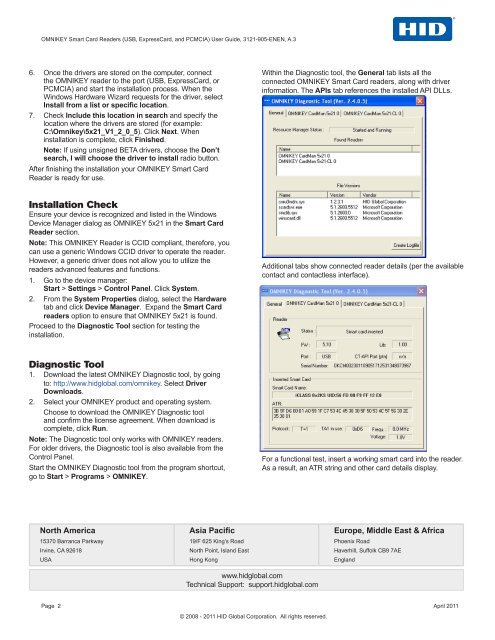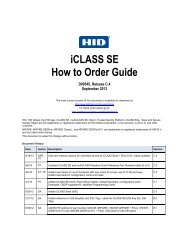OMNIKEY 3121 User Guide - HID Global
OMNIKEY 3121 User Guide - HID Global
OMNIKEY 3121 User Guide - HID Global
You also want an ePaper? Increase the reach of your titles
YUMPU automatically turns print PDFs into web optimized ePapers that Google loves.
<strong>OMNIKEY</strong> Smart Card Readers (USB, ExpressCard, and PCMCIA) <strong>User</strong> <strong>Guide</strong>, <strong>3121</strong>-905-ENEN, A.36. Once the drivers are stored on the computer, connectthe <strong>OMNIKEY</strong> reader to the port (USB, ExpressCard, orPCMCIA) and start the installation process. When theWindows Hardware Wizard requests for the driver, selectInstall from a list or specific location.7. Check Include this location in search and specify thelocation where the drivers are stored (for example:C:\Omnikey\5x21_V1_2_0_5). Click Next. Wheninstallation is complete, click Finished.Note: If using unsigned BETA drivers, choose the Don’tsearch, I will choose the driver to install radio button.After finishing the installation your <strong>OMNIKEY</strong> Smart CardReader is ready for use.Within the Diagnostic tool, the General tab lists all theconnected <strong>OMNIKEY</strong> Smart Card readers, along with driverinformation. The APIs tab references the installed API DLLs.Installation CheckEnsure your device is recognized and listed in the WindowsDevice Manager dialog as <strong>OMNIKEY</strong> 5x21 in the Smart CardReader section.Note: This <strong>OMNIKEY</strong> Reader is CCID compliant, therefore, youcan use a generic Windows CCID driver to operate the reader.However, a generic driver does not allow you to utilize thereaders advanced features and functions.1. Go to the device manager:Start > Settings > Control Panel. Click System.2. From the System Properties dialog, select the Hardwaretab and click Device Manager. Expand the Smart Cardreaders option to ensure that <strong>OMNIKEY</strong> 5x21 is found.Proceed to the Diagnostic Tool section for testing theinstallation.Additional tabs show connected reader details (per the availablecontact and contactless interface).Diagnostic Tool1. Download the latest <strong>OMNIKEY</strong> Diagnostic tool, by goingto: http://www.hidglobal.com/omnikey. Select DriverDownloads.2. Select your <strong>OMNIKEY</strong> product and operating system.Choose to download the <strong>OMNIKEY</strong> Diagnostic tooland confirm the license agreement. When download iscomplete, click Run.Note: The Diagnostic tool only works with <strong>OMNIKEY</strong> readers.For older drivers, the Diagnostic tool is also available from theControl Panel.Start the <strong>OMNIKEY</strong> Diagnostic tool from the program shortcut,go to Start > Programs > <strong>OMNIKEY</strong>.For a functional test, insert a working smart card into the reader.As a result, an ATR string and other card details display.North America15370 Barranca ParkwayIrvine, CA 92618USAAsia Pacific19/F 625 King’s RoadNorth Point, Island EastHong Kongwww.hidglobal.comTechnical Support: support.hidglobal.comEurope, Middle East & AfricaPhoenix RoadHaverhill, Suffolk CB9 7AEEnglandPage 2 April 2011© 2008 - 2011 <strong>HID</strong> <strong>Global</strong> Corporation. All rights reserved.