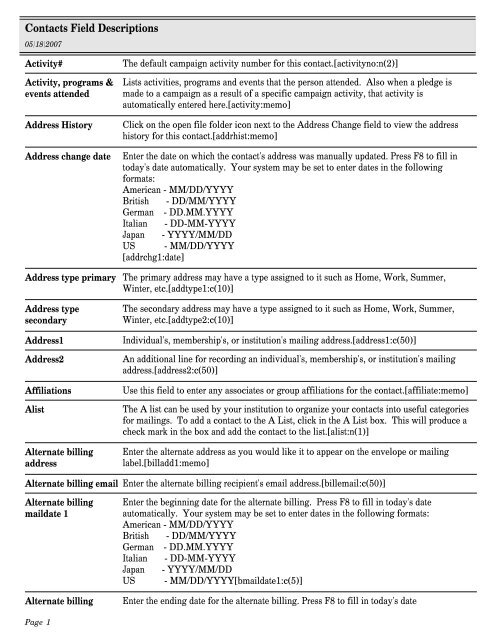Contacts Field Descriptions - PastPerfect Museum Software
Contacts Field Descriptions - PastPerfect Museum Software
Contacts Field Descriptions - PastPerfect Museum Software
You also want an ePaper? Increase the reach of your titles
YUMPU automatically turns print PDFs into web optimized ePapers that Google loves.
<strong>Contacts</strong> <strong>Field</strong> <strong>Descriptions</strong>05/18/2007Activity#Activity, programs &events attendedAddress HistoryAddress change dateThe default campaign activity number for this contact.[activityno:n(2)]Lists activities, programs and events that the person attended. Also when a pledge ismade to a campaign as a result of a specific campaign activity, that activity isautomatically entered here.[activity:memo]Click on the open file folder icon next to the Address Change field to view the addresshistory for this contact.[addrhist:memo]Enter the date on which the contact's address was manually updated. Press F8 to fill intoday's date automatically. Your system may be set to enter dates in the followingformats:American - MM/DD/YYYYBritish - DD/MM/YYYYGerman - DD.MM.YYYYItalian - DD-MM-YYYYJapan - YYYY/MM/DDUS - MM/DD/YYYY[addrchg1:date]Address type primary The primary address may have a type assigned to it such as Home, Work, Summer,Winter, etc.[addtype1:c(10)]Address typesecondaryAddress1Address2AffiliationsAlistAlternate billingaddressThe secondary address may have a type assigned to it such as Home, Work, Summer,Winter, etc.[addtype2:c(10)]Individual's, membership's, or institution's mailing address.[address1:c(50)]An additional line for recording an individual's, membership's, or institution's mailingaddress.[address2:c(50)]Use this field to enter any associates or group affiliations for the contact.[affiliate:memo]The A list can be used by your institution to organize your contacts into useful categoriesfor mailings. To add a contact to the A List, click in the A List box. This will produce acheck mark in the box and add the contact to the list.[alist:n(1)]Enter the alternate address as you would like it to appear on the envelope or mailinglabel.[billadd1:memo]Alternate billing email Enter the alternate billing recipient's email address.[billemail:c(50)]Alternate billingmaildate 1Alternate billingEnter the beginning date for the alternate billing. Press F8 to fill in today's dateautomatically. Your system may be set to enter dates in the following formats:American - MM/DD/YYYYBritish - DD/MM/YYYYGerman - DD.MM.YYYYItalian - DD-MM-YYYYJapan - YYYY/MM/DDUS - MM/DD/YYYY[bmaildate1:c(5)]Enter the ending date for the alternate billing. Press F8 to fill in today's datePage 1
<strong>Contacts</strong> <strong>Field</strong> <strong>Descriptions</strong>05/18/2007maildate 1automatically. Your system may be set to enter dates in the following formats:American - MM/DD/YYYYBritish - DD/MM/YYYYGerman - DD.MM.YYYYItalian - DD-MM-YYYYJapan - YYYY/MM/DDUS - MM/DD/YYYY[bmaildate2:c(5)]Alternate billingphoneAvailable SaturdayAvailable ThursdayAvailable TuesdayAvailable WednesdayBill to MemberBilling Address(selectable)BirthdayBlistCampaign#Cell PhoneChildren & otherrelationshipsCityCompanyComplimentary duesCountryEnter the phone number of the individual or organization that will receive the renewalnotice and billing for the membership.[billphone:c(25)]Put a check mark in the box next to the word "Saturday" if the volunteer is available towork on Saturday.[volsat:logical]Put a check mark in the box next to the word "Thursday" if the volunteer is available towork on Thursday.[volthur:logical]Put a check mark in the box next to the word "Tuesday" if the volunteer is available towork on Tuesday.[voltue:logical]Put a check mark in the box next to the word "Wednesday" if the volunteer is availableto work on Wednesday.[volwed:logical]Click either Yes or No to indicate if the contact is to be billed for theMembership.[billmember:n(1)]This is not are real field in the database. It is used on mailmerge letters to print thecorrect billing address.[billadd1:memo]Enter the contact's birth date.[birthday:date]The B list can be used by your institution to organize your contacts into useful categoriesfor mailings. To add a contact to the B List, click in the B List box. This will produce acheck mark in the box and add the contact to the list.[blist:n(1)]The default campaign number for this contact.[campaigno:n(6)]Use this field to record the cellular phone number for this contact orinstitution.[phonecell:c(25)]List the names of the contact's children or other important relationships in his or herlife.[relations:memo]City portion of the address.[city:c(30)]Company, corporation, or organization name. This field can be left blank for individualsor memberships whose mailing address does not include a company.[company:c(50)]This logical field is flagged if the last dues renewal wascomplimentary.[duescomped:logical]Country portion of the contact's address.[country:c(30)]Page 2
<strong>Contacts</strong> <strong>Field</strong> <strong>Descriptions</strong>05/18/2007CountyCurrent SolicitorDate JoinedU.K. Setup Option. Enter the county.[county:c(30)]Record the name of the person who is currently assigned to be responsible for solicitingdonations from a contact.[solicitor2:c(30)]Displayed as "Date joined", the date that this membership was established. Press F8 tofill in today's date automatically.Dates & places of birthand deathYour system may be set to enter dates in the following formats:American - MM/DD/YYYYBritish - DD/MM/YYYYGerman - DD.MM.YYYYItalian - DD-MM-YYYYJapan - YYYY/MM/DDUS - MM/DD/YYYY[started:date]<strong>Contacts</strong>-Biography Information: Use this unlimited notes field to record the dates ofbirth and death as well as information about where a contact was born. For example: b.05/15/1938 Pittsburgh, PAd. 03/24/1989 Exton, PA[dates:memo]Dear (casual)Dear (formal)Dear (selectable)DeceasedDeceased dateDocentDonation MatchingPolicyDonationsDonations in 1998Donations in 1999The Dear <strong>Field</strong> is used to indicate the name you wish to appear in a letter after the word"Dear" in casual letters. For example you may enter "Smitty" in this field and whenevera letter is generated for this individual the greeting will read "Dear Smitty".[dear2:c(60)]The Dear <strong>Field</strong> is used to indicate the name you wish to appear in a letter after the word"Dear" in formal letters. For example you may enter "Mr. Smith" in this field andwhenever a letter is generated for this individual the greeting will read "Dear Mr.Smith".[dear:c(60)]This is not are real field in the database. It is used on mailmerge letters to print either thedear formal, dear casual or the alternate billing dear name.[billname:c(60)]A check box in this field indicates the person is deceased.[deceased:logical]The date the person died.[decdate:c(15)]A docent is a lecturer or tour guide in a museum. To add an individual to the docent list,click in the Docent box at the top of the Contact screen. This will produce a check markin the box and add the individual to the Docent list.[docent:n(1)]Many employers sponsor matching gift programs and will match charitable contributionsmade by their employees. Use the Donation Matching Policy field to describe thecompany's policy on gift matching.[matchnotes:memo]Do not enter data in this field, it is automatically maintained by theprogram.[donations:n(10,2)]Total donations for the year 1998.[donate1998:n(9,2)]Total donations for the year 1999.[donate1999:n(9,2)]Page 3
<strong>Contacts</strong> <strong>Field</strong> <strong>Descriptions</strong>05/18/2007Donations in 2000Donations in 2001Donations in 2002Donations in 2003Donations in 2004Donations in 2005Donations in 2006Donations in 2007Dues AmountDues PaidDues amount changedateDues paid in 1998Dues paid in 1999Dues paid in 2000Dues paid in 2001Dues paid in 2002Dues paid in 2003Dues paid in 2004Dues paid in 2005Dues paid in 2006Dues paid in 2007EducationEmailEmergency contactEmployeeTotal donations for the year 2000.[donate2000:n(9,2)]Total donations for the year 2001.[donate2001:n(9,2)]Total donations for the year 2002.[donate2002:n(9,2)]Total donations for the year 2003.[donate2003:n(9,2)]Total donations for the year 2004.[donate2004:n(9,2)]Total donations for the year 2005.[donate2005:n(9,2)]Total donations for the year 2006.[donate2006:n(9,2)]Total donations for the year 2007.[donate2007:n(9,2)]Enter the amount of dues paid by this type of membership.[dues:n(9,2)]The total amount of dues paid.[duespaid:n(12,2)]Records the date that a dues payment was received that was more or less than the priordues payment amount.[duesuddate:date]Total membership dues for the year 1998.[dues1998:n(9,2)]Total membership dues for the year 1999.[dues1999:n(9,2)]Total membership dues for the year 2000.[dues2000:n(9,2)]Total membership dues for the year 2001.[dues2001:n(9,2)]Total membership dues for the year 20002[dues2002:n(9,2)]Total membership dues for the year 2003.[dues2003:n(9,2)]Total membership dues for the year 2004.[dues2004:n(9,2)]Total membership dues for the year 2005.[dues2005:n(9,2)]Total membership dues for the year 2006.[dues2006:n(9,2)]Total membership dues for the year 2007.[dues2007:n(9,2)]This is an unlimited notes field in which you may record information about theeducational background of a contact.[education:memo]Record the contact's E-mail address.[email:c(50)]Enter the name of the person the contact would like to have notified in case ofemergency.[volcontact:memo]To add a contact to the Employee List, click in the Employee box at the top of theIndividual screen. This will produce a check mark in the box and add the contact to theEmployee List.[employee:n(1)]Employer, Occupation Enter the name of the contact's employer or list occupations held by the contact in thepast.[occupation:memo]Page 4
<strong>Contacts</strong> <strong>Field</strong> <strong>Descriptions</strong>05/18/2007Fax#<strong>Field</strong>1<strong>Field</strong>2<strong>Field</strong>3<strong>Field</strong>4<strong>Field</strong>5<strong>Field</strong>6FirstnameFollow-up-dateFollow-up-typeGroupHome PhoneHours and availabilitydetailsId#ImagefileTelephone number of the Contact's fax machine.[faxno:c(25)]Custom Character <strong>Field</strong> 1 is a user defined field. You may create your own field nameby going to Setup/Custom <strong>Field</strong>s from the main menu. This is an alphabetical fieldlimited to 75 characters.[udf1:c(75)]Custom Character <strong>Field</strong> 2 is a user defined field. You may create your own field nameby going to Setup/Custom <strong>Field</strong>s from the main menu. This is an alphabetical fieldlimited to 75 characters.[udf2:c(75)]Custom Character <strong>Field</strong> 3 is a user defined field. You may create your own field nameby going to Setup/Custom <strong>Field</strong>s from the main menu. This is an alphabetical fieldlimited to 75 characters.[udf3:c(85)]Custom Date <strong>Field</strong> 4 is a user defined field. You may create your own field name bygoing to Setup/Custom <strong>Field</strong>s from the main menu. This is a date only field.[udf4:date]Custom Numeric <strong>Field</strong> 5 is a user defined field. You may create your own field name bygoing to Setup/Custom <strong>Field</strong>s from the main menu. This is a numeric field with amaximum length of 12 characters including the decimal point and two characters to theright. This field is best used for currency.[udf5:n(10,2)]Custom Numeric <strong>Field</strong> 6 is a user defined field. You may create your own field name bygoing to Setup/Custom <strong>Field</strong>s from the main menu. This is a numeric field with amaximum length of 12 characters including the decimal point and two characters to theright. This field is best used for currency.[udf6:n(10,2)]First name of the contact.[firstname:c(30)]Follow-up-date for scheduling future appointments or phone call to acontact.[fudate:date]Follow-up Type - If a follow-up date is entered, enter the type of follow-up; Call, E-mail,Fax, Letter, Meeting, Visit, or Other.[futype:c(10)]Each contact may be assigned to a group. You can define your own groupnames.[group:c(30)]Donor's home telephone number.[phoneh:c(25)]Enter information about the number of hours and availability for volunteer hours for thecontact.[volavail:memo]Each contact must be assigned a unique id#. When adding a new contact, <strong>PastPerfect</strong>will alert you of the last number used and invite you to assign the next number in thesequence. You may use the suggested number or assign any other unique number to theContact. Use this id# to link a contact to accessions by entering the id# on the accessionscreen. <strong>Contacts</strong> may also be linked in this manner to the Incoming Loans andTemporary Custody Screens.[idno:n(6)]Name of associated image file (must include image subdirectory, example:Page 5
<strong>Contacts</strong> <strong>Field</strong> <strong>Descriptions</strong>05/18/2007"001\mypic.jpg")[imagefile:c(40)]In Kind DonationThis field stores a description of the last In-kind donation. In-kind donations includegoods, services, commodities, stocks, bonds or real property.[inkind:memo]In Kind Donation date This field stores the date of the last In-kind donation.[inkindate:date]In Kind Donation type This field store the type of the last In-kind donation.[inkindtype:c(30)]In Kind DonationvalueIn Kind totalThis field store the value of the last In-Kind donation.[inkindval:n(13,2)]Total value of In Kind donations.[inkindtot:n(13,2)]Include on overdue list Select Yes or No if you want this contact's membership to appear on the overdue listwhen scheduled dues payments are not made.[active:n(1)]Income LevelEnter the approximate income level for the contact. This field is controlled by a pulldown authority file. To access the authority file, click on the down arrow to the right ofthe field. Click on your highlighted choice.To add, edit, or delete entries in this authority file, choose Setup on the main menu.Choose Authority Files. Highlight "Authority File Name" and press the Next> Button atthe top of the screen. You will then have the option to ADD, EDIT, or DELETE entrieson the list.[income:c(18)]IndustryClick on the file folder icon to the right of the Company field. This takes you to asub-screen of information that can be collected about the company. Use the Industry fieldto record the type of business. This field is controlled by an authority file. To access thefile press F7 or the right mouse key. To add, edit, or delete entries in the authority fileuse the buttons at the top of the screen.You may also go to Setup, Authority Files. Highlight "Industry" on the left hand list andpress Next> at the top of the screen. You may then use the ADD, EDIT, and DELETEbuttons to populate the authority file.[industry:c(30)]InterestsIntervalLargest donation<strong>Contacts</strong> - Biography: List the contact's hobbies, interests, or preferred activities in theInterests field.[interests:memo]Interval for dues payment may be Annual, Semi-annual, Quarter, Month, Week, orOther.[interval:c(20)]This field stores the largest donation made by the contact.[maxdonate:n(12,2)]Largest donation date The date that the largest donation was received.[maxdate:date]Largest dues payment This field stores the largest membership dues payment made by thecontact.[maxdues:n(10,2)]Last DonatedLast date that the last donation was made.[lastdonate:date]Page 6
<strong>Contacts</strong> <strong>Field</strong> <strong>Descriptions</strong>05/18/2007Last donation amount The amount of the last donation entered for this contact.[lastdonamt:n(10,2)]Last donation taxdeductable amountThis field stores the amout designated as tax deductible for the last donationmade.[lastdonded:n(10,2)]Last dues paid amount The amount of the last dues payment entered for this contact.[lastdueamt:n(10,2)]Last dues taxdeductable amountLast mailingLast paidLastnameMaiden nameMail & Contact LogMaildate1This field stores the amout designated as tax deductible for the last dues paymentmade.[lastdueded:n(10,2)]Each time a letter or label is printed for a contact, the date is automatically enteredhere.[lastmailed:datetime]This field is automatically filled with the date of the last dues payment for thismembership when entering dues receipts. You may enter this date manually ifrequired.[lastpaid:date]Last name of the individual. This field is only for search and display purposes. It is notprinted on mailing labels.[lastname:c(40)]Enter the contact's maiden name, if any, in this field.[maidenname:c(50)]This unlimited notes field is for notes about mailings and other contacts.[contact:memo]This field is used to indicate the starting date for changing over to the contact's secondaryaddress. . Press F8 to fill in today's date automatically.Your system may be set to enter dates in the following formats:American - MM/DD/YYYYBritish - DD/MM/YYYYGerman - DD.MM.YYYYItalian - DD-MM-YYYYJapan - YYYY/MM/DDUS - MM/DD/YYYY[maildate1:c(5)]Maildate2This field is used to indicate the ending date or the last day that mail will be sent to thecontact's secondary address. . Press F8 to fill in today's date automatically.Your system may be set to enter dates in the following formats:American - MM/DD/YYYYBritish - DD/MM/YYYYGerman - DD.MM.YYYYItalian - DD-MM-YYYYJapan - YYYY/MM/DDUS - MM/DD/YYYY[maildate2:c(5)]Mailing ListsThis field displays the name or names of mailing lists on which the individual isincluded. Do not enter data in this field, it is automatically maintained by theprogram.[lists:memo]Page 7
<strong>Contacts</strong> <strong>Field</strong> <strong>Descriptions</strong>05/18/2007Marital StatusMembership NameMembership#Membership# (old)Name & TitleNick names or aliasNotesSelect a marital status for the contact from the pull down menu.[marstatus:c(12)]Name of the membership. This can be an individual's name, a family name, a companyname, corporation, or organization.[membername:c(50)]Although this number does not appear on the screen, the Membership# is the uniqueidentifying number that <strong>PastPerfect</strong> uses to link the membership to dues anddonations.[memno:n(6)]Membership# transfered from <strong>PastPerfect</strong> version 3.5. This field is not used in version4.0.[memberno:c(10)]Enter the name and title of the contact in the order you wish it to appear on mailinglabels. First Middle Initial, Last, and Title. For example: "Dr. Paul T. Smith, ExecutiveDirector". This field will be printed on letters and mailing labels.[greeting:c(50)]Enter any other names by which the contact has been known, including nicknames,maiden name, married names, or aliases.[othername:memo]The Notes field may be used to record any additional information. There is no limit tothe number of lines or the type of information recorded in this field.[notes:memo]Number of Employees Clicking on the file folder icon to the right of the Company Name field opens a screen inwhich you may enter some information about the company. Enter the number ofemployees at the company, if known.[noemployee:n(6)]Original SolicitorOther#Paid thruPlaces/areas ofresidencePlanned GivingInformationRecord the name of the person who was originally assigned to be responsible forsoliciting donations from a contact.[solicitor1:c(30)]Other number may be used to record any number which may have been given to acontact other than the number assigned by your museum. This is useful for contactdatabases that have been converted to <strong>PastPerfect</strong> from other computersystems.[otherno:c(10)]This field displays the date that the membership expires. When membership duespayments are received, this date is automatically recalculated to be the current paid thrudate plus the interval.[nextdue:date]List places associated with the contact and/or places where the contact haslived.[residence:memo]Use this field to briefly describe any planned giving for this contact. Planned givingusually requires legal documents which should be managed by the organization directors.Planned giving or charitable gift planning refers to the process of making a charitable giftof estate assets to a nonprofit organization.Page 8Planned gifts are usually deferred, meaning they are arranged now and fulfilled later. Forexample, a person could include a provision in his or her will to make a bequest to acharitable organization. That arrangement would be a "planned" gift. Some types ofplanned giving are; charitable trust, charitable lead trust, charitable gift annuity, orcharitable remainder trust.
<strong>Contacts</strong> <strong>Field</strong> <strong>Descriptions</strong>05/18/2007[pgiving:memo]Pledge amountPotential PledgeAmountPrior dues amountProspect ratingPledge amount is a dollar amount pledged to your organization by acontact.[pledge:n(10,2)]Use this field to estimate the total potential pledges for this contact.[potential:n(12,2)]Records the prior dues amount that was more or less than the last duespayment.[duesupdown:n(9,2)]Use this field to indicate whether the contact is a good prospect for making gifts anddonations to your institution. This field is controlled by a pull down authority file. Toaccess the authority file, click on the down arrow to the right of the field. Click on yourhighlighted choice.To add, edit, or delete entries in this authority file, choose Setup on the main menu.Choose Authority Files. Highlight "Prospect rating" on the right hand list and press theNext> Button at the top of the screen. You will then have the option to ADD, EDIT, orDELETE entries on the list.[rating:c(25)]PublicationsSecondary Addresschange dateSecondary Address1Secondary Address2Secondary Cell/PagerSecondary CitySecondary CountrySecondary CountySecondary Fax#Secondary HomePhone<strong>Contacts</strong> - Biography: List any publications by or about the contact or publications inwhich images or information about the contact are published. For example; Webster'sBiographical Dictionary. 1976. p.1148.[published:memo]Enter the date on which the contact's secondary address was manually updated. Press F8to fill in today's date automatically. Your system may be set to enter dates in thefollowing formats:American - MM/DD/YYYYBritish - DD/MM/YYYYGerman - DD.MM.YYYYItalian - DD-MM-YYYYJapan - YYYY/MM/DDUS - MM/DD/YYYY[addrchg2:date]Use this field record the secondary address for the contact.[xaddress1:c(50)]Use this field record the secondary address for the contact.[xaddress2:c(50)]Record the cell phone of pager number for the contact.[xphonecell:c(25)]Use this field record the city for the secondary address for this contact.[xcity:c(30)]Record the country for the contact's secondary address.[xcountry:c(30)]Record the country for the contact's secondary address.[xcounty:c(30)]Record the fax number for the contact's secondary address.[xfaxno:c(25)]Record the cell phone of pager number for the contact.[xphoneh:c(25)]Page 9
<strong>Contacts</strong> <strong>Field</strong> <strong>Descriptions</strong>05/18/2007Secondary StateSecondary WorkPhoneSecondary ZipSecondary billingaddressSexSkills & workpreferencesSpouseSpouse Id#StateStopmailStudentSubtypeTitleTitles and honorsTypeUpdatedUpdatedbyRecord the 2 digit State code for the contact's secondary address.[xstate:c(20)]Record the home phone number for the contact's secondary address.[xphonew:c(25)]Record the zip code for the contact's secondary address.[xzip:c(13)]Enter the alternate secondary address as you would like it to appear on the envelope ormailing label.[billadd2:memo]Indicate whether the contact is male or female.[sex:c(6)]Enter information about any special skills, talents, education, or expertise that the contactbrings to his/her volunteer work.[volskills:memo]Use the spouse field to record the name of the husband or wife of the contact. Enter thespouse's Contact Id# to link the two contacts.[spouse:c(30)]Enter the spouse's Contact Id# to link the two contact records.[spouseidno:n(6)]Enter the two character state code.[state:c(2)]Place a check mark in the "Stop Mail" box and no mailing label will be printed for thiscontact.[stopmail:n(1)]Put a check mark next to the word "Student" if the contact is a student.[student:n(1)]In addition to Membership types, your organization may also have sub-types. To createsub-types click on the Setup. Choose <strong>Contacts</strong>. You will see a number of tabs across thetop. Choose "Memb Sub-types". You may enter your membership sub-types andsub-types codes on this list.[subtype:c(20)]Title is a formal appellation attached to the name of a person by virtue of office, rank,hereditary privilege, noble birth, education, or attainment or used as a mark of respect.Common titles include, Mr., Mrs., Ms., Dr., Curator, Director, President, Reverend,etc.[title:c(40)]Enter any titles or honors bestowed upon the contact. Title is a formal appellationattached to the name of a person by virtue of office, rank, hereditary privilege, noblebirth, education, or attainment or used as a mark of respect. List the title or honor and thegroup, institution or entity that bestowed the title or honor.[titles:memo]Your organization probably has a number of Membership types. To create Membershiptypes click on Setup on the main menu. Choose <strong>Contacts</strong>. You will see a number of tabsacross the top of the screen. Choose Membership Types. Press the "Add" button to add anew membership type. To edit an existing type, highlight the one you wish to edit andbegin typing.[type:c(20)]The last date and time the record was changed is automatically entered in thisfield.[updated:datetime]If you are using Password Security, the name of the last person to edit the record isautomatically entered.[updatedby:c(25)]Page 10
<strong>Contacts</strong> <strong>Field</strong> <strong>Descriptions</strong>05/18/2007Use alternate billingaddressVolunteerTo send the Membership renewal notice or billing to an address other than the Contact,press the "Use alternate billing address" button and follow the instructions on thesub-screen.[altbilling:logical]A volunteer is a person who performs services for your museum or institution withoutpay. To add an individual to the volunteer list, click in the Volunteer box. This willproduce a check mark in the box and add the individual to the Volunteer list.Click on the Volunteer tab to enter more information about the volunteer.[volunteer:n(1)]Volunteer availableFridayVolunteer availableMondayVolunteer availableSundayVolunteer availablefromVolunteer availableuntilVolunteer statusWebsiteWork PhoneZipPut a check mark in the box next to the word "Friday" if the volunteer is available towork on Friday.[volfri:logical]Put a check mark in the box next to the word "Monday" if the volunteer is available towork on Monday.[volmon:logical]Put a check mark in the box next to the word "Sunday" if the volunteer is available towork on Sunday.[volsun:logical]Enter the beginning date that the volunteer is available.[volstart:date]Enter the ending date of availability for volunteer hours for the contact.[volend:date]Enter the status of the volunteer. Choices are; "Active", "Inactive" and"In-training".[volstatus:c(12)]Type in the website name for this organization, institution, or individual.[website:c(60)]Contact's work telephone number.[phonew:c(25)]Zip code or postal code[zip:c(13)]Page 11