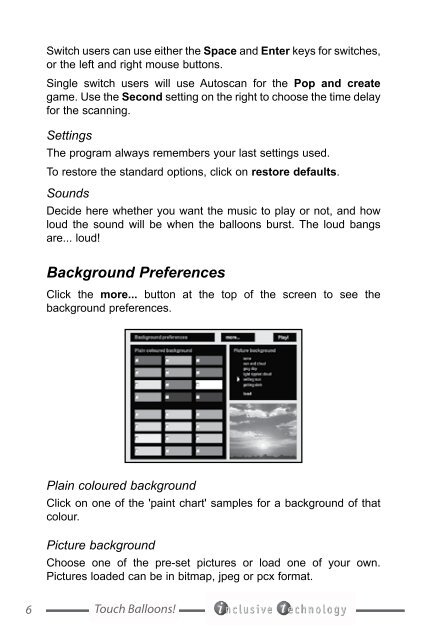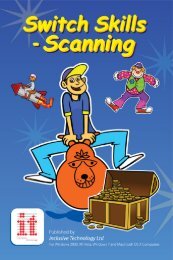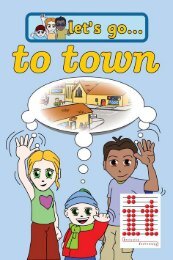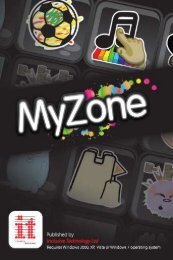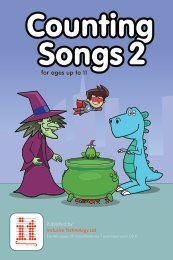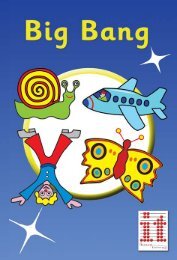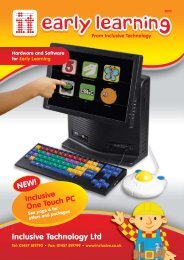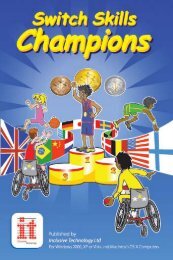Touch Balloons Manual touch_balloons_it.pdf - Inclusive Technology
Touch Balloons Manual touch_balloons_it.pdf - Inclusive Technology
Touch Balloons Manual touch_balloons_it.pdf - Inclusive Technology
Create successful ePaper yourself
Turn your PDF publications into a flip-book with our unique Google optimized e-Paper software.
Sw<strong>it</strong>ch users can use e<strong>it</strong>her the Space and Enter keys for sw<strong>it</strong>ches,or the left and right mouse buttons.Single sw<strong>it</strong>ch users will use Autoscan for the Pop and creategame. Use the Second setting on the right to choose the time delayfor the scanning.SettingsThe program always remembers your last settings used.To restore the standard options, click on restore defaults.SoundsDecide here whether you want the music to play or not, and howloud the sound will be when the <strong>balloons</strong> burst. The loud bangsare... loud!Background PreferencesClick the more... button at the top of the screen to see thebackground preferences.Plain coloured backgroundClick on one of the 'paint chart' samples for a background of thatcolour.Picture backgroundChoose one of the pre-set pictures or load one of your own.Pictures loaded can be in b<strong>it</strong>map, jpeg or pcx format.<strong>Touch</strong> <strong>Balloons</strong>!