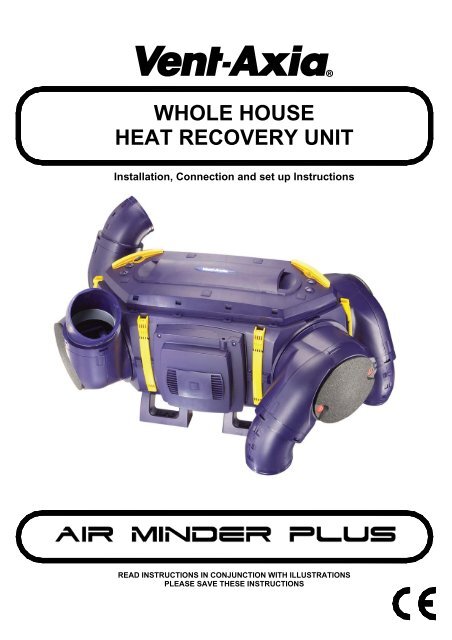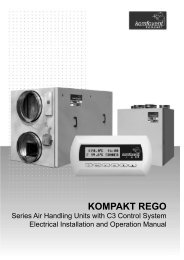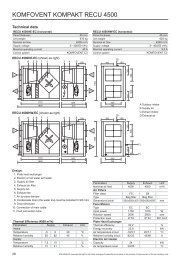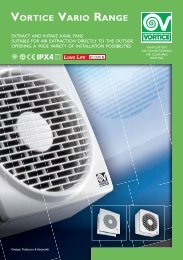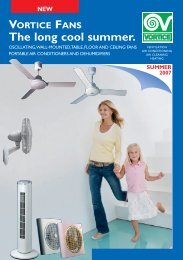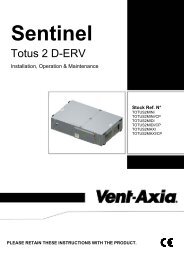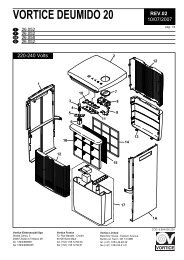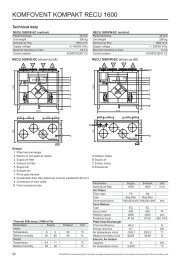WHOLE HOUSE HEAT RECOVERY UNIT - Vortvent
WHOLE HOUSE HEAT RECOVERY UNIT - Vortvent
WHOLE HOUSE HEAT RECOVERY UNIT - Vortvent
Create successful ePaper yourself
Turn your PDF publications into a flip-book with our unique Google optimized e-Paper software.
ABC<strong>WHOLE</strong> <strong>HOUSE</strong><strong>HEAT</strong> <strong>RECOVERY</strong> <strong>UNIT</strong>Installation, Connection and set up InstructionsREAD INSTRUCTIONS IN CONJUNCTION WITH ILLUSTRATIONSPLEASE SAVE THESE INSTRUCTIONS
Installation and Wiring Instructions for Air Minder PlusHeat Recovery Unit (HRU).IMPORTANT:READ THESE INSTRUCTIONS BEFORE COMMENCING THE INSTALLATIONDO NOT install this product in areas where the following may be present or occur:• Excessive oil or a grease laden atmosphere.• Corrosive or flammable gases, liquids or vapours.• Ambient temperatures higher than 50°C or less than –10°C.• Relative humidity above 90%• Possible obstructions which would hinder the access to or removal of the Unit.SAFETY AND GUIDANCE NOTES• All wiring must be in accordance with building Regulations and the current I.E.E. WiringRegulations (BS7671), or the appropriate standards of your country. The installation should be,inspected and tested by a suitably qualified person after completion.• The Unit should be provided with a local double pole isolator switch having a contact separation ofat least 3mm.• Ensure that the mains supply (Voltage, Frequency and Phase) complies with the rating label.• It is recommended that the connection to the unit is made with flexible cable.• This Unit should not be used where it is liable to be subject to direct water spray from hoses etc.• This HRU’s condensate drain must be connected to the building foul water drainage system.• If an extract grille associated with the HRU is sited in a room containing a fuel burning appliance,the installer must ensure that air replacement is adequate for both appliances.• Ensure that the HRU’s external grilles are a minimum of 2m apart and located at least 600mmaway from any flue outlet.• If the ductwork passes through an unheated loft void or similar location, it should be insulated.• Certain applications may require the installation of sound attenuation to achieve the sound levelsrequired.• The unit must not be connected directly to a Cooker Hood or Tumble Dryer.• The Condensate Waste pipe must be insulated if it passes through an unheated loft void.• The Supply and Exhaust Valves must be fully opened prior to commissioning.• The Supply air must be drawn from the exterior of the property.• The internal Drain Tray condensate outlet should be clear of debris prior to commissioning.• The Supply and Exhaust Valves must be positioned a minimum of 300mm from a wall to enablethe airflow measuring equipment to fit correctly over the Valve.• The unit should be allowed to stabilise during commissioning for a minimum period of 5 minuteswhen changing between the Low, Medium and Boost speeds.• When the unit is fitted in a new build property the Supply and Extract Filter should be checked atone month intervals for the first six months.• When the unit is used in conjunction with open flue appliances (see Frost Protection, section Ipg 11) an electrical duct heater must be placed in the Supply (cold fresh air duct, colour green).PRE-INSTALLATION.1. Measure the access to ensure that the HRU will pass through the access into the loft space (See below).The Unit can be installed fully assembled or where the hatch space is limited it is designed so that it canpass through a 450mm square hole and be assembled in the loft void.1500mmMinimumClearance450mm450mm2. The following factors must be considered prior to the installation of the HRU:‣ The Unit’s Condensate drain should be connected to the building foul water drainage system.‣ The Unit must be positioned to allow for the access and removal of the Unit‘s Filters and HeatRecovery Cube for maintenance purposes.‣ Avoid sudden ductwork bends or transformations close to the Unit.‣ Use flexible connections between the rigid ductwork and the unit spigots.2
AIRMINDER PLUS has been designed and packaged to be easily installed by one person.For ease of handling and installation the Air Minder Plus HRU is delivered in two cartons:CARTON 1ITEM 1Carton 11 – MAIN BODY2 – CONDENSATION TUBING3 – DRAIN ELBOW4 – FOUR FEET / FIXINGS5 _ ANGLED MOUNTING BRACKETS6 – SET OF FOUR CONNECTION SPIGOTS7 – L.C.D. CONTROLLERCarton 2ITEM 5ITEM 6(4-OFF Sets)8 – TWO FAN BLOWER <strong>UNIT</strong>S9 – TWO INLETSCARTON 2ITEM 8 (2 off)ITEM 2ITEM 4(4-OFF)ITEM 9 (2 off)ITEM 7ITEM 3A. PREPARATION.1. Remove the contents from Carton 1.2. Remove the Air Filters from the main body.3. Release the six yellow locking Straps(The two end Straps have locking screws) and lift theTop Housing away from the Base Housing.4. If the HRU is to be passed through a restricted space, releasethe screws on the side of the Heat Recovery Cube and remove the Cube.3
B. ASSEMBLY.1. Fit the four feet to the Base Housing for floor fixing.2. Insert the Heat Recovery Cube into the Base Section and secure the Cube into position.3. Pull out the four Spigot Locking Clips.4. Locate the Fan Blower Units (Item 8) from carton 2 either side of the Electrical Control Box, and the Inlets(Item 9) into the retaining grooves on the other side of the Base Housing.Inlet(Item 9)Inlet(Item 9)Fan blowerunit(Item 8)Electrical control boxFan blowerunit(Item 8)Ensure the Fan Units (Item 8) are on either side of the ElectricalControl Box and the Inlets (Item 9 ) are on the opposite side.5. Locate the Top Housing onto the BaseHousing and secure into position usingthe yellow Locking Straps and tightenthe locking screws.Filter AUnit LockingStrapsFilter BSpigot Locking Clips(At the base of the spigots)Spigot Locking Clips(At the base of the spigots)6. Rotate the Blower Units and the Inlets to the most convenient position to suit the direction of the ductwork.7. Lock the spigots into position by Pushing the yellow Spigot LockingClips into the Base Housing, until they are flush.8. Insert the Air Filters (A and B) into the Top Section.4
C MOUNTINGNote: Ensure that horizontal units are installed with a 5° fall towards the condensate drain point.TYPICAL MOUNTING1. The HRU should be secured to the support timbers by 4 Woodscrews (25mm long x N°10 Round Head)2. The angled brackets assembled with the Anti Vibration Mountings supplied to be attached to the feet ofthe HRU orientate to the diagram below for loft or ceiling mounting.Loft mountingCeiling mountingFit assembled 5° angled bracketsCeiling joistCondensate connectionRoofing joistFit assembled 5° angled bracketsCondensate connectionD. CONNECTION SPIGOTSSPIGOT ASSEMBLYSpigot Sizes: AM PLUS 290 – 150mm øAM PLUS 375 – 200mm øAssembled spigot1. Apply clear silicone sealant (Not supplied) to each spigot assembly as shown. Wipe off any excesssealant to make a good air tight seal.2. For convenience the connection spigots can be fixed in one of four positions, using the bayonetdesign.5
(Colour: Green)(Colour: Orange)SUPPLY(Cold Fresh Air)Intake fromOutsideEXTRACT(Warm Stale Air)from the Dwelling(Colour: Yellow)(Colour: Red)DISCHARGE(Cold Stale Air)to OutsideElectrcalControl BoxSUPPLY(Warm Fresh Air)to theDwellingE. CONDENSATE DRAIN.Installation.1. Remove the quarter turn Drain Plug seal(item1) shown and insert the quarter turnDrain Elbow (Item 3), connect the Tubing(Item 2) to the Drain Elbow and secure witha Clip Band. Align the Drain Elbow with thewaste pipe to ensure there are no abruptbends or restrictions in the Tubing.Site forfitting ofdrain elbowElectrical control boxView inside base housing for loft mountingNote: Ensure that units are installed with a 5° falltowards the condensate drain point.2. Connect the tubing (Item 2) to DrainElbow and secure into position witha Clip Band. Align the elbow with thecondensate waste pipe to ensurethere are no abrupt bends orrestrictions in the Tubing.Electrical controlbox apertureSite for fittingof drain elbowView inside top housing for ceiling mounting3. Install the condensate drainageTubing in accordance with thediagram.DRAINELBOWSILICON SEALER4. Ensure the water trap is below theDrain Elbow outlet ‘A’.CLIP BANDAFALL TOWARDSTHE BUILDINGSDRAINAGE SYSTEM6WATER TRAP
INSTALLING THE CONTROLLER1. Insert a small flat bladed screwdriver into the small slot at the base of the controller, push the releasecatch in and gently lever upwards to remove the front cover of the controller by pulling the cover awayfrom the back box.2. Fix the back box in the position required using the 2 key hole slots the countersink at the top of the slotsprovides permanent fixing.Fixing Slots.CONTROLLER1. The 4 core SELV cable is wiredto the controller terminals in thefollowing order:L.C.D Controller2. Replace the Controller’s frontcover.A B C DBLUE / WHITEORANGE / WHITEWHITE / ORANGEWHITE / BLUEA B C DJP 200CON 7BOOSTF. WIRING.HRU Control PanelWARNING: THE FAN AND ANCILLARY CONTROL EQUIPMENT MUST BE ISOLATEDFROM THE POWER SUPPLY DURING THE INSTALLATION / OR MAINTENANCE.Unscrew the three retaining screws andremove the Electrical Control Box Cover.7
Connections.External SensorConnector(Where appropriate)Dip SwitchesInternalTemperatureSensors(Pre-Connected)Summer BypassPre-Connected(If Fitted)3A FUSEN~L1 Phase Supply(220-240V 50Hz).ControllerConnectorA B C DJP 200CON 7BOOSTL N(Colour: Yellow)(Colour: Red)HRU Control PanelMotorConnectionsFANS.1. Route the blower unit cable in the Cable Retaining Groove on the Fan Blower and around the outsidegroove to the base of the Electrical Control Box.2. Connect the Connector Plugs from each Blower Unit to the Terminal Connection Sockets on theConnection Board.3. Feed any excess cable into the recesses on either side of the Electrical Control Box and clamp the Cablesecurely into position.MAINS CONNECTION.‣ Connect the mains power supply to the HRU.<strong>HOUSE</strong> VOLUME SELECTION.‣ Select the Total House Volume from the table below and set the Dip Switches to the speed required.Setting 1 Setting 2 Setting 3 Setting 4AM PLUS 290House Volume 265m 3 310m 3 355m 3 400m 3Low 60 m 3 /h Low 70 m 3 /h Low 80 m 3 /h Low 90 m 3 /hMed 120 m 3 /h Med 140 m 3 /h Med 160 m 3 /h Med 180 m 3 /hHigh 200 m 3 /h High 230 m 3 /h High 270 m 3 /h High 290 m 3 /hAM PLUS 375House Volume 400m 3 466m 3 555m 3 600m 3Low 90 m 3 /h Low 100 m 3 /h Low 120 m 3 /h Low 135 m 3 /hMed 180 m 3 /h Med 210 m 3 /h Med 250 m 3 /h Med 270 m 3 /hHigh 290 m 3 /h High 330 m 3 /h High 360 m 3 /h High 380 m 3 /h‣ Replace the HRU’s Control Box’s Cover.‣ Switch the Unit On at the Switch Fused Spur box and follow the controller set up sequence, described inthe next Section G.‣ Ensure the HRU is working correctly.‣ Note: The System operating noise level will be significantly higher when operating on the High speed.8
G INSTALLER SET UP INSTRUCTIONS FOR THE CONTROLLERSwitch on the power at the Switch Spur Box to provide the power to the Heat Recovery Unit.G:1 On start up the screen will display:S e tC l o c kS e t C I o c k>S u n>0 : 0 0SETS u n0 : 00DAY (Flashing) HOUR MINUTESG:2 Setting the DayPress the “Λ ” or “ V ” Key to set the Day.S e t C I o c kT u e0 : 0 0Press the “ Set ” Key, the Day will remain onand the Hour will start to flash.>>SETG:3 Setting the HourPress the “Λ ” or “ V ” Key to set the Hour.Press the “ Set ” Key, the Hour will remain onand the Minutes will start to flash.>S e tT u eC>I o c k1 1: 0 0SETG:4 Setting the MinutesPress the “Λ ” or “ V ” Key to set the Minutes.Press the “ Set ” Key, the Minutes will remain onand the display will scroll to the next setting screen.The System Default Settings are:Daytime RunningNight-Time Running06:00 to 22:30 Medium Speed22:30 to 06:00 Low Speed>M e d i u m S p e e dT u e 1 1 : 1 5>SETG:5 Setting the Service Providers Telephone NumberThe Service provider can enter their telephone number.Press the “Λ ” of “ V ” Key to set the 1 st Number.Press the “ Set ” Key, the Number will remain onand move to the 2 nd number to be set.Repeat these steps until the Service Number has been entered.Press the “ Set ” Key, until the display screen displays the Normal Running Screen (see G:4 screen).Press “V” Key for 5 seconds to reset the telephone service number.9
G:6 Adjusting the Medium Airflow RatesPress the “ V ” “Λ ” and `set’ Keys for more than5 seconds until the display changesto the screen opposite.vR u n n i n g0 0 0 2 0vT i m eSETPress the “Λ ” until the displaychanges to the screen opposite.The present rate number for each is shown.Press `SET’ to adjust intake rate,`SET’ again for Exhaust rate and SET again tostore the new values.vI n t a k e E x h a ustM 0 8M 0 8vSETThe external pressure head available is a minimum of 200Pa at all speeds. However, the higher theresistance of the system the higher will be the power that is consumed. Take care to design, install andcommission the system with the least resistance in order to minimise power consumption.The figures quoted are nominal air flows which are subject to the design, installation and commissioning of thecomplete ventilation system. The medium and boost inlet and extract flows can be adjusted independently viathe controller as described in the Fitting and Wiring information.Air Minder Plus 290rate numbers and correspondingAirflow rates, Nominal settingshown boldHouse size 1Low 1 60Medium 2 70 3 80 4 90 5 120 6 140 7 160 8 180Boost 9 200House size 2Low 2 70Medium 3 80 4 90 5 120 6 140 7 160 8 180 9 200Boost 10 230House size 3Low 3 80Medium 4 90 5 120 6 140 7 160 8 180 9 200 10 230Boost 11 270House size 4Low 4 90Medium 5 120 6 140 7 160 8 180 9 200 10 230 11 270Boost 12 290Air Minder Plus 375rate numbers and correspondingAirflow rates, Nominal settingshown boldHouse size 1Low 1 90Medium 2 100 3 120 4 135 5 180 6 210 7 240 8 270Boost 9 290House size 2Low 2 100Medium 3 120 4 135 5 180 6 210 7 240 8 270 9 290Boost 10 330Press the Boost Button *for 12 seconds to reset tofactory default setting.House size 3Low 3 120Medium 4 135 5 180 6 210 7 240 8 270 9 290 10 330Boost 11 360House size 4Low 4 135Medium 5 180 6 210 7 240 8 270 9 290 10 330 11 360Boost 12 38010
IF DIFFERENT RUNNING TIMES ARE REQUIRED, REFER TO THE USER HAND BOOK.G:7 Adjusting the Boost Airflow RatesPress the “ V ” “Λ ” and `set’ Keys for more than5 seconds until the display changesto the screen opposite.vR u n n i n g0 0 0 2 0vT i m eSETPress the “Λ ” until the displaychanges to the screen opposite.The present rate number for each is shown.Press `SET’ to adjust intake rate,`SET’ again for Exhaust rate and SET again tostore the new values.vI n t a kB 1 2veE x h a ustB 1 2SETAir Minder Plus 290rate numbers and correspondingAirflow rates, Nominal settingshown boldHouse size 1Low 1 60Medium 5 120Boost 3 80 4 90 5 120 6 140 7 160 8 180 9 200House size 2Low 2 70Medium 6 140Boost 4 90 5 120 6 140 7 160 8 180 9 200 10 230House size 3Low 3 80Medium 7 160Boost 5 120 6 140 7 160 8 180 9 200 10 230 11 270House size 4Low 4 90Medium 8 180Boost 6 140 7 160 8 180 9 200 10 230 11 270 12 290Air Minder Plus 375rate numbers and correspondingAirflow rates, Nominal settingshown boldHouse size 1Low 1 90Medium 5 180Boost 3 120 4 135 5 180 6 210 7 240 8 270 9 290House size 2Low 2 100Medium 6 210Boost 4 135 5 180 6 210 7 240 8 270 9 290 10 330House size 3Low 3 120Medium 7 240Boost 5 180 6 210 7 240 8 270 9 290 10 330 11 360House size 4Low 4 135Medium 8 270Boost 6 210 7 240 8 270 9 290 10 330 11 360 12 38011
H EXTERNAL SENSOR CONNECTIONSSelect the required External Sensors.Ambient ResponseHumidity Sensor(56 35 50)EcotronicHumidity Sensor(56 35 32)5 4 3 N L 5 4 3 N L3A FUSEN~L1 Phase Supply(220-240V 50Hz).Visionex PIR(45 07 26)L.C.D ControllerA B C DJP 200CON 7BOOSTL NA B C DBLUE / WHITEORANGE / WHITEWHITE / ORANGEWHITE / BLUEHRU Control PanelI FROST PROTECTION.Standard Frost Protection.When the external intake air temperature is between 0ºC and -5ºC the defrost mode will automatically activate.This mode will reduce the supply airflow rate and increase the extract airflow rate to prevent frost forming onthe heat exchanger.When the external intake air temperature is below -5ºC the defrost mode will automatically activate. Thismode will automatically switch off the supply fan, the extract fan will continue to run at a reduced rate toprevent frost forming on the heat exchanger.Open flue appliances (F/FBModels Only).In installations where a negativepressure within the dwelling isnot permitted, a link must befitted between the JP 200terminals on the HRU ControlPanel. When this link is inposition and the external airtemperature drops below -1ºCthe summer bypass will openand the supply fan will continueto run, allowing external air tobypass the heat exchanger andenter the dwelling.Blue LinkABC DJP 200JP 200CON 7BOOSTHRU Control PanelL NJ SUMMER BYPASS.The Bypass damper activates when the outside air temperature is equal to or below the pre-set ‘ComfortTemperature’ (adjustable between 16° and 30°C). The unit’s internal damper opens allowing the cooler freshair from the outside to bypass the Heat Recovery Cube and reduce the internal temperature to the requiredpre-set ‘Comfort Temperature’.When the inside air temperature reaches the pre-set ‘Comfort Temperature’ the Bypass Damper closes.12
VENT-AXIA SALES CENTRESENGLAND & WALES NATIONAL CALL CENTRENewton Road, CrawleyWest SussexRH10 9JATelephone: 01293 530202REPUBLIC OF IRELANDFax: 01293 565169 Vent-Axia Ventilation Ltd.921 Western Road Industrial EstateNaas Road, Dublin 12.Telephone: (01) 450 4133Fax: (01) 450 4570Did you find these instructions easy to use?We value your comments, contact us via:Email: info@vent-axia.comThe Vent-Axia GuaranteeApplicable only to products installed and used in the United Kingdom. For details of the Guarantee outside of theUnited Kingdom contact your local supplier.Vent-Axia guarantees this product for two years from the date of purchase against faulty material or workmanship.In the event of any part being found to be defective, the product will be repaired, or at the Company’s discretion theproduct will be replaced without charge, provided that the product:1). Has been installed and used in accordance with the instruction given with each unit.2). The electricity supply complies with the rating label.3). Has not been misused, neglected or damaged.4). Has not been modified or repaired by any person not authorised to do so by Vent-Axia.IF CLAIMING UNDER THE TERMS OF THE GUARANTEEPlease return the complete product, carriage paid to your original supplier by post or in person. Please ensure that itis adequately packed and accompanied by a letter clearly marked ‘Guarantee Claim’ stating the nature of the faultand providing proof of the date and source of purchase.As part of the policy of continuous product improvement Vent-Axia reserve the right to alter specifications without noticeHead Office: Fleming Way, Crawley, West Sussex RH10 9YXTel: 01293 526062 Fax: 01293 551188Internet site at: www.vent-axia.com42 57 67 O 060813