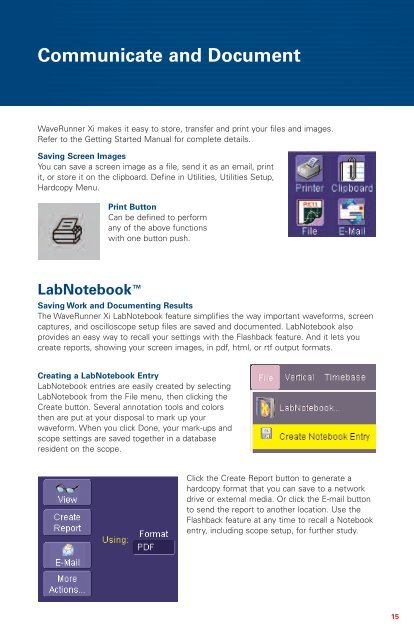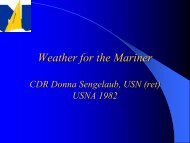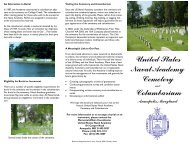Lecroy WaveRunner Oscilloscope Quick Reference Manual
Lecroy WaveRunner Oscilloscope Quick Reference Manual
Lecroy WaveRunner Oscilloscope Quick Reference Manual
Create successful ePaper yourself
Turn your PDF publications into a flip-book with our unique Google optimized e-Paper software.
Communicate and Document<strong>WaveRunner</strong> Xi makes it easy to store, transfer and print your files and images.Refer to the Getting Started <strong>Manual</strong> for complete details.Saving Screen ImagesYou can save a screen image as a file, send it as an email, printit, or store it on the clipboard. Define in Utilities, Utilities Setup,Hardcopy Menu.Print ButtonCan be defined to performany of the above functionswith one button push.LabNotebookSaving Work and Documenting ResultsThe <strong>WaveRunner</strong> Xi LabNotebook feature simplifies the way important waveforms, screencaptures, and oscilloscope setup files are saved and documented. LabNotebook alsoprovides an easy way to recall your settings with the Flashback feature. And it lets youcreate reports, showing your screen images, in pdf, html, or rtf output formats.Creating a LabNotebook EntryLabNotebook entries are easily created by selectingLabNotebook from the File menu, then clicking theCreate button. Several annotation tools and colorsthen are put at your disposal to mark up yourwaveform. When you click Done, your mark-ups andscope settings are saved together in a databaseresident on the scope.Click the Create Report button to generate ahardcopy format that you can save to a networkdrive or external media. Or click the E-mail buttonto send the report to another location. Use theFlashback feature at any time to recall a Notebookentry, including scope setup, for further study.15