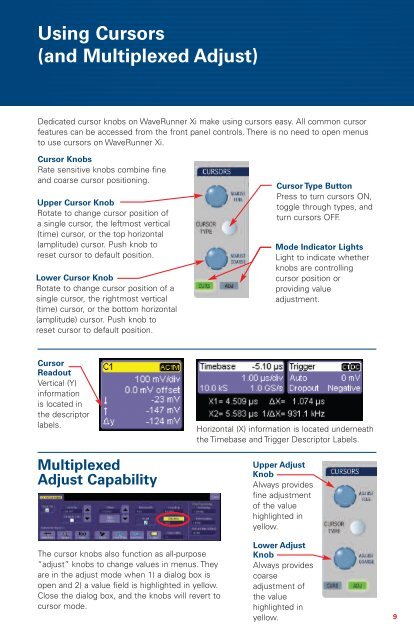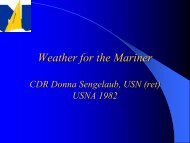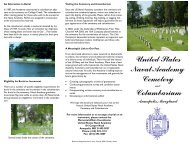Lecroy WaveRunner Oscilloscope Quick Reference Manual
Lecroy WaveRunner Oscilloscope Quick Reference Manual
Lecroy WaveRunner Oscilloscope Quick Reference Manual
Create successful ePaper yourself
Turn your PDF publications into a flip-book with our unique Google optimized e-Paper software.
Using Cursors(and Multiplexed Adjust)Dedicated cursor knobs on <strong>WaveRunner</strong> Xi make using cursors easy. All common cursorfeatures can be accessed from the front panel controls. There is no need to open menusto use cursors on <strong>WaveRunner</strong> Xi.Cursor KnobsRate sensitive knobs combine fineand coarse cursor positioning.Upper Cursor KnobRotate to change cursor position ofa single cursor, the leftmost vertical(time) cursor, or the top horizontal(amplitude) cursor. Push knob toreset cursor to default position.Lower Cursor KnobRotate to change cursor position of asingle cursor, the rightmost vertical(time) cursor, or the bottom horizontal(amplitude) cursor. Push knob toreset cursor to default position.Cursor Type ButtonPress to turn cursors ON,toggle through types, andturn cursors OFF.Mode Indicator LightsLight to indicate whetherknobs are controllingcursor position orproviding valueadjustment.CursorReadoutVertical (Y)informationis located inthe descriptorlabels.MultiplexedAdjust CapabilityHorizontal (X) information is located underneaththe Timebase and Trigger Descriptor Labels.Upper AdjustKnobAlways providesfine adjustmentof the valuehighlighted inyellow.The cursor knobs also function as all-purpose“adjust” knobs to change values in menus. Theyare in the adjust mode when 1) a dialog box isopen and 2) a value field is highlighted in yellow.Close the dialog box, and the knobs will revert tocursor mode.Lower AdjustKnobAlways providescoarseadjustment ofthe valuehighlighted inyellow.9