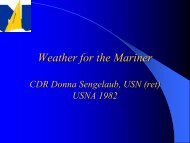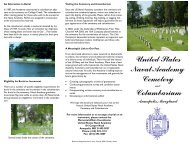Lecroy WaveRunner Oscilloscope Quick Reference Manual
Lecroy WaveRunner Oscilloscope Quick Reference Manual
Lecroy WaveRunner Oscilloscope Quick Reference Manual
Create successful ePaper yourself
Turn your PDF publications into a flip-book with our unique Google optimized e-Paper software.
User InterfaceLocal LanguageLocal Language User Interface<strong>WaveRunner</strong> Xi can be set to displaysoftware menus in many different languages.You can select your language preference atstartup by touching the icon in the upper rightcorner of the screen. This will take you to thelanguage preferences selection.Language PreferenceSelect a language from the pop-up menu.Once selected, you do not need to rebootyour oscilloscope, but you may have towait a short time for all translated itemsto load from the database.Touch Screen with StylusTouch Screen with Built-in Stylus HolderJust pull the stylus out of the built-in holderand use it with the touch screen graphicaluser interface.2