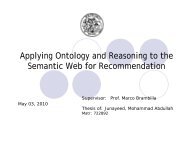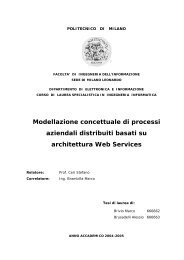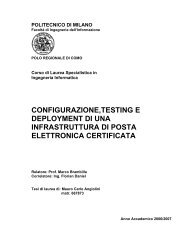Thesis full text PDF - Politecnico di Milano
Thesis full text PDF - Politecnico di Milano
Thesis full text PDF - Politecnico di Milano
Create successful ePaper yourself
Turn your PDF publications into a flip-book with our unique Google optimized e-Paper software.
POLITECNICO DI MILANOFacoltà <strong>di</strong> Ingegneria dell’InformazionePOLO REGIONALE DI COMOCorso <strong>di</strong> Laurea Specialistica in Ingegneria InformaticaAn AJAX Tool for Online Modelingof Model 2 Web ApplicationsRelatore: Prof. Marco BrambillaTesi <strong>di</strong> laurea <strong>di</strong>: Alessandro Origgimatr. 682197Anno Accademico 2006/07
SommarioLe moderne applicazioni Web sono caratterizzate da un elevato livello <strong>di</strong> complessità e trattanogran<strong>di</strong> quantità <strong>di</strong> dati. Quando l'applicazione cresce in complessità, lo sviluppo <strong>di</strong> co<strong>di</strong>cemanuale non è adatto, perché può causare problemi in termini <strong>di</strong> efficienza, <strong>di</strong> riusabilità, <strong>di</strong>affidabilità e <strong>di</strong> manutenibilità.In questo progetto proponiamo una soluzione progettuale light-weight per lo sviluppo <strong>di</strong>applicazioni MVC. Il progetto offre un semplice modello concettuale, che consente aglisviluppatori <strong>di</strong> modellare l'applicazione Web, e un e<strong>di</strong>tor tool visuale, chiamato MVC-Webflow, persemplificare il design dei modelli delle applicazioni MVC da sviluppare. Lo strumento fornisceanche una parziale generazione automatica del co<strong>di</strong>ce, che viene effettuata dal tool on the fly.L'aspetto innovativo del progetto è la costruzione, non solo <strong>di</strong> un semplice tool visuale, ma <strong>di</strong> unostrumento fruibile on-line da qualsiasi browser Web.Il lavoro si è sviluppato a partire da una analisi dei requisiti per passare poi al design e alla sceltadelle tecnologie da utilizzare per lo sviluppo. L'e<strong>di</strong>tor MVC-WebFlow è stato sviluppato usando letecnologie Web Java e Ajax (per la realizzazione <strong>di</strong> applicazioni <strong>di</strong>namiche e interattive).Il nostro progetto ci ha consentito <strong>di</strong> provare un nuovo approccio per supportare lo sviluppatoredurante la progettazione <strong>di</strong> applicazioni Web. I vantaggi <strong>di</strong> questo approccio sono l'utilizzo delben noto para<strong>di</strong>gma MVC, il solido fondamento su modelli <strong>di</strong> ingegneria per il Web, e la riduzionedella durata del ciclo <strong>di</strong> sviluppo.2
INDEX1. Introduction and problem presentation, 62. Rich Internet Applications & Ajax, 72.1. Rich Internet Applications, 72.2. Ajax Web appllications, 82.2.1. What is Ajax, 82.2.2. Characteristics of Ajax Applications, 92.2.3. Ajax technologies, 102.2.4. Ajax versus the Tra<strong>di</strong>tional approach, 142.2.5. Alternatives to Ajax, 163. Frameworks and graphic libraries for Ajax, 183.1. Frameworks, Toolkits and Libraries introduction, 183.2. Frameworks, Toolkits and Libraries for the Online E<strong>di</strong>tor, 203.2.1. OpenJacob Draw2D library, 203.2.2. Yahoo! User Interface library (YUI), 264. MVC-WebFlow model, 324.1. Introduction, 324.2. Aims and benefits, 324.3. Jakarta Struts overview, 344.4. Definition of the conceptual model, 384.5. Object Oriented view of the model, 415. MVC-WebFlow Ajax tool, 455.1. Objectives and con<strong>text</strong>, 455.2. Business requirements and functionalities, 475.3. Users groups and site-views, 485.4. User requirements, 485.4.1. Functional requirements and use case view, 484
5.4.2. Non-functional requirements, 545.5. Interface requirements, 555.6. Software requirements and system architecture, 565.7. Data schema design, 595.8. Logical view and components view, 605.8.1. Logical view, 605.8.2. Components view, 635.9. Tool Interface and sample application, 646. Conclusions and future development, 697. Appen<strong>di</strong>x A: Ajax open source and free solutions, 717.1. JavaScript Multipurpose frameworks, 717.2. JavaScript Remoting frameworks, 797.3. JavaScript Graphics and Effects frameworks, 817.4. JavaScript Flash frameworks, 887.5. Javascript Logging frameworks, 927.6. Javascript XML frameworks, 938. Bibliography, 965
1. Introduction and problem presentationThe World Wide Web has evolved a lot since its initial creation. While the first sites were mainlybased on <strong>text</strong>ual (and hyper<strong>text</strong>ual) information, the new trends move towards complexenterprise-wide applications and multime<strong>di</strong>a contents. In today's World Wide Web, you cancreate a great variety of interactive multime<strong>di</strong>a presentations and powerful applications, such asWebmail, e-commerce, Web-forum, blog, MMORPG, and others. Modern Web applications arecharacterized by a high level of complexity and deal with huge amounts of data. When theapplication grows in complexity, manual code development is not suitable, because it lacks inefficiency, reuse, reliability, maintainability, and group work facilities. On the other hand, severalWeb engineering approaches are too far away from the average developer and designer way ofworking to be widely adopted. In this project we propose a light-weight design methodology thatleads to the development of MVC applications. We present an on-line visual e<strong>di</strong>ting tool calledMVC-Webflow for the specification of simple conceptual models for MVC applications and weprovide partial automatic code generation, that can be performed on the flight <strong>di</strong>rectly on thedesigned application. The advantages of the approach are the closeness to the well known MVCpara<strong>di</strong>gm, the foundation on solid web engineering models, and the reduction of the duration ofdevelopment cycle. This tool will be something new because it will allow the creation of theapplication model <strong>di</strong>rectly from the Web browser. To do this we have decided to use the mostinnovative technologies for the Web, the Ajax technologies. Before entering in depths of themodel description, benefits and features, in the following sections, we will present an overview ofthe potentials of Ajax, what can be done and the comparison with the tra<strong>di</strong>tional approach ofdeveloping Web application. In particular we have made a deep research among Ajaxframeworks and graphic libraries to identify the solutions useful for our project and specificallyfor the dynamic creation of <strong>di</strong>agrams inside the browser.Document organizationChapter 2: introduction about Rich Internet Applications (RIA) and Ajax technologiesChapter 3: overview of Ajax development frameworks and presentation of the two main solutionsused for the project, OpenJacob Draw2D and Yahoo! User Interface (YUI)Chapter 4: focus on the MVC-WebFlow conceptual model and its benefitsChapter 5: project specification of the MVC-WebFlow Ajax e<strong>di</strong>tor and brief overview of the toolinterface with example of modelling processChapter 6: conclusions and future works on the model and the toolChapter 7: appen<strong>di</strong>x A with the depth research among Ajax frameworks6
2. Rich Internet Applications & Ajax2.1. Rich Internet ApplicationsToday, inside the Web, you can find any type of Web application. Although these applications arepowerful, they aren't without their drawbacks. Most are incre<strong>di</strong>bly clumsy when compared totheir native application counterparts (Hotmail versus Outlook Express, for instance), and manymore have massive usability problems. However, problems or not, the Weband especially Webapplications is one of the fastest growing and most important fields of software development.Internet applications bring huge benefits to the table when compared to a normal application.They are highly accessible, require no installation, can be upgraded at any time, and offer accessto large amounts of data without complex networks. These advantages allow for a shorter timeto market, as well as lower development and support costs, when compared to a nativeapplication. Even though Internet applications usually have poorer usability due to their simpler,less interactive interfaces and slow update times, they are replacing native applicationseverywhere you look. A Rich Internet Application (RIA) is an Internet application that attempts tobridge the usability gap between native applications and normal Internet ones. It contains morecode on the browser, which offers higher levels of interactivity and an experience similar tonative applications. With RIAs, it's possible to use many technologies, such as Flash, Java, andActiveX, but the most important one is JavaScript. Because JavaScript is provided <strong>di</strong>rectly by thebrowser instead of being an add-on like the other technologies, you can get the most benefitfrom the least amount of work. One of the driving technologies behind RIA in the JavaScriptlanguage is a technology called AJAX. AJAX offers the ability to communicate with your Webserver outside of the normal load flow. It will always be the user who will feel the effect of thetechnology you choose, and the first priority of any Web or desktop application developer shouldbe the user experience. Users are not interested in what technology is being used or whether theapplication is a tra<strong>di</strong>tional desktop application or a Web application. Users demand a feature-richand interactive interface. Tra<strong>di</strong>tionally, desktop applications have been able to provide users withthe richness required to fulfill their demands, but an increasing number of desktop applicationsare migrating to the Web. Therefore, Web application developers have to provide richer Webinterfaces.7
2.2. Ajax Web Applications2.2.1. What is AjaxAjax has been minted as a term describing a Web development technique for creating richer anduser-friendlier Web applications. In this chapter, we will give you an overview of Ajax. One of thereasons Ajax has gained a great popularity is the XMLHttpRequest object and the way this objectmakes it possible for developers to asynchronously communicate with underlying servers andany business services used by Web applications. Popular sites such as Google GMail use Ajaxtechniques to provide users with rich interfaces that have increased the awareness of Ajax.Although the name Ajax is new, the technologies listed as the foundation of this technique(JavaScript, XMLHttpRequest, and the DOM) have been around for some time. In fact, the latestad<strong>di</strong>tion to this suite of technologies, the XMLHttpRequest object, was introduced by Microsoft in1999 with the release of Internet Explorer 5.0 and was implemented as an ActiveX component.The XMLHttpRequest object, although widely used, is not a standard; it could at best be called a“de facto” standard, since most modern browsers, inclu<strong>di</strong>ng Firefox, Internet Explorer, Opera,and Safari, support it. With the XMLHttpRequest object, developers can now send requests to theWeb server to retrieve specific data and use JavaScript to process the response. This ability tosend data between the client and the Web server reduces the bandwidth to a minimum andsaves time on the server since most of the processing to update the user interfaces takes placeon the client using JavaScript. The term AJAX refers to a loose grouping of technologies that areused to create dynamic, interactive web content. The term AJAX is an acronym for“Asynchronous JavaScript And XML”. It’s simply describing a technique that uses JavaScript torefresh a page’s contents from a web server without having to reload the entire page. This is<strong>di</strong>fferent from the tra<strong>di</strong>tional method of updating web pages, which requires the browser torefresh the entire page in order to <strong>di</strong>splay any changes to the content. The increasing availabilityof the XMLHttpRequest class in browsers, the coining of the catchy term AJAX, and the advent ofa number of high-profile examples such as Google Maps have allowed these kinds of highlyinteractive web applications to begin to gain traction in the development world. As the term AJAXhas become more widespread, its definition has expanded to refer more generally to browserbasedapplications that behave much more dynamically than old-school web apps. This new cropof AJAX web applications make more extensive use of interaction techniques like e<strong>di</strong>t-in-place<strong>text</strong>, drag and drop, and CSS animations or transitions to effect changes within the userinterface. AJAX can be a great solution for many web development projects, it can empower webapps to step up and take over a lot of the ground that previously was occupied almostexclusively by desktop applications. AJAX can improve the interactivity and speed of your app,ultimately making that application easier, more fun, and more intuitive to use. Often, AJAXapplications are described as being “like a desktop application in the browser.” AJAX web appsare significantly more responsive than tra<strong>di</strong>tional, old-fashioned web applications, and they canprovide levels of interactivity similar to those of desktop applications.8
Figure 2.1 – Ajax web application first example2.2.2. Characteristics of Ajax ApplicationsEarlier on, Ajax was defined as a technology that "builds on standard web technologies to delivera rich, responsive, user experience". The characteristics here are intended as a general guide,but not hard-and-fast rules, for what constitutes an Ajax application.Applications, Not Just Web SitesThese days, you'll hear a lot more about "web applications" or "webapps" than about "web sites."Driving many modern web projects is the perspective of the browser as a platform and the Webas an operating system. Ajax can really be applied to anything running inside a browser and ithelps keeps users engaged and productive.Smooth, Continuous InteractionTra<strong>di</strong>tional web sites make you submit a form, wait a few seconds, watch the page redraw, andthen start the whole cycle again. That's because the tiniest server interaction, and even thetiniest <strong>di</strong>splay change, requires a call to the server, and then a complete page refresh. Ajaxchanges the model in a few ways. First, JavaScript running inside the browser can manipulatethe <strong>di</strong>splay <strong>di</strong>rectly you don't have to send a whole new page from the server in order to hide anelement or rearrange the page. Second, server interaction can be handled via JavaScript, so youcan upload user commands and download new information without any page refresh. Third, useractions such as mouse clicking and typing can be handled by JavaScript, so the interaction is alot richer than just filling in a form and hitting Submit. All of these enhancements make Ajaxinteraction feel faster and more continuous.Live9
development, nor as easy as old-school web development. On the other hand, the fact that AJAXdevelopment embraces so many <strong>di</strong>fferent technologies makes it a lot more interesting. Here’s abrief listing of the technologies that work together to make an AJAX web application:HTML/XHTMLHTTP, CGI, Form SubmissionXMLthe W3C DOMCSSXMLHttpRequestJavaScriptServer-Side ScriptingEvent model ("DHTML")Web RemotingHTML/XHTMLHTML provides the structure of a web page. An Ajax App uses an HTML document to show theinitial page, and the document is continuously manipulated to change the <strong>di</strong>splay and set up newevents. Where possible, its XML-compliant variant, XHTML, should be used in order to makemanipulation more robust.HTTP, CGI, Form SubmissionAs with conventional web applications, Ajax communicates via HTTP. The <strong>di</strong>fference is thatinstead of returning <strong>full</strong> pages, the server returns concise results that are then processed in thebrowser script. Form submission often with CGI-style URLs is also used, but again is initiatedprogrammatically, meaning that no page refresh need take place.Data Exchange and Markup: XMLXML is where AJAX gets its letter “X”. XML often serves as the main data format used in theasynchronous HTTP requests that communicate between the browser and the server in an AJAXapplication. This role plays to XML’s strengths as a neutral and fairly simple data exchangeformat, and also means that it’s relatively easy to reuse or reformat content if the need arises.There are, of course, numerous other ways to format your data for easy exchange between thebrowser and the server but XML is one of the most common.XML as MarkupThe web pages in AJAX applications consist of XHTML markup, which is actually just a flavor ofXML. XHTML, as the successor to HTML, is very similar to it. It’s easily picked up by any11
developer who’s familiar with old-school HTML, yet it boasts all the benefits of valid XML. Thereare numerous advantages to using XHTML:It offers lots of standard tools and script libraries for viewing, e<strong>di</strong>ting, and validating XML.It’s forward-compatible with newer, XML-compatible browsers.It works with either the HTML Document Object Model (DOM) or the XML DOM.It’s more easily repurposed for viewing in non-browser agents.You can serve XHTML to the browser with a Content-Type of <strong>text</strong>/html, as all the mainstreambrowsers render correctly all XHTML documents served as <strong>text</strong>/html. Although browsers will treatyour code as plain old HTML, other programs can still interpret it as XML.W3C Document Object ModelThe Document Object Model (DOM) is an object-oriented representation of XML and HTMLdocuments, and provides an API for changing the content, structure, and style of thosedocuments. Originally, specific browsers like Netscape Navigator and Internet Explorer provided<strong>di</strong>ffering, proprietary ways to manipulate HTML documents using JavaScript. The DOM arose fromefforts by the World Wide Web Consortium (W3C) to provide a platform and browser neutral wayto achieve the same tasks. The DOM represents the structure of an XML or HTML document as anobject hierarchy, which is ideal for parsing by standard XML tools.DOM Manipulation MethodsJavaScript provides a large API for dealing with these DOM structures, in terms of both parsingand manipulating the document. This is one of the primary ways to accomplish the smaller,piece-by-piece changes to a web page that we see in an AJAX application.DOM EventsThe other important function of the DOM is that it provides a standard means for JavaScript toattach events to elements on a web page. This makes possible much richer user interfaces,because it allows you to give users opportunities to interact with the page beyond simple linksand form elements. A great example of this is drag-and-drop functionality, which lets users dragpieces of the page around on the screen, and drop them into place to trigger specific pieces offunctionality.Presentation: CSSCSS (Casca<strong>di</strong>ng Style Sheets) provides a unified method for controlling the appearance of userinterface elements in your web application. You can use CSS to change almost any aspect of theway the page looks, from font sizes, colors, and spacing, to the positioning of elements. In anAJAX application, a very good use of CSS is to provide user-interface feedback (with CSS-drivenanimations and transitions), or to in<strong>di</strong>cate portions of the page with which the user can interact(with changes to color or appearance triggered, for example, by mouseovers).Communication: XMLHttpRequestXMLHttpRequest, a JavaScript class with a very easy-to-use interface, sends and receives HTTPrequests and responses to and from web servers. The XMLHttpRequest class is what makes true12
AJAX application development possible. The HTTP requests made with XMLHttpRequest work justas if the browser were making normal requests to load a page or submit a form, but without theuser ever having to leave the currently loaded web page. Microsoft first implementedXMLHttpRequest in Internet Explorer 5 for Windows as an ActiveX object. The Mozilla projectprovided a JavaScript-native version with a compatible API in the Mozilla browser, starting inversion 1.0. (It’s also available in Firefox, of course.) Apple has added XMLHttpRequest to Safarisince version 1.2. The response from the server, either an XML document or a string of <strong>text</strong>, canbe passed to JavaScript to use however the developer sees fit, often to update some piece of theweb application’s user interface.Figure 2.2 – Standard Ajax interactionPutting it All Together: JavaScriptJavaScript is the glue that holds your AJAX application together. It performs multiple roles inAJAX development:controlling HTTP requests that are made using XMLHttpRequestparsing the result that comes back from the server, using either DOM manipulationmethods, XSLT, or custom methods, depen<strong>di</strong>ng on the data exchange format usedpresenting the resulting data in the user interface, either by using DOM manipulationmethods to insert content into the web page, by updating an element’s innerHTMLproperty, or by changing elements’ CSS propertiesBecause of its long history of use in lightweight web programming (and at the hands ofinexperienced programmers), JavaScript has not been seen by many tra<strong>di</strong>tional application13
developers as a “serious programming language,” despite the fact that, in reality, it’s a <strong>full</strong>yfeatured, dynamic language capable of supporting object-oriented programming methodologies.The misperception of JavaScript as a “toy language” is now changing rapidly as AJAXdevelopment techniques expand the power and functionality of browser based applications. As aresult of the advent of AJAX, JavaScript now seems to be undergoing something of arenaissance, and the explosive growth in the number of JavaScript toolkits and libraries availablefor AJAX development is proof of the fact.Server-Side ScriptingThe server is still required to perform tasks like data persistence and input validation. However,in some Ajax architectures, it no longer performs any duty of <strong>di</strong>splay or application logic, leavingthose things for the browser script to handle.Event Model (“DHTML”)The event model allows JavaScript to respond to events such as mouse clicks. This is the key tomake interactive a conversation between the user and the web site, within the browser.Web RemotingWeb Remoting is the ability of JavaScript to talk <strong>di</strong>rectly with the server, no page refresh isrequired. XMLHttpRequest dominates most of the headlines, but there are actually several viableremoting technologies.2.2.4. Ajax versus the Tra<strong>di</strong>tional approachWith Ajax, instead of having to send everything to the server in a single, huge mass, then waitfor the server to send back a new page for rendering, web developers can communicate with theserver in smaller chunks, and selectively update specific areas of the page based on the server’sresponses to those requests. This is where the word asynchronous in the AJAX acronymoriginated. It’s probably easiest to understand the idea of an asynchronous system byconsidering its opposite, a synchronous system. In a synchronous system, everything occurs inorder. If a car race was a synchronous system, it would be a very dull affair. The car that startedfirst on the grid would be the first across the finish line, followed by the car that started second,and so on. There would be no overtaking, and if a car broke down, the traffic behind would beforced to stop and wait while the mechanics made their repairs.Tra<strong>di</strong>tional web apps use a synchronous system: you must wait for the server to send you thefirst page of a system before you can request the second page, as shown in Figure 1.1.14
Figure 2.3 – Tra<strong>di</strong>tional interactionAn asynchronous car race would be a lot more exciting. The car in pole position could beovertaken on the first corner, and the car that starts from the back of the grid could weave itsway through the field and cross the finish line in third place. The HTTP requests from the browserin an AJAX application work in exactly this way. It’s this ability to make lots of small requests tothe server on a needs-basis that makes AJAX development so cool. Figure 2.4 shows an AJAXapplication making asynchronous requests to a web server. The end result is an application thatfeels much more responsive, as users spend significantly less time waiting for requests toprocess, and don’t have to wait for an entire new web page to come across the wire, and berendered by their browsers, before they can view the results.15
OS X, and Linux, although the installation base on Linux is probably smaller than for the othertwo platforms. For the purposes of creating rich clients with Flash, two very interestingtechnologies are Macrome<strong>di</strong>a’s Flex and the open source Laszlo suite, both of which providesimplified server-side frameworks for generating Flash-based business UIs. Both frameworks useJava/Java 2 Enterprise E<strong>di</strong>tion (J2EE) on the server side. For lower-level control over creatingFlash movies dynamically, several toolkits, such as PHP’s libswf module, provide corefunctionality.Java Web Start and related technologiesJava Web Start is a specification for bundling Java-based web applications on a web server insuch a way that a desktop process can find, download, and run them. These applications can beadded as hyperlinks, allowing seamless access from a Web Start–savvy web browser. Web Startis bundled with the more recent Java runtimes, and the installation process will automaticallyenable Web Start on Internet Explorer and Mozilla-based browsers. Once downloaded, Web Startapplications are stored in a managed “sandbox” in the filesystem and automatically updated if anew version is made available. This allows them to be run while <strong>di</strong>sconnected from the networkand reduces network traffic on reload, making the deployment of heavy applications weighingseveral megabytes a possibility. Applications are <strong>di</strong>gitally signed, and the user may choose togrant them <strong>full</strong> access to the filesystem, network ports, and other resources. Tra<strong>di</strong>tionally, WebStart UIs are written in the Java Swing widget toolkit, about which strong opinions are held onboth sides. The Standard Widget Toolkit (SWT) widgets used to power IBM’s Eclipse platform canalso be deployed via Web Start, although this requires a bit more work. Microsoft’s .NET platformoffers a similar feature called No Touch Deployment, promising a similar mix of easy deployment,rich UIs, and security. The main downside to both technologies is the need to have a runtimepreinstalled. Of course, any rich client needs a runtime, but Flash and Ajax (which uses the webbrowser itself as a runtime) use runtimes that are commonly deployed. Java and .NET runtimesare both very limited in their <strong>di</strong>stribution at present and can’t be relied on for a public webservice.17
frameworks. They allow you to map JavaScript methods to back end services, treating the clientsideJavaScript as though it could <strong>di</strong>rectly access your server-side objects.iframesPrior to the broad adoption of the XMLHttpRequest object, many web applications were using ahidden iframe to accomplish in-page round trips back to the server. An iframe is just like anormal HTML frame (a container that can be targeted at a URL and render the results) exceptthat it is embedded in another page. These applications simply created an iframe of 0px by 0px,then caused it to refresh against a given URL in order to pull more data back from the server.While the technique is valid, and worked for many, there were two main problems. The first is, ifyou wanted multiple asynchronous requests, you had to have multiple iframes. More important isthe question of co<strong>di</strong>ng intentionally, while XMLHttpRequest, is an object specifically designed forinitiating, monitoring, and harvesting the results of in-page postbacks, iframe always feels a littlelike cheating.UI ToolkitAbove, or potentially alongside, remoting toolkits we find JavaScript UI libraries. These give usthe ability to use rich UI components and effects out of the box, but <strong>di</strong>fferent in many ways.Richer UI ComponentsToolkits such as Dojo give us rich widgets like trees, tabbed panes or menus. These are selfcontained,instantiable UI components that can be used to compose a rich, though still very“web-ish” application. The result is still unmistakably an HTML UI.Web Application ToolkitToolkits such as SmartClient aim to give you widgets that build a UI that looks and feels thesame as a native application on Windows or Mac OSX. These are useful if you are buil<strong>di</strong>ng anapplication that happens to be on the web, versus a website that uses a couple of UI effects andcomponents. SmartClient, for example, features widgets that make the page look and feelexactly like a Windows NT application.Markup BasedBackbase allows you to add rich components through a markup programming API. Such a systemcould potentially enable a new generation of visual development tools. Part of the problem withsuch tools is the conflict between markup and code. Tra<strong>di</strong>tional JavaScript based pages havecaused problems for such tools because it is <strong>di</strong>fficult to provide visual representations of coderesources. An all-markup framework, on the other hand, would provide the right abstractions forthese kinds of development environments. See, for example, the markup-based components inASP.NET, Tapestry and Java Server Faces.Simple JavaScript Driven Effects19
Several frameworks use pure JavaScript and HTML to create extremely complex UI effects. Thesekinds of frameworks provide high-level abstractions on top of some meaty JavaScript, makingthe effects simple to implement in your application. The results are often completely crossbrowsercompatible, and fail grace<strong>full</strong>y to static HTML in legacy browsers.Ajaxian Web FrameworksAt the top of the tower are the web frameworks that are aware of Ajax. This is a growing group,and covers all of the platforms. All the major players are represented: Java, .NET, Ruby, PHP,Python, Perl, etc. Once again, the various frameworks offer <strong>di</strong>fferent models for how you canwork with them in an Ajaxian world.Code GenerationThe Ruby on Rails community jumped on Ajax like nobody else. They offer high-level Ruby helperfunctions which generate Prototype-based JavaScript code. WebWork2 is doing the same thingon the Java platform, utilizing the Dojo Toolkit as the base JavaScript framework. Many otherframeworks are following suit, from Spring to CherryPy to PHP.Component-basedASP.NET had Ajaxian components before there was Ajax. Other frameworks such as JavaServerFaces and Tapestry on the Java platform join ASP.NET by letting you use components that mayhappen to use Ajaxian techniques. In this world, you drag your DataTableComponent onto yourdesigner view and start tweaking the property sheet for that component.3.2. Frameworks, Toolkits and Libraries for the Online E<strong>di</strong>torAfter having analyzed in depth all the solutions currently available (see Appen<strong>di</strong>x A) and havingfocused our research on tools suitable to our goal we have decided to use two packages thatallow us to unleash the <strong>full</strong> potential of JavaScript and DOM but at the same time be compatible,versatile and cross-browser. Our choice has fallen on the OpenJacob Draw2D Javascript library tocreate <strong>di</strong>agrams inside the browser and on the Yahoo! User Interface library (YUI) which is a setof utilities and controls, written in JavaScript, for buil<strong>di</strong>ng richly interactive web applications. Inthe following paragraphs we will describe this two powerful libraries.3.2.1. OpenJacob Draw2D libraryOpenJacob Draw2D is a free Javascript library to create drawings and <strong>di</strong>agrams. The library isreleased with an Open-source license under LGPL. The User interface allows interactive drawingby using a standard browser. No ad<strong>di</strong>tional software has to be used and no third party plug-ins.Draw2D is a client software written in Javascript which can be used to create graphic webapplications without being supported by server-side components. In the following figure we cansee a simple example of what we can create with Draw2D.20
Figure 3.2 – Draw2D shapes exampleThe user can run the client application also from the local filesystem without a webserver. Ourproject of a Web e<strong>di</strong>tor tool will support an offline version runnable in local from the browser andan online version with some server-side script necessary mainly to load and save XML personalprojects. So it is possible to realize a server support and manage the interaction with the webclient using all the technologies available today, for example Ajax technologies.Figure 3.3 – Draw2D connection exampleBecause using Javascript, OpenJacob Draw2D supports the vast majority of browsers that are ingeneral use. After the testing with all the most important Web browser we can conclude thatDraw2D can be used taking <strong>full</strong> advantage of its powerful capabilities using Mozilla Firefox 1.5and later version and Internet Explorer 6 and later versions. Opera has revealed some problem21
using advanced but crucial functionalities of Draw2D library like the link connection betweenobjects in the work area.Figure 3.4 – Architecture of an example applicationBefore choosing this library for our project we have analyzed some example of realizedapplication, the API documentation and the main classes to see the structure and we have alsotested it practically. The main functionalities available in the library are the following:Generation of shapes and figures inside the work areaUse of connection ports (input / output) to connect objects with linksPersonalization of linksDrag and Drop functionalityUndo / Redo functionalityDelete objects functionalityPan function to move the <strong>di</strong>agram in the work areaCommand management functionalities to add, connect, delete, move, …Dynamic e<strong>di</strong>ting of objects (figures and connections) name and properties, for exampleusing dropdown menu to e<strong>di</strong>t the properties or to connect other objectsPossibility to associate images to a figure (to represent <strong>di</strong>fferent type of objects, forexample to represent a database, a service or other)Use of compartment figures, figures which can contain other figures or objects (forexample to create forms)22
Possibility to use dynamic windows (property windows and <strong>di</strong>alog windows) to managethe environment, the work area and the <strong>di</strong>agramUse of a tool palette window to add figures to the work areaTooltip functionality for the objectsUse of dropdown menusPossibility to use XML format to represent the <strong>di</strong>agramPossibility to implement a zoom instrument (in development phase)Possibility to create HTML forms in <strong>di</strong>alog windowsIdentity for JavaScript objects with an automatic unique Id method generation. Theidentity for an object does not change during its lifecycleManagement system for eventsThe class hierarchy of the library is complex and not simple to read, in the following <strong>di</strong>agrams wewill show a reduced Object Oriented view which represents all kinds of figures, lines andcommands on them which can be used with Draw2D.Figure 3.5 – Draw2D figures class hierarchy23
Figure 3.6 – Draw2D lines and commands class hierarchyThe relevant objects for our objectives are essentially the ImageFigure and Connection objects,the Port object, the Command object and all its sons, the PropertyWindow and the ToolPaletteobjects.ImageFigureAn ImageFigure is a Node object that allows to create, inside the workflow area, a figure which isrepresented by a personal .PNG graphic file. All figures of the tool will be realized using thisspecific Node object.ConnectionA Connection is a Line object that allows to create a link between two figures. This object is verycrucial for the navigation flow of the <strong>di</strong>agram.PortEach ImageFigure of our <strong>di</strong>agram has a connection Port, this one is needed to generate a linkbetween two figures. The user can connect objects by dragging and dropping an object Port toanother object Port. Each port works as InputPort and OutputPort at the same time, that is anobject is able to accept input links but also to send off output links.CommandThis is the class for execute all kinds of commands available in the Draw2D framework. The maincommands are: CommandAdd to add an object to the workflow area, CommandConnect andCommandReconnect to connect objects with links, CommandDelete to remove objects from theworkflow area, CommandMove and CommandMoveLine to move objects. This class is also thebase class for the undo / redo support of the framework.PropertyWindow24
The PropertyWindow is maybe the most important class for our project. This window allows tomonitor the selection of all the elements. When the user change the selection of the element inthe workflow area, the PropertyWindow keeps this event and shows the element properties. Thiswindow will be crucial to manage the state and the properties of the selected objects.ToolPaletteThe ToolPalette is a palette which can be personalized by inserting in it all the objects that wewant to make available for the user. The user will have the possibility to click an object on thepalette and to insert in the workflow area. The ToolPalette will therefore be the work instrumentof the tool.To better understand how Draw2D works we show an example of implementation in which wecreate a tool palette that will be used from the user to add objects to the <strong>di</strong>agram in the workarea. In the main page of the project we have to import all the necessary Javascript files of thelibrary to exploit all needed objects and their functions.…// Import all .js library files needed…// Create the work area HTML element inside the page…// Generate the Draw2D work area and associate the HTML elementvar workflow = new Workflow("paintarea");// Add a simple PropertyDialog to the Canvas// This will <strong>di</strong>splay the properties of the current select objectvar <strong>di</strong>alog = new VectorPropertyWindow();workflow.showDialog(<strong>di</strong>alog,400,10);// Add the Tool Window to the screenvar w = new VectorPalette();workflow.setToolWindow(w);// move the tool palette out of the hint message at the top left cornerw.setPosition(20,140);window.onscroll=function(){workflow.onScroll();};25
Figure 3.7 – Draw2D vector e<strong>di</strong>tor example3.2.2. Yahoo! User Interface library (YUI)The Yahoo! User Interface (YUI) Library is a set of utilities and controls, written in JavaScript, forbuil<strong>di</strong>ng richly interactive web applications using techniques such as DOM scripting, DHTML andAJAX. The YUI Library also includes several core CSS resources. Some pieces of YUI, like theEvent Utility, operate under the hood and are simply there to make in-browser programmingeasier. Others, like the Calendar Control, comprise visual widgets that can be placed on yourpage with a default look-and-feel. YUI version 2.3.0 includes a new, cohesive, visual look andfeel, or skin.All components in the YUI Library have been released as open source under a liberal BSD licensethat permits both commercial and non-profit use.YUI supports the vast majority of browsers that are in general use. All YUI components work wellin all that browers designated as "A-Grade" browsers. A-grade support is the highest supportlevel. By taking <strong>full</strong> advantage of the powerful capabilities of modern web standards, the A-gradeexperience provides advanced functionality and visual fidelity. A-grade browsers are identified,capable, modern and common.This chart lists browsers that receive A-Grade support as defined by Graded Browser Support (†means "the most recent").26
Win 98 Win 2000 Win XP Win Vista Mac 10.4 Mac 10.5IE 7.0 A-grade A-gradeIE 6.0 A-grade A-grade A-gradeFirefox 2.† A-grade A-grade A-grade A-grade A-grade A-gradeOpera 9.† A-grade A-grade A-grade A-grade A-gradeSafari 3.0† A-grade A-gradeThe Yahoo! User Interface (YUI) Library includes a wide set of components. The following listillustrates the composition of the library (in bold the relevant components for our project):1. YUI Core:1.1. The YAHOO Global Object (base requirement for all YUI components)1.2. DOM Collection (convenience methods for DOM interactions)1.3. Event Utility (event normalization and custom events)2. YUI Library Utilities:2.1. Animation Utility2.2. Browser History Manager2.3. Connection Manager (for XHR/Ajax)2.4. Cookie Utility2.5. DataSource Utility2.6. Drag and Drop Utility2.7. Element Utility2.8. Get Utility (dynamic script/css loa<strong>di</strong>ng)2.9. ImageLoader Utility2.10. JSON Utility2.11. Resize Utility2.12. Selector Utility2.13. The YUI Loader Utility3. YUI Library Controls/Widgets:3.1. AutoComplete3.2. Button3.3. Calendar3.4. Charts [experimental]3.5. Color Picker3.6. Container (inclu<strong>di</strong>ng Module, Overlay, Panel, Tooltip, Dialog, SimpleDialog)3.7. DataTable3.8. ImageCropper3.9. Layout Manager3.10. Menu3.11. Rich Text E<strong>di</strong>tor3.12. Slider3.13. TabView27
3.14. TreeView3.15. Uploader [experimental]4. YUI Library CSS Tools:4.1. CSS Reset (neutralizes browser CSS styles)4.2. CSS Base (applies consistent style foundation for common elements)4.3. CSS Fonts (foundation for typography and font-sizing)4.4. CSS Grids (more than 1,000 CSS-driven wireframes in a 4KB file)DOM CollectionThe Dom Collection comprises a family of convenience methods that simplify common DOMscriptingtasks, inclu<strong>di</strong>ng element positioning and CSS style management, while normalizing forcross-browser inconsistencies.Drag and Drop UtilityThe Drag & Drop Utility allows you to create a draggable interface efficiently, buffering you frombrowser-level abnormalities and enabling you to focus on the interesting logic surroun<strong>di</strong>ng yourparticular implementation. This component enables you to create a variety of standard draggableobjects with just a few lines of code and then, using its extensive API, add your own specificimplementation logic.ContainerThe Container family of components is designed to enable developers to create <strong>di</strong>fferent kinds ofcontent-containing modules on the web. Module and Overlay are the most basic containers, andthey can be used <strong>di</strong>rectly or extended to build custom containers. Also part of the Containerfamily are four UI controls that extend Module and Overlay: Tooltip, Panel, Dialog, andSimpleDialog. The containers which are useful for the creation of the graphic interface of oure<strong>di</strong>tor tool are Panel, Dialog and SimpleDialog. I will shortly describe these components andshow some examples of the their great interactive and graphic qualities.The Panel control is an extension of Overlay that is meant to behave similarly to an OS window.Unlike true browser popup windows, panels are floating DHTML elements embedded <strong>di</strong>rectlywithin the page con<strong>text</strong>. The Panel control extends the functionality of Overlay, ad<strong>di</strong>ng supportfor modality, drag and drop, and close/<strong>di</strong>smiss buttons. Panel includes a pre-defined stylesheetto support default look and feel characteristics. The showed example implements two simplePanels, one from markup and one purely from script, and shows how to configure options likedraggability.// Instantiate a Panel from scriptYAHOO.example.container.panel2 = new YAHOO.widget.Panel("panel2", { width:"320px", visible:false, draggable:false, close:false } );YAHOO.example.container.panel2.setHeader("Panel #2 from Script");28
YAHOO.example.container.panel2.setBody("This is a dynamically generated Panel.");YAHOO.example.container.panel2.setFooter("End of Panel #2");YAHOO.example.container.panel2.render("container");Figure 3.8 – Simple Panel exampleAnother example shows how to use CSS with panels. In fact panels can be skinned using CSS tocustomize the look and feel of each component.Figure 3.9 – Skinning a Panel with CSSThe Dialog component is an extension of Panel that is meant to emulate the behavior of an<strong>di</strong>alog window using a floating, draggable HTML element. Dialog provides an interface for easilygathering information from the user without leaving the underlying page con<strong>text</strong>. The29
information is collected via a standard HTML form; Dialog supports the submission of form dataeither through an XMLHttpRequest, through a normal form submission, or through a <strong>full</strong>y scriptbasedresponse (where the script reads and responds to the form values and the form is neveractually submitted via HTTP to a server). This example shows a Dialog panel to collect data fromthe user and send it to the server using XMLHttpRequest (Ajax) via the YUI Connection Manager.Figure 3.10 - Dialog Panel exampleThe SimpleDialog component is an extension of Dialog that reproduces the behavior of a simple<strong>di</strong>alog box (but without using an actual browser popup window); its primary use is to elicit binarydecisions from the user (yes/no, okay/cancel, etc.). SimpleDialog makes it easy to implementthis kind of interaction.TabviewThe TabView component is designed to enable developers to create navigable tabbed views ofcontent.Tab One LabelTab Two LabelTab Three Label30
Tab One ContentTab Two ContentTab Three Contentvar tabView = new YAHOO.widget.TabView('demo');CSS BaseFigure 3.11 - Tabview exampleBase is an optional CSS file that compliments YUI's core CSS foundation. Base applies aconsistent style foundation for common HTML elements across A-grade browsers.31
4. MVC-WebFlow model4.1. IntroductionWeb Engineering has proven a valid approach to the design and implementation of Webapplications. A lot of approaches and notations exist to increase efficiency, reuse, reliability, andmaintainability. Unfortunately, these approaches are not as widely adopted as one could expect.One of the reasons is that they are often too far away from the average developer and designerway of working. This becomes more and more evident in application development where time tomarket and continuous update are crucial. Indeed, in these scenarios CMS systems and predesignedsolutions are often preferred. Their main advantage is that most of the updates can beapplied <strong>di</strong>rectly at runtime, simply by updating the data or the metadata that describe theapplication content and structure. Unfortunately, this cuts off any design abstractions in thedevelopment process, with several <strong>di</strong>sadvantages in terms of overall design quality andcleanness of the application structure. Some interme<strong>di</strong>ate solutions have been proposed, that tryto provide some design help while developing the application (e.g., see App2You, where datamodel and business logic are built at runtime while the designer adds contents and pages to theapplication [http://app2you.com]), but they still lack a modeling phase of the application.With this project we want to offer a simple conceptual model which allows developers to managethe application structure exploiting the MVC architecture. To ease the task, we offer an onlinetool called MVC-Webflow for drawing the data and application structure and turning thespecification to a running application on the fly. Using the tool the developer is able to define theflow of the application, the view composed by the JSP pages and the controller which process theuser requests and acts as interme<strong>di</strong>ary between the business logic and the view. The tool willprovide the possibility to e<strong>di</strong>t each component to define the view of the application and thecontroller. The tool is implemented on the AJAX platform, for granting maximum usability an<strong>di</strong>nterface quality.4.2. Aims and benefitsThe main purpose of the MVC-Webflow tool is to lower the barrier to the adoption of WebEngineering techniques in the development practices. This aim is addressed by the followingbasic choices: We allow to model applications with a MVC approach adapted for the Web (namely, theModel 2 design framework), which is widely adopted by developers and has some vali<strong>di</strong>mplementation counterparts (e.g., Jakarta Struts);32
We offer an online design tool that provides both solid model-driven design featurestypical of Web Engineering and quick application evolution thanks to a Web based interface thatdoes not require a rigid development process; We provide basic on the fly code generation on Model 2 reference architectures (at themoment, we provide code generation for Struts), with special attention to the specification ofthe Controller.The advantages of MVC architectures are well known. They allow the developer to design theWeb application defining three separate levels: Model, View and Controller. In complexapplications, separation of concerns is fundamental; MVC allows it by separating data andbusiness object (the Model), user interface aspects (the View), and the rules that control theexecution logics of the application (the Controller). MVC decouples business logics and dataaccess from the presentation thanks to the Controller interme<strong>di</strong>ate component. For the Web, aspecial version of MVC called Model 2 (also called MVC-2) has been stu<strong>di</strong>ed.Figure 4.1 – Architecture of a typical MVC applicationIn our proposal, we offer automatic code generation on the Jakarta Struts platform, animplementation of the Model 2 para<strong>di</strong>gm. From an implementation point of view, theconfiguration of the Jakarta Struts controller is specified in the file struts-config.xml, that33
specifies the logics for invoking the action classes, the model objects playing as interfaces towardthe data sources and the business logic.We provide a visual model for easily describing the controller behaviour and the used actionclasses. The visual model can be specified through an online tool implemented on AJAXtechnologies, that allows to design the <strong>di</strong>agrams, to store them on a server, to retrieve them andto generate the basic pieces of the Struts components. We automatically generate the contentsof the struts-config.xml file and the stubs of the action classes from the <strong>di</strong>agram created usingthe model. The advantages of the approach are:simple and quick design of the application model;good overall vision of the application, with a notation <strong>di</strong>rectly referring to the MVCmodels;independent design of the controller flow and of the called action;easy reuse of parts of the application defined in the <strong>di</strong>agram.4.3. Jakarta Struts overviewTo implement the MVC architecture for the generated application we will use the MVC frameworkJakarta Struts. An application framework is a skeleton of an application that can be customizedby the application developer.Struts is an application framework that unifies the interaction of the various components of aJ2EE Web application — namely Servlets, JSP pages, JavaBeans, and business logic — into oneconsistent whole. Struts provides this unification by implementing the Model-View-Controller(MVC) design pattern. Struts provides an implementation of the MVC design pattern for Webapplications. Jakarta Struts is incre<strong>di</strong>bly useful in helping to create excellent Web applications.When you use Jakarta Struts, your applications should work more effectively and have fewerbugs. Just as important, Struts should save you hours and hours of programming and debugging.Jakarta Struts ask the developer to create and configure the controller defining the configurationfile stuts-config.xml and implemententing the Action Class performing the function interfacebetween view and business logic. It is possible to obtain the contents of the file struts-config.xmlin automatic mode by the <strong>di</strong>agram created using model. Action Classes can instead be derivedfrom Action units.4.3.1. Struts architectureThe architecture of Struts provides a wonderful mechanism that, when followed, ensures that theMVC pattern remains intact. Although Struts provides a concrete implementation of theController part of the pattern, as well as provi<strong>di</strong>ng the connections between the Controller andModel layers and between the Controller and View layers, it doesn’t insist on any particular Viewpara<strong>di</strong>gm or require that you construct the Model in a particular way.34
The Struts ControllerAlthough Struts does not provide or require any particular Model or View components of the MVCpattern, it does implement the Controller as well as the mechanisms that bind the three layersand allow them to communicate with each other. The primary controller class is a Java Servletcalled the ActionServlet. This class handles all user requests for Struts-managed URLs. Usinginformation in the configuration files, the ActionServlet class then gets the appropriateRequestProcessor class that collects the data that is part of the request and puts it into anActionForm, a Bean that contains the data sent from or to the user’s form. The final step of theController is to delegate control to the specific handler of this request type. This handler isalways a subclass of the Action class. Figure 4 shows how Struts uses the MVC pattern. TheAction subclass is the workhorse of the Controller. It looks at the data in the user’s request (nowresi<strong>di</strong>ng in an ActionForm) and determines what action needs to be taken. It may call on thebusiness logic of the Model to perform the action, or it may forward the request to some otherView. The business logic may include interacting with a database or objects across the networkor may simply involve extracting some data from an existing JavaBean. After the necessaryaction has been performed, the Action subclass then chooses the correct View to send back tothe user. The View is determined by the current state of the Model’s data (the model state) andthe specifications you defined in the Struts configuration file. Figure 4.2 shows the principalclasses of the Struts Controller.Figure 4.2 - Struts and MVC patternThe Struts ViewAs mentioned, Struts does not provide, nor is it dependent on, a specific presentationtechnology. Many Struts applications use JSP (JavaServer Pages) along with the Struts taglibrary (Struts and Struts-EL), JSTL (JSP Standard Tag Library), and JSF (Java Server Faces).The JSP specification provides for the creation of HTML-like tags that extend the functionality ofJSP. These custom tags are bundled by their creators into custom tag libraries and are35
accompanied by a descriptor file called a Tag Library Descriptor (tld). The Struts and Struts-ELtag libraries are examples of this extended functionality. Our examples throughout the book useJSP along with Struts-EL, JSTL, and other tag libraries. For new projects, the recommendationfrom the Struts Web site is to use not the standard Struts tag libraries, but instead the Struts-ELtag library along with JSTL. The Struts-EL tags library is really a reimplementation of thestandard Struts tag library to make it compatible with JSTL’s method of evaluating values.However, when a JSTL tag implemented the same functionality, the Struts tag was notreimplemented in the Struts-EL library.The Struts ModelNothing in Struts <strong>di</strong>ctates how to construct the Model. However, the best practice is toencapsulate the business data and operations on that data into JavaBeans, as we describedpreviously when <strong>di</strong>scussing Data Transfer Objects. The data and operations may reside in thesame class or in <strong>di</strong>fferent classes, depen<strong>di</strong>ng on your application. The operations represent thebusiness logic that your application is defining. Operations may be the rules that should operateon a particular business entity. For example, if you’re writing a purchasing system, part of thebusiness data might be an entity called a Purchase Order. You may encapsulate this data into aclass called PurchaseOrder as a way of representing the Purchase Order entity. Furthermore, youmay choose to place your business rules <strong>di</strong>rectly into this class, or you may choose to put therules into a <strong>di</strong>fferent class. The connection between the Controller and Model rests in the codethat you write in the Action subclasses. The Action subclasses contain the analysis of the user’srequest that determines the interaction (if any) with the Model. The Action subclass initiates anyaction required to handle a user’s request, thereby creating the connection with the Model. Whenformulating a response, the Controller may pass some or all of the Model data to the Viewthrough the use of the ActionForm Bean. Although this Bean is a data container, it should not beconsidered part of the Model but rather just a transport mechanism between the Model and theView. Just as often, the View may <strong>di</strong>rectly reference the Model’s data by referencing one or moreof the Beans that belong to the Model. The standard MVC pattern describes an interactionbetween the Model and the View so that when the Model’s data changes, it can imme<strong>di</strong>ately pushthose changes out to the View so the user sees them. However, this is more <strong>di</strong>fficult to achievein the Web application architecture. Consequently, the View is commonly updated by the userrequesting it.The Struts configuration fileThe Struts configuration file performs an important role in structuring your Struts application.Although it is not really part of the Model, View, or Controller, it does affect the functioning of thethree layers. The configuration file allows you to define exactly which of your Action subclassesshould be used under what circumstances and which ActionForm should be given to that Actionsubclass. So you specify part of the Controller interaction in the configuration file. In ad<strong>di</strong>tion,when the Controller decides which View to return to the user, it chooses the particular Viewaccor<strong>di</strong>ng to specifications in the configuration file. Thus the configuration file actually defines36
many of the connections between the MVC components. The beauty of the configuration file isthat you can change the connections without having to mo<strong>di</strong>fy your code. The configuration filedoes much more than defining connections.Then the main task of the MVC-WebFlow e<strong>di</strong>tor tool will be the generation of the Strutsconfiguration file, the action classes and the view JSP pages of the Web application modelled inthe <strong>di</strong>agram. In the following code we can se an example of configuration file.mask^\d{4}/\d{2}37
Summary schema of Jakarta Struts workingFigure 4.3 – Jakarta Struts schema4.4. Definition of the conceptual modelThe MVC-WebFlow metamodel is defined by a set of primitives and by the rules for specifying theconnections among those primitives. The <strong>di</strong>agram resulting from the design phase represents theconceptual schema of the MVC application, that mainly consists of JSP pages (view components),actions (model components), and connections (controller definitions). The primitives of themodel are represented in Table 1. The developer has to create the <strong>di</strong>agram which specifies theflow of the application but has also to define the content of each single component, from JSPpages to Action units which are the most important elements of the model. Above we will see indetail what are this three components of the model and their roles.38
Table 1. Primitives of the MVC-Webflow metamodelOBJECTDESCRIPTIONAbstract representation of a JSP pageAbstract representation of an Action componentAbstract representation of an Action formRepresentation of a fragment of JSP code reusableAbstract representation of a connection Link between JSP pages and Actionunits or other JSP pagesAbstract representation of a Success Link out from an Action unitAbstract representation of a Failure Link out from an Action unitAbstract representation of a containment Link used to define Form unit for anAction unit or JSP fragment unit for a JSP page39
Action unitAction units are the most important elements of the model and effectively realize the Controller.Action units specify the way in which the application reacts to the user input: the correct Actionunit is called based on the controller decision, and then it processes the user requests, byretrieving data and/or calling the business logic, and provides the information for buil<strong>di</strong>ng theresponse to the user. The Action unit behaviour must be defined completely by the developer. AnAction unit can be linked to a JSP page that shows its results or can be connected to anotherAction unit for performing further processing (possibly based on the results of the first unit).JSP pageJSP pages represent the View of the model. Each JSP page corresponds to a page in the finalWeb application and allows to present contents to the user. The JSP page must be defined by thedeveloper using any sort of e<strong>di</strong>ting tool. JSP pages interact with Action units through links. TheJSP page receives the content to be shown in the page. The JSP page can call Action units andsend it some parameters.Form unitForm units must be connected to an Action unit and represent the user input from one or moreform fields. In this way, Action units can receive the user input coming from the pages of theview.JSP fragmentJSP fragments are portions of reusable code that can be embedded in JSP pages. The mainadvantage of this primitive is to provide modularization and reusability to the designer. Noticethat JSP fragments cannot have input links.Connection LinkConnection Links allow the developer to define the control flow of the application. A control flowis a <strong>di</strong>rected arc represented with an arrow from the source to the destination. It can connect: (i)a JSP page to an Action unit or to another JSP page; (ii) an Action unit to a JSP page or toanother Action unit. A link can carry content objects and parameters. Two variants of theConnection Links are used for specifying the outcome of a control unit: Success Links are shownwith a green arrow; Failure Links are shown as red arrows. After its execution, the Action unitwill follow the success path or the failure path depen<strong>di</strong>ng on a Boolean obtained results. After theexecution of the business logic the Action unit can call the success path or the failure pathevaluating the obtained results. A path can be a JSP page but also another Action unit.Containment LinkContainment Links are used to include Form units into Action units and JSP fragments into JSPpages. This type of link establishes a relation of containment between the two units. For example40
a JSP page can contain more than one JSP fragment unit and this one can be used by moreAction units.4.5. Object Oriented view of the modelIn this section we briefly outline the MVC-WebFlow Metamodel. The class <strong>di</strong>agram in Figure 4.4represents the object oriented description of the metamodel. The main model element is Project,which represents the whole Web application. The project is composed by the Data model and theWeb model. For lack of space, we concentrate only on the Web model, since the Data model canbe specified using a standard representation (E-R, class <strong>di</strong>agram, ontology model, and so on). AWeb model is composed of Web elements, which can be links, JSP pages and fragments, actionunits and form units. The properties that can be specified for each element are summarized inthe following tables.Figure 4.4 – Object Oriented view of the model41
4.5.1. Action unitParameter name Parameter type DescriptionName String Name of the Form Bean defined in the Formset (it’sa precompiled attribute obtained from the link withthe Form unit)Path String Path used in the view (JSP page) to call a specificAction MappingType String Path of the Action Class which contains details aboutbusiness logic invocation and response of thecontrollerScope String Persistence of the Form Bean (Request or Session)Validate Boolean To use or not the validation offered by theframeworkLandmark Boolean If the Action unit can be recalled from any point ofthe application (for example logout Action unit)Execute method String To define the logic for the interaction between theController and Business Services (the Model of MVC)4.5.2. Form unitParameter name Parameter type DescriptionFormBean Name String Name of the Form Bean defined in the form-beans,it’s the attribute key of the request/session objectwhere the Form Bean is storedFormBean Type String The qualified name of the Form Bean Class (ActionForm) that represents the inputDynamic Boolean To define the automatic generation of the FormBean Class by the frameworkForm Properties Array of Form Property Array containing all the property elements of theForm BeanValidationXML String Rules of Validation42
Form property typeParameter name Parameter type DescriptionForm Property Name String Name of a Form Bean propertyForm Property Type String Type of a Form Bean property (for exampleJava.Lang.String)4.5.3. JSP page unitParameter name Parameter type DescriptionJSP page name String Name of the JSP pageValidate Boolean To generate the Struts tag toimplement the client-side validation (controlling theForm attribute Dynamic)Landmark Boolean If the JSP page can be recalled from any point of theapplication4.5.4. JSP fragment unitParameter name Parameter type DescriptionJSP fragment name String Name of the JSP fragment4.5.5. LinkLinks represents the connections among the elements of the Web model. They realize thenavigation flow of the Web application, the invocation of Action units and the definition of Formunit for an Action and also JSP fragment to reuse in JSP pages.4.5.5.1. Containment linkFragment linkIt connects a JSP fragment with JSP pages which use it.Form linkIt connects the Form unit with an Action unit and it allows to define the attribute Name of theAction unit which points out the definition of a Form Bean for an Action Mapping.43
4.5.5.2. Navigation link and Action LinkThey allow to define the navigation flow of the Web applications and govern the Action Mappingsof the controller. Navigation links establish which Action to call after a request (JSP page) whileAction links establish which view (JSP page) to call after the termination of the Action. In plainwords these links define the associations among JSP pages and Action Mappings. In particularSuccess Links and Failure Links allow to define the success path and the failure path for theaction unit.44
5. MVC-WebFlow Ajax tool5.1. Objectives and con<strong>text</strong>MVC-WebFlow project deals with the development of an online e<strong>di</strong>ting tool to ease thespecification of MVC-WebFlow models. The main purpose of the MVC-Webflow tool is to lower thebarrier to the adoption of Web Engineering techniques in the development practices. The tool willallow to model applications with a MVC approach adapted for the Web (namely, the Model 2design framework), which is widely adopted by developers and has some valid implementationcounterparts (e.g., Jakarta Struts). This design tool will provide both solid model-driven designfeatures typical of Web Engineering and quick application evolution thanks to a Web base<strong>di</strong>nterface that does not require a rigid development process. The final aim of the tool is a basic onthe fly code generation on Model 2 reference architectures.The advantages of MVC architectures are well known. They allow the developer to design theWeb application defining three separate levels: Model, View and Controller. In complexapplications, separation of concerns is fundamental; MVC allows it by separating data andbusiness object (the Model), user interface aspects (the View), and the rules that control theexecution logics of the application (the Controller). MVC decouples business logics and dataaccess from the presentation thanks to the Controller interme<strong>di</strong>ate component.In the following figure we can see all the various stages of development of Web applications.MVC-WebFlow tool acts on the Data design step, the Hyper<strong>text</strong> design step and theImplementation step.Figure 5.1 – Development process and tool interventionRequirements analysis encompasses those tasks that go into determining the needs or con<strong>di</strong>tionsto meet for the Web application, taking account of the possibly conflicting requirements of thevarious stakeholders, such as beneficiaries or users. Requirements analysis is critical to thesuccess of a development project and will produce a set of requirements (requirementsspecification) to be respected.45
After the Business Requirements in<strong>di</strong>viduation there is the Conceptual Design phase. Startingfrom the application workflow the developer is able to design the Web application. It’s herewhere the MVC-WebFlow Model and Tool are of vital importance. We can identify two step in theprocess of modelling the application, the Data design and the Hyper<strong>text</strong> design. Our tool will giveto the developer the possibility to design the Web flow of the application (Hyper<strong>text</strong> design) butalso the Data structure of the application. For the moment the tool development will beconcentrated on the Web flow design. In this phase the developer has to design the MVC-WebFlow <strong>di</strong>agram, respecting the model rules, that allows to define the flow of navigation forevery possible request that the system must be able to process. The creation of this <strong>di</strong>agram isclosely linked to the previous point of designing the workflow. The Implementation step of thedevelopment process is based on the code generation capabilities of the tool. The MVC-WebFlowtool will allow the developer to generate the basilar structure of the Web application with theview components (JSP pages) and the controller components (struts-config.xml file, the web.xmlfile, Action classes, …). The business objects will be realized manually by the developer.In the following figure we can see the con<strong>text</strong> <strong>di</strong>agram for the e<strong>di</strong>tor tool.Figure 5.2 – Con<strong>text</strong> <strong>di</strong>agram of the tool46
5.2. Business requirements and functionalitiesIn our proposal, we want to offer an online graphic tool for the automatic code generation on theJakarta Struts platform, an implementation of the Model 2 para<strong>di</strong>gm. From an implementationpoint of view, the configuration of the Jakarta Struts controller is specified in the file strutsconfig.xml,that specifies the logics for invoking the action classes, the model objects playing asinterfaces toward the data sources and the business logic.Using the tool the developer is able to define the flow of the application, the view composed bythe JSP pages and the controller which process the user requests and acts as interme<strong>di</strong>arybetween the business logic and the view. The tool will be composed of a client-side graphicinterface, accessible by a browser, and a server-side environment (JSP script, Java Servlet andJava classes) devoted to the application code generation. The graphic interface of the e<strong>di</strong>tor isthe interactive part which allow the user to create the <strong>di</strong>agram inside the browser whichrepresents the application structure and flow.With the MVC-WebFlow tool the developer is able not only to design web application flow<strong>di</strong>agrams but also to store them on a server, to retrieve them and to generate the basic pieces ofthe Struts components, to give users to manage their personal profile and their personalapplication project. We automatically generate the contents of the struts-config.xml file and thestubs of the action classes from the <strong>di</strong>agram created using the model. The main advantageswhich the tool will grant to the developer are:A simple and quick design of the application model;A good overall vision of the application, with a notation <strong>di</strong>rectly referring to the MVCmodels;An independent design of the controller flow and of the called action;An easy reuse of parts of the application defined in the <strong>di</strong>agram.The tool will be realized for an online usage and based on RIA technologies. A Rich InternetApplication (RIA) is an Internet application that attempts to bridge the usability gap betweendesktop applications and tra<strong>di</strong>tional Web sites. At this purpose, it exploits the graphical andexecution capabilities of the clients (namely, the browsers), by ad<strong>di</strong>ng scripts into the pages,thus provi<strong>di</strong>ng higher quality of interactivity and an user experience. The most known platformfor RIAs is the AJAX framework, that we adopted for our implementation. In particular, we basedthe GUI of the tool on the opensource Openjacob Draw2D library and other AJAX technologies. Inthe 5.6 Software requirements and system architecture section we will analyze in depth thearchitecture and all the technologies used.47
5.3. Users groups and site-viewsFigure 5.3 shows the groups of users of the MVC-WebFlow tool, organized in a hierarchy. Thetool is accessible only to registered users and obviously to the administrator user.Registered user: that is the designer, the developer of Web applications. The tool is a supportinstrument which helps the user during the developing phase of an application. A user has apersonal profile with info like first name, last name, email, username and password. The siteviewof the registered user is the graphic interface of the tool from which users can also accesstheir own account to manage personal data and projects. This category of use can access only toits saved projects and public project (each user is able to make public a personal project).Administrator: that manage the users account and make control on project data. The site-view ofthe administrator is the same of the registered user to allow him to test the MVC-WebFlow toolworking con<strong>di</strong>tions and to manage and control all the registered users accounts. Theadministrator have not restriction on the accessible data.Figure 5.3 – Users groups5.4. User requirementsIn this section we will describe the user requirements overlooking the administrator requirementswhich are the same of a registered user regar<strong>di</strong>ng the effective use of the graphic functionalitiesof the tool. In ad<strong>di</strong>tion the administrator can manage users accounts but it’s a less relevantaspect not interesting for our work.5.4.1. Functional requirements and use case viewThe graphic e<strong>di</strong>tor must allow the developer to model the structure and the flow of theapplication and to define in detail the behaviour of the controller but also the view of theapplication, that is the set of pages that form the application. The definition of the controller and48
the view needs the possibility for the user to e<strong>di</strong>t each component of the <strong>di</strong>agram, in particularAction units and Form units.During the first step of the problem and domain analysis we have identified a set of functionalrequirements that the e<strong>di</strong>tor will have to respect:Create a personal accountLoginMo<strong>di</strong>fy the personal account infoMo<strong>di</strong>fy personal saved projectsDelete personal saved projectsSave the <strong>di</strong>agram model in XMLOpen a <strong>di</strong>agram model in XMLCreate a new empty projectZoom in / Zoom outChange the model view (data or hyper<strong>text</strong>)E<strong>di</strong>t the <strong>di</strong>agram model of the applicationAdd a unit to the work areaDelete a unit from the work areaE<strong>di</strong>t a unit in the work areaSee properties of a unit in the work areaAdd a property field to a Form unitRemove a property field from a Form unitE<strong>di</strong>t a property fieldAdd a Link (to connect units)Delete a LinkBuild and download the application filesIn the following picture we can see the general use case <strong>di</strong>agram of the system which representsall the main functionalities of the e<strong>di</strong>tor.49
Figure 5.4 – General use case of the systemThe less relevant aspect of the application is the management of the account personal info. Thetool give the user the possibility to create and manage a personal account saved on the server.With the login the user is identified by the system which make available his saved XML projectsand also public projects.Figure 5.5 – Use case “management of personal account info”50
The state <strong>di</strong>agram in Figure shows all the possible states in which the user can be during theinteraction with the tool. Whit this <strong>di</strong>agram we can better understand the working mechanism ofthe e<strong>di</strong>tor. To make it easier to see and simpler I have overlooked some aspects of theinteraction. The arcs represent the possible actions of the user and the squares are the states inwhich the system can be. The end point is missing because the user has the possibility, in everymoment, to close the application and logout. The user can also save at any time the XML projecton the server.Figure 5.6 – State <strong>di</strong>agram of the systemWith the model palette of the tool the user can add elements to the model <strong>di</strong>agram, elements areAction units, Form units, JSP page units and JSP fragment units. Links are created dragging theoutput port of the source unit on the input port of the target unit. The connection mechanismwork through ports connections. Each unit has an Input/Output port, at the center of the figure.When the user select an object the tool will have to underline which other objects can beconnected to it. A link can be connected from an object port to another object port. For examplean Action unit can be connected with another Action unit but also with a JSP page unit. A Formunit can be connected only with an Action unit. An Action unit must have a Success link in51
output; the first time you connect a source Action unit with another target unit the link will be aSuccess link, which represents the success path needed for the controller configuration file. Thesecond link will be a Failure link, which represents the failure path of the Action unit. If there isno Failure link the target unit, connected to the Success link, will be considered both the successpath and the failure path.Figure 5.7 – Use case “Add an element”The user can remove a unit or a link selecting it and cancelling or using the undo / redo functionof the tool.Figure 5.8 – Use case “Delete an element”For each unit the developer can set a list of properties which will go to define the controllerconfiguration file of the application. These properties are managed using the Property panel ofthe tool. As regards the Form unit we have to specify that the user can define the own properties52
of the unit but also add and mo<strong>di</strong>fy the property fields of the FormBean generated with thecontroller configuration file, for example in a login form we can found username and passwordfields.Figure 5.9 – Use case “E<strong>di</strong>t an element”Selecting an element the user can see all its properties. Properties are of two types. Figureproperties are the properties of the object in the <strong>di</strong>agram such as position, identifier, name.Model properties are the specific properties of the unit, these properties will be used to define thecontroller configuration file of the application and are visualized and make e<strong>di</strong>table using theProperty panel of the tool.Figure 5.10 – Use case “See properties of an element”53
A small example of user interaction with the tool is showed in the following Sequence <strong>di</strong>agram. Inthis example the user make the login, opens a saved project, e<strong>di</strong>ts some elements of the<strong>di</strong>agram and saves the project.Figure 5.11 – Sequence <strong>di</strong>agram of a typical user interaction5.4.2. Non-functional requirementsThe e<strong>di</strong>tor will be realized as a Web application usable from any Web browser. The javascriptlibraries used provide all the elements to manage the <strong>di</strong>agram in the browser. The e<strong>di</strong>tor willmust respect some non-functional requirements.To allow the user to make only allowed operationsTo be simple to use and usableTo be simple and light for the browserTo be cross-browser (in particular for Internet Explorer and Firefox)To have a high level of maintanibility and integrability with other solutions54
5.5. Interface requirementsThe graphic style of the interface is based on the GUI Graphical User Interface of e<strong>di</strong>tors tool.The goal of MVC-WebFlow interface is to enhance the efficiency and ease of use for the user, toimprove the interactivity and to give the tool the maximum usability. Techniques of usercentereddesign will be used to ensure that the visual language introduced in the design is welltailored to the tasks it must perform.The graphic interface of the tool will be composed by:A Logo section at the left top of the web page A Project panel at the center top of the page: that is a menù bar to access all thefunctionalities of the tool, open a project, save the current project, create a new emptyproject, zoom in and zoom out, build the application modeled files and manage thepersonal profile.A Work area on the rest of the page: that is the workflow area in which the developer willgo to model the application flow creating the MVC-WebFlow <strong>di</strong>agram model.A Model palette on the left side of the page: that is the objects palette with which the usercan add units in the work area to model the <strong>di</strong>agram.A Property window which shows the workflow property of the selected object in the workarea, like the position or the <strong>di</strong>mension.A draggable Property panel on the right side of the page: that is the most important partof the interface which allow the developer to define all the state properties of the unitselected in the work area, for example the name and a path of a JSP page or the <strong>text</strong>fields of form.In the following figure we can see a simple sketch of the main interface of MVC-WebFlow tool.Figure 5.12 – Sketch of the graphic interface55
The application must have a Login section and with the same style some pop-ups to create anaccount, manage the account and download the generated files of the modeled application.5.6. Software requirements and system architectureThe realization of this tool asks for a software solution which support a set of functionalitiesneeded for a good implementation. We have identified a set of software requirements listedabove.Dinamic creation of the <strong>di</strong>agram inside the browser (e<strong>di</strong>tor)Zoom functionDrag & drop functionPan functionUndo & Redo functionXML supportDynamic e<strong>di</strong>ting of objects with windows or dropdown menuPossibility to set objects propertiesPlatform independent and possibility of integration with other solutionsPossibility to manage more than one model, for example database and hyper<strong>text</strong>Possibility to interact with the backend with java objectsCross-browser compatibilityOpen-source licenseTo <strong>full</strong>fill this software requirements we have opted for the software choices and the systemarchitecture illustrated in the following paragraph.The architecture of the application has been based on RIA technologies. A Rich InternetApplication (RIA) is an Internet application that attempts to bridge the usability gap betweennative applications and normal Internet ones. It contains more code on the browser, which offershigher levels of interactivity and an experience similar to native applications. With RIAs, it'spossible to use many technologies, such as Java and ActiveX, but the most important one isJavaScript. Because JavaScript is provided <strong>di</strong>rectly by the browser instead of being an add-onlike the other technologies, you can get the most benefit from the least amount of work. One ofthe driving technologies behind RIA in the JavaScript language is a technology called AJAX. AJAXoffers the ability to communicate with your Web server outside of the normal load flow.56
We can see in depth all the technologies that are used to build the Web e<strong>di</strong>tor tool:HTMLJavascript and DHTMLW3C DOMOpenJacob Draw2D javascript libraryYahoo! User Interface library (UI)AJAX XMLHttpRequestTomcat 5.5.17 severServer-side scripting (Java server pages, Java Servlet) and Java classesXML objectsMySQL databaseClient-side environmentAt client side, HTML provides the frame of the e<strong>di</strong>tor Web page. The graphic interface is entirelyimplemented at client side with Javascript. The event model (DHMTL) allows Javascript torespond to events such as mouse click; this is the key to make interactive the interface Themodelling canvas is implemented by the Openjacob Draw2D library, that in turns exploitsJavaScript and DOM. To support the interaction with the user and to build the e<strong>di</strong>tor panels andwindows we have used the Yahoo! User Interface library, a set of utilities and controls written inJavaScript for buil<strong>di</strong>ng richly interactive Web applications using techniques such as DOMscripting, DHTML and AJAX. User interactions at the interface level trigger events (1) that in turnactivate the interaction with the backend components (2) at the server side.Server-side environmentTo interact with the server-side of the application and call server objects the e<strong>di</strong>tor uses the AJAXtechnologies and in particular the XMLHttpRequest object (3). This object allows to send andreceive HTTP requests and responses to and from web servers. The XMLHttpRequest class iswhat makes true AJAX application development possible. The HTTP requests made withXMLHttpRequest work just as if the browser were making normal requests to load a page orsubmit a form, but without the user ever having to leave the currently loaded web page. AJAXtechnologies build an asynchronous system against the tra<strong>di</strong>tional approach which is based onsynchronous calls. Tra<strong>di</strong>tional web apps use a synchronous system: you must wait for the serverto send you the first page of a system before you can request the second page. WithXMLHttpRequest the client has the ability to make lots of small requests to the server and thepage is dynamically updated by the server response. The end result is an application that feelsmuch more responsive, as users spend significantly less time waiting for requests to process, and57
don’t have to wait for an entire new web page to come across the wire, and be rendered by theirbrowsers, before they can view the results. All the requests are collected by Java server pageson the server-side and each of them make the proper AJAX response (5). The e<strong>di</strong>tor allow theuser to save its own project data and to load it at the login. At the moment of the saving of thedata the <strong>di</strong>agram created in the work area is converted in a XML string and saved in a MySQLdatabase on the application server. When the user want to load the project the e<strong>di</strong>tor makes aparsing of the XML string and generates all the figure objects and connections of the <strong>di</strong>agram.For the code generation part the client will invoke a Java Servlet which has the aim of creatingthe needed objects (Server Java classes) to generate all the files of the Web application modelledwith the tool. The server used to contain the application is the Bundled Tomcat 5.5.17 server.The following figure shows the overall architecture of the system.Figure 5.13 – Architecture of the Web e<strong>di</strong>tor system58
5.7. Data schema designThe data schema is very simple and aims only at saving the user account personal information,the membership group name and projects saved data. In particular we can identify two <strong>di</strong>fferentstructures in the ER schema:Core sub-schema, Core Objects which are the most important items that the applicationmust handle; a particular attention must be put on two attribute:ooXML_string: is the XML descriptor string of the MVC-WebFlow <strong>di</strong>agram designedwith the graphic tool, this string contains all units and their properties and links.public_project: in<strong>di</strong>cates that the project is public, that is the project can be openin read mode by other users in ad<strong>di</strong>tion to the owner.Personalization sub-schema, Personalization Objects Used to embed relevant user data inthe model; the role-name attribute represents the user group which can be Administratoror User and it also aims at realizing the Login validation during the access at the tool.Figure 5.14 – Data schemaFrom this ER <strong>di</strong>agram we can derive the Logic schema of the database which will be created tostore user data and project data.user_role (user_name, role_name)user (user_name, user_password, first_name, last_name, email_address)project (name, XML_string, public_project, user_name)59
5.8. Logical view and components viewIn this section we are going to illustrate the Logical view and the Components view of the MCV-WebFlow tool. To reach this goal we will use the WAE Web Application Extension for UML. Thisextension enables us to represent the web pages and other elements of the model, from asignificant architectural point of view, with the normal classes of the model. In ad<strong>di</strong>tion to WAEclass and association stereotypes we have introduced some new stereotypes to better describethe system model.5.8.1. Logical viewUsing the stereotypes defined below we are able to model the basilar architecture of the MVC-WebFlow application. The <strong>di</strong>agram in Figure represents the application flow and give a completeview of the application structure.Classes stereotypes: : an html page showed by the Web browser which can contain clientscripts; : a set of input fields which are a section of a client page; : it contains server-side scripts and interacts with the business logicand the database; : a Java servlet invoked by a client page; : it defines a set of Javascript variables and functions (or a set of .jsfiles); : a generic server resource (like the Tomcat validationenvironment); : a Java object used at server-side to realize business logic.Association stereotypes:: it’s a connection between a client page and server resources or other pages;: it represents an Ajax request of a client page to a server page or aservlet;: it represents an Ajax response from a server page or a servlet tothe client page that make the Ajax request or to another server resource;: a <strong>di</strong>rectional relation between an html form module and a server page;: a <strong>di</strong>rectional relation between a server page and the client page thatrepresents the html output;: a Javascript inclusion in the client page;: it in<strong>di</strong>cates the usage of server-side resources like Java classes.60
Figure 5.15 – Logical view of the application61
All the logic de<strong>di</strong>cated to the graphical creation of the <strong>di</strong>agram is on the client-side of the tool.The MVC-WebFlow Javasctip library is composed by all the .js files, functions and variables whichexploit the Draw2D and the Yahoo! YUI libraries to realize the graphic interface of the tool. Thelibraries are enough complex and going into the details of all their functionalities would be heavyand useless to describe the general structure.The server-side components are quite simple and they have the hard task to take the XML stringdescriptor of the project saved by the client application, to parse it and to generate thecorrespon<strong>di</strong>ng Web application structure and code, based on theJakarta Struts framework. For the moment the generation is onlypartial and this components make the basilar structure of theapplication. The application structure will be composed of two<strong>di</strong>rectory, one with the web application files (configuration files, JSPpages, ...) and the other with all the necessary Jakarta Struts files (toput in the parent folder of the application <strong>di</strong>rectory). In the near figurewe can see the tree structure of the application created that will beavailable for the download, in zip format, after the buil<strong>di</strong>ng.We can analyze in details the content of each of this folders to see the real composition of theWeb application that the tool will generate starting from the poject-descriptor.xml file, which isthe configuration file of the MVC-WebFlow <strong>di</strong>agram saved by the client application.project name folder is the main folder and contains:o JSP pages (the view of the application) and project-descriptor.xml fileo WEB-INF folder is the private folder with the configuration files for a strutsapplication, in particular it contains: The struts-config.xml file, the web.xml file, and the validation.xml file if theapplication requests the struts framework validation classes folder: with the compiled Java class files src folder: with the source Java class files to be compiled, it contains theAction classes correspon<strong>di</strong>ng to the Action unit of the <strong>di</strong>agramstruts folder is the folder de<strong>di</strong>cated to host all the files to make Jakarta Struts working:o dtd folder: with the Document Type Definition fileso lib folder: with the .jar files of the struts libraryo taglib folder: with all the Tag Library Descriptor files usable in the view of theapplication like the struts-html.xml or the struts-html-el.xmlo validator folder: it contains the validators-rules.xml file, with the validation strutsrules, and a trace of validation.xml file to use for the generation of the personalvalidation file of the applicationThe packages defined in the server source resources are the ApplicationFiles package, the Utilpackage and in ad<strong>di</strong>tion the Jdom package, a library package needed for the XML parsing.62
ApplicationFiles packageThis package contains the Java servlet invoked by the client application to generate the the Webapplication code and all the Java classes needed to <strong>full</strong>fill this task.Util packageThe Util package contains some utilities for the zipping of the application generated <strong>di</strong>rectoriesand for their deletion when the user make the download of the files.Jdom packageJdom is complete Java based library for accessing, manipulating and outputting XML data fromJava code.5.8.2. Components viewThe components view of the application model describes the modules which form the executablesystem. The stereotypes used below allows to keep all the relevant properties of thecomponents.Components stereotypes:: static page accessible from the Web browser: dynamic page accessible from the Web browser: implements one or more Script library classes of the logical viewFigure 5.16 – Components view of the application63
5.9. Tool interface and sample applicationIn this paragraph we will show the E<strong>di</strong>tor tool interface. To access the tool the user has to beregistered in the system and have a personal account. The homepage contains a simple formpanel to enter the application.Figure 5.17 – Homepage with the access form panelIn figure 5.18 you can see the complete GUI of the tool. The interface is formed by two mainareas: the project work area and the project management area . In the project work area wecan find at the left the Model palette, used to add elements to the work area and to use the undo/ redo functionality, while at the right we can see the Property panel, which is the panel used bythe developer to set all the properties of the <strong>di</strong>agram element selected. When the user changethe element selection on the area the Property panel will show its own properties. In the centerof the project work area there is the <strong>di</strong>agram zone, the area in which the developer create andmanage the flow <strong>di</strong>agram of the application to generate. In the Model palette the user cannotfind link elements because a link must be generated making a connection between two elementsdragging the output port of an element to the correct input port of another element. The projectmanagement area allows to manage the project. With two tabs the user can choose between theData model, which contains the data structure of the application, and the Web model (theHyper<strong>text</strong> model), which regards the definition of the conceptual schema of the application and64
its navigation flow. At the top the tool shows the Project panel; with this panel the user can opena saved project , save the current project on the server , create a new empty project ,use the zoom in and zoom out functionalities (not yet implemented), build the applicationfiles and manage his personal profile .Figure 5.18 – Homepage with the access form panelAccessing personal profile management , the user can mo<strong>di</strong>fy all personal account info, suchas first name, last name and password, but also delete all saved projects or setting them aspublic projects. Figure 4.19 shows the profile management page.65
Figure 5.19 – MVC-Webflow personal profile pageTo show the approach at work, figure 5.20 presents a very simple piece of Web applicationspecified with MVC-WebFlow and e<strong>di</strong>ted within the MVC-Webflow online e<strong>di</strong>tor. The application isa cre<strong>di</strong>t card validator which receives in input from the user a cre<strong>di</strong>t card number and makes itsvalidation generating a confirmation or a refusal. The example <strong>di</strong>agram shows the JSP pagecre<strong>di</strong>tCardCheck, that leads to the checkCard Action that includes the form cre<strong>di</strong>tCardForm. Thesuccessful outcome of the checkCard Action leads to the JSP page confirmed, while a failureleads to the JSP page notConfirmed.Figure 5.20 – Flow <strong>di</strong>agram of the cre<strong>di</strong>t card validation example66
The developer has to define each element of the <strong>di</strong>agram setting its own specific propertiesshowed in the Property panel. These properties will be saved in the XML description string for the<strong>di</strong>agram and are necessary for the generation of the controller configuration file of JakartaStruts. The business logic of the application is not managed by the tool and must be completelyrealized by the developer. In the Execute method panel the developer has to instantiate all theneeded business objects. Later, in this paragraph, we will illustrate a sample Struts-config.xmlconfiguration file for the cre<strong>di</strong>t card validation application. In the following figures you can seesome cases of element properties e<strong>di</strong>ting, such as the cre<strong>di</strong>tCardForm properties and fieldscreation or the checkCard Action with the Execute method panel.Figure 5.21 – cre<strong>di</strong>tCardForm properties and form fields creation67
Figure 5.22 – checkCard Action with the Execute method panelIn these rows you can see the Struts-config.xml configuration file for the cre<strong>di</strong>t card application.The underlined code refers to those elements generated starting from the flow <strong>di</strong>agramrepresentation and the objects properties e<strong>di</strong>ted. In red we have everything concerning thecre<strong>di</strong>tCardForm, while in blue we have the action-mappings elements which define the real webflow of the application (derived from the checkCard Action).68
6. Conclusions and future developmentIn this project we have proposed a light-weight design methodology that leads to thedevelopment of MVC applications. With this project project we have presented an on-line visuale<strong>di</strong>ting tool called MVC-Webflow for the specification of simple conceptual models for MVCapplications and we provide partial automatic code generation, that can be performed on theflight <strong>di</strong>rectly on the deployed application.The tool is based on a visual model for easily describing the controller behaviour and the usedaction classes. To achieve this goal we have developed a metamodel defined by a set ofprimitives and by the rules for specifying the connections among those primitives. The <strong>di</strong>agramresulting from the design phase represents the conceptual schema of the MVC application. Withthis model and using the tool the developer is able to define the data structure and the flow ofthe application, the view composed by the JSP pages and the controller which process the userrequests and acts as interme<strong>di</strong>ary between the business logic and the view.Our project has allowed us to try a new approach to support the developer during the design ofWeb applications. The advantages of the approach are the closeness to the well known MVCpara<strong>di</strong>gm, the foundation on solid web engineering models, and the reduction of the duration ofdevelopment cycle.The tool is still under development and the future works will deal with this two main aspects:The implementation of the data view of the graphic tool which will allow to model the datastructure of the application;For the moment the generation is partial, the tool generates the basilar structure of theapplication and allow the user to download it. The application structure is composed oftwo <strong>di</strong>rectory, one with the web application files (configuration files, JSP pages, ...) andthe other with all the necessary Jakarta Struts files (to put in the parent folder of theapplication <strong>di</strong>rectory). The generation logic will have to be completed and refined, thegoal will be to compile the generated file and run the application on the flyDemo for The Eighth International Conference on Web EngineeringThe Eighth International Conference on Web Engineering (ICWE2008) will be held in July 2008 inYorktown Heights, New York, USA. ICWE2008 aims at promoting research and scientificexcellence on Web Engineering and at bringing together practitioners, scientists, and researchersinterested in technologies, methodologies, tools, and techniques used to develop and maintainWeb-based applications, lea<strong>di</strong>ng to better applications and systems, and thus to enabling an<strong>di</strong>mproving the <strong>di</strong>ssemination and use of content and services through the Web.69
During the MVC-WebFlow tool development Professor Marco Brambilla and I we have worked at ademo article to be submitted to the conference. The demo paper, entitled “MVC-Webflow: anAJAX Tool for Online Modeling of MVC-2 Web Applications”, has already been delivered andaccepted by the review commission with good rating The paper will be corrected referring toreviewer comments, and trying to incorporate them in the final version.70
7. Appen<strong>di</strong>x A: Ajax open source and free solutions7.1. JavaScript Multipurpose frameworks7.1.1. DOJODojo is an Open Source DHTML toolkit written in JavaScript. It builds on several contributed codebases (nWidgets, Burstlib, f(m)), which is why we refer to it sometimes as a "unified" toolkit.Dojo aims to solve some long-stan<strong>di</strong>ng historical problems with DHTML which prevented massadoption of dynamic web application development. Dojo allows you to easily build dynamiccapabilities into web pages and any other environment that supports JavaScript sanely. You canuse the components that Dojo provides to make your web sites more usable, responsive, andfunctional.Dojo offers comprehensive widget and browser-server messaging support: Extensive deployment support such as dependency-based packaging and compression ofrequired libraries into a single download Framework for creation of custom JavaScript widgets Library of pre-built widgets Solid drag-and-drop, effects, and generic animation support Browser-server messaging support such as XMLHttpRequest and other mechanisms Event management Support for bookmarkability and manipulating URLs in the browser Open source license (Academic Free License 2.1); led by Alex Russell of JotSpot7.1.2. Engine for Web Applicationshttp://dojotoolkit.org/Engine for Web Applications is an application framework for client-side development and Webapplications. It provides an environment in which to develop and run JavaScript components andapplications. Each Engine can be pre-built to user specifications, and components can be builtinto the engine itself, deployed as separate script packages, or deployed as applicationcomponents. The Engine code is designed within a hierarchical structure, and can be used withmost existing JavaScript toolkits and libraries. Engine is based on a structured API, a core set ofbackground services, and an optional abstraction layer. Engine for Web Applications encapsulatesseveral services and utilities: managing application interdependencies and bootstrapping(tasking), messaging, transactions, configuration, dynamic runtime components, and monitoring.The engine service, from which the product gets its namesake, connects the other services andutilities to create an abstraction layer for associating script with content and exposing declarativescripting with XML.Engine for Web Applications is a framework for buil<strong>di</strong>ng modular components for webapplications and separating content from functionality: Configurable deployment Registry for storing, retrieving, and destroying objects that conform to the commoninterface Message service for intraobject publications and subscriptions Transaction service for asynchronous multiobject communication71
Task service for bootstrapping client-side modules of a web application and for creatingdependency-based task lists; can load an XML-based task. Ability to easily create scoped and re<strong>di</strong>stributable components in XML with automaticevent hook-up and containment Store and retrieve form field values regardless of whether the form field still exists Monitor service for easily creating beacon and Ajax monitoring solutions API Documentation Demonstrations with source Open source license (custom license) by Stephen W. Cote7.1.3. Frejahttp://www.imnmotion.com/projects/engine/Freja is a specialized Javascript Framework for creating template-based, single-screen webapplications. Freja is a javascript MVC (Model-View-Controller) framework. Freja stands forFramework for REstful Javascript Applications. It offers the following benefits: Browser-centric and server-agnostic. Geared toward single-screen, zero-latency web applications. Excellent scalability (much less server round-trips). Based on recognized standards and accepted best practices:ooXML, XSL Templates and XPATH.Separation of data, logic and presentation (MVC pattern) True Server-side / Client-side code separation. Very light footprint. Only a handful of methods to learn (the framework is 25kbuncompressed). Based on Open Standards (XML/XSLT). Works with any modern web browser: IE, Firefox, Safari, Opera. Plays well with other javascript toolkits and libraries (prototype, scriptaculous, dojo,etc..). Freja is not "yet another Ajax library", it is a Ajax-based high-level framework.It is not its purpose to provide drag&drop functionality or visual effects, but it will letyou use your favorite javascript library to do so. Tutorials and Documentation available Open-source and licensed under CC-GPL.7.1.4. Graveyhttp://formassembly.com/blog/the-freja-framework/Gravey is a framework for developing Rich Internet Applications using standard design patternslike MVC, Command, AJAX, and REST. It is <strong>di</strong>stinct in being a completely stand-alone JavaScriptlibrary, and hence, the Gravey AJAX framework is compatible with any server-side platform (e.g.Java, .NET, PHP, Coldfusion). It’s is a very small set of JavaScript code and programmingconventions that together emulate classical classes of the sort familiar to C++ and, in particular,Java programmers. This platform is under constant development as it is the basis for severalenterprise Banking applications. Grv object approach to declare classes with Javascript Tra<strong>di</strong>tional Javascript allowed Object property lookup and storage more efficient72
Avoid tra<strong>di</strong>tional approaches problems of creating multiple copies of class prototypes Cross browser compatibility Eclipse and WSAD friendly, compatible with JSDoc Js documentation Examples and technical articles available Source code of Gravey and example applications Open-source license7.1.5. Javeline PlatFormhttp://www.polyglotinc.com/Gravey/Javeline PlatForm is a software development kit for buil<strong>di</strong>ng next-generation applications. WithJaveline PlatForm developers can deliver applications to modern browsers on all platforms, inshorter development cycles and with more functionality. Javeline PlatForm outperforms othertoolkits in two key aspects, development time and user functionality. PlatForm introduces you towriting Rich Internet Applications (RIA) using Ajax. The advantages of Ajax and Javeline'sdeclarative development enable you to focus on the end result you want your programs toachieve, rather than the "how" in buil<strong>di</strong>ng them. The platform is flexible, user-friendly, and hassupport such as programming examples, tutorials, and documentation. Platform uses JavaScriptand HTML/CSS, enabling you to easily adjust to using these tools with existing web architecturesand desktop applications.About Javeline technolgies and features: TelePort: is the part of Javeline PlatForm that actually makes it 'Ajax'. TelePort is theAsynchronous communication library that uses JavaScript And Xml (Ajax) to communicateto a server without refreshing the page. SmartBin<strong>di</strong>ngs: is a development method created by Javeline to leverage existingtechnologies and methodologies into the world of Web 2.0 and beyond. It couples triedand-trueXpath-powered databin<strong>di</strong>ng with the exciting new programming languages andtechniques that today's Internet offers. Data bin<strong>di</strong>ng is the act of interactively connectinga piece of data to a user-interface. SmartBin<strong>di</strong>ngs can facilitate data bin<strong>di</strong>ng both betweendata and the user-interface and also within the user interface itself. FlowML: Javeline FlowML is a multime<strong>di</strong>a system tightly integrated in the Javeline Productline. Manipulating video streaming, video enco<strong>di</strong>ng, visual effect processing and computervision, it can be used as an integral part of Javeline DeskRun and PlatForm drivenapplications. W3C standard compliant. Opensource: the core of PlatForm is released under the GPL license Write Less Code Create User-Friendly Applications Quickly Adapt when the spec changes Good documentation7.1.6. MochiKithttp://www.javeline.com/MochiKit is a highly documented and well tested, suite of JavaScript libraries that will help youget your work done, fast. Authors borrowed good ideas from Python, Objective-C, etc. andadapted them to JavaScript.Its features:73
MochiKit.Async - manage asynchronous tasks MochiKit.Base - functional programming and useful comparisons MochiKit.DOM - painless DOM manipulation API MochiKit.Color - color abstraction with CSS3 support MochiKit.DateTime – time management MochiKit.Format - string formatting MochiKit.Iter - itertools for JavaScript MochiKit.Logging – logging management MochiKit.LoggingPane - interactive MochiKit.Logging pane MochiKit.Visual - visual effects Reliable: hundreds of tests, objects to reuse Documented: 100% documentation covered Evolutionary: it can adapt to anything you throw at it Plays well with others: it is very highly interoperable (Jsan, DOJO, …) Compatibility with all of the modern and popular browsers MIT license or Academic Free License, v2.1.7.1.7. Mootoolshttp://mochikit.com/MooTools is a compact, modular, Object-Oriented JavaScript framework designed for theinterme<strong>di</strong>ate to advanced JavaScript developer. It allows you to write powerful, flexible, andcross-browser code with its elegant, well documented, and coherent API.Features: It is lightweight, powerful and makes use of many of the new javascript co<strong>di</strong>ng functionsthat we’ve become accustomed to (such as $()). The FX library is incre<strong>di</strong>bly solid, doesn’t require <strong>di</strong>v-itis, and uses the same physicseasing equations as most flash users. Browser Compatibility -mootools is compatible and <strong>full</strong>y tested with Safari, internetexplorer 6 and 7, Firefox (and its mozilla friends), Opera and Camino. Class is slightly based on Base.js http://dean.edwards.name/weblog/2006/03/base/ ©2006 Dean Edwards, License http://creativecommons.org/licenses/LGPL/2.1/ Some functions are inspired by those found in prototype.js http://prototype.conio.net/ ©2005 Sam Stephenson sam [at] conio [dot] net, MIT-style license Js documentation by Aaron Newton and Valerio Proietti Great support: blog, demos, code, technical articles License - mooTools is released under the Open Source MIT license, which permits you touse it and mo<strong>di</strong>fy it in every circumstance.7.1.8. Open Ricohttp://www.mootools.net/Open Rico is a multi-purpose framework with support for Ajax infrastructure and user interaction.Rico provides a very simple interface for registering Ajax request handlers as well as HTMLelements or JavaScript objects as Ajax response objects. Multiple elements and/or objects may74
e updated as the result of one Ajax request. With Rico you can realize animation effects, styling,drag and drop. An XMLHttpRequest response can be routed to one or more callback operation, DOMobject, or Javascript object. Easy drag-and-drop. Ajax animation such as scaling and transitions (and presumably the increasinglycommon i<strong>di</strong>oms such as progress in<strong>di</strong>cators and fa<strong>di</strong>ng technique) "Behaviors" - Essentially a widget library. External tutorial by Yonah Russ of Mirimar Builds on prototype library. Rico is provided free and open-source (Apache 2.0 License) for either your personal orcommercial use. From Sabre Airline Solutions. By Bill Scott, Darren James, and others.7.1.9. OpenLink AJAX Toolkit (OAT)http://openrico.org/OAT, OpenLink AJAX Tools, is a Javascript framework for buil<strong>di</strong>ng rich browser-based userinterfaces using XML/A to connect to databases. It includes a rich collection of UIWidgets/Controls, Event Management System, and a truly platform independent Data AccessLayer called AJAX Database Connectivity (ADBC). Widgets include Bar Chart, Pie Chart, Line Chart & Sparklines, Grid, Pivot table, Tree,Dock, Panelbar, Ticker, FishEye, WebDAV Browser, Timeline, RDF Graph, Variableupload, Input restrictions, Dimmer, QuickE<strong>di</strong>t, Combo list, Combo box, Combo button,Slider, Date picker, Color picker, Enhanced Anchor, and an RSS Reader. Libraries include JSON, Cryptography, Statistics, AJAX, Ghost Drag, OS-style Windows,Rounded Corners AJAX Database Connectivity, or ADBC, enables and richens Mapping Mashups, PivotTabless, Scrollable Cursors, and Data Modelling, through trivially easy bin<strong>di</strong>ng ofwidgets to SQL (via XMLA), RDF (SPARQL), XML (HTTP), and Web Services (bothSOAP & REST). Usage is as simple as inclu<strong>di</strong>ng two .js files in the portion of an HTMLdocument, and specifying a list of features you want to use. The framework will buildthe dependency tree and dynamically include all needed (and no other!) files,minimizing client payload size. OAT has been tested in Gecko browsers (Firefox, Mozilla/SeaMonkey), IE6, Opera andApple WebKit. OpenAjax Compliant (as of March, 2007) Fully functional online demo Full documentation also online Open source, released under GPLv2, found on SourceForgehttp://sourceforge.net/projects/oat7.1.10. Plex Toolkit (Open Source RIA Framework and GUI Toolkit)Plex Toolkit is an open source feature-complete DHTML GUI toolkit and AJAX framework basedon a pure Javascript/DOM GUI tookit and AJAX framework. Uses the almost identical markuplanguage to PXML (Flex) embedded in or<strong>di</strong>nary HTML documents for describing the UI. Bin<strong>di</strong>ng isdone with Javascript. Plex is a cross browser toolkit for DHTML programming, and runs on Opera-8.5, Konqueror, Firefox-1.5 and IE6. Plex is a framework for buil<strong>di</strong>ng AJAX graphical userinterface (GUI) toolkits.75
Features: Full set of widgets such as datagrid, tree, accor<strong>di</strong>on, pulldown menus, DHTML windowmanager, viewstack and more (over 60 libraries) Markup driven (makes it easy to build the interface) Interface components can be easily themed with CSS Client side XSLT for IE and Mozilla Well documented with examples. Multiple remoting transport options - XMLHttpRequest, IFrame (RSLite cookie basedcoming soon) Back button support (complete history management for all components) Support for YAML serialization Open-source under GPL, LGPL, or Artistic License (your choice) by Richard Hundt. No animation framework7.1.11. Prototypehttp://www.plextk.org/trac/wiki/Prototype is a JavaScript Framework that aims to ease development of dynamic webapplications. It’s a easy-to-use toolkit for class-driven development and uses the nicest Ajaxlibrary around. Prototype makes it easy to use object-oriented concepts like classes an<strong>di</strong>nheritance within Javascript. It also supports basic Ajax functionality such as web remoting.Prototype framework enables you to deal with Ajax calls in a very easy way, safe and crossbrowser.Besides simple requests, this module also deals in a smart way with JavaScript codereturned from a server and provides helper classes for polling. A project run in conjunction with Ruby on Rails, but can be (and certainly is) use<strong>di</strong>ndependent of Ruby or RoR. Easy management of Ajax calls DOM extensions is the core of Prototype JSON data-interchange format Animation and effects can be added on using the Scriptaculous library API docs, tips and tutotrials, blog and other support Open-source by Sam Stephenson.7.1.12. qooxdoohttp://www.prototypejs.org/Qooxdoo is an innovative Open Source (EPL/LGPL) multipurpose AJAX frameworks. It includessupport for professional JavaScript development, a state-of-the-art GUI toolkit and high-levelclient-server communication.Features: pure JavaScript framework entirely class-based <strong>full</strong>y based on namespaces easy integration with other libraries comprehensive API reference76
complete JavaScript parser which optimizes, compresses and makes easy thedevelopment of user-friendly applications easy implement of user interfaces with a <strong>full</strong>-blown set of widgets no HTML and CSS must be known and used client-side and implementation of RPC servers an abstract layer supports queus, timeouts and implementation via XMLHttpRequest,Iframes and Scripts Portable abstraction of the DOM and event/focus management Debugging support Timer class for easy scheduling Getter/Setter support Widget framework and library of prebuilt widgets Layout managers Image caching and portable PNG transparency Wide documentation and community support Open source license (LGPL) by various contributors7.1.13. ThyAPIhttp://qooxdoo.org/ThyAPI is a library of DHTML reusable components. AJAX is one of its features. Its main purposeis to allow the creation of <strong>full</strong> desktop-like applications in browser. ThyAPI is a library based onDynAPI, and Open-source (LGPL). Made entirely in DHTML (Javascript + CSS) Totally object-oriented, extensible XMLRPC protocol, for data exchange with the server. Plans to implement JSON-RPC. Interface definition entirely in CSS Working in Mozilla Firefox (version 1.0+) and Internet Explorer (version 6+) A DataSource component, to simplify linking of javascript widgets with server methods Cross-browser, cross-platform support (it inherits this characteristic from DynAPI) Aimed to provide RAD development of browser-based applications, and reuse ofcustom-made widgets Open Source (LGPL)http://sourceforge.net/projects/thyapi/7.1.14. Yahoo! User Interface Library (YUI)The Yahoo! User Interface (YUI) Library is a set of utilities and controls, written in JavaScript, forbuil<strong>di</strong>ng richly interactive web applications using techniques such as DOM scripting, DHTML andAJAX. The YUI Library also includes several core CSS resources. All components in the YUILibrary have been released as open source under a BSD license and are free for all uses.Features: Global Object for all the components77
Methods collection for DOM interactions Events normalization and tools YUI library utilities: animation, browser history, connection manager, datasource, dragand drop, image loader, YUI loader and test YUI library controls/widgets: autocomplete, button control, calendar, color picker,container (panels, windows and other), datatable, logger, menu, rich <strong>text</strong> e<strong>di</strong>tor,slider, tabview, treeview YUI library for CSS management API documentation Support and material, technical articles and tutorials Liberal BSD licensehttp://developer.yahoo.com/yui/7.1.15. Zimbra AjaxTK (Commercial-OpenSource RIA Toolkit)Zimbra is a recently released client/server open source email system. Buried deep within thisproduct is an excellent Ajax Tool Kit component library (AjaxTK) written in Javascript. A verylarge and comprehensive widget library is now available to the open source community.Features: Full support of drag and drop in all widgets. Widgets include data list, wizard, button,<strong>text</strong> node, rich <strong>text</strong> e<strong>di</strong>tor, tree, menus, etc. Build system uses Ant and hosting is based on JSP and Tomcat. Very strong client-side MVC architecture based; architect is ex-Javasoft leaddeveloper. Communications support for client-side SOAP, and XmlHttpRequest? as well asiframes. Support for JSON serialized objects, and Javascript-based XForms. Strong multi-browser capabilities: IE 5.5+, Firefox 1.0+, latest Safari Hi quality widgets have commercial quality since this is a commercial open sourceproduct. Widget library is available as a separate build target set from the main product. Debugging facility is built in to library, <strong>di</strong>splays communications request and response. License terms making it suitable for inclusion in other commercial products free ofcharge. Does not currently support: Keyboard commands in menus, in-place datasheete<strong>di</strong>ting. Does not support graceful degradation to iframes if other transports unavailable. Documentation is lacking, but <strong>PDF</strong> white paper describing widget set and drag anddrop is available. Open-Source License (Zimbra Ajax Public License ZAPL, derived from Mozilla PublicLicense MPL) from Zimbra.78
http://www.zimbra.com7.2. JavaScript Remoting frameworks7.2.1. Juice LibJuice Lib is a simple javascript library provi<strong>di</strong>ng an useful set of functions and object that willenhance web user interface development.Features: Text manipulation and string buffers. Map, Reduce and Filter for array data processing. Associative arrays utilities. Simple log system. onload and keyboard event handlers. HTTPXMLRequest processing (simple request and scheduler). Apache 2.0 License.7.2.2. Ajax Client Enginehttp://code.google.com/p/juicelib/Ajax Client Engine is a powerful remoting wrapper. Object-oriented API. Cross-browser support Flexible:ooooooooooRequest optionRequest parameter validationCallback argumentCallback optionCallback timeoutTracing serviceCaching servicePolling serviceCommon callbacksException handling Open-Source (MIT License) by Li Shen.7.2.3. Ajax Gearhttp://www.lishen.name/AjaxGear Simple and cross-platform AJAX toolkit. Enables a Web browser to make asynchronous call to the Web server without the need torefresh the whole page. Use the Ajax class to communicate with the Web server.79
A complete website is available for download to see AjaxGear in action. Use the AjaxGear.PageEngine.js file to learn how a website can easily use the toolkit. Current version includes a Tab component. Three components are currently being developed as part of the AjaxGear toolkit namelyprogress bar, auto complete and form validator. Released under MIT open-source license by Allan Spartacus Mangune of ArchCommerce.7.2.4. AJFormhttp://www.ajaxgear.com/AJForm is a JavaScript toolkit which simply submits data from any given form in an HTML page,then sends the data to any specified JavaScript function. AJForm will, with minimal developerinteraction, automatically “AJAXify” your HTML forms so you don’t have to write even a line ofAJAX specific code. If the browser doesn’t support it, the data will be sent through the form asnormal. It is designed to be for entry level AJAX coders. It's single purpose is to send data fromany HTML form via XMLHTTP.The AJFORM Framework provides you with: 3 Step setup Automatic support for any HTML form Ability to implement with little co<strong>di</strong>ng knowledge Open-Source (BSD License)7.2.5. Javeline Teleporthttp://projects.aphexcreations.net/ajform/TelePort is Javeline TelePort is an Open Source server communication layer supporting allpopular web services such as XML-RPC, SOAP, JSON, REST and Comet. Javeline TelePort is anOpen Source server communication layer supporting all popular web services. Developers canimplement asynchronous communication as part of their AJAX projects. It has robust error, timeoutand retry handling. TelePort features an advanced polling interface for controllingreconnecting and the polling frequency, and has advanced debugging features. Currently JavelineTelePort has built-in support for XML-RPC, SOAP, JSON, REST, Comet and Javeline FrameWorkspecificprotocols JPHP. TelePort is released under the Open Source GPL license so support forother protocols can easily be added.Features: Modular protocol support Robust polling engine Elegant error handling Elegant time-out handling Automatic retry Comet server component included JPHP server component included Realtime communication trace for easy debugging Interchangeability between protocols Highly Scalable80
Build for reliability Stable communication foundation Tested in real-world applications7.2.6. Lokrishttp://www.javeline.org/Lokris is a lightweight XMLHttpRequest wrapper. Remarkable: user can set timeout limit andtimeout handler. Small footprint (minimized ~ 3K) Synchronous/Asynchronous cross-browser Ajax calls (of course) Convenience features for easy XmlHttpRequest handling Handling of plain <strong>text</strong> and XML data Setting timeouts for Ajax calls / Setting timeout handlers Setting error handlers for Ajax Calls Easy to understand, no blown up code, no overhead BSD-style licence7.2.7. Sackhttp://www.ajaxbuch.de/lokris/SACK is a simple set of code to allow you to put AJAX into your webpages with none of the fussor overhead of other packages. Just AJAX, just simple. It is a thin wrapper aroundXMLHttpRequest. Caller can specifies callback function or callback DOM object. With a callback DOM, theresponse <strong>text</strong> is pushed <strong>di</strong>rectly into the DOM. Full documentation and example code Open source (mo<strong>di</strong>fied MIT license) by Gregory Wild-Smith.http://www.twilightuniverse.com/projects/sack/7.3. JavaScript Graphics and Effects frameworks7.3.1. BitjuiceBitjuice is a bitmap/raster API for easy graphics in the browser. Uses an HTML table (not canvas/SVG). Works in old and new versions of all major browsers. A single Javascript file, several KB. Open-source (MIT license) from Michael Mahemoff.7.3.2. Open-jACOB Draw2Dhttp://ajaxian.com/archives/bitjuice-javascript-bitmap-api OpenjACOB Draw2D OOP javascript vector library to create Vision like Ajax webapplications. Open-source (LGPL 2.1 or later) by andreas Herz.81
http://www.openjacob.org/7.3.3. InfiView - Interactive & Infinite Ajax Graphical Maps and DiagramsInfiView is a software platform for developing enterprise interactive, dynamic graphical maps and<strong>di</strong>agrams. InfiView is using Ajax technology, and its advanced dynamic memory use enables useof ANY data size (from very small all the way to infinite). InfiView applications can beprogrammatically generated from your databases or your web services and can generate bothembedded controls and complete applications.Features: A class based, Object Oriented API A complete windowing system Native XML, SOAP and XML-RPC support Supports enterprise scale projects Cross-browser, cross-platform support Server independent architecture Interoperability with new and existing resources Uniform development methodology Your InfiView applications are agnostic to:oooooServer - any server (Java, .NET, PHP, etc. can be used with Bindows)Backend platform - Any backend hardware and backend softwareOperating system - Any operating system can be used on the client (as long as itincludes a supported browser)Language - All languages supported. Bindows supports UnicodeBrowser - most browsers are supported (i.e., Internet Explorer 5.5 and higher,Mozilla 1.4 and higher, Netscape 7.1 and higher, Firefox, K-Meleon, and Camino) InfiView applications are defined by XML data and supports standard SOAP Web Services. Integrated Layering System: it can include multiple layers such as map, networktopology, live dashboard, …Main Benefits Advanced Memory Management - supports data of ANY size (from small to INFINITE) Open Platform - you define and select your tools, interface, style and logic Add a smart layer to existing data, static or dynamic (for example: maps, flowcharts,schematic <strong>di</strong>agrams, LDAP and SNMP) Superior GUI Rich, scalable and dynamic client-side charting Dramatically reduces server hits Dramatically reduces network bandwidth Unified design methodology Complete separation between server and client development. Any server developmenttool might be used. Knowledge of HTML or CSS is not required Support for multilingual interface Zero-footprint (for the client-side: no installation, no upgrades, no patches, ever)82
Powered by BindowsoooooStrength of a framework, wealth of componentsInteroperability of the framework componentsNo memory leaksNo code duplicationFramework of components versus collection of widgets Vendor independentoooGUI and client side software are independent of server technology choiceInvestment in client software is reusable with other server productsDevelop once, use on many web platforms Built for integrationooo Built for SecurityooooXML based GUI and client application definitionComprehensive Framework and Object modelEnables out of the box, zero footprint deploymentOperates in Browser sandboxZero footprintSSL tested Reduced TCOooooNo cookies requiredThin client Open Platform7.3.4. InterfaceNo installation, no upgrades, no patches (for the client-side)Dramatically reduces server hitsDramatically reduces network bandwidthhttp://www.infiview.com/Interface Interface is a collection of plugins for jQuery javascript library. With this plugins youcan build Web 2.0 aplications with the same same simplicty as using jQuery and provide a richuser interface.7.3.5. Moo.fxhttp://interface.eyecon.ro/Moo.fx builds on a lite version of Prototype library to provide an extremely compact effectspackage. Visual Effects cookie memory for effects 3-6kb total file size Open-source (MIT license) from Valerio Proiettihttp://moofx.mad4milk.net/83
7.3.6. Script.aculo.usScript.aculo.us, buil<strong>di</strong>ng upon the wonderful Prototype JavaScript library, script.aculo.us providesyou with some great ad<strong>di</strong>tional ingre<strong>di</strong>ents to mix in. Visual effects Drag and drop Controls Live demos and sample code Licensed under a MIT-style license7.3.7. MxGraphhttp://script.aculo.us/MxGraph is a Javascript library to draw and share complex <strong>di</strong>agrams through a web browser,across every platform. Using open standards, mxGraph does not depend on any third-partyplugins and proprietary software. MxGraph works straight out of the box, no client configuration,no plugin installation, no platform dependencies. MxGraph simplifies the development of criticalcomponent for rich web applications.Advantages Centralised updating managed at the server No client plug-ins or installation required Platform independent Deployment using Java, .NET, PHP, static HTML and more Easy configuration of the application using XML User interface is HTML and the data is exchanged in XML Java, .NET or PHP backend for concurrent <strong>di</strong>agram e<strong>di</strong>tingDisadvantages Open license only for non commercial useAdvanced functionalities available (main features are explained above): Specific class for creating and configuring an e<strong>di</strong>tor (popup menu; default toolbar; graph;undo manager, outline, tasks, help, properties). XML e<strong>di</strong>tor configuration file: it’s an XML file used to setup the the e<strong>di</strong>tor object hierarchy.This is normally done at startup time to configure the e<strong>di</strong>tor, graph, model, toolbar,popupmenus etc using the I/O subsystem. I/O functionalities: to map all non-object fields and all object field of the graph using XML. Possibility to recall saved <strong>di</strong>agram in XML format. Different layouts to represent the graph which can be selected for example with a taskwindow during the creation of the graph (CircleLayout, CompactTreeLayout,CompositeLayout, FastOrganicLayout, GraphLayout, ParallelEdgeLayout, PartitionLayout,StackLayout). Dynamic e<strong>di</strong>ting of objects (cells and connections) name and properties, for example usingdropdown menu to e<strong>di</strong>t the properties, to add sons or to connect other obejects. Random rearrangement of the <strong>di</strong>agram.84
Possibility to use images in the <strong>di</strong>agram and to associate one to an object (for example torepresent a database, a service or other). To define more layers for the graph in order to view only a specific part of the graph, to viewsome objects and hide the rest (for example, in our case, the action units and not the jspunits). To associate an object with an action like open a URL. To mark an object with a check sign. Tooltip functionality for the objects. Undo / Redo functionality (Undo Manager): when changing the graph model, an object is created at the start of the transaction (whenmodel.beginUpdate is called). All atomic changes are then added to this object. Cut / Copy / Paste functionality. Drag and Drop functionality. Possibility to implement a zoom instrument (already developed). Personalized use of connection ports (in order to use more kinds of connections betweenobjects). Preview window (outline) to show a global vision of the entire graph (useful for very biggraphs). Save (generation of XML), print and show (preview) functions. Google gears support to manage local database (for example for an e<strong>di</strong>tor of databaseschemas). Possibility to use stylesheets. Group function to group the objects. Select All, Vertices or Edges function. Pan function to move the <strong>di</strong>agram in the work area. Swimlanes to visually group the objects in the work area (like the definition of a businessprocess with <strong>di</strong>fferent actors). MxGraph Log: to implement a simple console to see info, DOM, trace, properties. Possibility to use dynamic windows (task windows) to manage the environment, the workarea and the <strong>di</strong>agram. Different shapes: Actor, Arrow, Connector, Cylinder, DoubleEllipse, Ellipse, ImageShape,Label, Line, Polyline, Rectangle, Shape, RhombusShape, Swimlane, Text, Triangle. Datatransfer function: singleton that implements drag and drop between <strong>di</strong>fferent graphs. Cross-browser event-handling support. Possibility to create HTML forms. Identity for JavaScript objects. This is implemented using a simple incremeting counter whichis stored in each object under . The identity for an object does not change duringits lifecycle. Possibility to create VML and SVG paths. To Implement internationalization by provi<strong>di</strong>ng any number of resource files. Session for sharing an mxGraphModel with other parties via a backend that acts as amulticaster for all changes. XML HTTP request wrapper.Architecture:85
The mxGraph package contains a client software, written in JavaScript, and a series of backendsfor various languages. The client software is a graph component with an optional applicationwrapper that is integrated into an existing web interface. The client currently runs on Firefox 1.5and Internet Explorer 5.5 and later and requires a webserver to deliver the required files to theclient. It is also possible to run the client from the local filesystem without a webserver. Thebackends may be used as is, or they may be embedded into an existing server application in oneof the supported languages.7.3.8. Batik Java SVG toolkithttp://www.mxgraph.com/Batik is a Java-based toolkit for applications or applets that want to use images in the ScalableVector Graphics (SVG) format for various purposes, such as <strong>di</strong>splay, generation or manipulation.With Batik, you can manipulate SVG documents anywhere Java is available. You can also use thevarious Batik modules to generate, manipulate and transcode SVG images in your applications orapplets. Batik makes it easy for Java based applications or applets to deal with SVG content.Using Batik’s SVG generator module, a Java application or applet can very easily export itsgraphics into the SVG format. Using Batik’s SVG viewing component, an application or applet canvery easily integrate SVG viewing and interaction capabilities. Another possibility is to use Batik’smodules to convert SVG to various formats, such as raster images (JPEG, PNG or TIFF) or othervector formats (WMF or <strong>PDF</strong>, the latter two due to the transcoder provided by Apache FOP).The Batik toolkit includes the following:Modules86
An SVG DOM implementation A set of SVG microsyntax parsers A scripting module A generator that creates an SVG document from Java2D calls A Swing SVG component A transcoder moduleTools and applications Squiggle, an SVG browser An SVG rasterizer A TTF to SVG converter A pretty printer for SVG source files7.3.9. Big Faceless Java Graph Libraryhttp://xmlgraphics.apache.org/batik/The Big Faceless Java Graph Library is a Java class library for creating graphs and charts. Version2 of the Graph Library builds on the same <strong>full</strong> 3D platform and adds a substantial number of newfeatures requested over the last 5 years. Enhancements include JSP Tag Library interface, toallow simple creation of graphs with interactive JavaScript <strong>di</strong>rect from the JSP; extensible XMLinterface; output to SVG as well as PNG, Flash and <strong>PDF</strong>; combination of lines, bars or any othertype of data on the Axes Graph plotted against up to four axe; logarithmic and "Gap" axes, forplotting large ranges of data; the same extensible Axes, 3D engine and simple design as before;<strong>full</strong> 3D engine. All graphs are rendered in shaded 3D and may be rotated to any angle. The newBig Faceless Java Graph Library will allow users to create complex graphs with very little code.Features: XML and JSP Tag Library interface, for extremely easy integration with web projects SOAP and XML Web Services interface for graph creation Very comprehensive API and Tag documentation with dozens of examples Embed JavaScript in your tags to easily create powerful rollovers Full 3D engine with adjustable light source, produces the most realistic graphs on the market Output to PNG, SVG, Macrome<strong>di</strong>a Flash, <strong>PDF</strong> or java.awt.Image for use in Applets Graph Dates, Currencies, Percentages, Numbers and Discrete data out of the box, easilyextended for total control over the axes Mix Bars, Lines, Candles, Bubbles, all on the same graph Add <strong>text</strong>, lines or custom markers anywhere on the graph, inclu<strong>di</strong>ng axes Use up to four axes on the one graph, inclu<strong>di</strong>ng logarithmic axes Plot mathematical functions, data samples and spline curves fitted to data, all on the samegraph It's fast - plot several 3D graphs a second to <strong>PDF</strong> or SVG Tag Library interface: it simplifies the creation of embedded graphs in the web page choosingamong simple PNG, vector image, SVG and Flash configuring the XML Very reliable and efficient in terms of load times, scalability, and usability Complete trial version but not open licensehttp://big.faceless.org/products/graph/87
7.3.10. JSGraphics + Drag&Drop libraryThis JavaScript VectorGraphics library provides graphics capabilities for JavaScript: functions todraw circles, ellipses (ovals), oblique lines, polylines and polygons (for instance triangles,rectangles) dynamically into a webpage. Draw Shapes Vector Graphics Library achievesoptimized performance and cleanly arranged pixel stair-step patterns (pixel-optimization).Features: Simplicity of usage with a set of method to draw shapes Performance: Draw Shapes JavaScript VectorGraphics Library tries to minimize theamount of such overhead and optimize performance using also fast algorithms (based onBresenham algorithms) Alternative to SVG or tag Cross-browser functionality Complete documentation and support Open-source license Limited functionalities, however it’s possible to combine its usage with the JavaScriptDHTML API Drag & Drophttp://www.walterzorn.com/jsgraphics/jsgraphics_e.htm7.4. JavaScript Flash frameworks7.4.1. AMFPHPAMFPHP is an open-source implementation of the Flash Remoting framework. Amfphp is an RPCtoolkit for PHP. It allows seamless communication between Php and: Flash and Flex with Remoting JavaScript and Ajax with JSON XML clients with XML-RPCAmfphp lets you focus on features instead of implementation details. Amfphp has a built-inservice browser which lets you test your services before you start writing the front end, andallows you to generate code for various clients. Nothing required - PHP4/PHP5 compatible, no extensions needed Low footprint, lightweight, fast Convention over configuration (service and class mapping) Can be embedded into a framework (see CakeAmfphp, Seagull) Services are "non-specific" PHP classes that are portable to anything without code change Productivity tools included (service browser, code gen, profiling) XML clients with XML-RPC, JSON Not a framework by itself (use your own)88
It’s fast, reliable, more stable and 100% free and open-source. Use of NetConnection debugger, which shows you exactly what's being sent between theclient and server. Remoting uses AMF, a very lightweight binary format that cuts the bulk out of packets,meaning data exchange is a lot faster than with XML Open-source license (GPL) created by Wolfgang Hamann and maintained by variousdevelopers.7.4.2. Streamhttp://amfphp.sourceforge.net/Stream is a data communications platform for the Web 2.0. Stream takes the concepts of ajaxand adds true push support through the utilization of a custom socket server, web serviceplatform, and client interface libraries. Stream enables developers to create data driven andextremely low latency user interfaces. Stream works by scripting a Macrome<strong>di</strong>a Flash XmlSocketobject through a technology called liveconnect. But thats really just the surface. Stream is aplatform, inclu<strong>di</strong>ng tools to integrate this push technology with your development workflow. Italso provides a SOAP-enabled server that can handle complex scaling scenarios where tra<strong>di</strong>tionalhttp push techniques cannot. The Stream server will notify the client when a message isreceived.Features: Plug-in API (C# and JavaScript client libraries) No More Polling. (True server pushed events, not emulated events through polling).See HTTP_Streaming. Ideal for chat, monitoring and client interaction systems that would requiring polling. Sessions (Per-Session and Per-Page state tracking.) Event Monitoring (Interact with mouse events, inclu<strong>di</strong>ng maximum fire rate throttling) SOAP Support [ Integrated with WSE 3! ] .NET 2.0 Architecture New Fully Event Driven Client Side API! WS-Addressing Support Session Support Dual-License with GPL! Full Source Code Currently Alpha, Technology Preview / Proof of concept Stage. Dual License Open-source (Commercial License and GPL) by StormTide DigitalStu<strong>di</strong>os. Full Source Available.7.4.3. Aflaxhttp://stream.stormtide.ca/Aflax stands for Asynchronous Flash and XML. Defined simply, Aflax is a developmentmethodology which combines Ajax and Flash to create more dynamic web based applications. theAflax technology is available as a library that enables developers to use JavaScript to <strong>full</strong>y utilizeall of the features of Adobe's Flash runtime -- inclu<strong>di</strong>ng graphics, networking, video and camerasupport. By using Aflax, all development for the browser can be accomplished using JavaScript,both Flash and AJAX development. The biggest <strong>di</strong>fference with calling functions <strong>di</strong>rectly in Flashis that you don't need to use ActionScript or the Flash IDE and you don't need to compile89
anything. Aflax hides all the communications to the Flash object so all of your logic can remain inone place.Features: Improving of online user experience Use of Javascript to utilize Flash features Use Flash features <strong>di</strong>rectly in your development tool Not need to use Actionscript API docs and community support Open MPL (Mozilla Public Licence)7.4.4. OpenLaszlohttp://www.aflax.org/OpenLaszlo is an open source platform for creating zero-install web applications with the userinterface capabilities of desktop client software. OpenLaszlo programs are written in XML andJavaScript and transparently compiled to Flash and, with OpenLaszlo 4, DHTML. The OpenLaszloAPIs provide animation, layout, data bin<strong>di</strong>ng, server communication, and declarative UI. AnOpenLaszlo application can be as short as a single source file, or factored into multiple files thatdefine reusable classes and libraries. An OpenLaszlo application developed on one machine willrun on all lea<strong>di</strong>ng Web browsers on all lea<strong>di</strong>ng desktop operating systems.The OpenLaszlo SDK consists of a compiler written in Java, a runtime JavaScript library, and anoptional Java servlet that provides ad<strong>di</strong>tional services to the running application. The Compilerprovides support for these features:• XML UI CompilationThe LZX user interface description is a declarative XML description of an applicationinterface. The compiler, under the developer's control, transforms these XML descriptionsinto either SWF bytecodes or DTHML that create an application interface when theapplication is executed.• ECMAScript CompilationLZX user interface classes and instances are annotated with ECMAScript methods andevent handlers. The compiler transforms them into optimized bytecode.• Me<strong>di</strong>a, data, and font compilationTranscodes PNG, JPG, GIF, SWF, MP3, and TrueType font files, and embeds them intoapplication object files (SWF only).• Size ProfilingHTML reports of application size.The Servlet provides support for these features:• Me<strong>di</strong>a transco<strong>di</strong>ngTranscode a variety of me<strong>di</strong>a types into a set that the Flash 7, 8 and 9 players can<strong>di</strong>splay.• Data transco<strong>di</strong>ngOptionally transcode XML data responses to a compact binary format.• CachingOptionally cache the results of requests to me<strong>di</strong>a and data servers.90
• ProxyingProxy requests to remote me<strong>di</strong>a and data servers, using a server-side whitelist orblacklist.• XML ServicesBack-end support for SOAP, XML-RPC, and JavaRPC requests.• Logging and administrationAn administration console and declarative user interface allow <strong>text</strong>-based and GUIinspection of server state.The Runtime Library provides support for these features:• ComponentsA rich library of user interface components, inclu<strong>di</strong>ng web form components andconfigurable grid and tree, let you get prototype quickly.• LayoutA variety of layout managers position user interface components automatically when theirsizes change.• AnimationA declarative animation system provides declarative or procedural animation for all userinterface elements, with automatic ease-in and ease-out for design-quality animation.• ConstraintsA declarative constraint system automatically update user interface attributes from thevalues of data sets, other user interface attributes, or user events.• Data bin<strong>di</strong>ngAutomatically fills in user interface components values from XML data sets, and can makemultiple copies of components that match multiple values.• XML ServicesHTTP requests for XML, SOAP, XML-RPC, and JavaRPC services.• DebuggingAn embedded command-line debugger <strong>di</strong>splays runtime warnings and logginginformation, and interprets ECMAScript expressions within the con<strong>text</strong> of the application.Benefits: Improving of online user experience Rapid XML development approach Scalable deployment architecture Support for any web browser with a single code base in XML and JavaScript Deploy applications from any HTTP Web server in SOLO mode, or from a J2EEapplication server or Java servlet container running the OpenLaszlo Server underLinux, UNIX, Windows or Mac OS X Display applications in any Web browser enabled with the Flash 6 Player Complete documentation and community support Open-source licensehttp://www.openlaszlo.org/91
7.5. Javascript Logging frameworks7.5.1. Log4javascriptLog4javascript is a JavaScript logging framework based on the Java logging framework log4j. Itspurpose is to provide JavaScript developers with a familiar, robust and flexible logging frameworkwith which to debug JavaScript applications. This is becoming increasingly important as webinterfaces become richer thanks to the recent appreciation of the possibilities of Ajax.Log4javascript's main features: based on Java's log4j, implementing loggers, appenders, layouts and levels, provi<strong>di</strong>nga familiar interface; a powerful log console with severity filters and searching (inclu<strong>di</strong>ng regular expressionsearches); a flexible Ajax appender that posts log messages back to the server; several layouts for flexible formatting of log messages, inclu<strong>di</strong>ng XML, JSON, andPattern layouts; crunched and stub versions of the main .js file included in the <strong>di</strong>stribution.Since a major use of JavaScript logging is in browser testing, log4javascript is tested and worksacross all recent major browsers, inclu<strong>di</strong>ng : IE5+ (for Windows) Mozilla, Firefox, Netscape Safari 1.3+ Opera 7.5+ Konqueror 3.4+Log4javascript is <strong>di</strong>stributed under the Apache License, Version 2.0.7.5.2. JSLogJSLog is a Javascript logging framework.http://www.timdown.co.uk/log4javascript JSLog's focus is on ease of integration and deployment, provi<strong>di</strong>ng a logginginfrastructure with minimal performance impacts, and allowing you to easily"productionize" you code (even with the logging statements still included), bychanging one configuration setting. Open-source by Andre Lewis7.5.3. Log4Jshttp://earthcode.com/blog/2005/12/jslog.htmlLog4js is a logging API for JavaScript. The main goal is to have a robust and solid logging APIwhich is very simmilar to the Java logging API Log4j. There are several ways to log using"appender"s. The current available Appenders are: DummyAppender: log nothing. ConsoleAppender: open a new window in the browser or an inline <strong>di</strong>v element an<strong>di</strong>nsert log messages in real time.92
WindowsEventAppender: send log messages in the MS Windows event manager(Internet Explorer only). FileAppender: write log messages in a local file on the client (IE and Mozilla). AjaxAppender: allow to send log messages to a remote server with asynchronousHTTP request. MetatagAppender: add log messages as meta data. JavaScript Console Appenders for Opera, Mozilla and SafariMany Appender can be used in a same time. To format the logs there are several "Layout"implementations available. Log4js is <strong>di</strong>stributed under the Apache License, Version 2.0.7.6. Javascript XML frameworks7.6.1. Google AjaxXSLThttp://log4js.berlios.de/AJAXSLT is an implementation of XSL-T in JavaScript, intended for use in fat web pages, whichare nowadays referred to as AJAX applications. Because XSL-T uses XPath, it is also animplementation of XPath that can be used independently of XSL-T. XSL-T is a language fortransforming XML documents from one language to another. An XSL-T style sheet would beused, for instance, to convert the unformatted content from an XML document into the a <strong>full</strong>yformattedHTML document. AJAXSLT takes this process one step forward, by implementing XSL-Tin Javascript and having it run in your browser. Thus, your web browser can fetch XMLdocuments <strong>di</strong>rectly from the server, and perform the format conversion locally; thus saving timeand bandwidth. Utilizes Backbase AJAX engine - cross browser compatible Declarative (XML-based) AJAX programming model. Open-source license (BSD). By an search solutions company which refers to itself as"Google".7.6.2. Backbase XML/XSLT/XPATHhttp://goog-ajaxslt.sourceforge.net/Backbase Enterprise Ajax is targeted at developers who need to create more compelling AjaxWeb interfaces for any type of software application. It takes care of all the Ajax plumbing workand makes Ajax development fast and easy. It integrates with any type of technology that canoutput (X)HTML. Backbase Enterprise Ajax runtime is a robust and comprehensive Ajax enginethat transforms any web browser into a rich presentation environment. It provides a largeamount of generic and reusable Rich Internet features, such as single page user interfaces, dragand-drop,animations, advanced keyboard navigation, real-time updates and validations, flexibleuser interface skinning and data bin<strong>di</strong>ng facilities. Backbase Enterprise Ajax works like anapplication server inside the browser: it offers a runtime with all the Ajax “plumbing” you need tocreate enterprise-class Ajax applications. Developers can code in XML or in JavaScript. Theframework facilitates smart code reuse practices with an architecture based on object orientedpatterns and multiple inheritance support. In ad<strong>di</strong>tion to the runtime, the Backbase frameworkincludes over 250 widgets and functions that can easily be customized. The framework includesthe ability to customize, extend components, and create entirely new components, withoutwriting browser-specific code, and without experience in the details of Ajax. The framework isextensible and integrates <strong>di</strong>rectly with Struts, JSF, SOA, Portals and other server platforms. Itincludes an Ajax development plug-in for the Eclipse platform and a browser-based debugger.93
Backbase Enterprise Ajax – Client e<strong>di</strong>tion consists of a client-side JavaScript runtime, AjaxWidgets, and developer tools: Zero install Ajax Runtime OO Enterprise Ajax framework Built-in cross browser support XML & JavaScript APIs 250+ Widgets w/ source Customizable components 3 rd party components integration Browser-based Debugger Eclipse plug-in Accessibility Compliancy Complete documentation and support Open Standards and Free Community E<strong>di</strong>tion license and Commercial license7.6.3. Sarissahttp://www.backbase.com/Sarissa is an ECMAScript library acting as a cross-browser wrapper for native XML APIs. It offersvarious XML related goo<strong>di</strong>es like Document instantiation, XML loa<strong>di</strong>ng from URLs or strings, XSLTtransformations, XPath queries etc and comes especially handy for people doing what is latelyknown as "AJAX" development. Portable XMLHttpRequest creation. Portable XPath queries. Portable DOM manipulation. Portable XSLT. Portable serialisation to XML. JSDoc, tutorials and articles Cross-browser support Open-source (GPL 2.0 or LGPL 2.1, your choice). From various contributors.7.6.4. xWirehttp://dev.abiss.gr/sarissa/xWire Framework is a mature, object-oriented, enterprise-class Javascript toolkit for buil<strong>di</strong>ngcross-browser applications. Mature toolkit (originally written in 2001) Simple API for cross browser functionality inclu<strong>di</strong>ng XmlHttp, DOM, XPath, XSLT Completely object-oriented using Javascript classes Configurable logging mechanism Incre<strong>di</strong>bly flexible event mechanism Includes some great widgets such as a hierarchical tree and notebook94
XML form bin<strong>di</strong>ng for easily copying HTML form field values to/from one or more XMLdocuments Working examples Frequent enhancements Well documented with meaningful and thorough comments throughout the code Compatibility: IE6, Moz/FF 1.x Apache License V2.0 by Jeff Roberts and Mark Nabours7.6.5. ZK - Ajax/XML Web Frameworkhttp://xwire.solutionpioneers.com/ZK is an open-source enterprise Ajax Web framework that enables rich user interface for Webapplications with little programming.Features: With event-driven components and a markup language, developing is as simple asprogramming desktops and authoring HTML. No hazards of exposing business logic on the client. 1st support both Ajax and Mobile (JavaME). Server-Centric processing. Event driven model. 77 XUL and 83 XHTML off-the-shelf components. Macro components. Annotations and data-bin<strong>di</strong>ng (access database in ZUML with zero Java codes). Server push. Script in EL Expressions and scripting languages, such as Java, JavaScript, Ruby andGroovy. No need JavaScript. (POJO) Integrated with other frameworks/solutions: JSF, JSP, Ext-JS(YUI), Google Maps,Google Calendar, Spring, Hibernate, Seam, Struts, Seasar, Acegi, JFreeChart,FCKe<strong>di</strong>tor, amCharts, DOJO, Liferay, Timeline, I18N, Twitter, etc. Demo and Tutorial Open-source license (GPL) by Potix Corporationhttp://www.zkoss.org/95
8. Bibliography1. MVC-Webflow: an AJAX Tool for Online Modeling of MVC-2 Web Applications - MarcoBrambilla, Alessandro Origgi, demo delivery for ICWE 20082. Progettazione <strong>di</strong> Dati e applicazioni per il web - Stefano Ceri, Piero Fraternali, Aldo Bongio,Marco Brambilla, Sara Comai, Maristella Matera, 2003 McGraw-Hill3. Buil<strong>di</strong>ng Web Applications with UML - Jim Conallen, 2002 Ad<strong>di</strong>son-Wesley4. UML per il Web - http://java.html.it/articoli/leggi/2214/uml-per-il-web/5. Apache Struts - http://struts.apache.org/6. Jakarta Struts for dummies - Mike Robinson, Ellen Finkelstein, 2004 Wiley Publishing Inc7. Programming Jakarta Struts - Chuck Cavaness, 2002 O'Reilly8. Professional Jakarta Struts - James Goodwill, Richard Hightower, 2004 John Wiley & Sons9. Autenticazione nelle applicazioni web - http://java.html.it/articoli/leggi/2161/autenticazionenelle-applicazioni-web/1/10. The Apache Tomcat 5.5 Servlet/JSP Container: Realm Configuration HOW-TO -http://tomcat.apache.org/tomcat-5.5-doc/realm-howto.html11. Jdom parser - http://www.jdom.org/12. NetBeans IDE 5.5.1 - http://www.netbeans.org/13. Ajax in Action - Dave Crane, Eric Pascarello, with Darren James, 2006 Manning PublicationsCo14. Pragmatic Ajax A web 2.0 Primer - Justin Gehtland, Ben Galbraith, Dion Almaer, 2005 ThePragmatic Programmers LLC15. Build Your Own Ajax Web Applications - Matthew Eernisse, 2006 SitePoint Pty. Ltd16. Understan<strong>di</strong>ng Ajax: Using Javascript to Create Rich Internet Applications - Joshua Eichorn,2006 Prentice Hall17. Ajax for dummies - Steve Holzner, Wiley Publishing Inc18. Ajax tutorial - http://www.w3schools.com/ajax/default.asp19. 50 Framework <strong>di</strong> sviluppo Ajax -http://www.maxkiesler.com/index.php/weblog/comments/round_up_of_50_ajax_toolkits_and_frameworks/20. Ajax Frameworks / Libraries - http://www.ajaxian.com/resources/21. Javascript Graphics and Effects Frameworks -http://ajaxpatterns.org/Javascript_Graphics_and_Effects_Frameworks22. Guida AJAX - http://javascript.html.it/guide/leggi/95/guida-ajax/23. Guida JavaScript per esempi - http://javascript.html.it/guide/leggi/26/guida-javascript-peresempi/96
24. Guida JavaScript <strong>di</strong> base - http://javascript.html.it/guide/leggi/25/guida-javascript-<strong>di</strong>-base/25. Guida DOM - http://javascript.html.it/guide/leggi/24/guida-dom/26. HTML DOM tutorial - http://www.w3schools.com/htmldom/default.asp27. OpenJacob Draw2D - http://draw2d.org/draw2d/28. The Yahoo! User Interface Library (YUI) - http://developer.yahoo.com/yui/29. XML Tutorial - http://www.w3schools.com/xml/default.asp30. Guida XML-DOM - http://xml.html.it/guide/le ggi/59/guida-xmldom/97


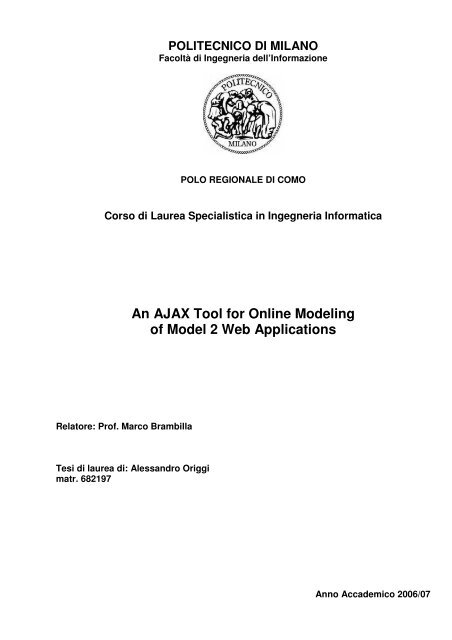

![Full text preview of the chapter [PDF] - Politecnico di Milano](https://img.yumpu.com/44021924/1/180x260/full-text-preview-of-the-chapter-pdf-politecnico-di-milano.jpg?quality=85)