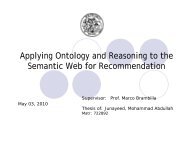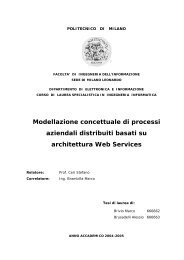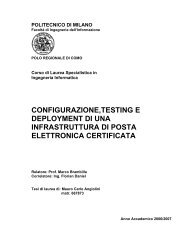Thesis full text PDF - Politecnico di Milano
Thesis full text PDF - Politecnico di Milano
Thesis full text PDF - Politecnico di Milano
You also want an ePaper? Increase the reach of your titles
YUMPU automatically turns print PDFs into web optimized ePapers that Google loves.
Figure 3.6 – Draw2D lines and commands class hierarchyThe relevant objects for our objectives are essentially the ImageFigure and Connection objects,the Port object, the Command object and all its sons, the PropertyWindow and the ToolPaletteobjects.ImageFigureAn ImageFigure is a Node object that allows to create, inside the workflow area, a figure which isrepresented by a personal .PNG graphic file. All figures of the tool will be realized using thisspecific Node object.ConnectionA Connection is a Line object that allows to create a link between two figures. This object is verycrucial for the navigation flow of the <strong>di</strong>agram.PortEach ImageFigure of our <strong>di</strong>agram has a connection Port, this one is needed to generate a linkbetween two figures. The user can connect objects by dragging and dropping an object Port toanother object Port. Each port works as InputPort and OutputPort at the same time, that is anobject is able to accept input links but also to send off output links.CommandThis is the class for execute all kinds of commands available in the Draw2D framework. The maincommands are: CommandAdd to add an object to the workflow area, CommandConnect andCommandReconnect to connect objects with links, CommandDelete to remove objects from theworkflow area, CommandMove and CommandMoveLine to move objects. This class is also thebase class for the undo / redo support of the framework.PropertyWindow24


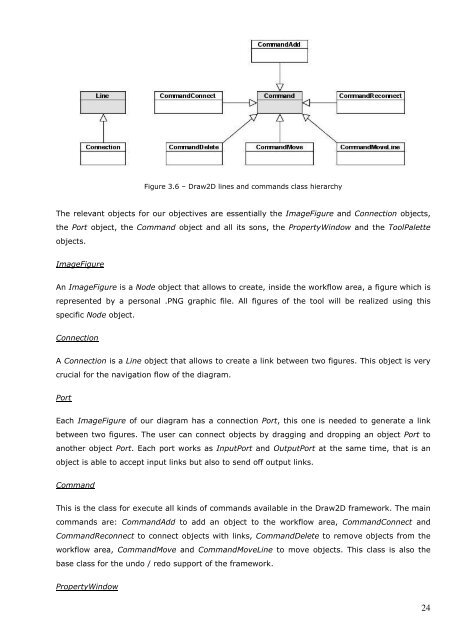

![Full text preview of the chapter [PDF] - Politecnico di Milano](https://img.yumpu.com/44021924/1/180x260/full-text-preview-of-the-chapter-pdf-politecnico-di-milano.jpg?quality=85)